“How To” PALNet.io and PALCoin with Keychain and Steem-Engine.com
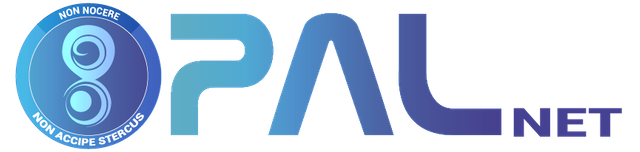
The Claim Drop is here!
Ok so let’s do a quick recap first!
What is PALNet (https://www.palnet.io)?
Is a Nitrous instance of steem kind of like a new frontend for the Steem Blockchain. This isn't a fork, we don't have a new chain, the witnesses etc. are all the same. Everything you do on PALNet will also reflect on any other frontend for steem (SteemIt/steempeak/busy etc.) That includes posting, commenting, resteeming and voting.
What is PALCoin?
PALCoin is our brand new token! It's a Steem-Engine token to be powered by scotbot and seen in a Nitrous instance through https://www.palnet.io as well as a ScotBB instance through https://palnet.tokenbb.io.
Basics of PALCoin:
- PAL stake (PALPower) will only reward posts using the PALNet tag.
- Author/curation rewards favor curation, they are currently set for 50/50
Powerdown for PALCoin is 4 weeks. - Each user will have one free downvote a day that will not impact their PAL VP (please note that this will impact your steem VP).
How do I get PALCoin?
Currently there are a number of ways:
- There is a claim drop to active users of steem who are in good standing, this started today!
- Posting! You can already earn PALCoin by posting through palnet.io (which will add the tag PALNet automatically), or by adding the tag manually where you normally post (SteemIt/steempeak/busy/partiko etc.)
- If someone holding staked PALCoin votes you, you will earn PALCoin.
- Proof of Interaction, this one is fun, we highly value active community members so have set aside a portion of coins to reward active chatters in the PAL server. - We are currently working on setting up a faucet for claiming coins.
- Buying tokens, tokens can be bought on https://steem-engine.com/
- Buying a miner. We have two options available, PALM (palminer) and PALMM (palmegaminer). These tokens allow you to mine PALCoin (these are also available on https://steem-engine.com/).
What can I do with my tokens?
- Stake them! You can stake your PALCoin and reward other users through voting, remember the curation rewards are 50/50.
- Trade them for votes from the @minnowsupport account, this is currently in the works and is expected to be up and running shortly!
- Buy ads, users will be able to trade PALCoin for promoted posts on the palnet.io platform
- Sell them, the tokens can be bought and sold on https://steem-engine.com/
- More options coming soon!
Ok! Now on to the tutorial!
Let's start with...
How to access https://www.palnet.io ?
you go to https://www.palnet.io/login.html and you will see you have 2 options.
- Add your key in the website directly
Please, please only use your PRIVATE POSTING KEY if you are planning to do it this way.
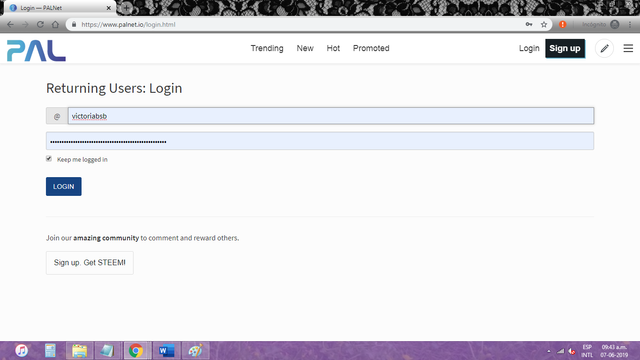
As you can see in the image it is just like if you are logged on steemit.com. You have the option to put in you user name and your private key and then all you have to do is hit login.
- The Keychain (more secure)
Keychain is an awesome Web Browser Extension that even steemit.com uses, you can get it here for Chrome and for Firefox you can also read more about KeyChain from the awesome @yabapmatt himself:
Hate putting private keys into websites? Introducing Steem Keychain! and Steem Keychain Update - Firefox Version Now Available!
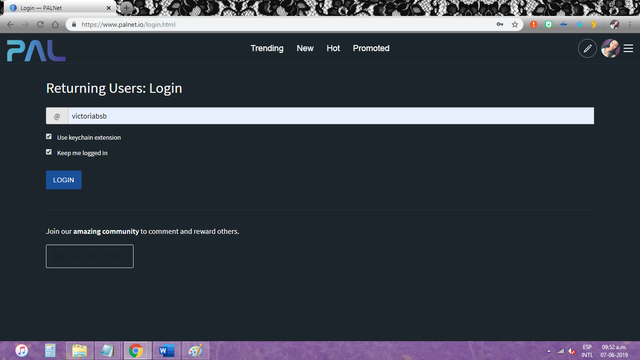
As you can see all you have to do is check the box that says Use Keychain Extension and put in your user name the extension will do the rest (remember you need to be logged into the extension for it to work).
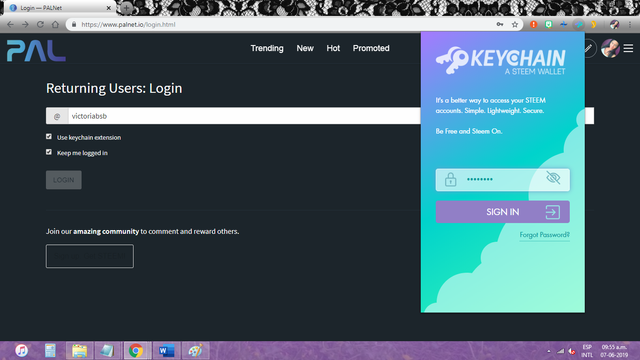
And there you are all set to use PALNet.io!
How Do I Use PALNet.io?
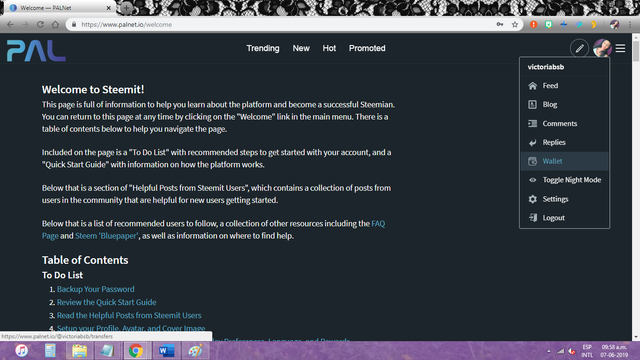
Have you used steemit.com? If you have, it is exactly the same. Use the drop down menu from your profile pic to view a list of links to for your Feed, Blog, Comments, Replies, Wallet, to use the Night Mode, the Settings option and to Logout.
And on the drop down menu to the right of that one you have a list of easy access links to our services. Currently you can find our discord server invite, a link to our radio station web site MSP-Waves and to our official accounts (@minnowsupport and @msp-curation), you can also find a link to steem-engine if you need to trade your tokens.
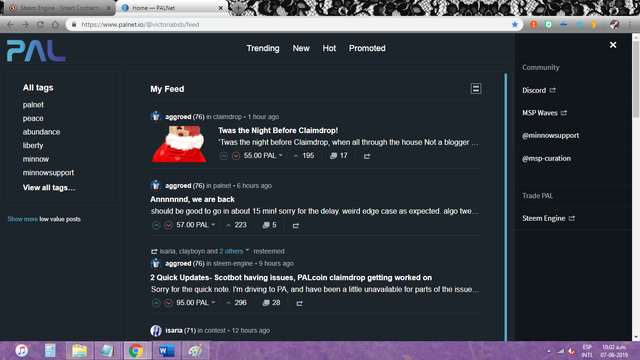
My Wallet on PALNet.io
Ok don’t go panicking wondering where all your STEEM, SBD and SP are, because all you can see on your PALNet.io wallet is PAL and PALPower (our version of SP or the amount of PAL you have staked).
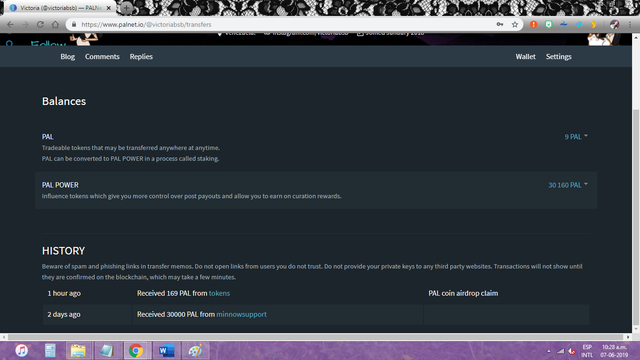
This is a Nitrous instance of Steem, this means that it shows only posts with the #PALNet tag and with rewards on PALCoin so, your wallet only shows you what you have in PALCoin and PALPower. You can still see your STEEM, SBD and SP balances in any other frontend like SteemIt.
How Do I Post on PALNet.io
Just like the rest of PALNet.io, things work just like they do on Steemit. To make a new post go to the *Make a New Post Symbol on the top right of your screen (the pencil one) and click there it will take you to the editor for your posts.
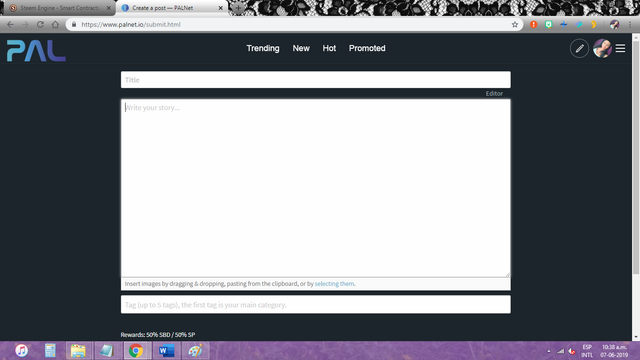
And Now We Move on To The…
How to Claim your Pal Coins
Ok, we know the basics on how to use the PALNet.io thingy and now we can do the claim drop thingy!!
But first why a claim drop and not just and airdrop? Well we didn’t want any tokens to go to dead accounts and prefer to distribute more to active users!
you have only one month to claim the tokens if you were selected for the claim-drop.
Where Do I Claim them?
- Go to https://steem-engine.com/ and using Keychain to login, go to your wallet. There you will see an icon on the top left corner of the screen, you need to click on it claim your tokens! (see picture below to know what the icon looks like…)
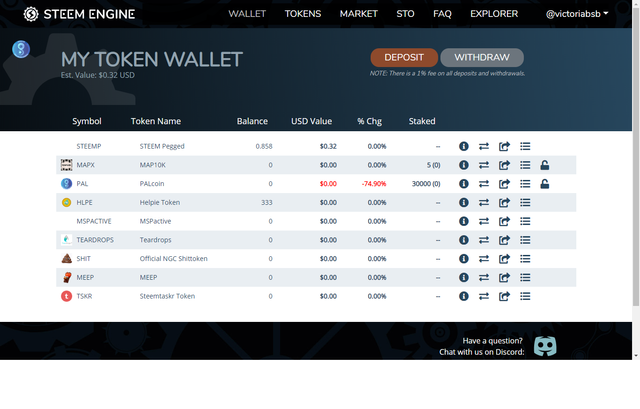
- After your click on said icon you will get a notification of a Custom Transaction by your KeyChain Extension, you need to click on “Confirm”
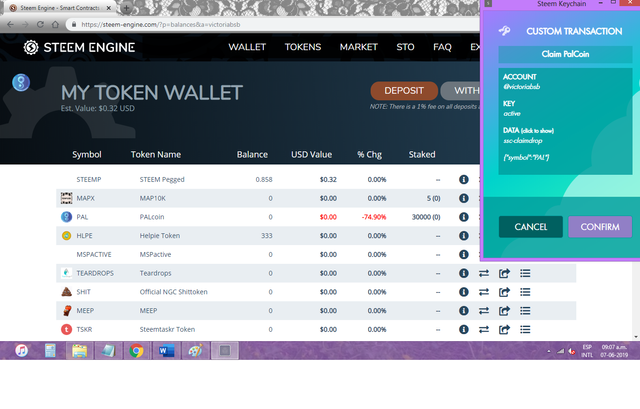
- You are all done, if you want you can refresh the wallet at https://steem-engine.com/ and you will see the tokens from the claim drop are already in your balance. You can also go to your wallet on PALNet.io and you will see the tokens there too.
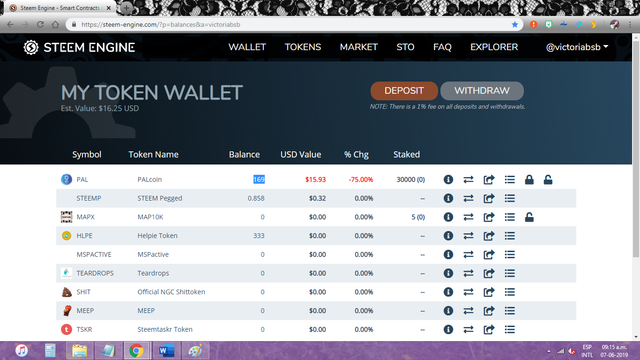
Now that I have my PAL Coins what should I do with them?
Well they are yours to do what you want with them, we suggest you STAKE them or as we are used to call it Power them Up, make your PALs into PAL Power.
This will help you do voting on any post that has the #PALNet tag and since rewards in palnet.io are 50/50 you will get gain by curating.
How do I Stake or Power Up?
There are 2 options on how to and where to do it from.
Option 1. https://steem-engine.com/ well you already are in there after you claim them so why not…
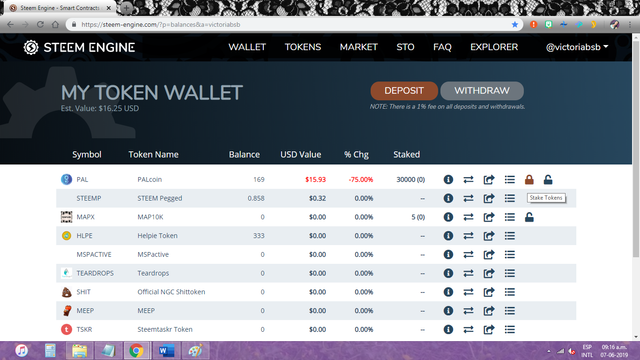
You see the little lock at the end of your PAL coin balance? As you put your pointer there it clearly says STAKE and well yes if you click on it you will be staking your tokens.
How much will you want to stake? Is up to you, you can stake them all or just a portion of them, remember unstacking or powering down is 4 weeks in this case.
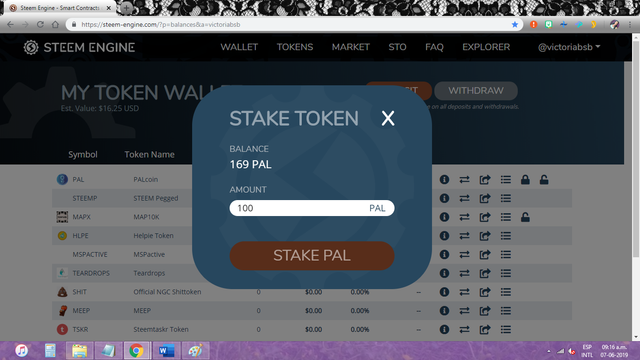
Just put the number of tokens you want to stake or power up and click “Stake PAL”
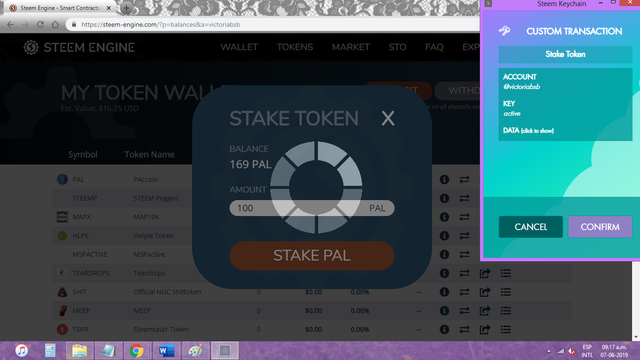
You will receive a notification from Keychain on a Custom Transaction as before and you have to click “Confirm” for it to go through.
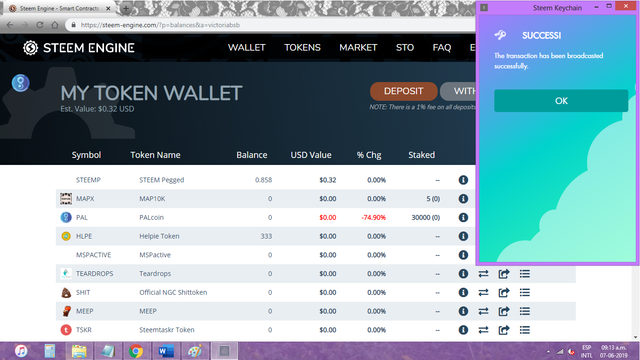
you can refresh the wallet at https://steem-engine.com/ and you will see the tokens Staked and all done!
Option 2. Do it from your wallet on www.palnet.io
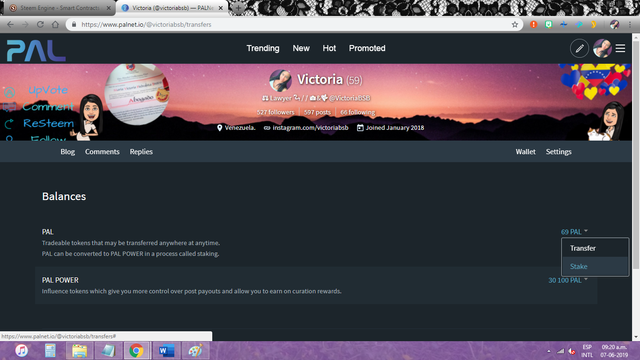
As you can see next to your PALs tokens in the wallet there is a down arrow. Clicking on it will open a menu of options on what to do with your tokens and all you have to do is click on Stake.
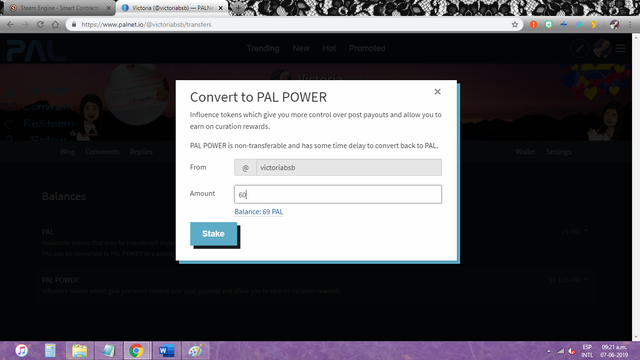
It will ask you the number of tokens you want to stake or power up and it will give you the option to select your full balance of tokens. Do as you please and click on “Stake”
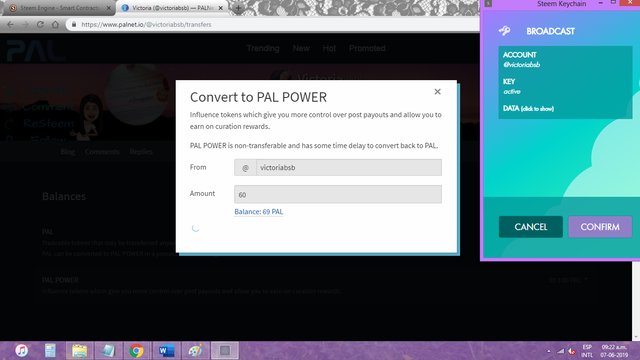
Keychain as always will ask for you to confirm the operation of the Custom Transaction as by clicking “confirm”.
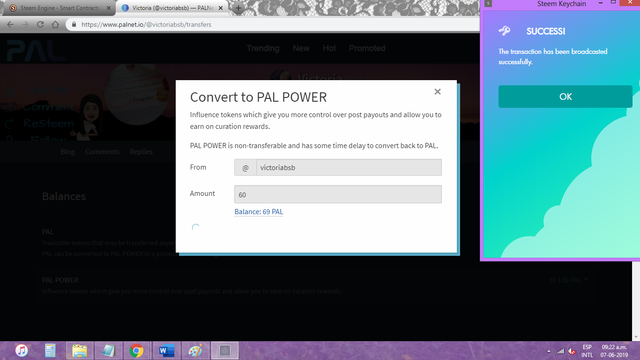
And you are all done!! You now have PALPower!!!
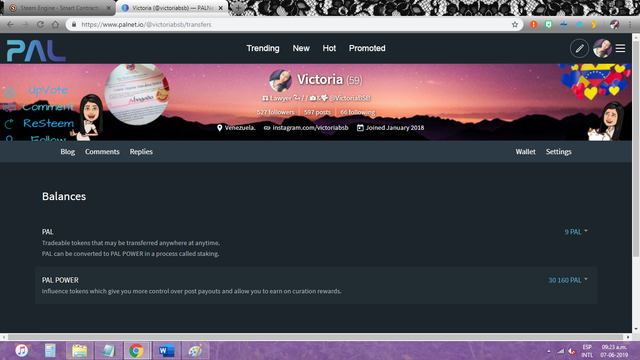
As you can see on your wallet, you will have PALPower and PAL tokens left if you didn’t stake all your balance.
And we are all done for this long tutorial on how to do all the things PALNet.io and PALCoin!! If you have any more questions please reach out to us, we are happy to help!
Thank you very much for reading! Minnow Support Moderation Team!
We will be answering any questions you have about the whole process so please ask away in the comments or reach out to us in the channel #MinnowSupport-Help of our Discord Server*
If you are not yet in the community what are you waiting for?? CLICK below!!!
banner created by @justcallmemyth

Useful description. I have favorited it. I was wondering how this all worked and now I’ve got a good reference.
Posted using Partiko iOS
Need to come back and read this when I'm not tired!
You have collected your daily Power Ups! Your posts received total upvotes worth of 1.0$.

Learn how to power up smart here!
Thanks for education. Because time is money reading them white papers
Posted using Partiko Android
I agree. Been busy with other stuff and held this to the end. I finally collected my share. Hope you did the same.
Any further advice for those not seeing the claim button? Thanks.
you need to log in with key chain must then you will be able to see the blue claim button on the top left corner i just did it its working
Using steem engine from mobile, there's no claim function?
I still have 100s of questions which I can't locate any answer for. Some top Qs are:
There are many more questions, but those came right from the top of my head
I hope I answered your questions. If not let me know.
Yes, you did a very good job indeed answering them. Thank you very much. My upvote +tip
!tip
🎁 Hi @gadrian! You have received 0.1 SBD tip from @onealfa!
@onealfa wrote lately about: Syscoin Weekly Update Feel free to follow @onealfa if you like it :)
Sending tips with @tipU - how to guide :)
Very good question! I just looking answer.
Posted using Partiko Android
Thanks for this tutorial. I was worried that I had missed the claim drop.
Posted using Partiko Android
It is ongoing for an entire month. We want to give people time to settle in and grab them, without leaving a bunch of tokens to languish forever. No rush or panic now, and we'll make sure to spread the word and remind people as the month goes on~
I can't see to see the claim drop on my steem engine wallet?
Hey there! I can see there are about 97 waiting for you~ please try fully clearing your cache and then following the steps in this post. If you still have trouble, let me know here or find me at the discord and we'll get you sorted out.
This is a great tutorial and gives us all the knowledge we need at the moment.
At first when I claimed the tokens I didn't even know what palnet.io was so I just sold most of the token for like 60 steem and tought that I was the luckiest man ever to recieve such an airdrop.
But then I started looking into it, and I decided to buy myself many palcoins back, and I also staked all of my pal tokens.
now I have over 200 PalPower and I am using palnet.io instead of steemit.com :)
I am hoping this project will become a big success
Is the claim drop still going on?
And this is now much better with the step by step tutorials! now I’m Enlightened. Thanks!
the "use Keychain extension" option is not working for me. (tried both in Chrome and Firefox).
the login button is just greyed out.
Is this temporary?
Please advise on how to get this working, thanks...
Resteemed for all my followers on steem.
Thank you @oldtimer.
You're welcome, pal.