How to buy Bitcoins and Altcoins - Part 1 (Sign up with Coinbase)
Readers,
This is my effort to present complex technical information in a simplified manner. Having through this pain of learning all these technicalities, I am presenting my learnings for the benefit of fellow users in a step-by-step guide.
This blog presents the first step in the process, which is to open a Coinbase account. In the subsequent blogs I will explain how can you transfer USD to coinbase and buy some Bitcoins, Ethereum, Litecoin, Bitcoin Cash. And later how you can buy other Altcoins as well.
So lets get started with Part - 1 (Sign up with Coinbase)
Necessary Resources:
Join CoinBase: Buy Bitcoin, Ethereum, Litecoin, Bitcoin Cash using USD)
https://www.coinbase.com/join/594ede0d0792c800cd9fe683
Step 1: Sign Up for Coinbase
Coinbase is a premier platform for buying/selling in US Dollars. If you use the link below to open an account with Coinbase, you will get free $10 to your account when you sign up using this link and buy or sell bitcoins of $100 or more. This will also help this blog and effort with $10. It will mutually benefit all of us in a true spirit for decentralization.
https://www.coinbase.com/join/594ede0d0792c800cd9fe683
Please read the instructions carefully and fill out all the information appropriately and truthfully. Make sure to provide a password with "Excellent" strength and click "Sign Up" button
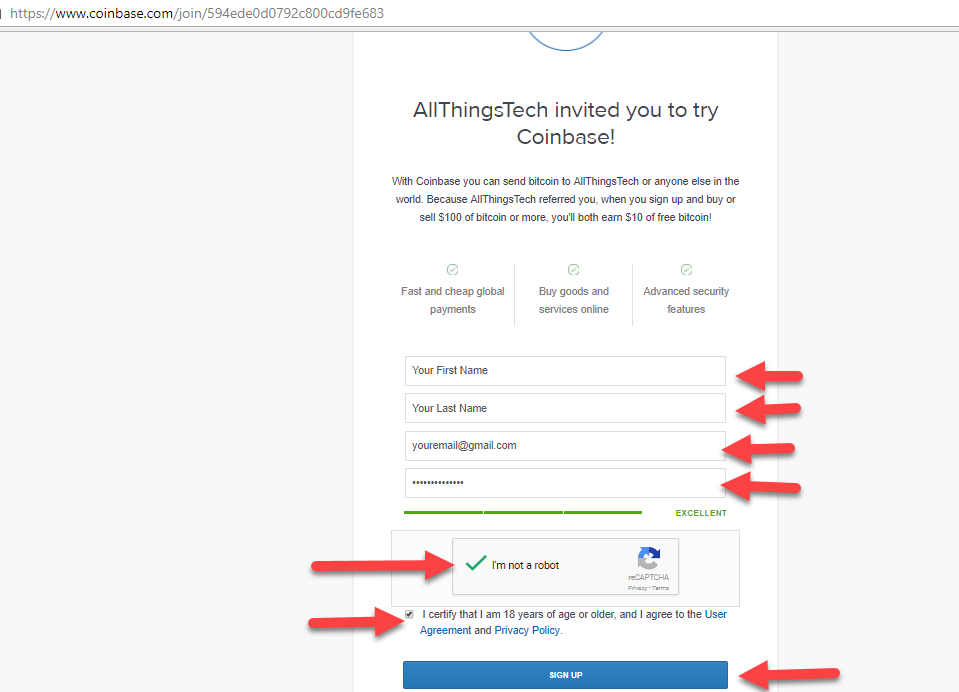
Once you click "Sign Up", you will see the screen below asking you to verify your email address.
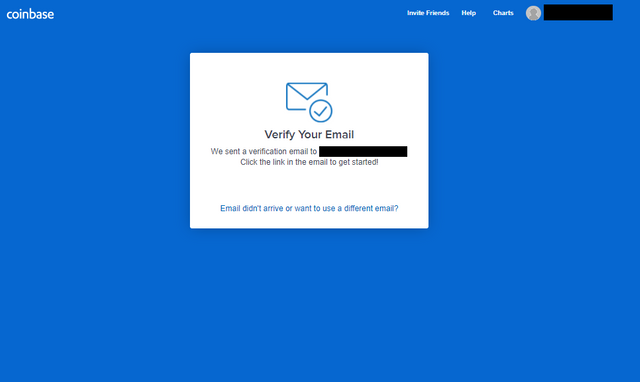
Step 2: Verify Your Email
Open your email inbox for the email address that you provided in Step 1. You will find an email from "Coinbase", similar to the one below. Open this email.
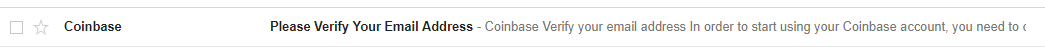
When you open the email, you will see a similar email content as below. Click on "Verify Email Address" button/link.
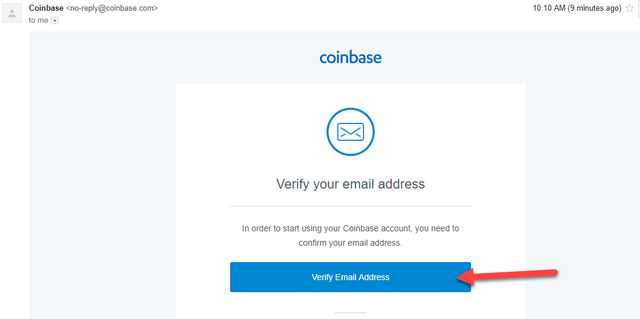
Step 3: Verify Country and State of Residence
The following page will open. If you are US residents the select the appropriate State from the dropdown and click submit. If you are not US resident then change the your country of residence and proceed accordingly
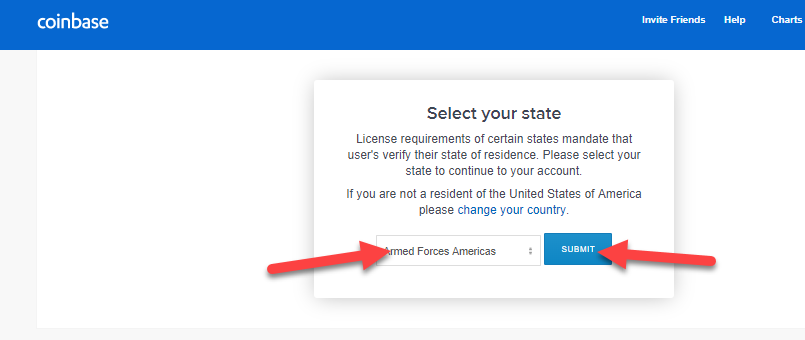
Step 5: Link your Phone Number with the Account
Next you will be asked to link your Phone with our account. Please provide your Phone number. This is to provide additional security to your account
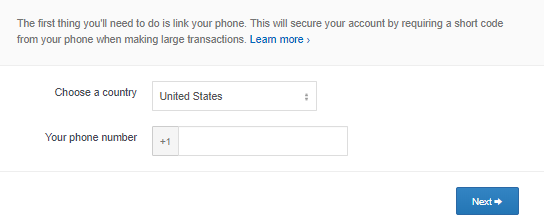
Check your Phone. You would have received at text message with the one-time code. Enter that code in the textbox below and click "Verify Phone Number".
Note: This code is valid for only small time. So enter this code within 1-2 minutes in my opinion. However, if the code expires and screen shows "invalid code message" then your click on "Re-send SMS" link as indicated below to send a new code to the phone you have provided in above steps
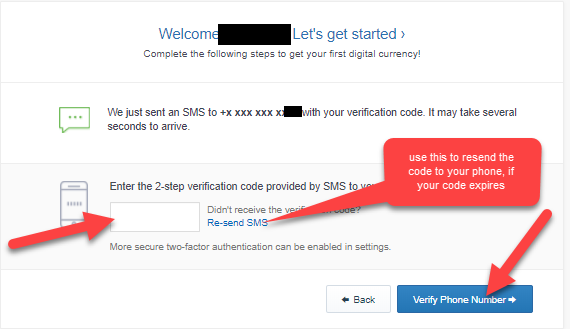
Step 3: Your account is ready
If you have followed all the above steps correctly, then upon verifying the phone, you will see the page below indicating that your account is created.
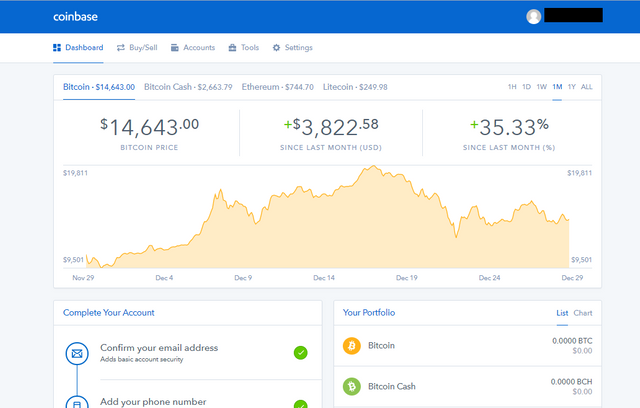
There some additional steps that need to be done start trading/investing in Cryptocurrency. I will cover those in the subsequent blogs.
Crypto Resources:
Join CoinBase: Buy Bitcoin, Ethereum, Litecoin, Bitcoin Cash using USD)
https://www.coinbase.com/join/594ede0d0792c800cd9fe683
Join Binance Exchange: Buy Altcoins using BTC, ETH, LTC, etc
https://www.binance.com/?ref=10996295
Buy Ledger Wallet: Hardware Wallet to store Cryptocurrencies
https://www.ledgerwallet.com/r/de90
Support the blog
Bitcoin(BTC): 1EYEUu36ndjU347CAQe1wi3WeEyCYLDHiZ
Ethereum(ETH): 0xe4f1e1484829637E10CF1126C67925d8ED5B856b
Litecoin(LTC): LVSxG36hmfDpvNDj2XKBwHJ3qMPHWg3HbH
Bitcoin Cash(BCH): 1CNhsvSHQG3LTDbV6xorGkLz5HKfaFFmKT
Congratulations @allthingstech! You have completed some achievement on Steemit and have been rewarded with new badge(s) :
Click on any badge to view your own Board of Honor on SteemitBoard.
For more information about SteemitBoard, click here
If you no longer want to receive notifications, reply to this comment with the word
STOP