This may get your Cheap Chinese m.2 to PCIE adaptor working!!!!!! Could save you hours setting up 6+ GPU mining rig.
Tools Required : A Fine Grade File
Hi,
I recently tried to increase the size of my 6 GPU rig on my ASUS Prime z270-p by using the m.2 spots to attach GPU's through the adaptor pictured below. These cheap adaptors are about the only option most of us have for m.2 to PCIe and the build quality is poor to say the least.
I ordered a set of 2 from a Chinese seller on Amazon. When they came i tried installing them an a 7th GPU in a number of different configurations and nothing was detected. I presumed as many others have said on forums that they were both Dead on arrival. I decided to order another on from a different seller on ebay this came and was also DOA.
A few google searches revealed that many other have the same problem and that the build quality on these things is pretty shocking. I saw a video of a Russian guy with a microscope showing how the pins don't line up properly with the mother board.
I took mine out and noticed that the edges were very rough. So I got out the fine file on my Leatherman
and set about smoothing out the edges at points 1,2 and 3. I would say dont be shy with the file in position 1, my thinking was if I took a little extra off the adaptor should go in further and there would be more chance of the connections aligning.
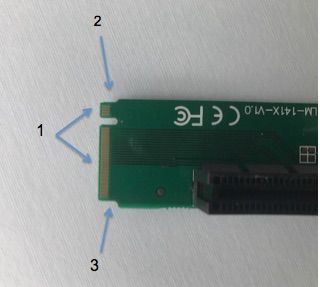
Plugged them in and 2 out of 3 were now working.
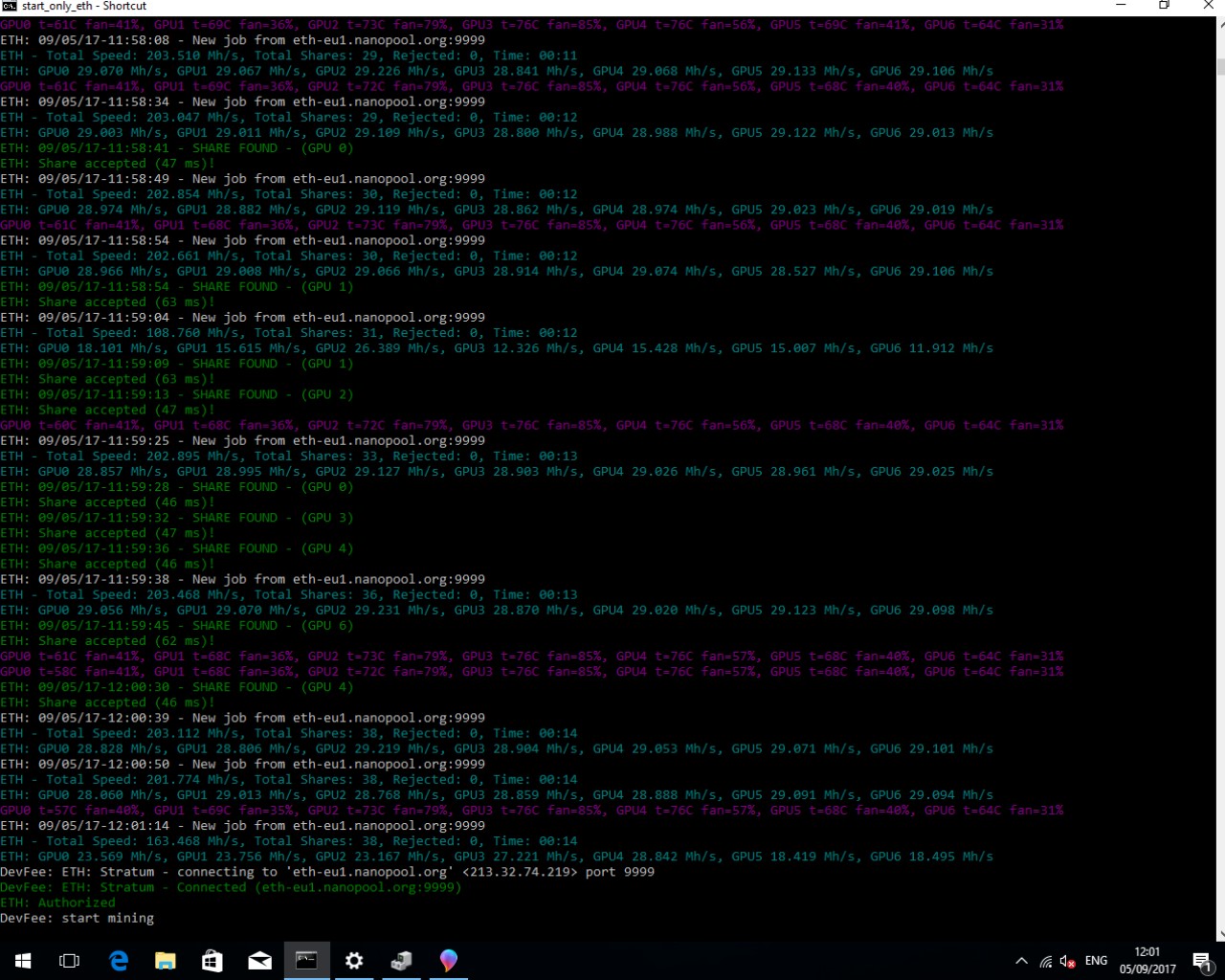
After spent over a week trying to get the 7th GPU going I hope this can save someone else a bit of time.
Happy Mining!