Achievement 4 by @afrkhan Task: Applying Markdowns
Hello everyone! I hope you're all doing well and enjoying life. Today, I'm feeling really happy because I've completed three achievements on Steemit, which is halfway to my ultimate goal. In achievement 4, we dive into markdown and styling, which are essential for any post. Styling adds value and makes the content easier to understand. Without proper markdown and style, posts can become dull and fail to capture people's attention. Let me now explain Achievement 4.

Markdown and Style:
One of the key advantages of Markdown is the ability to write in plain text while still achieving well-formatted results. To maintain a clean slate for future authors, it's important to keep your Markdown simple and consistent with the rest of the content wherever possible.
Applying Markdown and Style:
#1) Heading:
When writing a post on Steemit, using headings is essential. To create a heading, simply add a "#" before a sentence, followed by a space, and it will turn into a heading. However, keep in mind that the more "#" symbols you add, the smaller the heading will become. Below is an example to illustrate this.
Input:
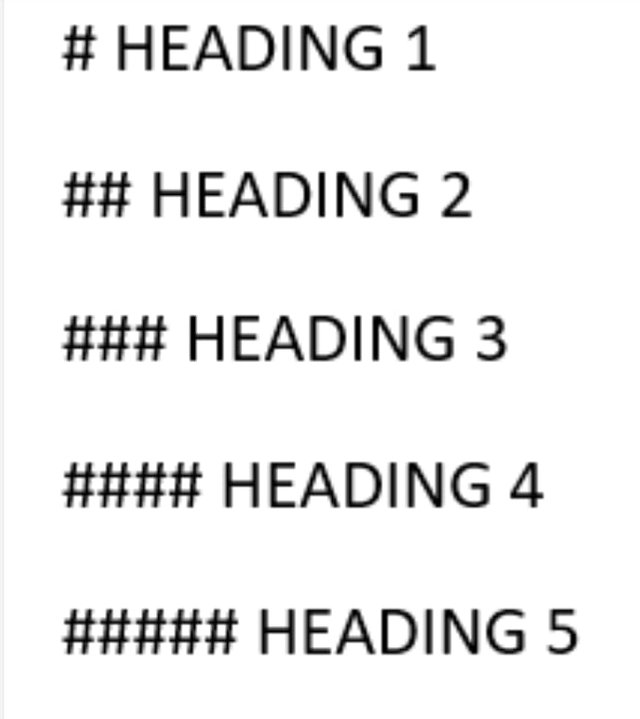
Output:
HEADING 1
HEADING 2
HEADING 3
HEADING 4
HEADING 5
2) Bold, Italics, Strike:
Bold:
To make text bold, use two asterisks before and after the sentence without spaces. An example is provided below.
Input:

Output:
My Introduction
Input:

Output:
My Introduction
Strike:
For Strike, we use two tildes before and after the sentence, with no spaces in between. An example is provided below.
Input:

Output:
Original Price 500
Sale Price 250
3) Center a text:
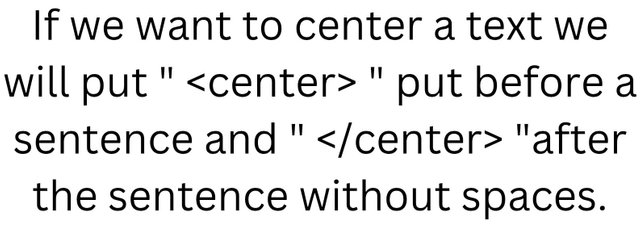
Input:
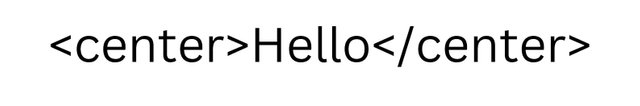
Output:
4) Adding images and source images:
Adding an image is easy – you can simply drag and drop, paste it from the clipboard, or click to select it. For sourcing the image, we use the following format: [source] (link to the image source). Let me demonstrate with an example.
Input:
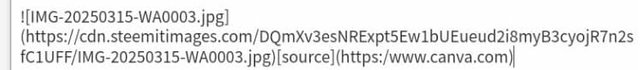
Output:
5) Create table:
To create a table, simply write the word for the first column, followed by a |, and then write the word for the second column. Below these two words, use ------ | ------. An example is provided below.
Input:
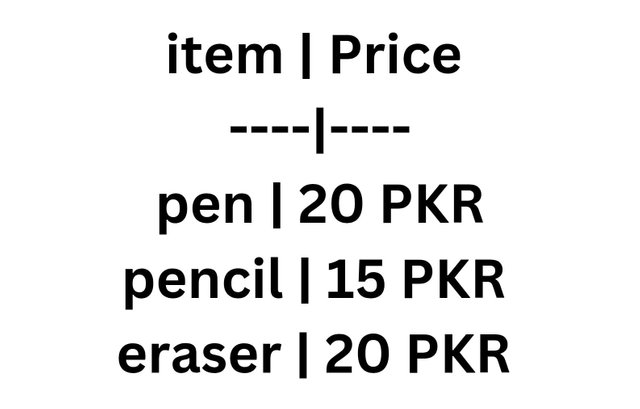
Output:
| item | Price |
|---|---|
| pen | 20 PKR |
| pencil | 15 PKR |
| eraser | 20 PKR |
6) Applying Bullet:
To add a bullet, simply place an asterisk, followed by a space, and then type the text. Here's an example:
Input:

Output:
- My name is Afreen Khan
There are many more markdowns I know, but these six are sufficient for this achievement.
Thank you.
