👨💻 #Proposal-89: Updates available on steemitdev.com
In the brief gap between my previous proposal ending, and this one starting, I'd forgotten how quickly the time disappears when working on updates!
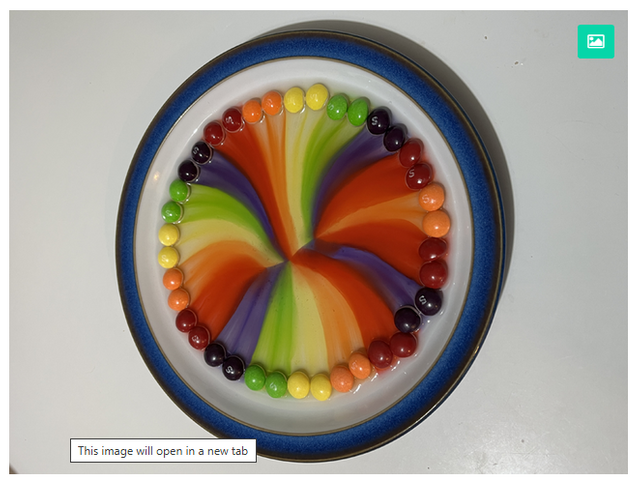
Before starting on new features, I thought that I would tidy up as many of the existing issues recorded on GitHub as possible... which led to the implementation of a feature that users have been requesting for a while and that I need the community's help in testing!
First off, the bugs...

🪲 Upvote bar off-screen on mobiles
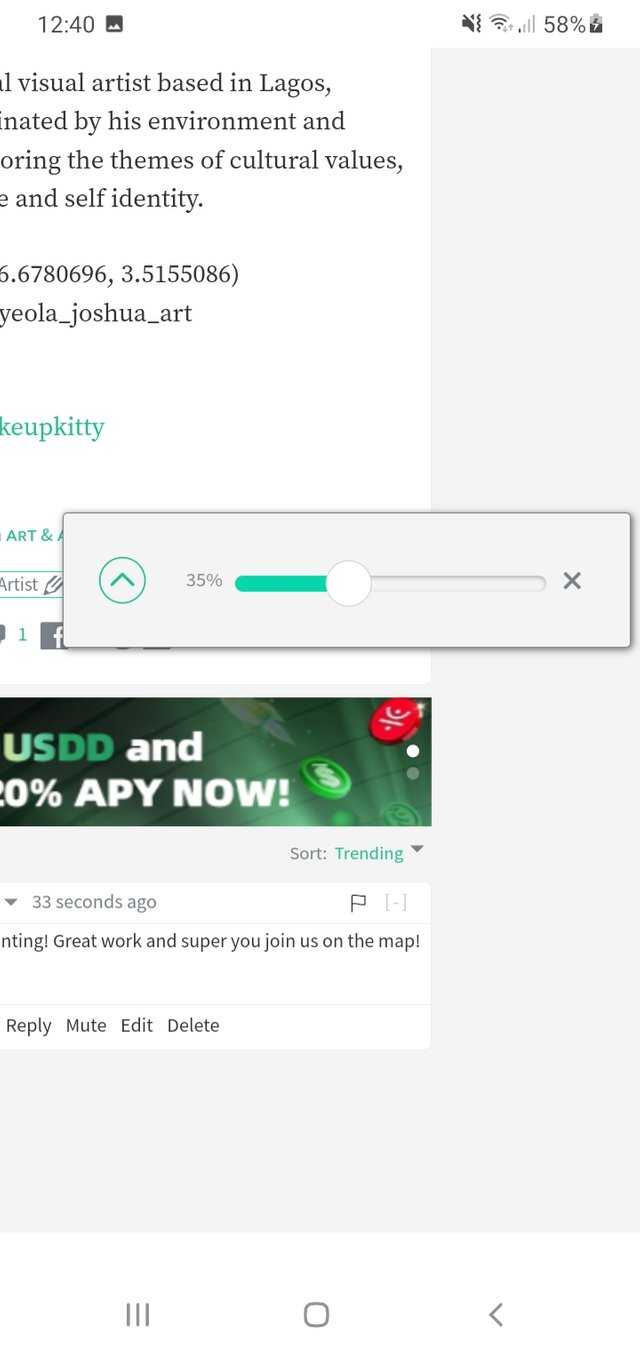
If you use Steemit on a mobile, you'll have encountered this issue.
If a post / comment's voting buttons appear on the same line as the username (which is normally when the post / comment is by an author with a short username / no community title and hasn't been voted on), then when you click to upvote it, the voting bar is only partially displayed with the remainder appearing off screen - as demonstrated in the screenshot to the right.
This obviously makes voting with different percentages difficult.
Since the voting buttons then appear underneath the username after the vote, I've updated the code to always display the buttons here (underneath the username).
This is only applicable to mobile devices.

🪲 "Hide resteems" logic should not be used for accounts' blogs
When the Hide Resteems logic was introduced last year, a bug was introduced that made some user's blogs unviewable if "Hide Resteems" had been selected on their "Friends Feed".
This has now been fixed so that the "Hide Resteems" filter is only applied on the "Feeds" screen.

🪲 Tags missing when you switch "Subscriptions"
This issue was a design decision taken by the previous developer / solution designer.
The reason for this implementation is due to the hidden community tag (hive-xxxxxx) that doesn't display on the front-end.
When switching communities, the developer reset all of the tags in order to remove this "hidden community" which forces the user to start again.
My updated implementation carries the tags but rather than reset them all, it removes any tags that start with hive- and leaves the rest.
Since you can't manually include another hive- tag alongside the hidden community tag, this implementation makes sense.

🪲 ToS Wording Error
A straightforward fix to update the below wording:
12.2. If you do not maintain a backup of your Account data outside of the Services, you will be may not be able to access STEEM, Steem Dollars and Steem Power associated with any Account maintained in your Account if we discontinue or deprecate the Services.
so that it makes sense:
12.2. If you do not maintain a backup of your Account data outside of the Services, you may not be able to access STEEM, Steem Dollars and Steem Power associated with your Account if we discontinue or deprecate the Services.

🪲 Removed expired references
Removed references to cheetah, steemcleeaners and Utopian.io (which doesn't exist any more) from the FAQs because they're spammy scum bags.

🖼️ Images Opening in a New Tab
Whilst reviewing this bug - The picture is low quality on desktop, I started playing with the image quality within blog posts.
Images are currently optimised to be 640 pixels wide, since this is the width of a blog post and is therefore the optimal size. But... if a user wants to see the detail of an image (i.e. if it contains text that is too small to read), opening the image in a new tab will open the "optimised" 640 pixels version, and therefore display a blurred image.
E.g. If you click the image below, you'll see a blurred image...
The only way around this would be for the author to manually insert a link 'a tag' around the image with a link to the high resolution version.
Whilst this functionality is available, it's an approach that isn't well known and requires some knowledge of coding.
So I've now implemented some functionality that makes images clickable by default and opens the original version in a new tab.
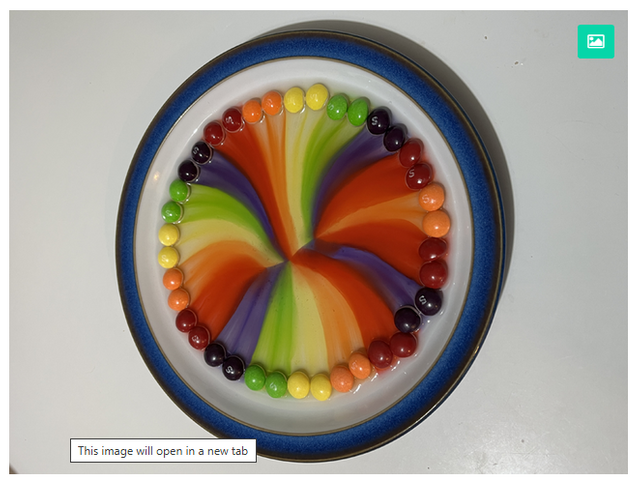
This is indicated by the picture icon that appears on-hover (on desktop and is always visible on mobile), along with a 'title' tag indicating this to the user.
Where a user has already manually added a link around an image, the icon and label used differs:
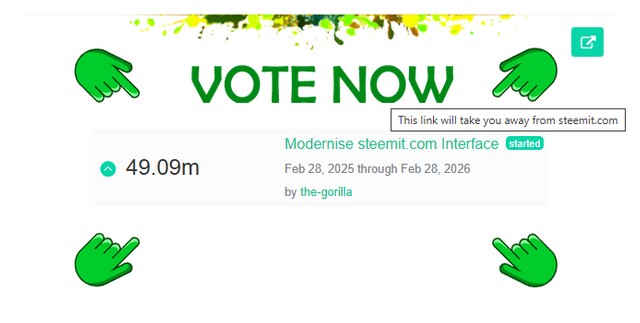
This is to ensure the user can differentiate external links to standalone images.
The implementation of this has been "interesting" due to the different ways that people can include an image in their post.
They can just drop an
https://link directly to an imageThey can use markdown
They can use HTML
The code currently caters for scenarios 2 and 3 as it recognises these as images and stores them separately.
Whilst the rendering can display images submitted via method 1, it doesn't store them in this separate image array (something that other developers might have noticed in the rendered code and not known the reason for).
I think I'll save the technical details for my Change Log... it was a pain to implement.
My implementation only applies to images that are 50px or higher. This is so that custom spacers don't have this applied.
Whilst implementing this, I also implemented the acceptance of target="_blank" for links and this is what I use to open the images in a new tab. All external links that aren't on the steemit.com domain will have this target included.
All of the links also use the "noopener" tag to mitigate against phishing attacks as well as replacing any other targets (e.g. _self, _top, etc.) with _blank for the same reason.
Since images URLs are not checked upon submission, somebody could put a dodgy URL in an image link which when clicked, would take the user to their dodgy website.
For this reason, images are still passed through the existing proxifyImageUrl function.
Please Test This

Ukrainian Translation
@o1eh has provided me with a translation file for the Ukrainian language which has also been included in this release.
Although... when testing it to get a screenshot, switching to Ukrainian crashes the site so don't do this yet!
@o1eh - I'll contact you once I've fixed this! All working now, please can you ask the Ukrainian community to test.
PS. The % character is fairly important 😆

There's a lot of text today, I hope that it all makes sense and you approve.
Please spread the word that these changes are available and to let me know what you think.
I am happy the slider is set back to normal and can be used again without thousands of tricks. The same counts for the hashtags (a good reason to fill out nothing and write them at the end of the post).
I have no idea how to try out the photo but will check it now.
Btw do you remember the remark I made about pin a post as a moderator> The problem is solved on the phone but not on the the computer/laptop, If this is used the moderator still has to go back to the community first, load, find the post and next pin it.
0.00 SBD,
0.00 STEEM,
2.01 SP
You should see that posts with images have an icon display in the top corner - if you click on the image, it should now open in a new tab.
I suspect that's just a coincidence - the fix was unrelated to the type of device being used.
It's possible that you're experiencing this issue when switching between accounts. If you open the post with an account that doesn't have the correct role, and then log in with one that does, you'll need to refresh the page before the admin options will appear (which is why going to the community and back will work).
Thanks for taking a look - I wish I'd done the slider fix last year!
This is great news. I will definitely inform the Ukrainian community and encourage them to test. A special thank you to you.
0.00 SBD,
0.93 STEEM,
0.93 SP
I always reduce the size of my photos so that they upload a little faster. Do you think I should stop doing that in future so that readers can print out the beaming lambs' eyes as posters thanks to your new development?
0.00 SBD,
0.51 STEEM,
0.51 SP
Ha ha! Yes - so long as you give them permission to do so!
I think there's a limit to the file size that you're allowed to upload but you can certainly go bigger if you'd like your little lambs to be turned into custom wallpapers by the community 😉
0.00 SBD,
0.00 STEEM,
0.83 SP
You can construct buttons. 1 STEEM, 5 STEEM, 15 STEEM... 😉
0.00 SBD,
0.20 STEEM,
0.20 SP
Too cheap...
100 STEEM, 500 STEEM, 10000 STEEM
0.00 SBD,
0.00 STEEM,
0.57 SP
Too sheep?!
Привет, @the-gorilla!
На прошлой неделе мы перестали видеть картинки на сайте Стимита, с компьютеров. Видно только внешнюю рекламу. С компьютера невозможно загрузить в Стимит новые изображения. Прошу вас исправить это.
EN:
Last week, we stopped seeing pictures on the Steemit website from computers. Only external ads are visible. It is not possible to upload new images to Steemit from a computer. I ask you to fix it.
0.00 SBD,
0.42 STEEM,
0.42 SP
That sounds like a problem with the image hosting.
Where are you accessing Steemit from? Russia? If so, are all Russian users experiencing the same problem? If so, have you / can you try accessing Steemit through a VPN?
Да, я из России. Все российские пользователи с компьютера испытывают эту проблему. При чтении со смартфона - проблемы нет. С другими сайтами тоже нет проблем. Прекрасно видно рекламу на Стимите. Проблема только с изображениями, обработанными Стимитом, и только с компьютера. VPN не решает проблему.
I think the ads are served and hosted elsewhere which is why they appear. I assume that you can still see the Steemit logo in the top corner (because that's hosted on steemit.com)?
My guess is that your hosting provider has been blocked from accessing steemitimages.com - I'm aware that other countries have had a similar problem recently so I'll pass this on.
I'll let you know if they need any details about hosting provider, etc.
Да, я вижу логотип Стимит! =) / Yes, I see the Steemit logo! =)
Я предполагала, что в других странах тоже есть подобная проблема. Кстати, необработанные оригиналы изображений я могу увидеть, скопировав ссылку с https://cdn.steemitimages.com.
Но загрузить новые изображения не получается.
Буду ждать решения проблемы, спасибо.
EN:
I assumed that other countries also have a similar problem. By the way, I can see the originals of the images by copying the link from https://cdn.steemitimages.com.
But I can't upload new images.
I will wait for the problem to be resolved, thank you.
0.00 SBD,
0.42 STEEM,
0.42 SP
Thanks for the information.
To be sure that I've not confused things - the problem happens with all images (within a post) on steemit.com?
Yes. The problem happens with all images (within a post) on steemit.com.
0.00 SBD,
0.31 STEEM,
0.31 SP
Thanks for confirming.
I've passed everything on and hopefully it'll get fixed soon. I'll let you know if they've got any questions 👍
0.00 SBD,
0.00 STEEM,
0.19 SP
#supportthedevs
0.00 SBD,
0.31 STEEM,
0.31 SP
Greetings @the-gorilla
This may be my last greeting to you.I've been working on this Steemit for a long time, and if there's anyone I've talked to the most, it's you.I had started many projects that were against the rules of Steemit, and you stopped me from doing them.
Now that I've been on Steemit for so long, I don't think there's anything I don't understand. I've learned a lot about almost all of the rules and regulations of Steemit.
I am now quite an expert on Steemit.If I wanted to, I could have someone else confirm it, so maybe you wouldn't recognize it.But I thought I didn't want to base anything wrong anymore.
I knew 100 percent that my post wouldn't be approved, but I said I'd give it one last try. Maybe you'll agree.
But wrong actions lead to wrong results and I have come to the same conclusion.I took the wrong path at that time. If I had taken the right path and done the right thing at that time, my repetitions today would have been much greater.
But due to time, circumstances, and my young mind, I was unable to choose the right path.And I still regret my decision.
I've been on Steemit for about a year. If I've caused any harm or hurt to anyone, please forgive me.
@the-gorilla I apologize to you especially because I have wasted the most of your time.
And maybe these are my last words on Steemit. I want to give a piece of advice: don't build any work on false foundations.
You've been on Steemit since July 2017. Your first account was @aftabkhan10. I don't know whose photo you've been using for the past year, but it's not you. It's obviously somebody that you know.
So you'll obviously understand why I'm bored of your constant lies and I have absolutely no doubt that I'll be having this pointless conversation again with you soon.
0.00 SBD,
0.00 STEEM,
1.62 SP
If you ask about any of my accounts, I can tell you whether it's mine or not, but I'm telling you the truth: I don't know it and don't let it get any worse because of me.If you ask about one of my accounts, I can tell you if it's mine or not, but I'm telling you the truth: I don't know @aftabkhan10 and don't let it get any worse because of me.In 2017, I didn't even know the name Steemit.
Hello Aftab...
You get an award from me: I have never met such a pushy, obstreperous person like you in my life! Wow! After all, I have 55 years of experience under my belt, 30 of which I spent as a special education teacher working with a rather ‘hard’ clientele. Never in my life!!!
@chriddi
I am currently in a situation and juncture where you will not believe anything I say. Perhaps if I were in your place, I would have adopted the same attitude. I do not know anyone to testify for me, nor will anyone testify for me.This is your platform, congratulations to you. Now I have nothing but regrets.
Wishing you all the best.
0.00 SBD,
0.04 STEEM,
0.04 SP
Just back off, you are becoming a NUISANCE..., the game is over!!
0.00 SBD,
0.20 STEEM,
0.20 SP