How to use TOR on any Linux distro.
Here is a quick and simple tutorial on how to get TOR running on all Linux distros.
- Click here to download TOR.
- After downloading TOR navigate to your downloads folder and unzip the TOR file by right clicking on it and selecting extract here. After extracting feel free to delete the zipped file because you will no longer need it.
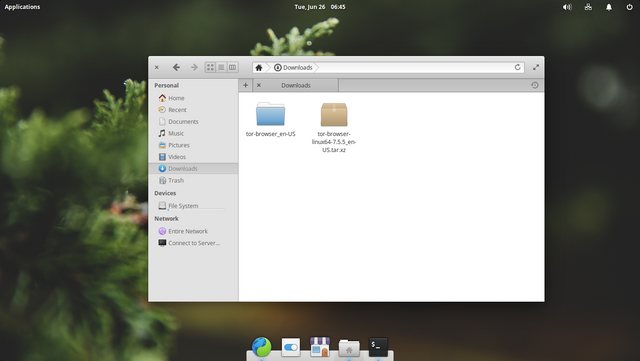
- Next, you will have to mark TOR as an executable file by navigating to the start-tor-browser.desktop file located inside of the tor-browser_en-US folder that we unzipped in step 2. After locating the start-tor-browser.desktop file simply right click on it and go to the permissions tab then set the owner permissions to read, write, and execute.
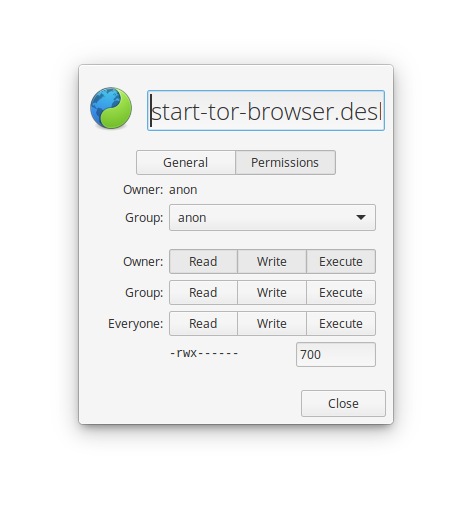
- Now we should be able to start TOR from our terminals by navigating back to the tor-browser_en-US folder then running ./start-tor-browser.desktop
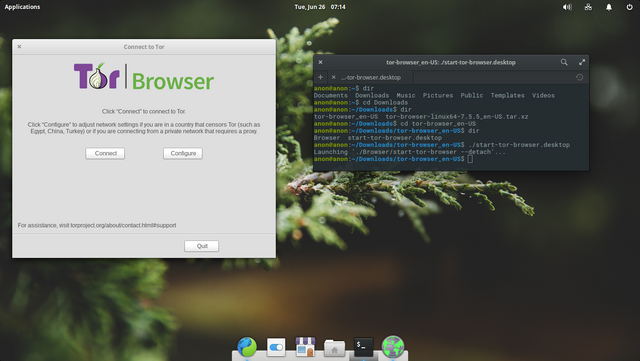
If anyone has any questions feel free to leave a comment and don't forget to follow.
<3
@krypto-kingpin you were flagged by a worthless gang of trolls, so, I gave you an upvote to counteract it! Enjoy!!
<3