🔥 Ableton Live VS FL Studio !!! ( DAW WAR ) 🔥
There’s a lot to consider when you’re trying to determine the differences between Ableton Vs. FL Studio. Both of these DAWs are very powerful and are able to create beautiful music,The best thing to do is to try to use both of them by yourself.

So, What can Ableton do and What FL Studio can't do ?
- Ableton:
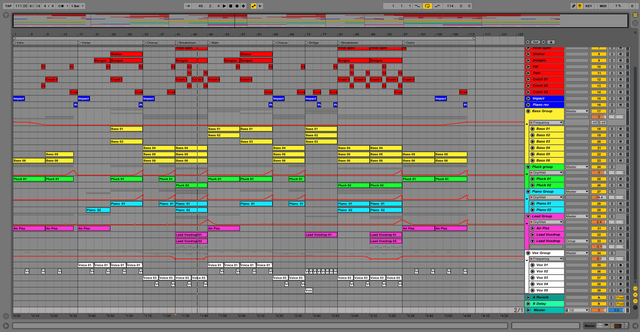
Ableton Live is a DAW known for its versatility resulting from two separate views. This DAW can be used for live performances just as easily as it can be used for studio production. Because of its widespread use, there is a huge amount of tutorials online and dedicated hardware.
Specs:
Compatibility: Mac, Windows
MIDI: Yes
Processing type: 32-bit, 64-bit
Max number of tracks: Unlimited
Included sounds: 54 GB
Pros and Cons:
Pros:
- Many "convenience" features (Live packs, sampler drag-and-drop, warp markers, racks, semi-minimalist interface, etc) which engenders experimentation.
- Quick MIDI-control setup. General presets exist for popular hardware, and individual mappings are straightforward. Some hardware integrates very well (APC, Launchpad).
- Loop-oriented Session View which is fun for composition and awesome for live looping
- CPU-efficient synthesizers (and effects, as far as I can tell)
- Optional M4L environment if you really like Max or hate money.
- Lots of little utility devices like MIDI note length/range/velocity manipulators that are incredibly useful when cobbled - together into larger structures
- Racks are saveable as a single preset
- Really good tutorials and manual
- Samples are stored by reference to save HD space, but can be copied into your project for portability/independence with a single menu command.
- Demo mode is fully-featured without saving, so if your laptop explodes the day before a performance, you can borrow someone's computer, install the free Suite demo (and any samples/plugins/hardware you also rely on) and your project will be loadable and performable without worrying about activation and DRM.
- Huge, very helpful community in places like this
Cons:
- It's a bit behind the curve these days in some features (e.g. no curved automation in Live 8)
- Expensive compared to some other very capable DAWs (REAPER, Logic)
- You're pretty tied to the bars/beats pattern. You can turn off snap-to-grid, but a lot of Live's features are tied to global tempo.
- The effects are divisive. Some like them, some really prefer others. They appear designed by people who like minimal techno (e.g. Robert Henke).
- Some of the convenience features have obnoxious edge cases. For example, that awesome MIDI quick mapping isn't manually editable, so if I've got a MIDI controller that's firehosing different CCs, it's REALLY hard to separate those out for the purposes of using the otherwise intuitive interface. Other things too: User Remote Scripts are limited to 8 channels. No easy way to MIDI map "delete the clip I just recorded" live. MIDI "stretch notes" (analogous to audio warping) only works on notes, not CCs or clip automation.
- No meaningful system for recording multiple takes
- If you don't get Suite you'll be constantly reminded of what you're missing. A lot of tutorials and techniques rely on Operator or Sampler. M4L required for some features people expect out of the box (e.g. LFOs on arbitrary parameters).
- MIDI remote mappings are merged before assignment. So CC3, channel 2 is the same no matter which controller it comes from. - Have two conflicting controllers you can't reprogram? You're SOL and have to work around it.
- No MIDI SysEx or note aftertouch (AFAIK). Channel pressure works great though.
Used By:
- Flume
- Netsky
- Dada Life
- Kill Paris
- Diplo
- Wolfgang Gartner
- Skrillex
- Baauer
- Flosstradamus
- Bass Kleph
- Deadmau5
- FL Studio:

FL Studio (formerly Fruity Loops) is a DAW that focuses on being highly customizable. It is mostly known for its advanced piano roll and easy to use interface, and is used by many big EDM musicians. With quick and efficient transition between its Pattern and Arrangement(Playlist) modes, workflow can be boosted to great lengths.
The FL Studio DAW employs a simplistic interface that is designed to be easily navigable, such that almost all its functions are simply...laid out in the interface for the user to explore.
Specs:
Compatibility: Mac, Windows
MIDI: Yes
Max number of tracks: 199
Processing type: 32-bit, 64-bit
Pros and Cons:
Pros:
- Everything is automatable with everything. Want to map your master tempo clock to the peak of a snare? You're one right-click away. When you realize the scope of this, it becomes a bit of an experimental playground. But more than anything, that kind of unique freedom makes working easier.
- Amazing MIDI controller integration. I've plugged stuff in mid-session and it just started working. If I did that in any other DAW I fear my computer would catch fire.
- Deeply featured piano roll, there's nothing else like it. The strum, arpeggios, custom quantization really makes sequences in plugins nearly useless features, since you can edit and humanize the input data to your liking.
- Surprisingly lightweight, stable software for the amount of power it has.
- Highly customizable and almost entirely vectoral. You can resize anything and keep it wherever you like on your screen, and it uses far less resources than most other DAWs, which still use bitmaps.
- A "Performance Mode". This is the side of FL that I have the least experience with, but it actually seems like a more functional and powerful of a performance tool than Ableton to me when using it with a Launchpad. This is probably because of the automation freedom noted above.
- It's priced for musicians, not recording studios. In addition, Imageline deserves a lot of credit for being the first DAW creator that listened to what musicians asked for rather than deciding what people will become comfortable with. I've asked them for weird, slightly useful features before only to surprisingly see them in the following alpha/beta releases.
- The sidebar is amazing for speeding up work. You can drag and drop anything from a plugin that isn't in your database to a drum sample to a preset to a folder full of stems into your session. When working in other DAWs, I quickly realize how much time and labor this saves me.
Cons:
- Workflow is very different than traditional DAWs. Someone coming from the world of Pro Tools is going to have a rough transition.
- Poor console integration. FL and my automated board work together with a lot of tinkering, but it still doesn't feel like they're meant to.
- Plugin management is confusing. As a 10+ year user of the software, I had to watch a number of tutorial videos to organize my plugins when 12 was released. I do believe that in future updates the chaotic niggles will be swept up into a plugin management system that makes every other DAW look bad. It's hard to call this a "con" since there really isn't a good plugin management interface in any software to my knowledge.
- Odd ASIO performance. A lot of times it's trial and error. For example, my "decent" Focusrite 18i20 gets better latency than my "exceptional" RME Fireface UFX+. In any other software, the RME gets 2-3x better performance than the Focusrite. In FL, for some reason, it buffers out under 10ms.
- No audio quantization. Cubase, Logic, Pro Tools, Nuendo, Presonus Studio, etc can all detect transients and "time correct" recorded audio. Newtone is a step in the right direction, but it's certainly not usable for time correction on a quality level.
- Nuendo integrates with Wwise, and 2 other DAWs will be incorporating this feature soon. This is huge for people working with game audio, and is enough of a perk to have me switching over to Nuendo when doing gigs using Wwise.
- Video integration, while improved, leaves a bit to be desired. I still use it when scoring to picture though.
Used By:
- Martin Garrix
- Porter Robinson
- Afrojack
- Avici
- Camo & Krooked
Thanks You for your time and effort for reading this blog, comment down below and tell me what you think.I'll be happy to reply your comment and response as soon as possible.
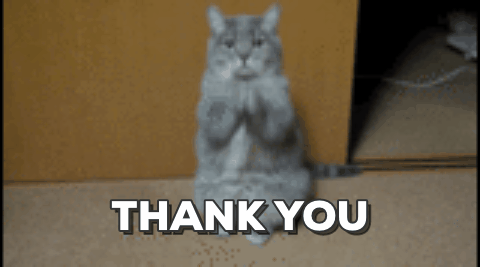
The only reason for time is so that everything doesn't happen at once.
- Albert Einstein
Yep, it true
what a saint.
Huh, played a bit with FL Studio back when it was still Fruity Loops. It didn't hook me in, but hey, there's still time :)
yah man
Congratulations @aresor! You have completed some achievement on Steemit and have been rewarded with new badge(s) :
Click on any badge to view your own Board of Honor on SteemitBoard.
For more information about SteemitBoard, click here
If you no longer want to receive notifications, reply to this comment with the word
STOPNice post.
Thanks You
hi @aresor its me, this is my first visit to your post
love from indonesia
Congratulations @aresor! You received a personal award!
You can view your badges on your Steem Board and compare to others on the Steem Ranking
Vote for @Steemitboard as a witness to get one more award and increased upvotes!
nice post friend. I am new to steemit, and your post is the first discussion on production that I have read.
When it comes to DAWs it seems a lot of people like to ask what program to use and which one is the best. I believe a good portion of utility that comes from a DAW is dependent on the user. I know people from my state that use Fl Studio while others use Ableton. They produce good music and the rise in quality/experience is quite apparent. If you can put your mind to it, you can learn it - find what works best for you!
Personally, I've been using Fl Studio 11 for a couple years, and haven't a need to switch despite additional functions found in newer versions. all in all it's an entertaining program; there's always something new to learn with every project.
I have used them both, but I prefer Ableton over Fruity. Ableton sounds better imho.
thanks for this post, I'm a FL Studio regular user and I'm proud I made this choice, I fully know this corresponds to my way of working, so it saves me a lot of time. I'm into progressive house by the way.
I am team Ableton because I have the launchpad.
Plus, Ableton is really good for live looping. also, clyphx Pro is a python based programming language you can use to control most every aspect of live and assign it to a midi key.
In the past I have used LMMS and paid for versions of reason. I think for sure ableton is better than those. hands down. everything is all about the use case though. whatever floats your boat. I have heard some pretty respectable stuff made with FL.
I will say though that Ableton 10 standard is 260 dollars with a student id on a good day.
Ableton suite is the only way to get m4l, and very little else (sampler), is pretty much double that price tag.
M4L is great because its like literally thousands of dollars in plugins and vsts for a steep 1 time fee.
Have you heard binkbeats? I really dig his stuff.