Intro to Music Production Lesson 4: Top 5 Ableton Live Compressor Functions
Hi everybody. Welcome to lesson four in the music production series. Today you will learn about the top five most important advanced functions of a Compressor dynamics processor. These functions are Peak, RMS, lookahead, side-chain, and knee settings. To demonstrate, I will use Ableton Live’s stock Compressor unit.

Knee
Knees dictate the shape of the envelope’s curve, and hence the characteristic of how the compressor behaves when a signal approaches the threshold. This is measured in
decibels. We know that when a signal exceeds the threshold the compressor will begin to squash the signal. If we leave the settings at 0 dB, the action will take place immediately, resulting in what is called a hard knee compression. Conversely, soft knee continually measures the incoming signal, and the compressor will apply the gain reduction gradually. A soft knee is typically within 3-14 dB.
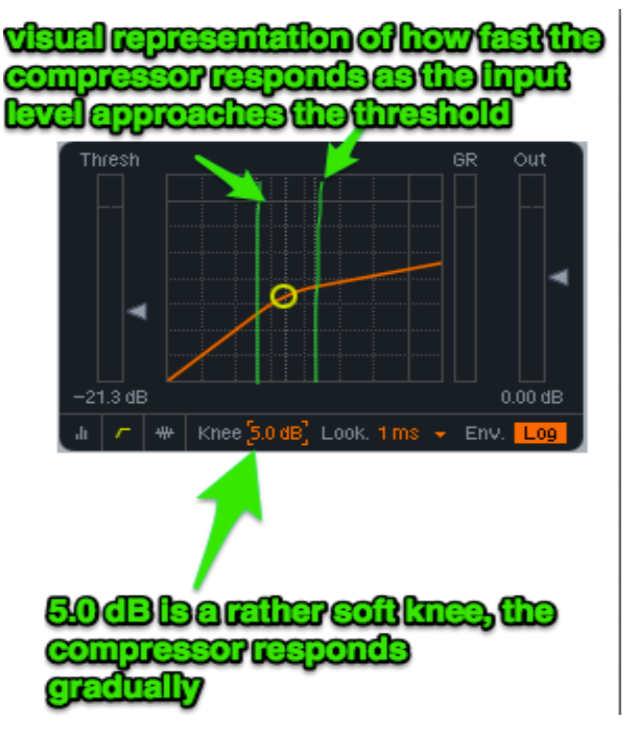
A setting of 6-9 dB is considered good for most instruments, such as acoustic guitars. You want the compressor’s action to be less evident to allow for a more natural sound.
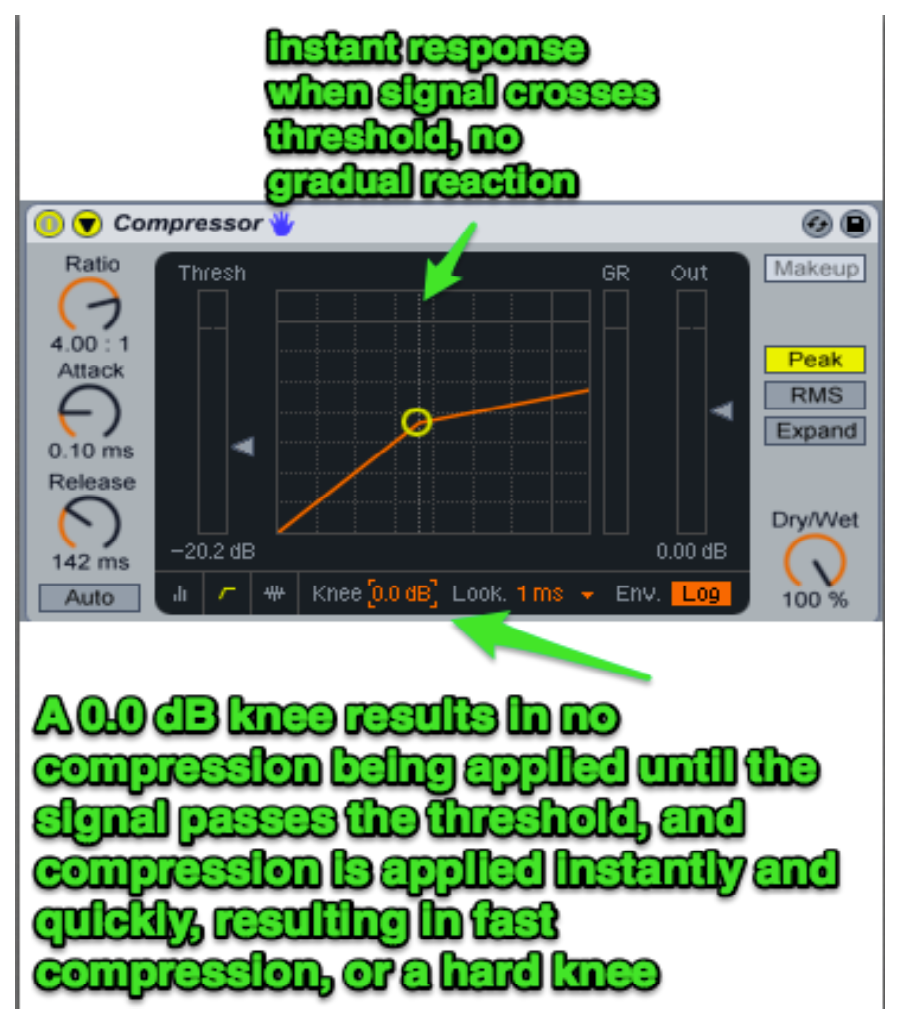
A 0.0 dB setting is great for percussion, where quick responses are appropriate, especially when combined with a fast attack to allow for a fast reaction to the transient and rapid gain reduction of repeated hits.
Peak and RMS
You don’t just want to rely on the knee and attack settings for catching short transient peaks. These two parameters help dictate how to “catch” these transient peaks. RMS is the root mean square of the incoming signal, which is also how humans perceive sound. RMS detects and controls signals that stay at an average level rather than short sharp
transient peaks. Consequently, it doesn’t matter how fast the attack is – there’s a chance that the transients will overshoot the threshold and be uncontrolled. By the time the compressor has “figured out” that the signal has gone over the threshold, it’s too late – the peak hasn’t been caught.

For short transient sounds, such as drums, you want peak settings. The compressor becomes sensitized to short sharp peaks and controls them immediately as they approach the threshold, rather than after they have already exceeded it.
Lookahead
Lookahead is related to attack settings. If we have a high attack, the compressor will
react instantly or as fast as possible to the oncoming signal. Normally, the compressor
doesn’t affect an audio signal until it reaches the threshold or knee decibel level setting.
A lookahead function will allow the compressor to preemptively analyze incoming audio to see if a major spike in the signal is imminent. The compressor will then react before the transient is played in time.
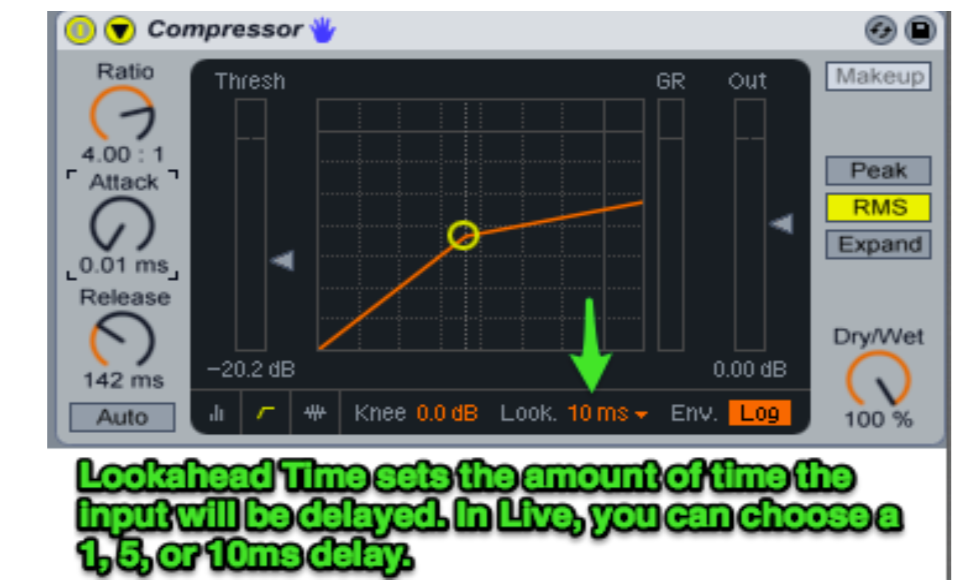
Sidechaining
A sidechain is an additional input on the compressor. By introducing a signal to this input, a sound’s envelope can be used to control the action that a compressor has on the audio going into the normal inputs. Imagine a radio DJ talking over a record. When the DJ speaks, the volume of the record drops and the voice becomes more audible, and the
record goes back to normal when the speaking is over. This happens because the DJ’s voice signal or microphone is connected to the compressor’s sidechain. The signal from the side chain now becomes the trigger rather than the threshold settings. When the DJ speaks, the compressor is triggered and compresses the signal as determined by the amount set in the Ratio setting. Side chaining can be used with this method to achieve a greater sense of space for the vocals within a mix.
For clean vocals in a mix, you could feed the lead mix into the main inputs of a compressor while the vocal track is routing from the side chain input. After tweaking the
Ratio setting, the lead track will dip down automatically whenever the vocals are present, allowing the vocals to stand out more in the mix.
It is popular in electronic dance music to create a strong driving kick drum while the lead sound is “pumping” with the harmony of the music. This strong, driving,
pumping kick drum influences people to resonate with the rhythm of the beat. This effect can be achieved using side chaining. The volume will automatically dip out, allowing for the kick to come in stronger and cleaner for the duration of the signal.
- Create a MIDI drum track and place 1 kick drum (or any MIDI instrument) on 1 beat each for a total of 4 beats and cycle this 1 bar loop.
- Highlight the track that you want and insert a Compressor effect to its audio effects rack.
- Turn on the Sidechain button and then on the “Audio From” list, select your trigger track.
- Adjust the attack, release, threshold, ratio, and knee settings until you achieve your desired “pumping” effect with the lead.
This effect can be used creatively in other ways, more than just the popular “four on the floor” dance configuration.
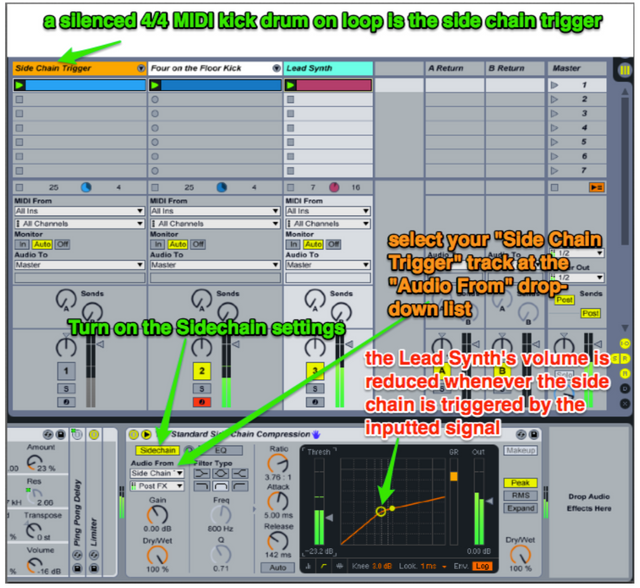
I hope you learned more about the five most important advanced functions of a dynamics processor or compressor. There are even more settings in the dynamics processor that
lead to other results. Although I focused today on these five parameters, you may want to
have knowledge of all of the settings within your compressor in order to understand the options available to you and to also make sure you know how to solve any problems or accidents in your mixing process. These include functions like Make-Up Gain, Hold
Control, Expansion, Linear and Logarithmic Release, Sidechain EQ, and Auto Release. Have a lovely day. ☺