How to use Steem Voter - Step By Step Instruction
Make sure you go to steemvoter.com and signup an account. Once you have done that, login on their website.
Step One
As you can see below I already have an account listed. Pretend I dont. Click on the blue button that says "ADD ACCOUNT".
Step One
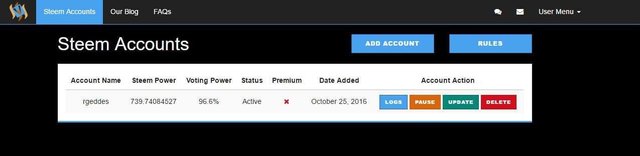
Step Two
Enter your Steemit account name without the @ symbol. It is also asking for your active key. This is not your regular password. You will see where to find it in the next step.
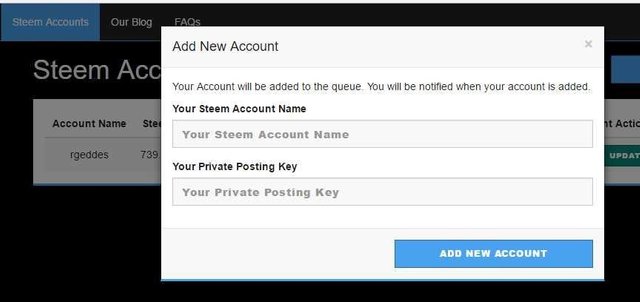
Step Three
Go to steemit.com/@yourusername (where yourusername is your steemit account name). Login to your account. Click on Permissions in the wallet area of your account (as seen below). You will need to click on the little box that says "login to show" or for the "Active Key" (the second one). The Key will change and the new one will start with the number 5 - this is the key you cut and paste to Steemvoter and click on the blue "Add New Account" Button.

Step Four
Click on rules. Now enter an authors steemit name without the @ that you would like to vote for. I keep the default settings but you can customize as fit. Click save rule for each account. Exit out of Steemvoter and you are good to go.
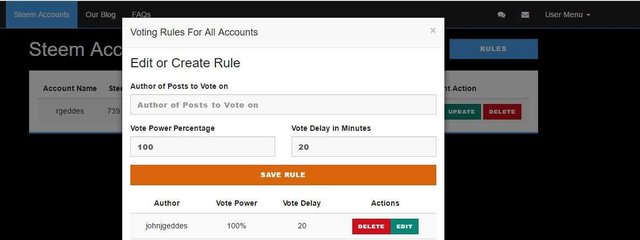 .
.
may be useful.
thanks.