Achievement 2 @ajnabe Task : Basic Security on Steem
Hi Friends i hope you all will be fine and sailing in the boat of happiness. Today I'm going to complete my Achievement 2 Task : Basic Security on Steemit

Now let me answers the questions asked in this achievement.
Question 1
Have you retrieved all your keys on steemit?
Ans : Yes retrieved all my keys in PDF form.
Question 2
Do you know each of these key functions and restrictions?
Ans: Yes i know functions and restrictions of every key. Let me describe
Posting Key
Posting key is used for posting new posts on steemit. it also use for commenting on other post and also use for following and unfollowing. this key is also used for resteem.
Active Key
Active key is basically used for power UP and power down and transfer your fund to another steemit account this also use for withdrawing funds from steemit.
Owner Key
The owner key is a very important key with the key you can change your other keys and you can also call this recovery key of steemit using this you can recover your steemit account. You should keep this key very safely.
Memo Key
Memo Key is used for encrypting and decrypting for transferring fund to another account.
Question 3
How do you plan to keep your master password?
Ans: I have stored my password in my google drive ,SSD Drive and USB. Also i have printed my Passwords in case of any loss i can use them.
Question 4
Do you know how to transfer your steem token to another steem user account?
Ans: Yes i know , first of all we have to open our steemit wallet then
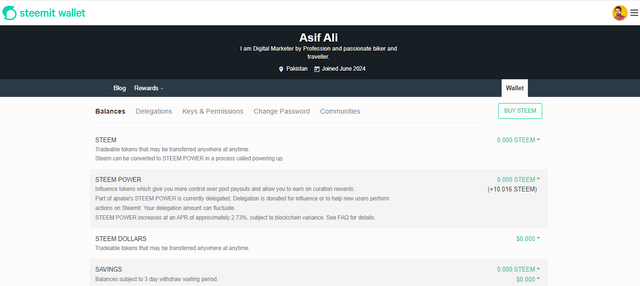
After that you have to click the dropdown menu and click on transfer
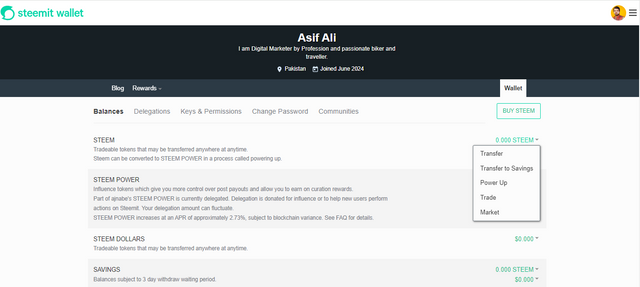
After that write the username of other account and then enter amount you want to transfer and click next
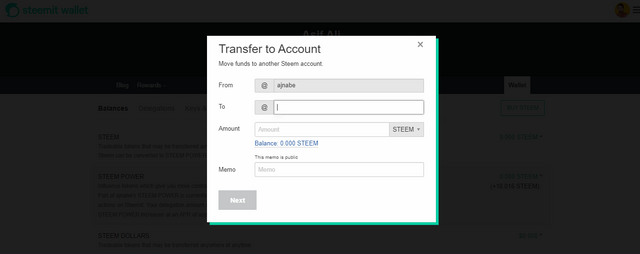
apply your active key funds will be transferred .
#Question 5
Do you know how to power up your steem account?
Ans : Yes i know . Open your wallet then click dropdown menu you will see Power Up option click on it
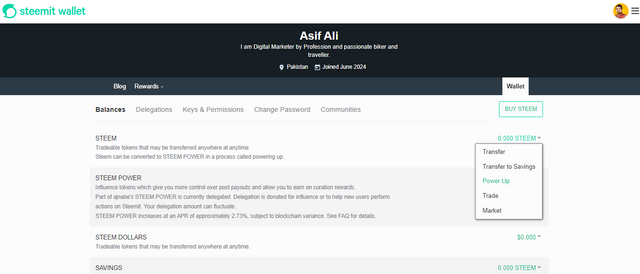
Now enter amount you want to power up your account then click power up button and insert active key. Your account will be powered up now. Thanks