Achievement 2 Post by @akwaowo on Basic Security on Steem
Achievement 2 Post by @akwaowo on Basic Security on Steem

https://pixabay.com/illustrations/key-castle-security-metal-3d-3348307/
Hello Steemians Community! I'm akwaowo back to share my second task, titled "Achievement 2 Task."
I appreciate all of the love, upvotes, and constructive criticism on my first post on the #introduced yourself hashtag that came from this noble site. I truly value everything you done for me.
I'm so proud and honoured to be a part of this incredible community. As a newcomer, I would like to undertake my next task today because I am curious to learn more.
Yes, I have obtained my steemit keys, thanks to the young and vibrant guy @nsijoro who introduced me to this noble network.
POSTING KEY: It is used to do things like react to other people's posts, access my wallet, vote, and so on.
MASTER KEY: This is a critical key. It is used to create a new key.
ACTIVE KEY: It is used to transfer funds, to confirm delegations to another account, and, most crucially, to power up and power down steem.
MEMO KEY:A memo key is a key that can be used to encode and decode a secret messages.
OWNER KEY:Aside from your Master Password, this is the most significant Permission key because it provides you complete power over your Steem account.
PUBLIC KEY:This key is not required during the login procedure, but it encrypts messages between users.
I have a technique in mind and have developed for obtaining and storing my master key.
The first step is to keep it away from people. I.e., never share it with others because it is personal.
Since I have two Gmail accounts, I opted to transmit it to the other one to expedite retrieval if the keys were accidently erased from my device.olokokoko
Yes. I have obtained all these necessary skill.Now transferring token to another steemit user account is very simple to handle.
Below are the procedure to follow when undergoing these tasks.
- STEP 1: Log in with your posting key; once logged in, click on your wallet to sign in.
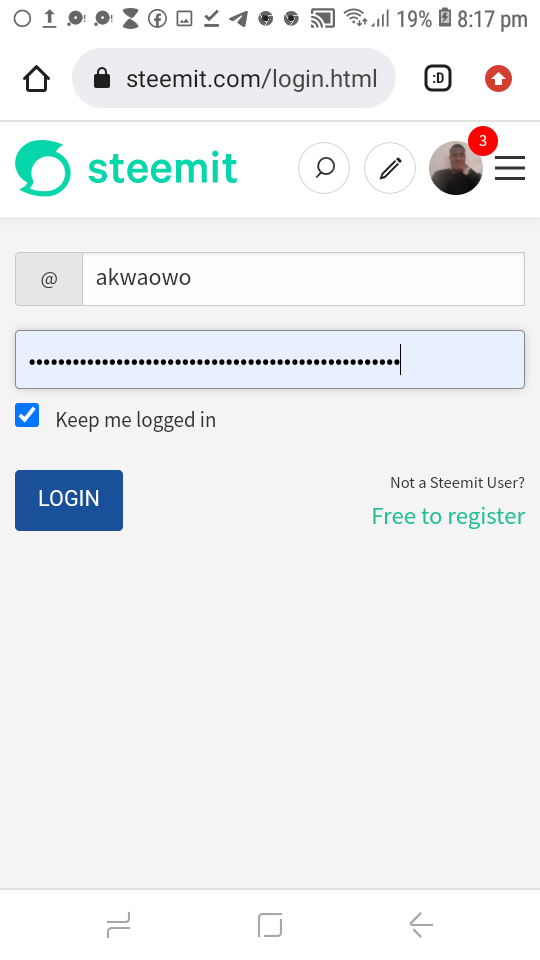
- STEP 2After signing into your wallet, pick 'transfer' from the steem pop up menu.
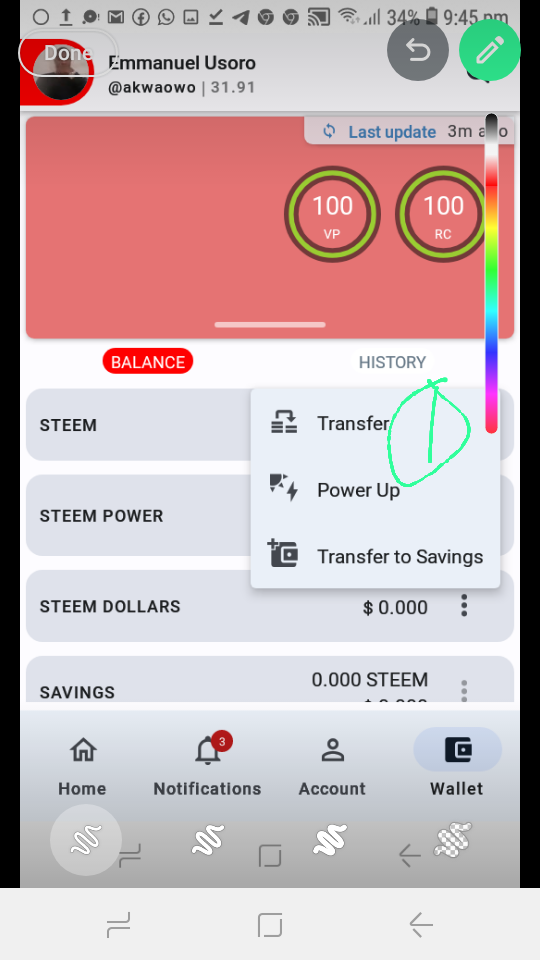
- STEP 3: After you click the transfer button, you will be taken to another page that has the name of the user to whom you wish to transfer the token and the amount.After that, fill in the blanks.
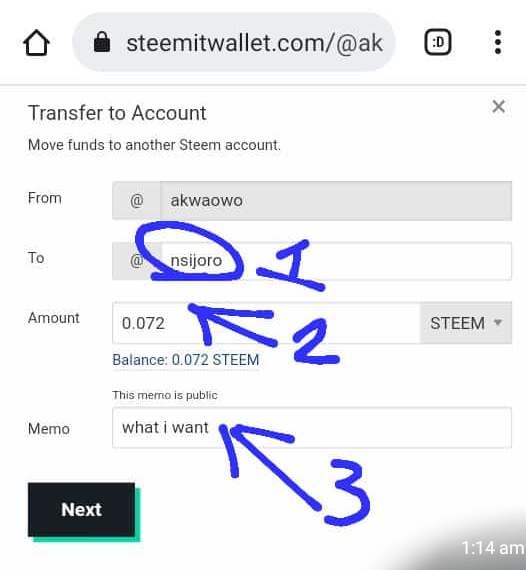
- STEP 4:Following this, click 'next' and enter your active key, then click 'next' again to see that you have successfully transferred a token to another steemit account.
Yes, I learnt how to power up my steem, and the value of this is that it helps you increase your account, and I will explain it step by step;
- STEP 1.First, use your posting key to open your steemit account, then use the same posting key to log into your wallet.
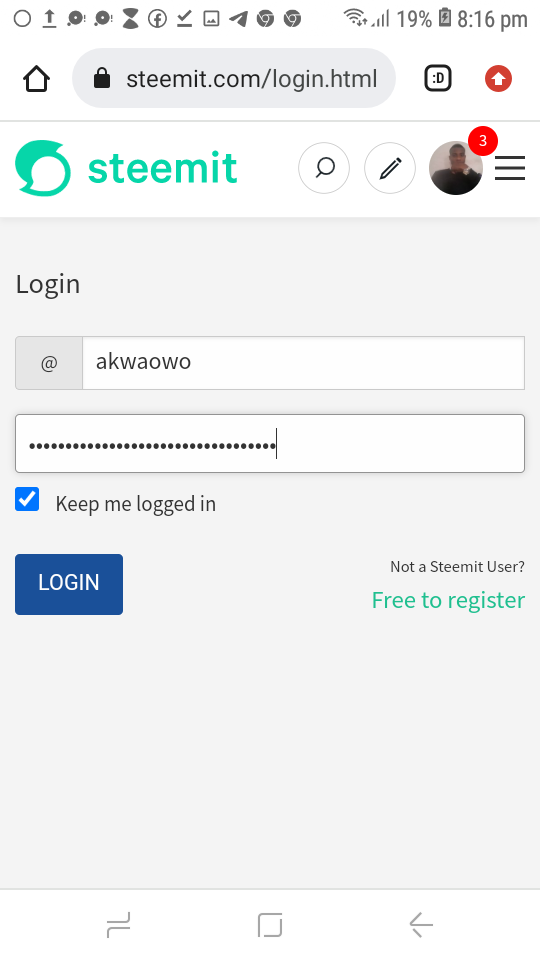
- STEP 2: Now that you've logged into your wallet, click on the step box. A power up button will appear; click on it. A page will display; enter the amount you want to charge and then click proceed.
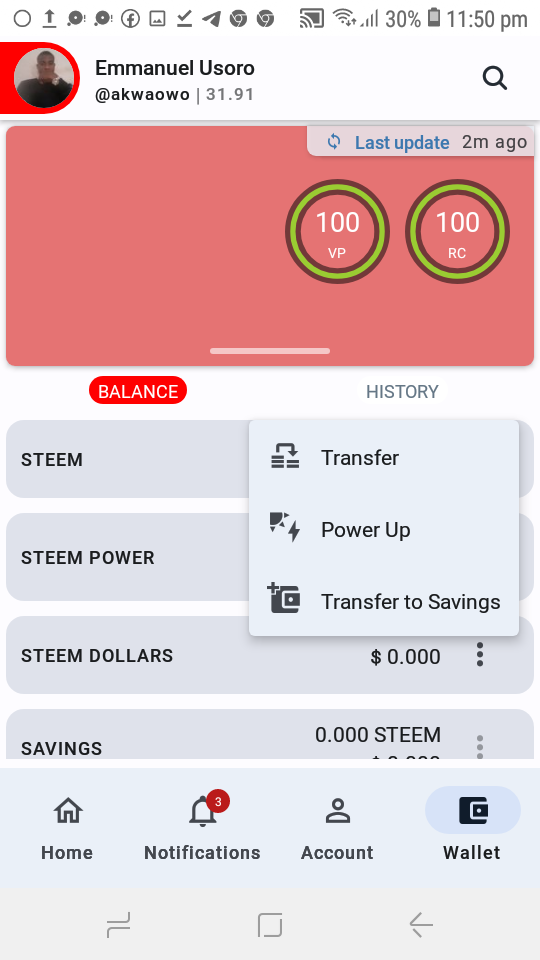
- STEP 3:Now go back to your wallet and look at the adjustments you've made; when you check your balance, you'll see that everything you did to power up your steem was a success.
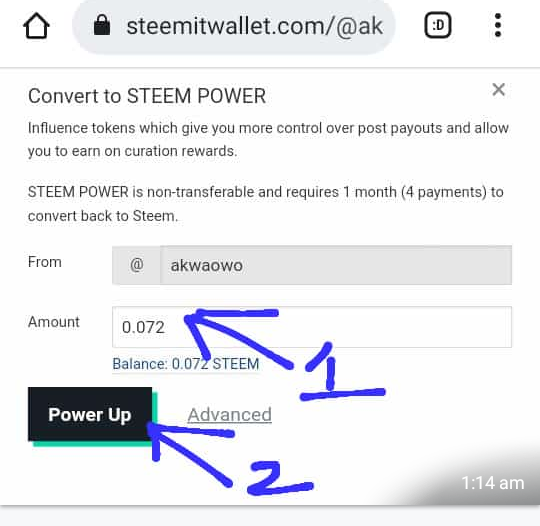
Since i have been taught how critical and important this key is.I was taught that a key should never be lost or misplaced. I discovered that is a key utilised in creating additional keys and obtaining back a lost account.In this regard, I decided to keep it in my Google account.
I greet everyone on this platform.Once again, I express my gratitude to @nsijoro who introduced me to this platform, and I thank all steemians for their anticipated appreciation of my little contribution to this platform.
You've got a free upvote from witness fuli.
Peace & Love!
Muy buena publicación 👍 felicidades compañero @akwaowo, el contenido lo note completo continua así, bienvenido 🤗
Amigo @akwaowo 💪👏👏 muy buena tu explicación en lo que se refiere al tema de las claves o llaves para entrar en nuestras cuentas.
Una de las reglas principales es "NO COMPARTIRLAS CON NADIE" y eso lo tienes claro.
También sabes para que se utilizan cada una de ellas, muy bien 👍 te invito a continuar con el logro 3 para seguir escalando peldaños dentro de la plataforma.
Te dejo mi entrada, puede que te sirva de guía...
También te invito a suscribirte en las diferentes comunidades que conforman la plataforma de Steemit, para que puedas ir publicando y participando a través de tus posts en cada una de las actividades que ofrecen.
Suerte hermano has crecer tu cuenta 👍 estamos a la orden por si necesitas aclarar alguna duda, si está a mi alcance con gusto lo haré 💪
Greetings @akwaowo, I am Jasa.
I see that you have understood and understood the importance of your keys, and the use of each of them, that is very important.
You have used Steempro, which is the mobile app version, it is good, so you can learn to use both the web version and the app. And above all, how to make a PowerUp, essential to belong to the #club505050.
In order for your post to be verified, it must be published in the Newcomers' Community.
I wish you success!
Pls sir can i copy and paste there
Yes, my friend, you can.
Remember that you must do it in the Newcomers' Community.
Also remember to use the hashtags #achievement2 #newcomer #steemexclusive and #yourcountry.
Greetings and good luck
Cc @adeljose @inspiracion @karianaporras
Okay Thank you
Pls sir, i need clarification here, if someone misplace his steem keys can he retrieve it f he has only the posting key with him
@jasa107
You can retrieve the keys only if you have a master or owner key.
The posting key will only allow you to interact on the platform (create posts, give positive votes and comment).
Hello, I must inform you that it is not allowed to publish the same post more than once and also you should not delete it and re-publish it due to lack of vote or verification, for verification you must be patient and in case your achievement expires you can share it with a member of the Greeters team for verification and support in the next post.
You must delete all repeated publication and make a new unique and 100% original
Similar post
Please do not repeat this fault
Thankyou am grateful for your wonderful advice.