my steemit keys introduction post achievement 2
Hi
This subject of storing keys correctly happened to my dad a week a ago when his computer broke and he could not use it he had saved his keys on a usb stick which meaned he could still use his steemit account. When i got my account a few days back i saved my keys ion a stick as well plus i emailed them to my gmail account. Dad took them to work and printed them out
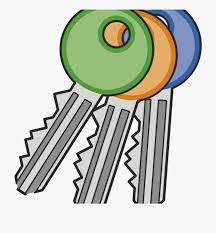
this picture is free use from google
If Dads steemit keys were not saved he would have lost access to his account so that was a good understanding of why i need to save my keys in a safe place.
For this we have to answer some questions about keys
Q1
Have you retrieve all your keys on steemit?
A : - retrieve keys when account is created and save them like i did
Q2
Do i know each of these key functions and restrictions?
A : - some are used for different levels of account security
Q3
How do you plan to keep your master password?
A : - this is an important master password. i saved my master password in 3 other places not on steemit
Q4
Do you know how to send my steem token to another steem user account?
A :- Yes I know that how to transfer my steem token to another steem user account there is a transfer button
Q5
Do you know how to power up your STEEM?
A :- i have been shown how to power up steem, when i got my account dad sent me some steem and showed me how to power itup
Posting Key:
The first and most used key type, used for posting placing votes and making comments.
Active Key:
This key is used for transferring $ which is steem power
Memo Key:
This key used to read/create memos, used for Private messages.
Owner Key :
This is the most important Permission key apart my my Master Password. this can change everything relasted to your steemit account
Master Password:
With that Password you have the most control over my account
at least if my computer breaks i will still have my keys
bye from jacobgo

You have been upvoted by the teem Greeters from STEEM POD Project and we are voting with the Steemit Community Curator @steemcurator03 account to support the newcomers coming into steemit.
Follow @steemitblog for the latest update on Steem Community and come join our #thediarygame Season 2 you can get upvote for commenting too with our #thelucky10s
Good man You have passed the Achievement 2 on Basic Security, please get ready for the next task on Achievement 3: Content Etiquette here
is it bedtime?
HI @kiwijacobgo, This information is important and should be disseminated throughout the community, I already did a Resteem. Well done..!
Good story and a valuable lesson about protecting your keys.
Thanks
@shortsegments