Achievement 2-Basic Security on Steem//Mentorship by@cryptokannon//@omerenma(100%powered up)
Good afternoon steemians. I hope you all are having a wonderful day, and your day is going as planned. I wish you all a wonderful day
Today I am here to write on my Achievement 2-Basic Security on Steam. I am grateful to the projects of @cryptokannons and educational post. I loved them all, it's very educative. Through it I have learn about my strength keys. The benefits of using this keys is that it is the basic security of my strength account.
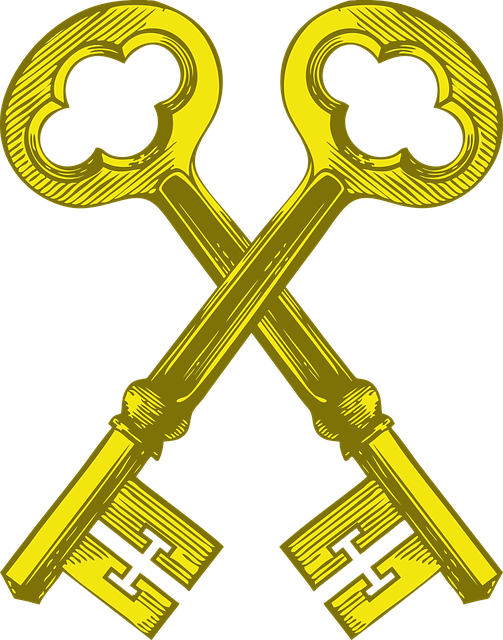
It is therefore necessary that I know the functions of these keys. These keys are:
Master key
Posting key
Active key
Owner key and
Memo key.
Let me give full details of the functions of each keys.
Master Key:
The Master key is the master password I will use to access my account. It is the most important key in all the keys because it has the power to change all others even the owner key.
Posting Key:
The posting key is used to log into my account and access my account for posting, commenting, upvoting and down voting, Redeeming posts and to follow Users.
Active Key:
This key is used for the accessing of my wallet. I can use it in powering up and powering down of my account, I can also use it to convert Steem dollars into Steem, updating my Account details, voting for witnesses and Transferring funds.
Owner Key:
This kwner key is a wonderful key. With it I can change the other keys and then use it to recover stolen accounts when it occurs. This owner key is truly powerful.
Memo Key:
This key is simply used for decrypting or encrypting transaction memo.
This are the functions of the keys.
Question 1
Have you retrieve all your keys on steemit?
Answer:
Yes. I have successfully retrieved all my keys.
Question 2
Do you know each of these key functions and restrictions?
Answer:
Yes. I now know all the functions and restrictions of the keys which I did explanations above.
Question 3
How do you plan to keep your master password?
Answer:
By saving it both online and offline,also saving it online in my Google Drive account.
Question 4
Do you know how to transfer your Steem token to another Steem user account?
Answer:
Yes I know. By clicking on wallet, then go to the drop-down on Steem, there I will select the transfer which will now demand for the input of the person's username im transferring to, also the amount and memo or reason for my transfer. The screen shot on how it's done will be uploaded soon.
Question 5
Do you know how to power up your Steem?
Answer:
Yes I do. This is done when I click on the drop down arrow inside Steem, then I will select power up, which will follow up with imputing the quantity of Steem that I want to power up. Pictures below .
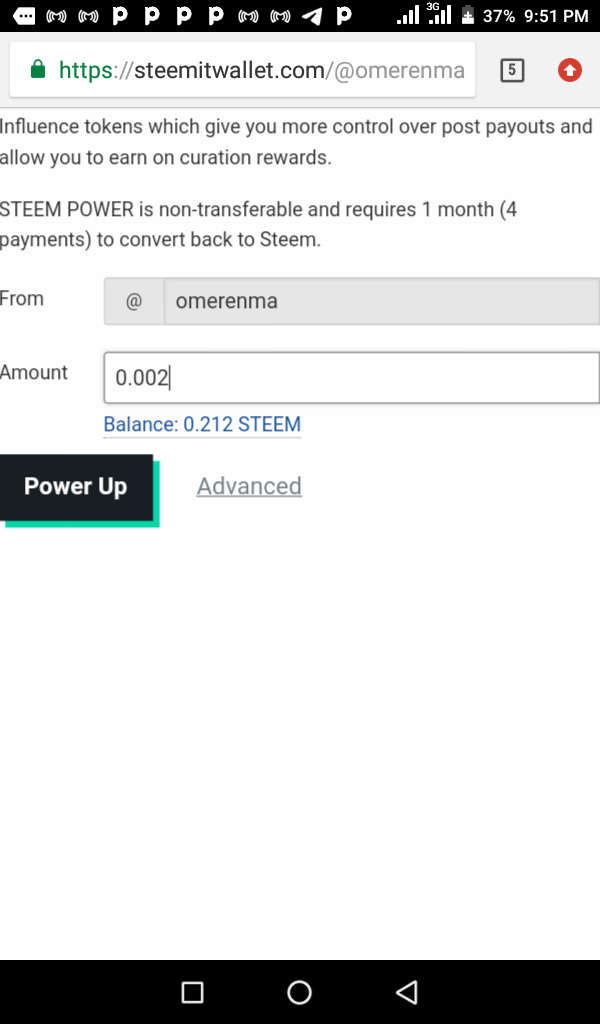
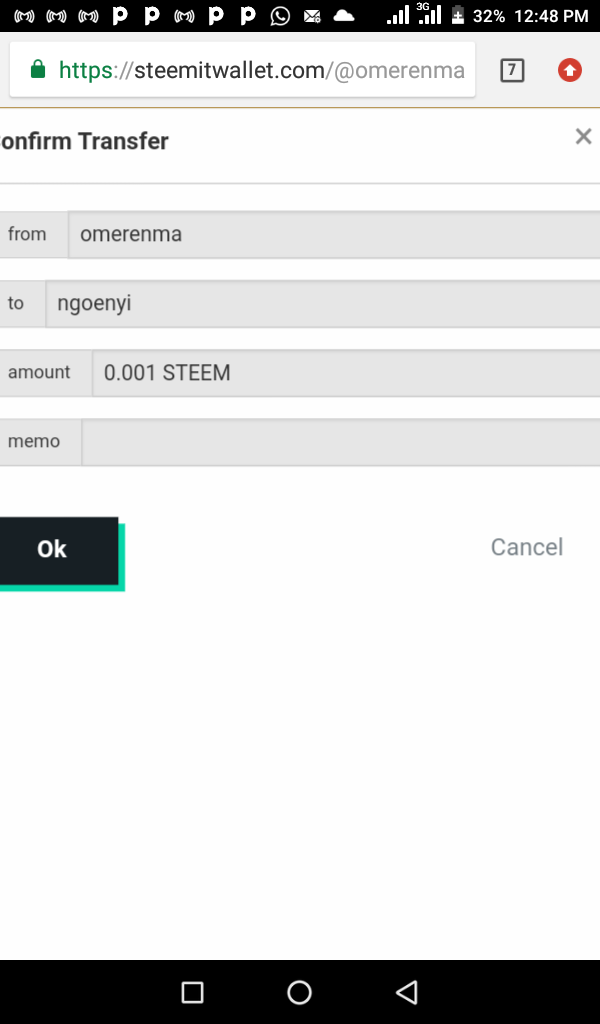
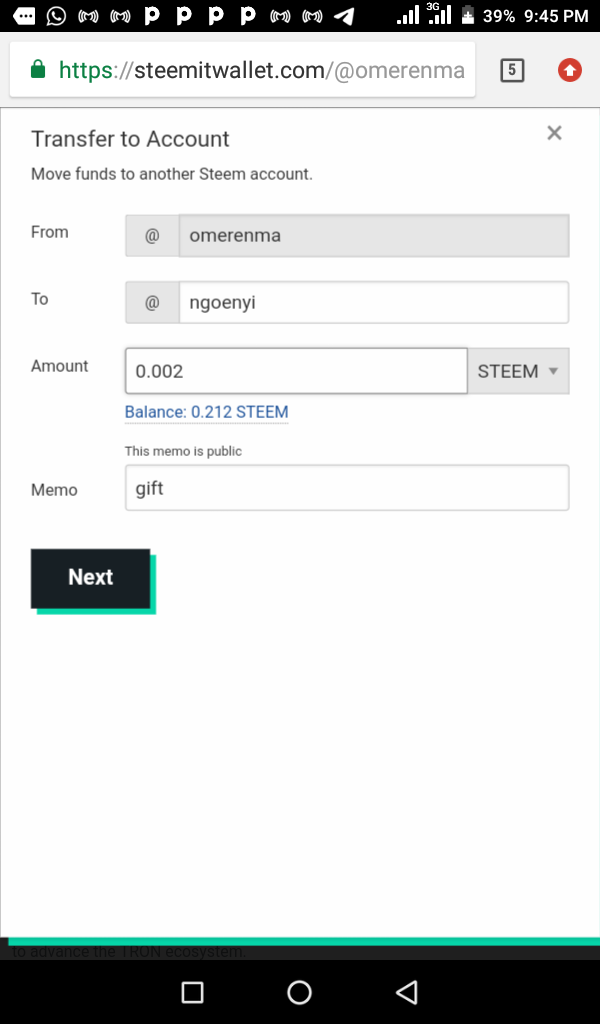
How and Where to I Saved My Keys:
I have retrieved my keys and saved them in Google Drive account so that it will be easy for me to access it anytime I need it. I have also penned it down in my secret jotter for safety purposes.
With my heart full of appreciation, I will like to thank all who are eagerly waiting to see my post, there encouragement and care,special thanks goes to @ngoenyi, @benton3,@focusnow,
@samuel20,and @cryptokannon for their tremendous support to newbies like me.
Wow your post have helped me so much,
I can confidently do my own now.
Thank you for the nice work
Thanks dear@ijelady
Congratulations on your achievement2 post, this looks like you made a lot of research because it is well detailed
thanks @sovega
Hello @omerenma. Good to know your have the basic understanding of all they keys and you know what to do with each of them.
Make them secured offline. Congratulations!
Thanks @tmighty
@omerenma is good you have the know their functions
Sure@mondarl