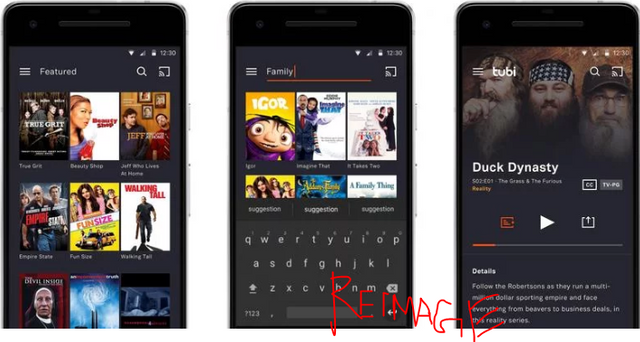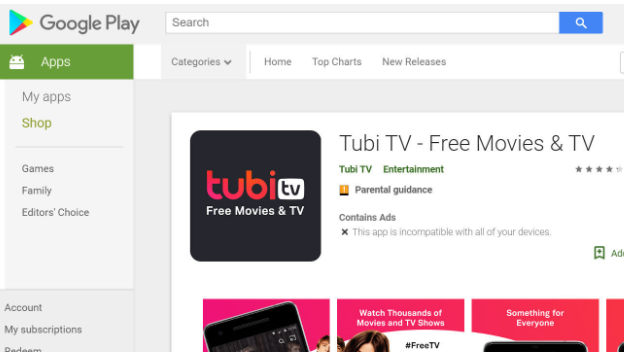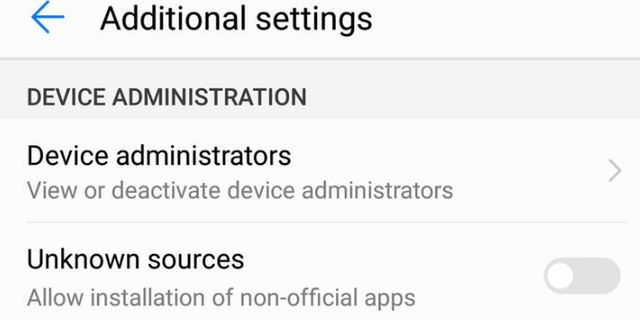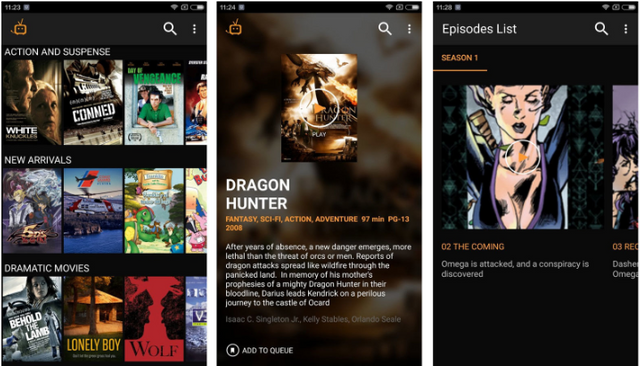How to stream free movies & TV on Android
Don't want to pay for Netflix? There are free alternatives which don't involve dodgy websites and torrenting software. We explain how to install and use the Tubi TV app for Android (and Fire TV)
There are plenty of video streaming services that offer great TV and movies, but what if you don’t want to pay for Netflix or Amazon Video?
YouTube is one option which springs to mind, but most people think the only alternative is to illegally stream TV shows and films from the many pirate and torrent sites on the web.
But there are alternatives, and one of the better ones is Tubi TV. It’s a free Android app which you can install on your phone or tablet, as well as your Amazon Fire TV and Stick from the Amazon appstore.
The content may not be as up to date or wide-ranging as the shows and movies on the paid-for streaming services, but there’s still plenty to like – even if you do have to put up with watching a few adverts.
How do I get Tubi TV?
Simple: just go to the Play Store on your Android device, search for Tubi TV and install it. If you have an Amazon Fire TV, use the search function to do the same (but here’s the direct link). It’s even available on first-generation Fire sticks.
(We’re concerned only with Android-based devices here, but it’s worth noting you can also install Tubi TV on your iPhone / iPad, Apple TV, Roku, PS4, Xbox One and Samsung and Sony TVs.)
Tubi is based in the US – in San Francisco. Unfortunately, the recent introduction of GDPR has put paid to the service in Europe. Previously, it offered a cut-down selection of what was available to US residents.
However, as with any geo-blocked content, you need only a VPN service with a US server to bypass the block. These include: NordVPN, ExpressVPN and IPVanish.
How to get the Tubi TV app outside the US
And if you are outside the US, you’ll probably find that you can’t see (or install) the Tubi TV app on your phone because the Google Play store will either hide it or give you a message saying it isn’t compatible with your device.
Again, you can get around this by downloading the app manually.
To do that, search for the apk file (the Android version of the app) or use this link to get the latest update.
You can download this directly to your phone by tapping on the link in Chrome or another web browser.
Because Android phones differ, you will have to search in the Settings app on your device to find the option to allow the installation of apps from unknown sources.
Then, go to your Downloads app (or use a file manager such as ES File Explorer) to locate the downloaded file so you can tap on it to install it.
If that sounds like too much hassle, you can pop your email address into Tubi’s website to get notified when the service is available in your country.
How do I watch shows on Tubi TV?
You need to create an account, but it’s completely free. Doing so has several benefits including the ability to resume where you left off, as well as syncing your shows across multiple devices.
The interface is just like Netflix and Amazon Prime Video - you can browse by genre and add interesting movies or TV shows to your 'queue' for watching later.
What’s on Tubi TV?
That’s a fair question. It’s a lot of effort to go to if you’re not in the US, after all.
Content comes from 200 partners including Lionsgate, MGM, Paramount and others. And if you’re into more than just mainstream stuff, there’s anime, reality shows and world drama too.
Want to search? The JustWatch website claims to have a full list of what’s on Tubi TV and can be searched and filtered for age ratings too.
Here are a few great (UK) TV shows we’d watch on Tubi TV:
The IT Crowd
Spaced
Line of Duty
The Wrong Mans
And our pick of the movies:
The Pianist
Shaolin Soccer
Mud
The Inbetweeners Movie
‘71
Please do upvote