Best Apple email backup software that works
Best Apple email backup software that works
Mail backup X is the ideal way to backup apple mail emails and more. This tool brings to you, all the features that you may have been looking for till date. This tool has simplified the process and has made the process of email backup and recovery easy for all.
Why is this tool special?
This tool is created after years of research about what email users need. More than 40,000 users have worked with this tool because it works and provides you with the most advanced features out there. You can do anything you want with this. This includes email backup, recovery, archiving and also conversion.
You even get an inbuilt option to create portable PDF archives which can be shared with anyone. This tool is the complete package which comes at a surprisingly affordable price.
How to backup Apple mail emails with Mail backup X?
This is the proper way to get apple mail backup with a certified tool
You can download and install the tool according to the instructions given on the website and by the user interface. Launch the tool and click on set up a new backup profile.
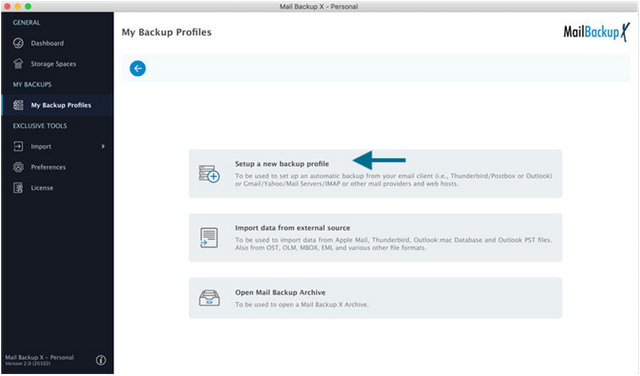
On the next window, you can see different options to choose from. Click on apple mail.
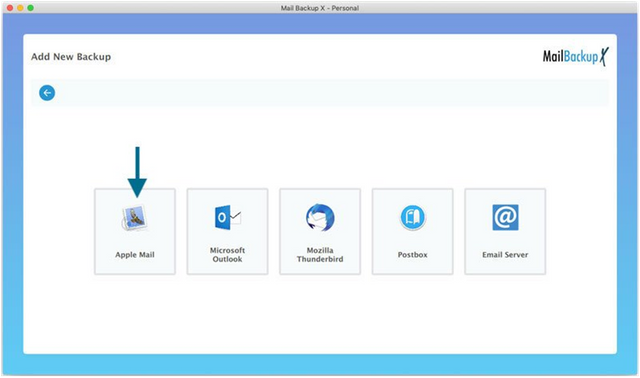
Sometimes, users will get a disk access denied message due to permission requirements. This can be fixed.
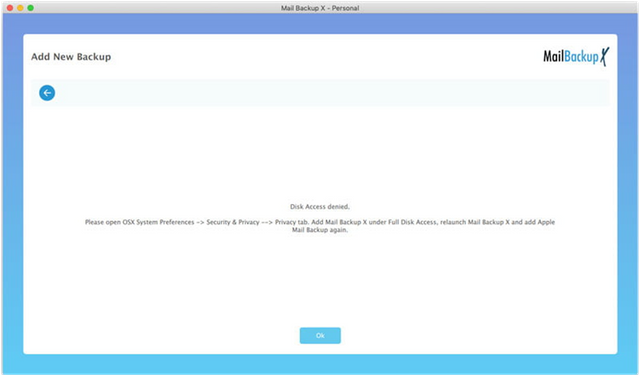
Exit and find your OS X system preferences. Go to the security and privacy section.
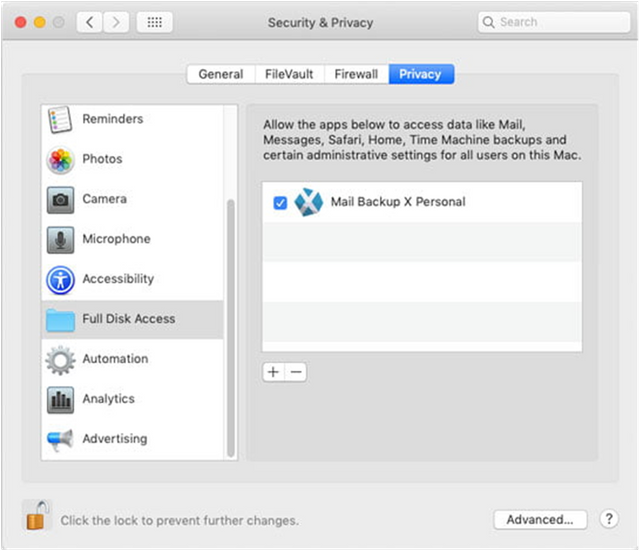
Click on Full disk access and add Mail backup X to list of services which are approved. Once you do this, this error will be resolved.
In the next step, the tool will ask you to login with your credentials. Once that is done, the tool will show you all the folders which are there in your mailbox.
You can choose the email folders and items that you want to backup. Click on continue when you are done. You can also de-select the emails that you don’t want to backup.
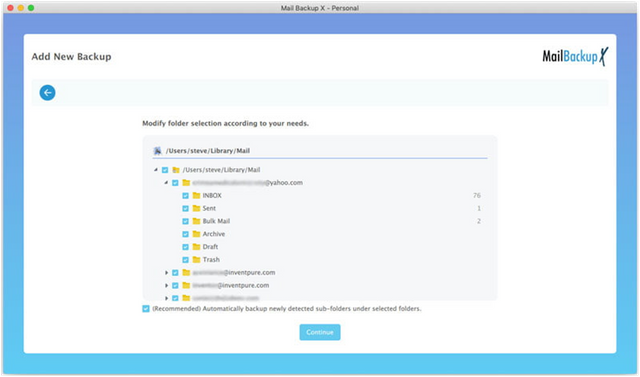
This will bring you to the next step where you can modify your backup profile.
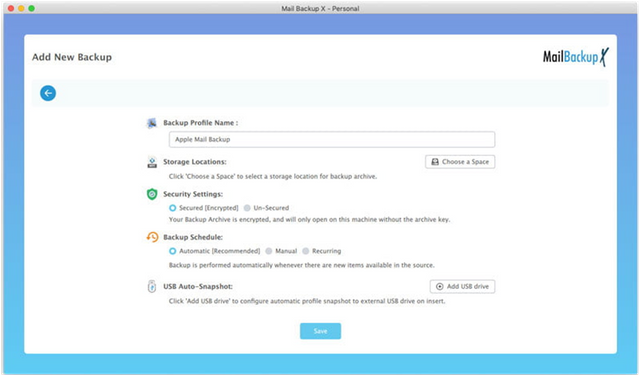
You can see that the tool offers many customization settings on this window which allow you to personalize the results. You can select where you want to store the backed up emails. You can also choose how often the emails are backed up.
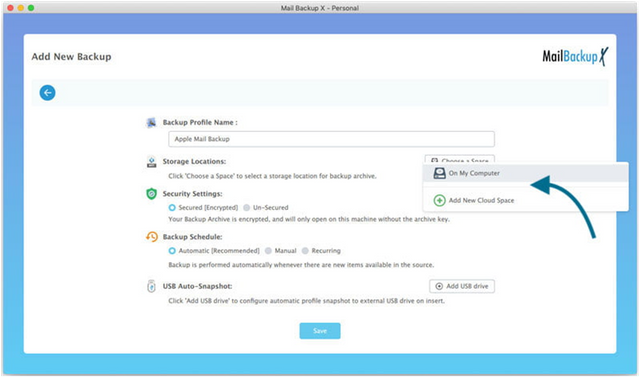
Once you click on save, you will see that the tool has starts the backup process immediately. You can track this live.
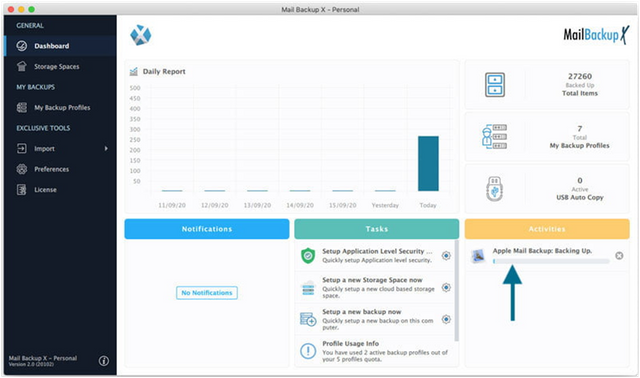
This was the step by step process of backing up Apple mail emails professionally with Mail backup X.
Don’t waste more time, get the free trial today
The free trial of Mail backup X software can be downloaded right now. You can test the free trial of this tool for 15 days with all features accessible to you.
To download it now, click here - https://www.mailbackupx.com/buy-mailbackupx/