ARK Desktop Wallet Update — 1.3.2 Mandatory for Ledger Hardware Wallet Users

The moment you have all been waiting for is here. ARK and Ledger have been working together testing the integration between the Ledger hardware wallet and the ARK desktop wallet and now we are ready to release the new wallet update, making it possible to sign transactions and vote with your Ledger via the ARK desktop client.
This update is MANDATORY if you want to use a Ledger Nano S with the ARK Desktop Wallet to sign your ARK transactions. This is only for the ARK desktop wallet to communicate with your Ledger Nano S.
If you are looking for general Ledger knowledge base, such as adding ARK to your ledger, please go to http://support.ledgerwallet.com/help_center and follow their instructions.
This Ledger wallet update is still in beta. Please report any bugs or feedback to us immediately so we can improve and update the UI!
Download the newest ARK Desktop Wallet here:
https://github.com/ArkEcosystem/ark-desktop/releases/tag/1.3.2
Or simply click the “New version available!” button in the upper left corner of your ARK desktop wallet. You will be brought to the appropriate download page on our GitHub.
But this is not all that has been merged in this new desktop wallet release:
New ‘Select’ option for currency. (Now the user can quickly change to the currency of their choice without having to cycle through the entire list.)
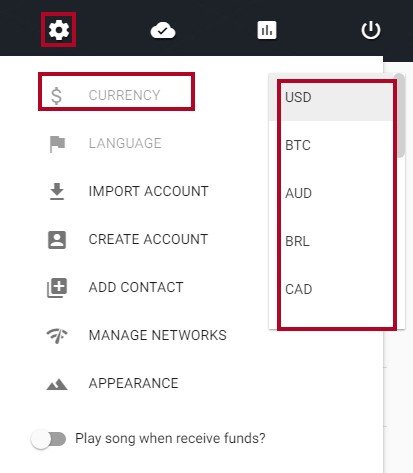
Improved scrolling in account dashboard. (The buttons on the main screen are moved to the header which is now attached to the top — a better UI experience for those who have many ARK accounts.)
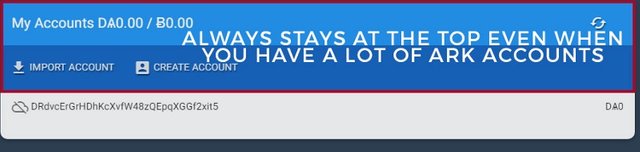
Implemented input check against hex in message verification. (when verifying a message, additional checks have been implemented.)
Save/import signed transaction file. (implementation of a new feature to save the signed transaction to JSON file and import it later to broadcast.)
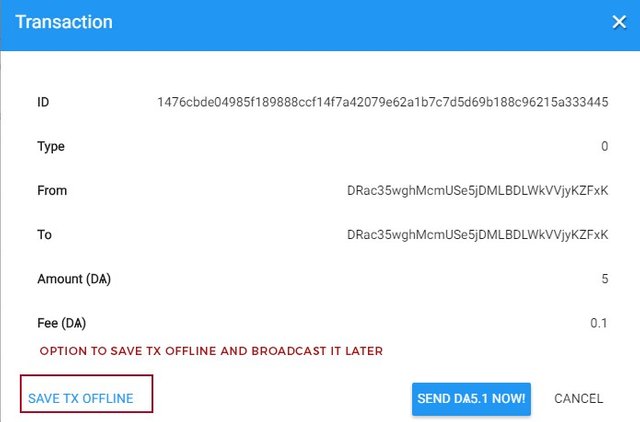
Timeserver update. (ARK Desktop wallet now gets the time from a server for better time management.)
Appropriate network symbol in transaction window. (If you are using other tokens like DEVNET ones, the ARK desktop wallet now displays the appropriate symbol when making a transaction.)
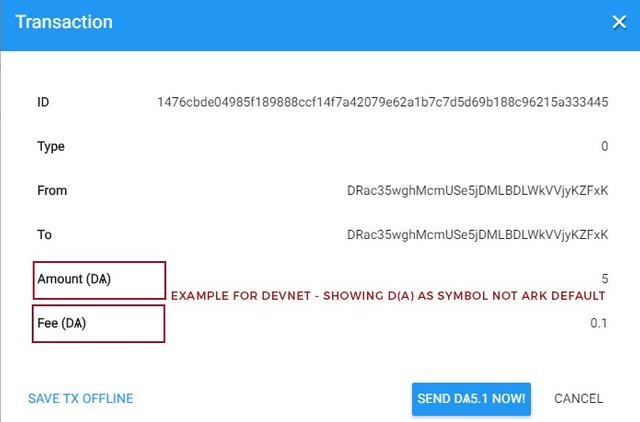
Removed ‘type’ column in transaction list. (Type of transaction has been removed in transaction history list for more clean look to match explorer transaction history overview.)
New currencies and ARK desktop wallet translations added. (A lot of new currencies and languages have been added to select from in the settings.)
If you would like to help improve your local language for further ARK desktop wallet releases you can help with contributing here: http://osjc1wl.oneskyapp.com/collaboration/project?id=95031
Have any questions?
Join our Slack : https://ark.io/slack/ and join #help channel.
If you notice any issues or see ways to improve ARK desktop wallet don’t hesitate to open a GitHub issue here:
https://github.com/ArkEcosystem/ark-desktop/issues
Github | Facebook | Twitter | Forum | Blog | Explorer | Shop