How to create awesome reference images for drawing dynamic poses

Drawing a superhero who punches you right in the face or a character who is doing artistic jumps is especially tricky for beginners.
In this tutorial, you will learn how to create reference images for your figure drawings. We will use Adobe Fuse to create the Model, rig the Model and create a pose with Mixamo, which we can use as a reference image for our drawing.
1. Create a 3d model with Adobe Fuse
If you haven't already got, you first need to create an Adobe CC account and install Adobe Fuse CC.
In Fuse, you can assemble a wide variety of characters. Just play a little bit around with the options. But since it should be only a reference image, it is not so important to work out every detail.
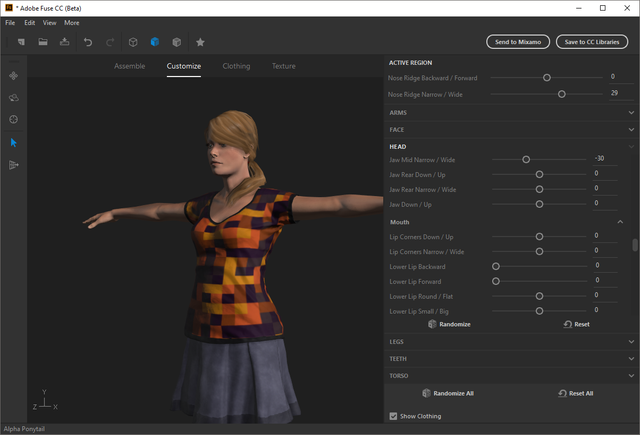
- After you have finished your character go to File → Animate with Mixamo
- Then a dialog should open, where you have to give your character a name. When you hit the Save button, the character will be uploaded to Mixamo
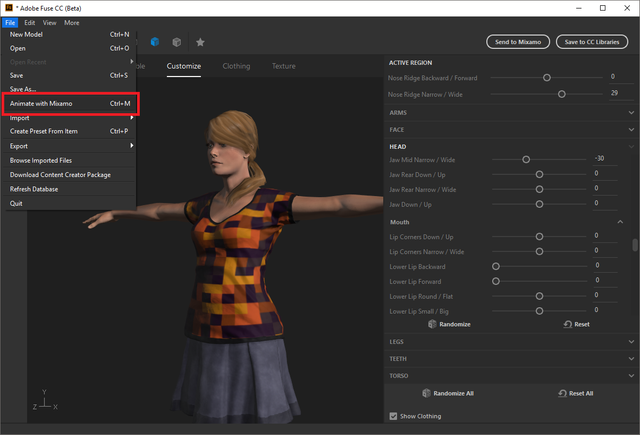
- After a while your browser will open and asks you, to log in to your Adobe CC account
- Sometimes it lasts a little while, for the auto-rigger to process your 3d Model
- After that just press Finish and in the next window Animate
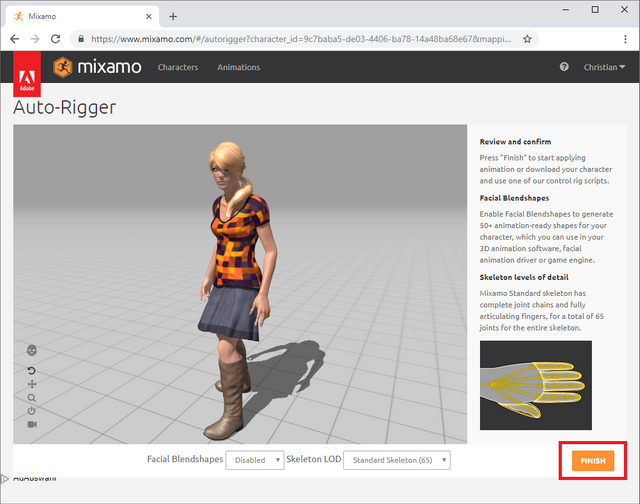
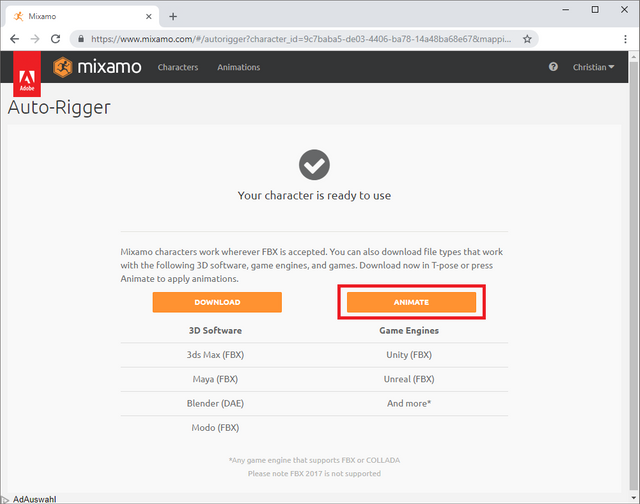
2. Animate your model with Mixamo
In Mixamo you can apply a lot of different animations to your character. In the search field, you can specify a genre, e.g. "superhero" or "fantasy". Try to find an animation, which matches the pose you are looking for.
In this example, I have chosen the animation "Flying knee punch combo" from the superhero genre. To get your basic reference image, you need to press stop in the animation control on the bottom of the window. Then search for a frame, where the character is in the pose you are looking for. The last step is to get a nice camera position, by orbiting around the character. Then take a screenshot and save it.
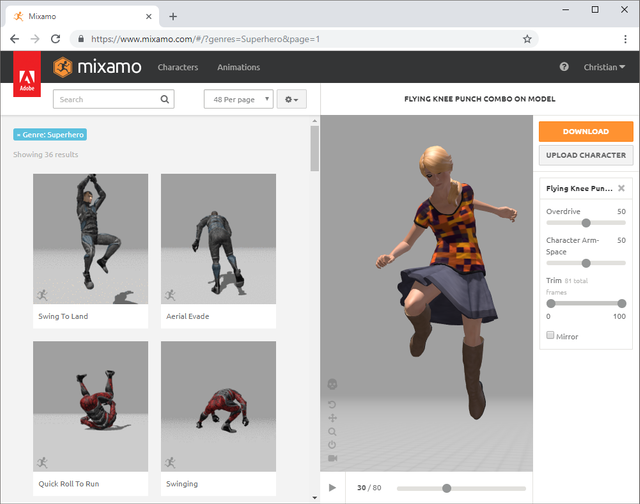
Basic reference image:
If you need something special...
Have a look at the characters menu inside Mixamo. There are a lot of rigged characters and monsters, which you can use for your reference. If you already have a 3d model, e.g. from CGTrader, you can upload it with the "Upload Character" button and let the auto-rigger process it. For humanoid characters, you often should get good results.
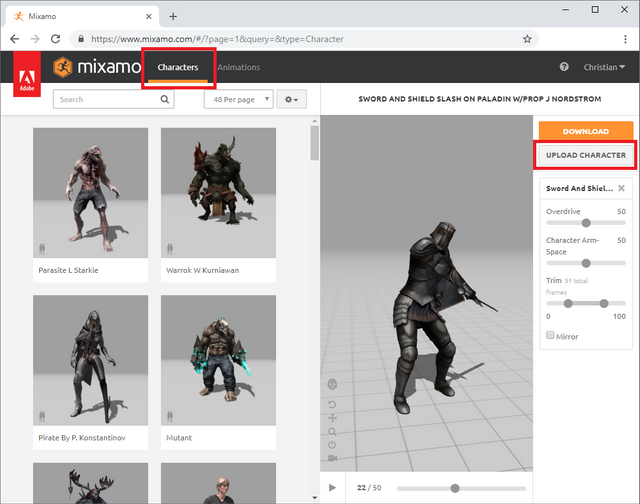

you people are amazing. because already posting amazing contents. but here i request you to do one more help. please support steem : -http://contest.gonetcoins.com it takes 2 minute
Congratulations @christian.list! You received a personal award!
You can view your badges on your Steem Board and compare to others on the Steem Ranking
Do not miss the last post from @steemitboard:
Vote for @Steemitboard as a witness to get one more award and increased upvotes!