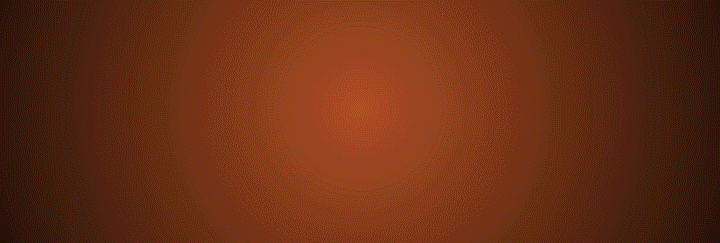How To Convert Any Image Into Gold ( Midas Touch ) Effect In Adobe Photoshop : Digital Artwork


In our childhood, we all have heard the story of greedy King Midas who got the superpower to turn anything into gold with his touch. But here we will use Adobe Photoshop to create this beautiful effect and this can become very handy if you wanna see any of the objects to be in gold before getting a golden version of it in physical form.
Let us see the whole process in brief here.
You can download this model source file here.

Source
Step 1. Open the model picture in Adobe Photoshop.

Step 2. Cut out the image from the background either with the pen tool or quick selection tool.

Step 3. Create a new colored background underneath this model layer.

Step 4. Now chnage the model image to BnW by reducing the saturation value to 0% in the hue/saturation adjustment layer.

Step 5. Now give this image the chrome look with the curves adjustment layer by creating zig-zag points as shown below.

Step 6. Now create the EdgyAmber photo filter on top of all the layers we have created so far.

Step 7. Now we will add the drop shadow of the model on the background and some lights on the right side.

Now we are done with the beautiful Gold or Midas Touch Effect in Adobe Photoshop. I hope you really loved this cool effect and had a fun while making this.
I am a professional motion artist, photo-editor, and graphic designer having experience of 5 years. If you also want these cool effects and creative logo animations for your text, logo or graphics, I will design them for you at very reasonable prices. You may contact me on Facebook, Telegram, Instagram, Anytask or Fiverr. Here are my contact ids for these social handles.
FACEBOOK : https://www.facebook.com/designhuboriginal
TELEGRAM ID : gauravrocksg
INSTAGRAM : https://www.instagram.com/designhub_official/
YOUTUBE : https://www.youtube.com/DesignHub_Official
ANYTASK : https://www.anytask.com/rocksg ( Freelancing marketplace dealing with ETN cryptocurrency and it has no fee)
FIVERR : https://www.fiverr.com/grocksg/ (Fiverr is a marketplace for the freelancer, you can watch my portfolio there and past works I have done for clients and place your own orders, it is very secure and safe)