You are viewing a single comment's thread from:
RE: Turning Teddy Into a Game-Ready Character + An Announcement
Once you know the basics of rigging, start using the one in Blender if you don't enjoy it, speeds things up immensely and is really easy to use XD I recommend learning at least (which you seem to know how already) because it's useful if you need to modify it.
Teddy's looking great! Youngest child approves, he wanted to have a look when I was scrolling through :)
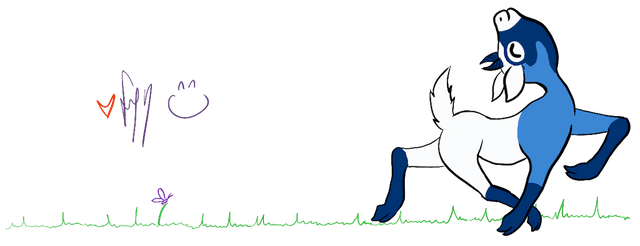
I am using riggify addon in Blender, but I haven't tried the driver thingy that you told me about. It's not the rigging that's a problem, really, it's the weight painting that's giving me a headache...
It's the second time your kid like my 3d model, I'm so happy for that XD Thank you so much! ^^
If you’re using the rigs that come with blender the drivers are in them. Are you generating the rigs?
Posted using Partiko iOS
What I always do is...
Am I doing this wrong? Or rigging and weight painting really are the testaments to your patience? ._.
After 2 you need to:
Then make sure to select the generated rig, then do 3 and 4.
You can delete the metarig or move it to another...whatever they're doing for layers now.