I drew my inkling from Splatoon, and Fauna from Animal Crossing: New Leaf, plus some tips on using SAI Paint Tool
My inkling:

based off of:
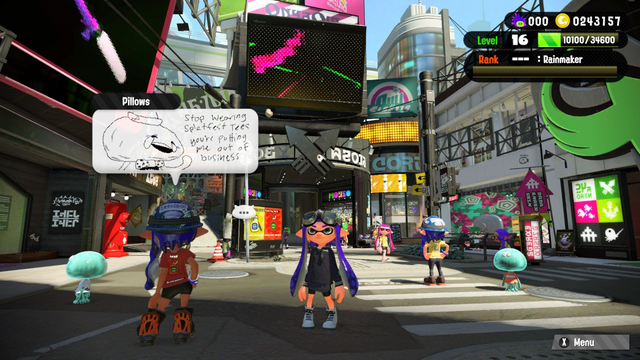
except she was blue when I drew her ;)
And here is Fauna (drawn from memory):

Here is what she should look like:

You can see I got quite a few things off haha
I used SAI Paint Tool for the drawings.
I use a flat brush imported into the program (I don't remember where I got mine anymore, but you can find some here that look good!) to draw the character. I also uploaded the brushes I used with Oyster. Since it has a 5MB limit right now, I had to put it in multiple .rar files. Here are the links:
For the first pic, I went more for solid shapes which I then blended shades over later. For adding shades in SAI, you will generally want to
- Create a new layer right above the base layer
- Check on "Clipping Group" (it is on the left-hand side, above the layers menu) This makes it so you can only draw on top of what is already drawn on the bottom layer
- Draw your shaded areas. I recommend using a color for this instead of grey/black. For example, try using reds, oranges and pinks for shading in skin.
- Select a different option for "Mode"
a. Multiply and Shade are common for darker shades
b. Screen, Overlay, Luminosity, and Lumi & Shade are common for lighter (my personal fave is Lumi & Shade) - Lower the opacity. I recommend playing with the slider until you're happy. If you're getting stuck choosing between like, 51% vs 52%, quickly slide the slider from 0 to 100 and back a bunch of times until you settle on where you like it best (it just helps you see the full perspective of what it could look like at different values)
- If you want, blend it with the blending brush
For the second pic, I blended as I went along by using short brush strokes and setting the brush settings to allow blending of colors. The character is all on one later, and the background is all on a second layer. Usually people draw on multiple layers when doing digital art, but I think it's nice to try drawing things on one layer sometimes 'cause it gets you to try to accomplish a similar goal but in a different way, so you get to play with your style a bit.
I definitely recommend experimenting with all kinds of things! Art gives you the opportunity to explore different styles, mediums, techniques -- so take the opportunity to play around with your drawing! :)
upvote for me please? https://steemit.com/news/@bible.com/6h36cq