Three best ways to hide your IP address (full details)
Three best ways to hide your IP address [detail tune]

Before reading this article you must agree that "online privacy is very important" So many times Anonymously [Anonymous] or anonymously; We want to roam the web for the need or unnecessary. There is no alternative to hackers. Currently this way online
Ennomius [Anonymous] Mode- Increasingly increasing privacy
You may be surprised to know that only your personal information is accessible through your IP address. And because of this secretly the first condition of using the Internet to hide the IP. First of all, say fake IP or fake IP address; It is basically another burden. What you can do is hide your IP. This means that you are not fully anonymous [anonymous] or hidden on the Internet; A dedicated existence can trace you. But at 96% of the time you can hide your IPI in a way.
Hide or hide the IP in the web world; Talk about 3 ways:
Method 1: Using the open WiF

Interestingly, this is the only way to hide the IP of your home or office. When you are using public WiFi; Then there is no way to trace your home or original Astana. And if this hotspot is any market, bus stand or an airport! Then your activity will be hidden more by other users.
But there are dangers here:
Data in public WiFi is not usually encrypted.
The people who are connected to this network; Other users of that network login details. For example, banks, e-commerce sites, Facebook can view all these information.
The harmful malware or virus may also spread on these sites.
There are also many waysrough which hackers; You can steal your data identity from a public WiFi zone.
So you are here to hide your IP; But keeping a security hole open.
Method 2: With VPN

VPN's full form is virtual private network It's easier said than the name of a term. Basically you are browsing the web by inserting your device or computer into another's network. If you do not do the job, it seems that the work you have been using is from the network you used. In other words; When you are connecting to VPN, you are your; Their IP is hidden by the IP of their network. But the other's network is going through it; So advice is to use Paid VPN. The question is: What is the free VPN selling our data? Do they open your original IP? The answer is that it can happen. So my recommendation is to use paid VPN. Paid VPNs are usually [logless] logles; That is, they do not store any information; So they will not leave any IP or open any request.
NordVPN and ExpressVPN can be nice two options for you. Nor is it what you use. Download Application> Install> Start> Preferred VPN Pack.
Method 3: Using Web Process
The web process works exactly the way VPN works. Here web traffic is flowing with a proxy server. Here your IP is hidden by the IP of the Proxy Server.
However,
Firstly, this network is not an encrypted network. Although your IP is being hidden by the proxy; Yet it is possible to recover by ISP, the government. not only that; Some websites may show your original IPO via Flash / JavaScript Secondly, here the browser will pass you through browser traffic. Manually install the IP of the Proxy Server from the settings of the browser.
How To Set Up Web Process In Browser:
First search the web web page such as:
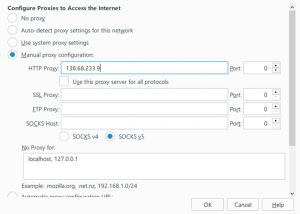
Romance etc. If you use the Proxy server of your own country, it will be faster for you; But using another country, it will be relatively low speed.
Firefox:
Select "Options" from the main menu.
Then enter from the Advanced tab> Network section.
Under the Connection> Settings click.
Now click on the manual proxy configuration, then type the proxy address and the port in the HTTP proxy field.
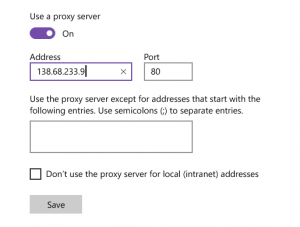
ADZ:
From the main menu, click Settings.
Scroll down and click View Advanced Settings
Scroll down and click Open proxy settings
Enables use of a proxy server with the manual proxy server; Enter server address and port in the field.
Opa and Google Chrome:
Click Settings from the main menu.
Click on the Network "Change proxy settings".
Click on the Connection Tab, Lan Settings.
Use your proxy server for your LAN; Then enter the server address and port address field.
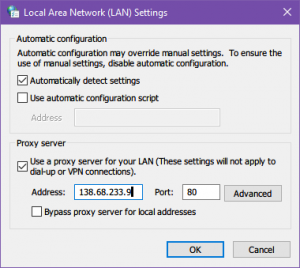
Nice post
Thanks
👍
Nice very helpful
yes tr to and increase community