How to Photograph the Moon with Telescope and Smartphone
Astronomy, in general is expensive hobby. The telescope itself requires some investment. However it is not impossible to find bargains and to get decent one for farely afordable price. Every beginner starts wondering what telescope to choose. There is no universal solution. Mostly because you have to ask yourself what would like to do the telescope. Sometimes the disappointed comes form the fact that it is not what one could expect to see. My telescope is good for beginner. It is 6' reflector and the mount is not the best one but what I can see despite the light pollution is what I was prepared for.
Looking at the fantastic pictures of the amateur astronomers of galaxies and nebulae and the planets you have to know that they have invested in gear and time. It is not just a click on the shutter of a camera.
So, the question I was asking myself when I bought my telescope was could I make any photos at all? I looked around and I could not afford a camera at the moment. It must be DSRL and now being so much interested in photography I will have better idea what camera to buy.
Those of you who are following my posts with lunar photos already know that I use the smartphone camera and now I would like to show how I made the images of the Moon like these below.

Simply I put the phone next to the eyepiece of the telescope and try to stay calm and not to shake.
Sometimes I even hold my breath. But the mount not being very stable causes vibrations with every touch.
There are cheap holders that can be used and recently I bought this one. They can avoid the slight motions that can distroy the photo.
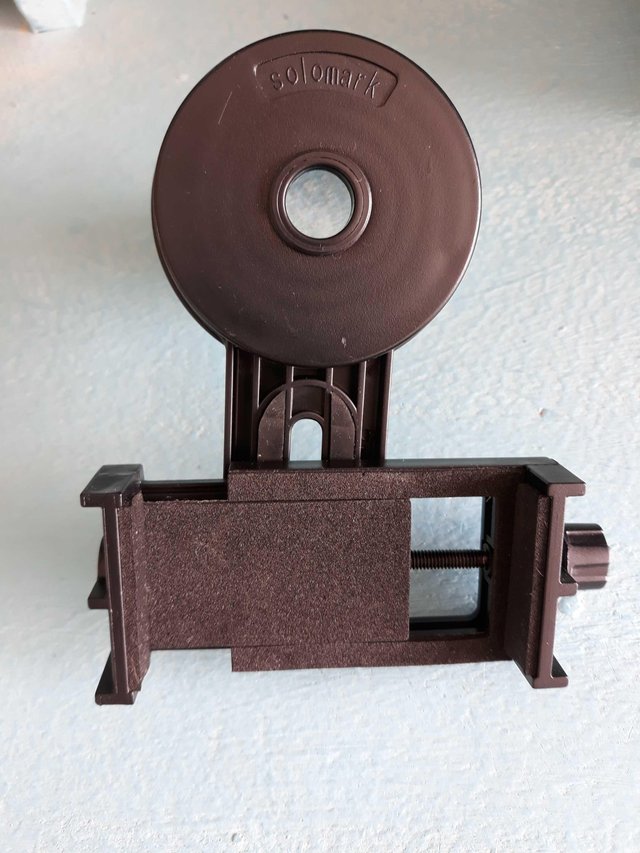
It is adjusted to the width of the phone and the top circle part is placed behind the camera.
It also can be used with different eyepeces.

Next let's see it assembled on the telescope.

So far, so good. The sky was clear and I took the telescope on the balcony. The Moon was shining bright and it was perfect for lunar images.

Here you can see that the light pollution is pretty much, but I still can observe the planets. I can't though make pictures with the phone. Mars appeared on the screen like a red spot. So, I focused on the Moon.
The next is to follow the Moon on the sreen and if you like to play with the settings of the phone camera then you can explore further more.
Some of the images were made with extra Barlow lens to magnify the picture, but then I got just a part of the surface on the screen. Something I will work on it for better images.

The first collage is made with images of the Moon I took last night. Below is a selection of shots from Friday night.
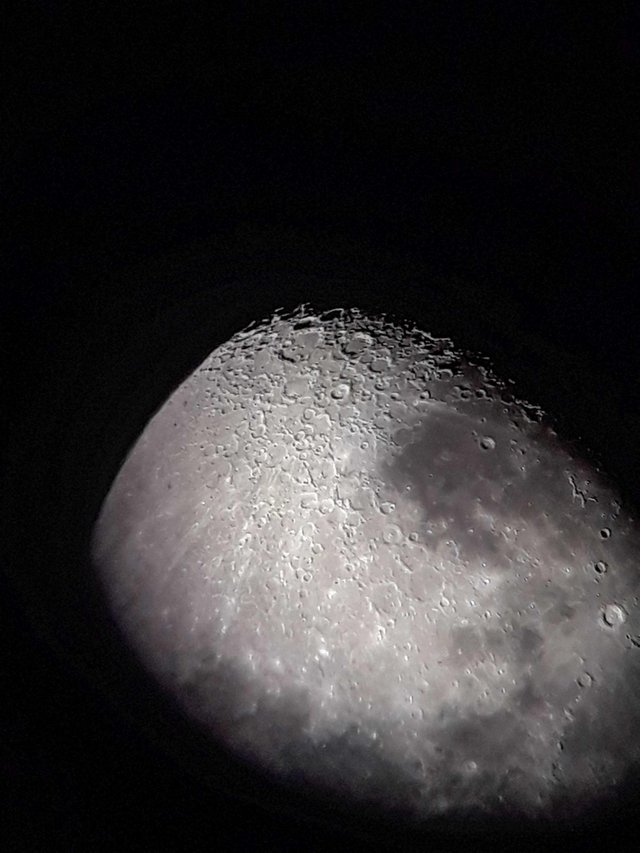



Now I use Lightroom app to edit the photos. As you can see it does not require much to start with.
Hope this was helpful tutorial and that you enjoyed to see the lunar craters.
Thank you very much for your time reading the post.

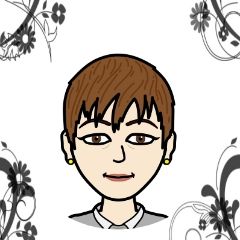
Thank you for visiting, upvoting and resteeming.
If you like to share your thoughts you can leave a comment.
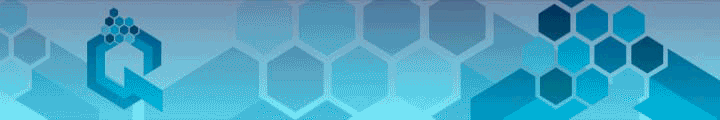

This post has been voted on by the SteemSTEM curation team and voting trail in collaboration with @curie.
If you appreciate the work we are doing then consider voting both projects for witness by selecting stem.witness and curie!
For additional information please join us on the SteemSTEM discord and to get to know the rest of the community!
Thank you very much!
Great work on this, plenty of detail in those shots. I found there is a lot of experimentation you can do with different eyepieces, etc to get a better view. Worse case you can even tape the phone to an eyepiece :)
Thank you very much.
Yes, with different eyepieces can be experimented a lot.
And why not to tape the phone. :-)
Great bodge! I really like to see how people with skills and minimal resources can achieve great resusts.
Thank you kindly for your nice comment and support.
I am sure that everything is possible. Just need to try and not to be afraid that it won't work straight away.
Wow... This is one of the most beautiful pictures I've ever seen, congrats! I already followed you... And I'm waiting for more post like this! Outstanding
Thank you very much for visiting my blog. Glad you like my pictures. :-)
This is just amazing 🤗😍
Thank you @marjanko. Much appreciated your support. :-)
Simply amazing. I had no idea you can use a smartphone in this way. Great idea and such creativity in combining the gear. Thumbs up, my dear! 👍
Thank you very much! I am glad you like my lunar images.
I found other tutorials how to use the smartphone camera but unless you try you will never know how it will work out for you.
This is true: if you don't try it, you'll never know if it works. I really want to try what you did. Was it one of the full moon nights? I guess the visibility would be better on these nights.
Actually it is better not to be a full moon. During the other phases the craters are better seen.
Hmm.... Inyeresting. I had no idea. Now you really got me curious. I have to check and try this type of photography. 🙂
That is fantastic! I am more than happy to make you interested in astrophotography.
I tried to take some shots this Summer, back in August when we had that amazing full moon. I got some good photos using my camera but not so many details. I've read dozen of articles related to astrophotography but all had the same conclusion: expensive gear and certain phases required. I'm so happy you showed me an alternative. Instead checking different articles, I will just follow your lead. 🙂
Oh, wow, you made me such a compliment .:-)
I am not such an expert but I am so glad to be helpful.
Fantastic.. very very beautiful
Posted using Partiko iOS
Thank you for stopping by. Glad you like it. :-)
Thanks for using eSteem!
Your post has been voted as a part of eSteem encouragement program. Keep up the good work! Install Android, iOS Mobile app or Windows, Mac, Linux Surfer app, if you haven't already!
Learn more: https://esteem.app
Join our discord: https://discord.gg/8eHupPq
Thank you!