How to connect to a an azure VM with a RDS license expired

This is something that happens between others when you are updating an image used by Azure RemoteApp.
You create a new virtual machine over the existing image an try to connect with the local admin account as usually.
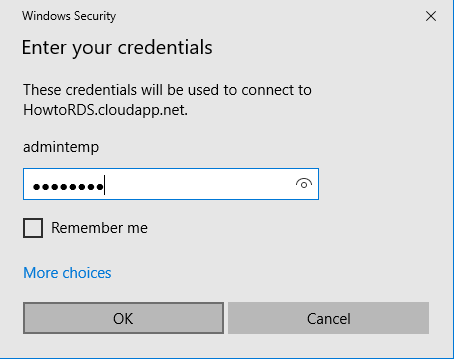
Windows Security Enter your credentials These credentials will be used to connect to HowtoRDS.cloudapp.net. admintemp Remember me More choices OK Cancel
You get this message because the Remote desktop evaluation license is expired.

Remote Desktop Connection The remote session was disconnected because there are no Remote Desktop License Servers available to provide a license. Please contact the server administrator. Help
But you can still force to log to the virtual machine as an admin. Two admin accounts can be connected simultaneously to a virtual machine when remote desktop license is expired or not installed.
Download the RDS shortcut. Right click -> Edit
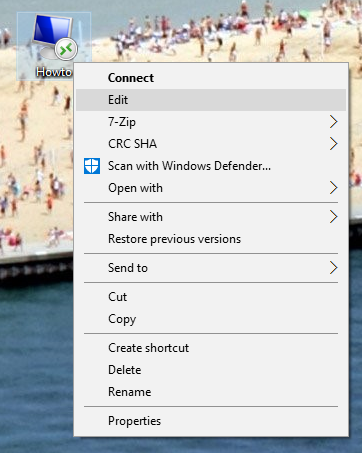
Add the extension /admin after the server name
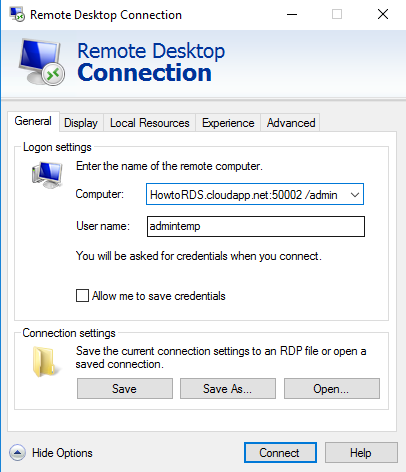
Remote Desktop Connection Remote Desktop Connection General Display local Resources aperience Advanced logon settings Enter the name of the remote computer Computer: Hondo R DS cloud app net 50002 'admin User name admintemp You will be asked for credentials when you connect Allow me to save credentials Connection settings Save the current connection settings to an RD? file or open a saved connection Hide Options
Now you will be able to connect
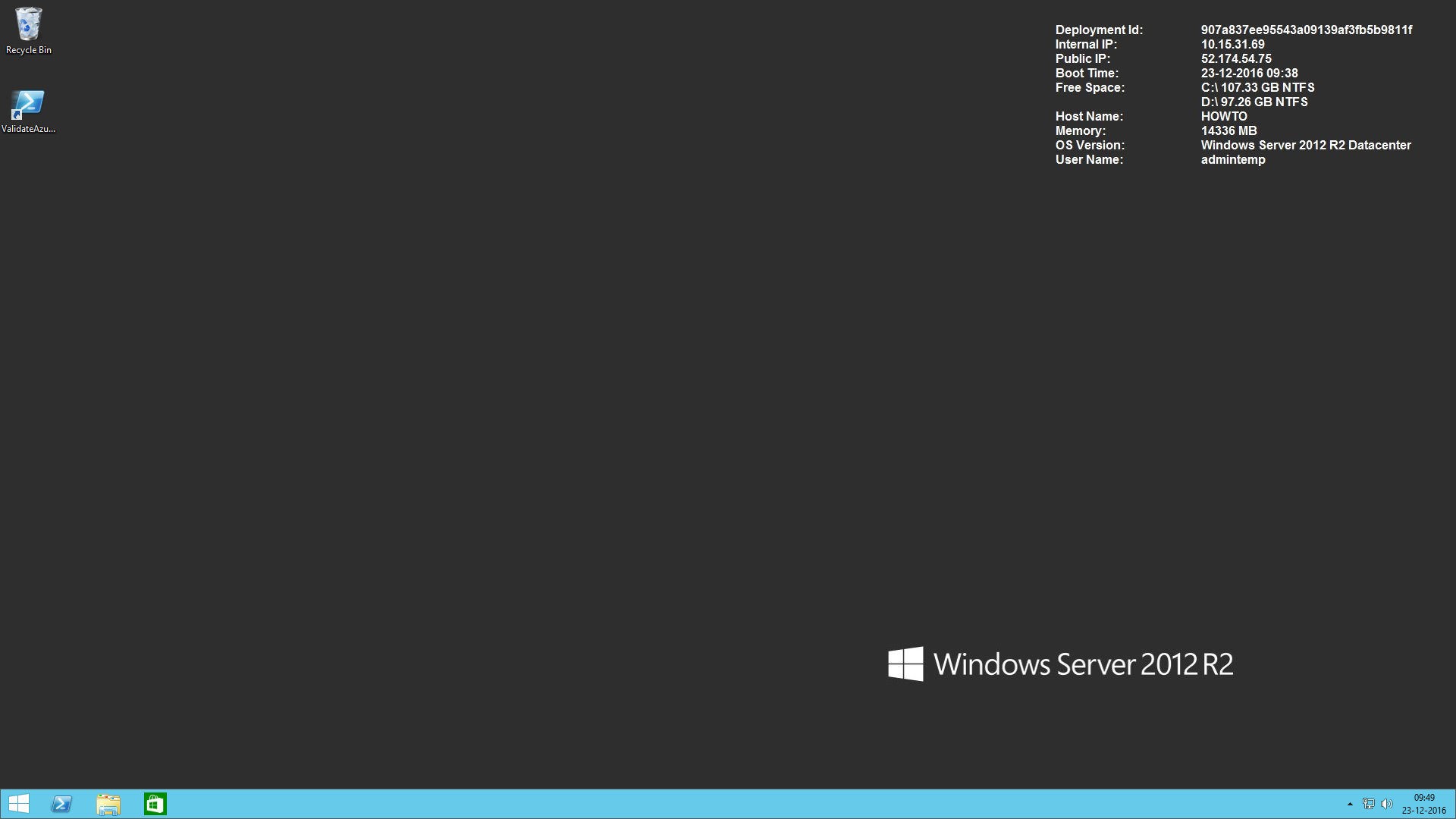
This is something that happens between others when you are updating an image used by Azure RemoteApp.
You create a new virtual machine over the existing image an try to connect with the local admin account as usually.
Windows Security Enter your credentials These credentials will be used to connect to HowtoRDS.cloudapp.net. admintemp Remember me More choices OK Cancel
You get this message because the Remote desktop evaluation license is expired.
Remote Desktop Connection The remote session was disconnected because there are no Remote Desktop License Servers available to provide a license. Please contact the server administrator. Help
But you can still force to log to the virtual machine as an admin. Two admin accounts can be connected simultaneously to a virtual machine when remote desktop license is expired or not installed.
Download the RDS shortcut. Right click -> Edit
Add the extension /admin after the server name
Remote Desktop Connection Remote Desktop Connection General Display local Resources aperience Advanced logon settings Enter the name of the remote computer Computer: Hondo R DS cloud app net 50002 'admin User name admintemp You will be asked for credentials when you connect Allow me to save credentials Connection settings Save the current connection settings to an RD? file or open a saved connection Hide Options
why do you copy / paste my article?