B3 Wallet Setup Part 6 Wallet 3.0.0.4 Sync Issues (Windows and MacBook)!

Please If this helps you give me an up vote ;), 30 seconds to setup a profile will help me out alot! Will also motivate me to write more how-to's to make your life easier ;).
If you have not setup your wallet yet please follow:
How to Setup 3.0.0.4 Wallet Guide(Windows and Macbook)
Setup a FMN Howto Videos (Thanks to SkyHyper)
FMN Setup
As you know lets get this shit on the road!

I have pinned the b3coin.conf file to the general chat, wallet help chat, and b3 official pool chat channels.
If you don't want to learn how to created the fill download the file from these pins and skip to step 5.
This applies to both windows and macbook
- Open Notepad++ (if you don't have it download and install it)
- Get list B3 VMS Hosts
- Copy and Paste the VMS Hosted Nodes listed in Discord in Notepad++ file
- addnode=104.238.167.216
- addnode=45.32.128.36
- addnode=45.76.125.102
- addnode=207.246.83.2
- addnode=45.32.144.5
- Copy and Paste the VMS Hosted Nodes listed in Discord in Notepad++ file
- FMN Node List
- Pull the list of fundamental nodes from b3 wallet and add them
- Open the debug window
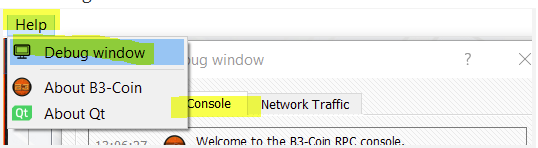
- run command fundamentalnodelist
- copy the list of nodes that are presented
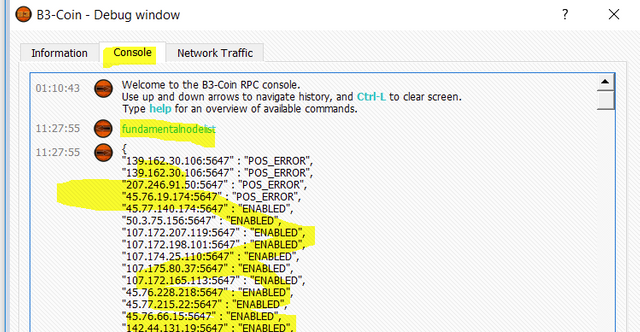
- Now we are going to edit this list of nodes
- Create a new windows in notepad++
- Copy the whole list currently 740
- Past it into the new window of notepad++
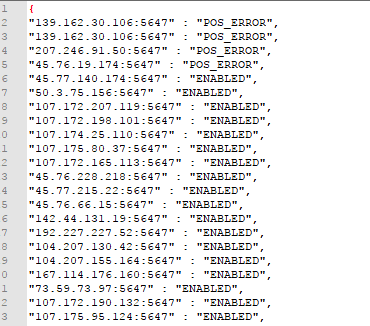
- hit Ctrl+H
- Find What " : "POS_ERROR",
- Replace with (leave it blank no spaces nothing)
- Replace all
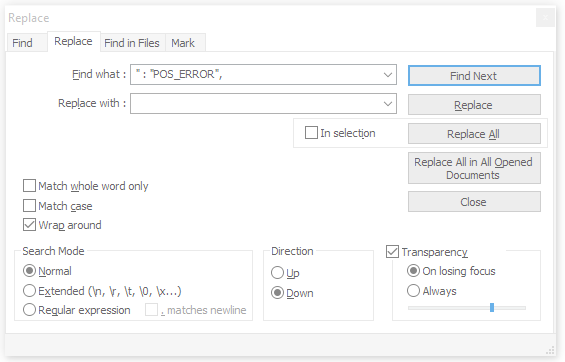
- Find What " : "ENABLED",
- Replace with (leave it blank no spaces nothing)
- Replace all
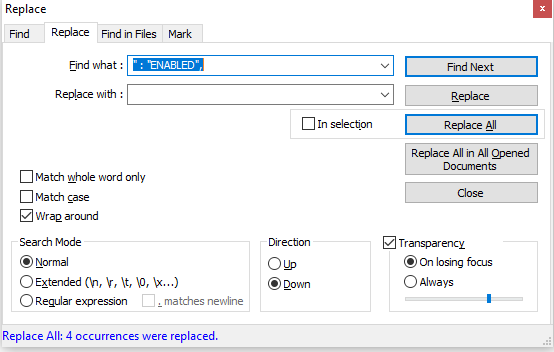
- Find What "
- Replace with addnode=
- Replace all
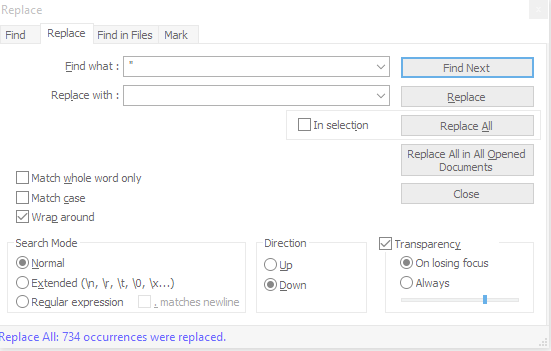
- Remove the { from the top and remove the } from the bottom
- Remove " : "ENABLED" from the last node on the list
- The final list will look like this
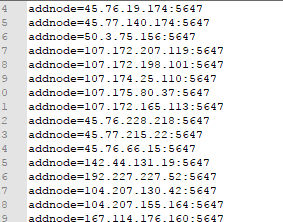
- Copy and paste all of these into the first notepad++ file
- Open the debug window
- Pull the list of fundamental nodes from b3 wallet and add them
- Chainz wallet staking nodes
- Go to B3 Chainz
- Copyand paste all the nodes from /B3-Coin:3.0.0.4/ into the notepad++ file
- go to https://github.com/B3-Coin/B3-CoinV2/releases
- Download block79352.zip
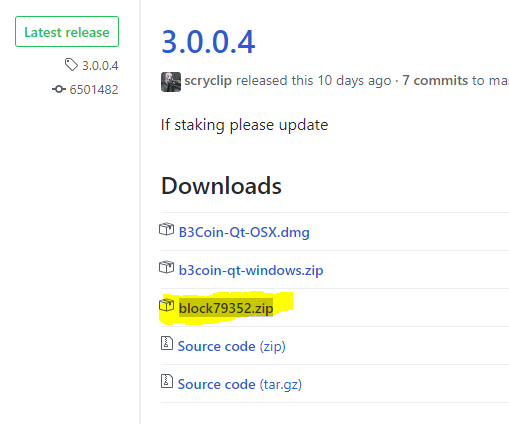
- Unzip the file in the download location
- Close your b3 wallet down
- OS b3coin.conf update
- Windows
- Go to the C:\Users\ %UserProfile%\AppData\Roaming\B3-CoinV2 Folder
- Open and copy all the nodes from notepad++ into the b3coin.conf file
- Save
- Go to the folder where you unzipped the downloaded files
- Open the block79030 folder and copy the folders and file inside
- Paste them inside C:\Users\ %UserProfile%\AppData\Roaming\B3-CoinV2 folder
- If it asks make sure to choose copy and replace!!
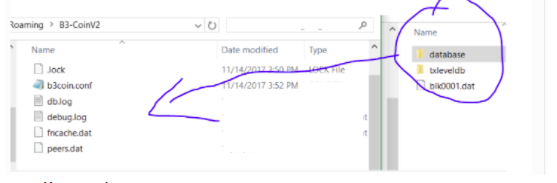
- MacBook
- Go to the ~/Library/Application Support/B3-CoinV2
- Open and copy all the nodes from notepad++ into the b3coin.conf file
- Save
- Go to the folder where you unzipped the downloaded files
- Open the block79030 folder and copy the folders and file inside
- Paste them inside ~/Library/Application Support/B3-CoinV2 folder
- If it asks make sure to choose copy and replace!!
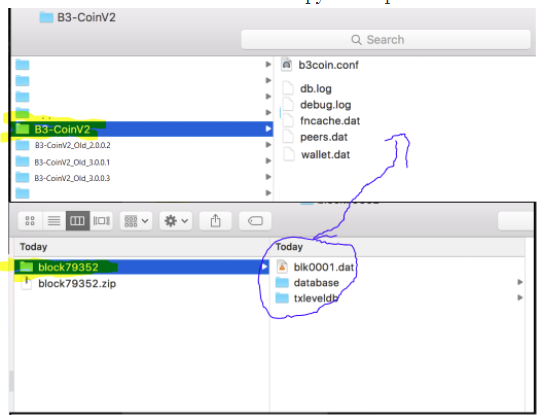
- Windows
- Start the Wallet
- Open the debug window
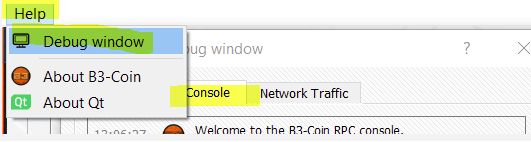
- Run the following command
- fundamentalnode connect 37.120.190.76:5647
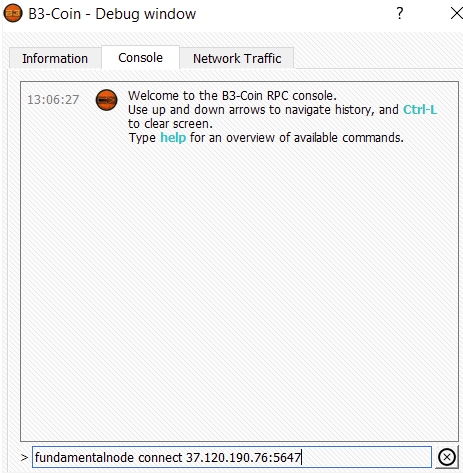
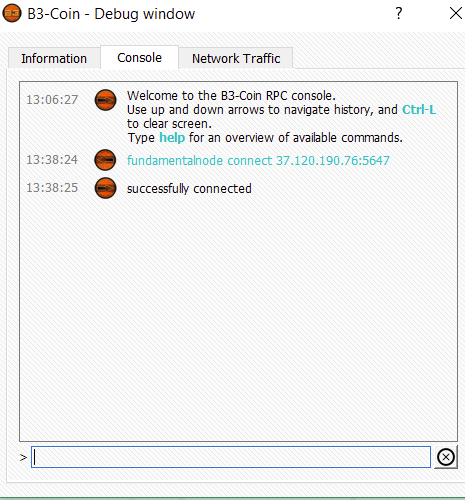
- Wait for it to Sync
- As you know my favorite G Fucken G!!!
- Keep an eye out I plan to post an update b3coin.conf file in the wallet pin tab.
Please If this helps you give me an up vote ;), 30 seconds to setup a profile will help me out alot! Will also motivate me to write more how-to's to make your life easier ;).
Tips are always welcome if this help you out please:
BTC: 1HegBDMnkazWcYkn6hnSXoQ1L32eNwNuiR
ETH: 0xF7C7Ce5d5F25F4a57fcd7DC2D735453633a258dF
B3: SfgRN9M1BhhEt2rJJpJPJzsnyCZjAwQKgW
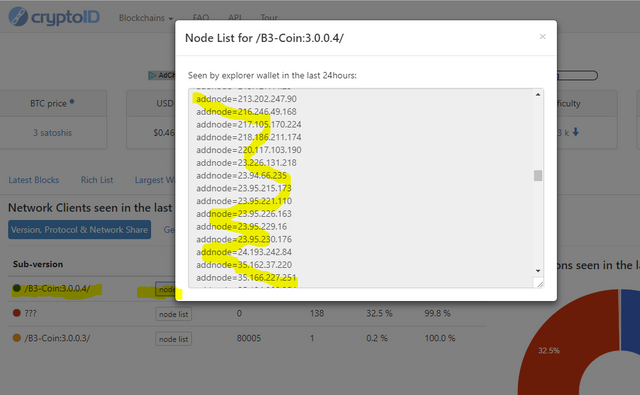
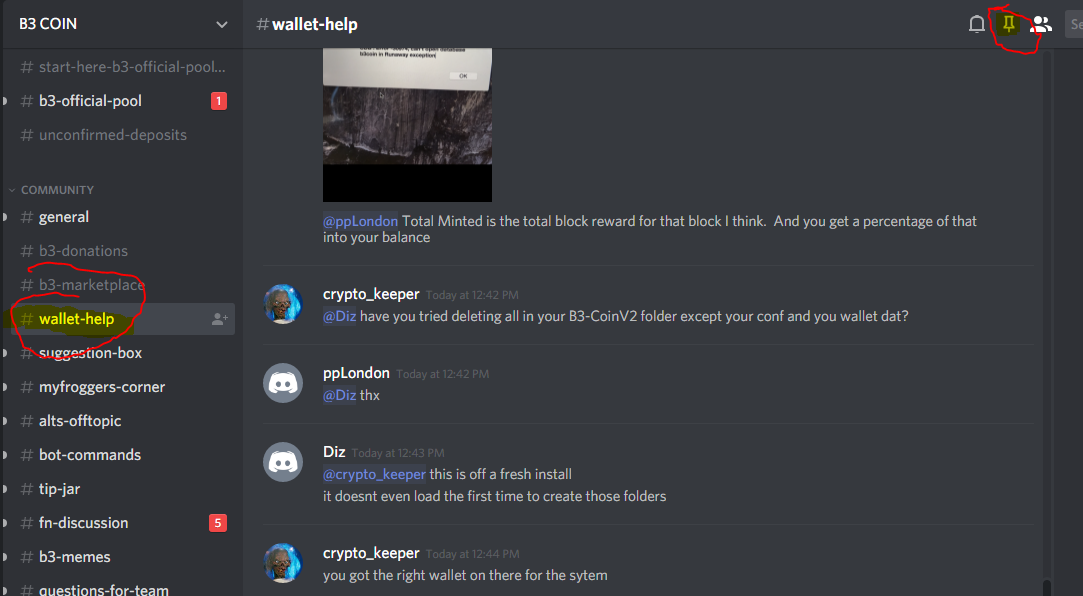
great detail but man this is a lot of steps.
Sorry my friend, tried to do it as little steps as possible. I have updated the post to allow you to skip the first 5 steps.
Congratulations @subze12o! You have completed some achievement on Steemit and have been rewarded with new badge(s) :
Click on any badge to view your own Board of Honor on SteemitBoard.
For more information about SteemitBoard, click here
If you no longer want to receive notifications, reply to this comment with the word
STOPGreat job bro as always....Love the picture and yes the mind can't forget that one....Man I wish I did not see that pic....Hahahaha
LOL!
Thank u. Really clear and helpfull. Untill i decide what to do with my B3.
Hey man you know you want to Hodl!! ;)
Congratulations @subze12o! You have received a personal award!
Click on the badge to view your Board of Honor.
Congratulations @subze12o! You received a personal award!
You can view your badges on your Steem Board and compare to others on the Steem Ranking
Vote for @Steemitboard as a witness to get one more award and increased upvotes!