Building on Base: A Comprehensive Guide to OnchainKit, Smart Wallet, Minikit, AgentKit & Base Appchains
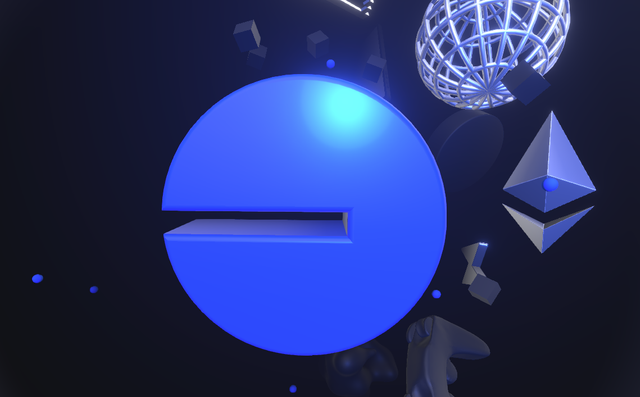
Building on Base: A Comprehensive Guide to OnchainKit, Smart Wallet, Minikit, AgentKit & Base Appchains
The Base ecosystem is rapidly expanding, providing developers with powerful tools to create, innovate, and scale decentralized applications (dApps). Whether you're a beginner in Web3 development or an experienced blockchain engineer, Base offers essential resources to simplify onchain building. In this guide, we’ll explore five key tools—OnchainKit, Smart Wallet, Minikit, AgentKit, and Base Appchains—and walk you through how to use them effectively.
1. OnchainKit: The Ultimate Starter Pack for Web3 Development
What is OnchainKit?
OnchainKit is a powerful toolkit designed to help developers launch and scale decentralized applications quickly. It simplifies onchain interactions, making it easier to build without deep blockchain knowledge.
Key Features:
- Pre-built components for Web3 apps
- Smart contract integrations
- Seamless Base blockchain support
- APIs for easy Web2-to-Web3 transitions
How to Use OnchainKit:
- Install OnchainKit:
- Clone the repository or install via NPM/Yarn.
- Set Up Your Environment:
- Configure your development environment with Base network settings.
- Integrate Smart Contracts:
- Utilize pre-built contract modules or deploy your own.
- Launch Your dApp:
- Connect to Base’s blockchain and go live with your decentralized application.
How It Benefits You:
- Speeds up development
- Reduces blockchain complexity
- Provides ready-to-use Web3 building blocks
2. Smart Wallet: Making Blockchain Transactions Seamless
What is Smart Wallet?
Smart Wallet is a next-generation wallet infrastructure designed for seamless onchain transactions. It enables gasless transactions, multi-signature approvals, and enhanced security.
Key Features:
- Gasless transactions via paymasters
- Multi-signature and recovery options
- Easy account abstraction for developers
How to Use Smart Wallet:
- Integrate Smart Wallet SDK:
- Add the SDK to your dApp to enable smart account functionality.
- Set Up Gasless Transactions:
- Configure paymasters to sponsor user transactions.
- Enable Multi-Signature & Recovery:
- Secure your wallet with multi-signature approval settings.
- Deploy Your dApp with Smart Wallet Support:
- Enhance user experience by offering seamless transactions.
How It Benefits You:
- Improves UX with gasless and secure transactions
- Makes onboarding easier for non-crypto users
- Enhances wallet security with multi-signature recovery
3. Minikit: The Minimalist Web3 Development Kit
What is Minikit?
Minikit is a lightweight framework that simplifies blockchain development by providing essential tools for launching dApps with minimal setup.
Key Features:
- Minimalistic framework for fast dApp development
- Supports Base blockchain integrations
- Optimized for performance and scalability
How to Use Minikit:
- Install Minikit:
- Download the lightweight framework for quick development.
- Configure Base Network:
- Set up Base blockchain connection in your project.
- Use Pre-Built Modules:
- Leverage smart contracts, authentication, and UI components.
- Deploy & Scale:
- Launch your app and scale seamlessly with Base’s infrastructure.
How It Benefits You:
- Reduces development time with essential tools
- Provides an efficient framework for dApp development
- Ensures high performance and scalability
4. AgentKit: Automate Smart Contract Interactions
What is AgentKit?
AgentKit is an automation tool that enables developers to build bots and agents for executing smart contract actions autonomously.
Key Features:
- Smart contract automation
- Custom agent programming
- Event-based triggers for onchain actions
How to Use AgentKit:
- Define Your Smart Contract Tasks:
- Specify the onchain actions you want to automate.
- Create an Agent:
- Develop a bot using AgentKit’s API and scripting tools.
- Set Up Event Triggers:
- Configure the agent to execute tasks based on blockchain events.
- Deploy and Monitor:
- Launch your agent and track performance on Base.
How It Benefits You:
- Automates repetitive onchain tasks
- Enhances efficiency for DeFi, gaming, and governance applications
- Reduces human error in smart contract execution
5. Base Appchains: Scaling Your Application with a Dedicated Blockchain
What is Base Appchains?
Base Appchains allow developers to create dedicated blockchains within the Base ecosystem, offering better scalability, lower fees, and enhanced performance for dApps.
Key Features:
- Customizable blockchain infrastructure
- Higher transaction throughput
- Lower fees compared to shared chains
How to Use Base Appchains:
- Define Your Use Case:
- Decide if your project needs a dedicated blockchain.
- Set Up an Appchain:
- Utilize Base’s tooling to deploy your custom chain.
- Customize Parameters:
- Optimize transaction speed, gas fees, and governance models.
- Deploy and Grow:
- Scale your application with a dedicated blockchain infrastructure.
How It Benefits You:
- Provides a dedicated environment for high-demand applications
- Reduces congestion and transaction costs
- Enhances scalability and customization options
Final Thoughts
Base is making blockchain development more accessible with powerful tools that cater to different needs. Whether you want to build a simple dApp, enhance user experiences with smart wallets, automate onchain processes, or scale with appchains, these five tools—OnchainKit, Smart Wallet, Minikit, AgentKit, and Base Appchains—offer everything you need to succeed.
Start building today and unlock the full potential of Base’s ecosystem! 🚀
Check the official website of Base here: https://www.base.org/
We also have the official BASE Philippines Facebook page here!: https://web.facebook.com/basepilipinas