How much battery calibration is needed for laptop?

Source
If you use laptops, especially Windows; But there is no problem with the laptop's battery. When you were using a laptop, you suddenly saw your laptop turned off, without any battery warning. Even you may have seen a little earlier than 30% of your laptop, but your laptop suddenly stopped. What is the matter here?
Even if you are using the battery properly by ignoring all the bad ideas about the battery; It can also be seen that the power capacities of the battery are gradually decreasing, just because battery life can not be understood. There is a circuit meter with a built-in laptop battery. And from where the operating system gets information that the exact amount of chemical power in the battery is at the moment. However, incorrect reports come from here, so that the battery life meter of the operating system does not match any of the performance of the battery.
And, due to such problems, maybe 30-25% of battery charging, maybe your laptop's bump off. And in today's article I will talk about how to survive this problem of laptop. From today's article you can learn how to calibrate the laptop's battery, you can get rid of this problem. This tricks will work in the modern Windows 7 and 10 devices, even with XP and Visa versions starting from the old MacBook. And since there is no such problem on modern MacBook and Windows devices, they also need to calibrate the laptop's battery. You may bring your laptop's battery at the time of using your laptop, or bring very low power capacities; Then plugged him in the charger. However, when you are charging the laptop battery very long before it ends, it is very helpful to ensure the long life of your laptop.
Battery calibration
The first rechargeable battery, discovered in 1899, is the nickel cadmium battery. Currently these laptops use these nickel cadmium or NiCd batteries. And these batteries have a bad quality called memory loss; And for this bad quality, this problem is mentioned above. After a few days, it is a special rule of battery discharge and recharge; This helps to inform the battery meter circuits about its virtual life. And basically this is the case of battery calibration.
Why is it necessary to calibrate the battery?
The irregular use of laptops is one of the reasons for bad battery circuit circuits. If you run a laptop when you are charging 70-80% without 100% charge, then it throws your battery meter circuits in a while; And as a result of which you can see many times, your operating system shows you 30% charge; But in reality the battery was actually only 1%. And as a result, after a little bit of your battery life, 30% of your laptop was off. And you must calibrate your laptop's battery to avoid such an uncomfortable problem. With battery calibrating, you will not get long battery life. But it will help to optimize your operating system and battery meter better battery life.
Laptops, especially laptops, have recommended to calibrate the battery every two to three months after the battery life accucency is fixed. Modern laptops of the current time, where batteries are usually used with the built-in lithium ion and lithium polymer battery, it is necessary to calibrate the batteries. That is why Apple advised only to calibrate their older MacBook batteries where there was a user-removable battery.
How to do battery calibration
By this time, battery calibration is important, but how to do this battery calibration? Why is it difficult to find a solid or complex? Battery calibration is a process very easy. Firstly, run your laptop charge up to 100% of the charge, then charge the battery up to 100% again. By this, the battery's internal circuit will get a better understanding of battery life; And that will keep you informed about the extra battery life for some time.
Some laptops provide different tools to calibrate the battery from beforehand. These tools ensure the full capacity of the battery and then stop the power management system and wait until the battery is completely finished; This gives a very good idea about the battery life of the circuit battery.
How to do manually:
Charge the battery fully 100%.
Keep the laptop running for 2 hours Keep charger connected. This will ensure that the battery is cool even after running the charging processor. However, you can run the laptop at the moment, but be sure that the battery is not hot.
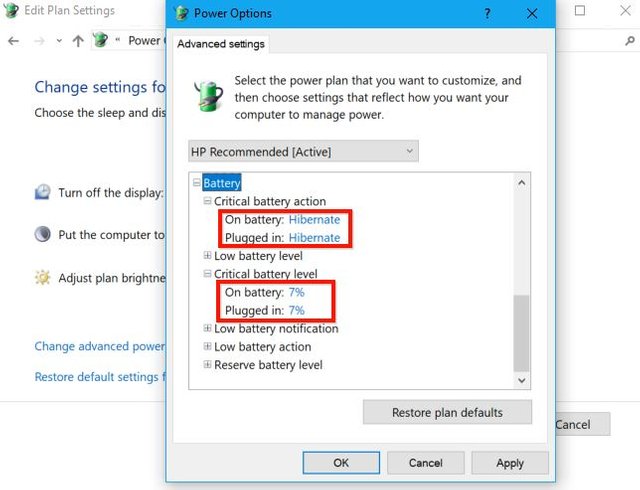
SourceEnter your power management settings from where you will be automatically hibernet 5% charged. Although the hibernate and slip mode actually looks the same; All data in the slip mode is stored in RAM so the power consumption; However, in Hibernate mode, data is saved on the hard drive, so it does not cost any money, and so it is compared to the set-down mode.
You can also set the Hibernate to the lowest percentage of Critical Battery Action in the Control Panel> Control Panel> Hardware & Sound> Power Options> Change Plan Settings> Change Advanced Power Settings. As I said at 5%; Again, many laptops show that the minimum set is 7%.
Then remove the charging cable and keep running until the laptop is discharged.
If you have any such problem with laptop battery; But you can also try battery calibration. If you have any problems with your laptop's battery, you can tell it in the comments below. And do not forget to give your valuable opinion about the article.
If you think this to be useful information.

ami to pc ty kaj kori.tai laptop er battary somporke beshi kishu jani na.
hmm valo..... kaj na korle o jene rakha valo
Congratulations @apujoy! You have completed some achievement on Steemit and have been rewarded with new badge(s) :
Click on the badge to view your Board of Honor.
If you no longer want to receive notifications, reply to this comment with the word
STOPTo support your work, I also upvoted your post!
Thanks for your support.. and i give you upvote. thanks.
thank you for sharing this.this is very helpful for whom who use laptop.
Thanks For Your Comment
Informative post may help all
thanks for your comment
Sneaky Ninja Attack! You have just been defended with a 3.53% upvote!
I was summoned by @apujoy. I have done their bidding and now I will vanish...
woosh
A portion of the proceeds from your bid was used in support of youarehope and tarc.
Abuse Policy
Rules
How to use Sneaky Ninja
How it works
Victim of grumpycat?
Read my profile if want me to resteem your post to over 72,500 followers. @a-a-a
Thank you so much for using our service! You were protected from up to 20% losses!
Help us grow by delegating to us! 100sp, 500SP, 1000SP, ANY SPYou just received 6.73% upvote from @onlyprofitbot courtesy of @apujoy!
You have been defended with a 19.61% upvote!
I was summoned by @apujoy.
This post has received a 9.23% UpGoat from @shares. Send at least 0.1 SBD to @shares with a post link in the memo field.
Interested to earn daily? Delegate Steem Power to receive 95% payout rewards. Use this link https://on.king.net/shares to delegate SP to @Shares. Join us at https://steemchat.com/ discord chat.
Support my owner. Please vote @Yehey as Witness - simply click and vote.
You got a 4.50% upvote from @dailyupvotes courtesy of @apujoy!
Please upvote this comment to support the service.