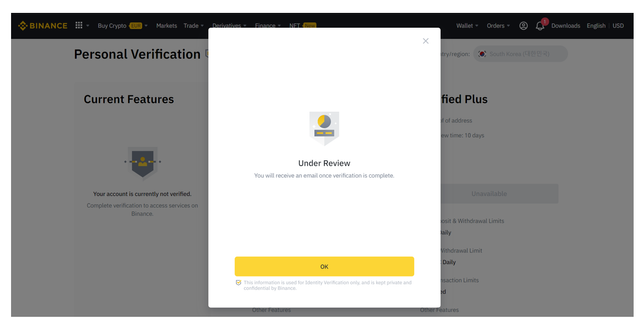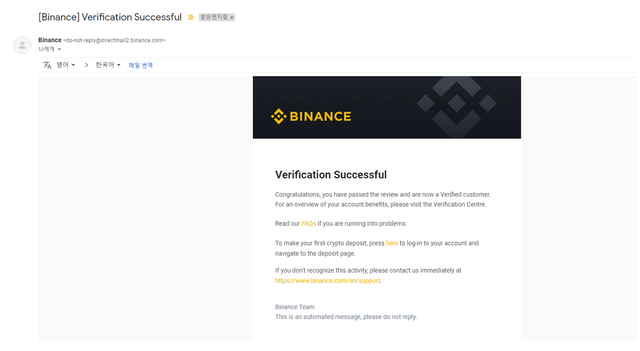HOW TO COMPLETE KYC ON BINANCE ACCOUNT
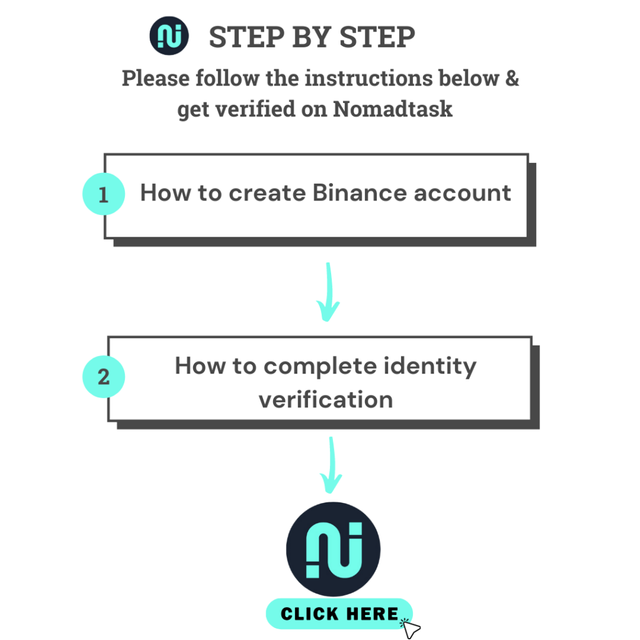
1️⃣ How to create a Binance account
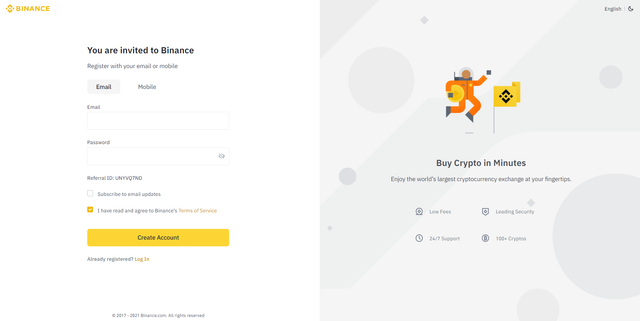
1.Click the link below to create a free account (the referral code must use the following link below)
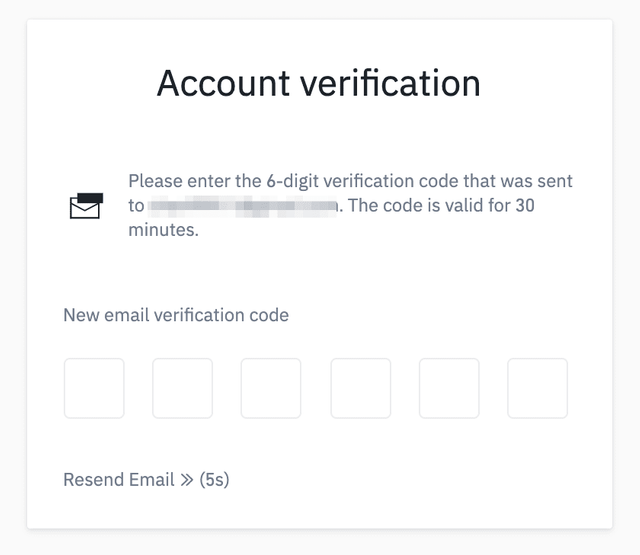
- Follow the instructions for verifying your account by inputting the code sent to your email address or mobile number
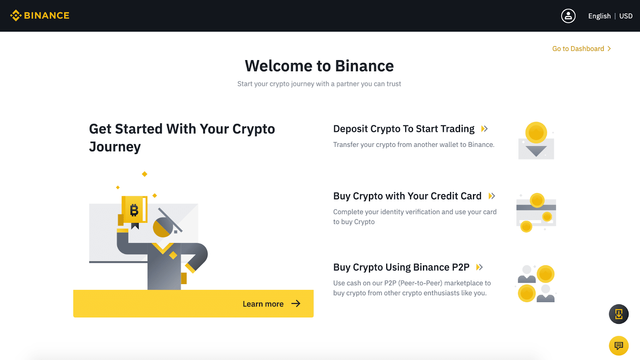
2️⃣ How to complete identity verification
[Basic]
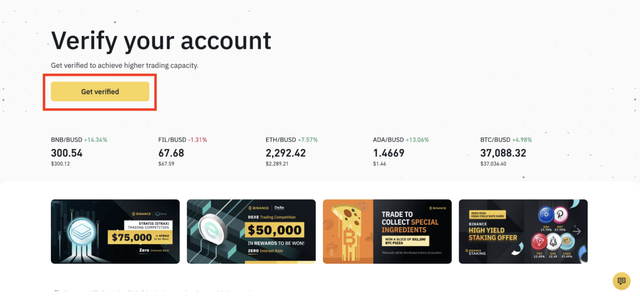
- You may click [Get Verified] on the homepage directly
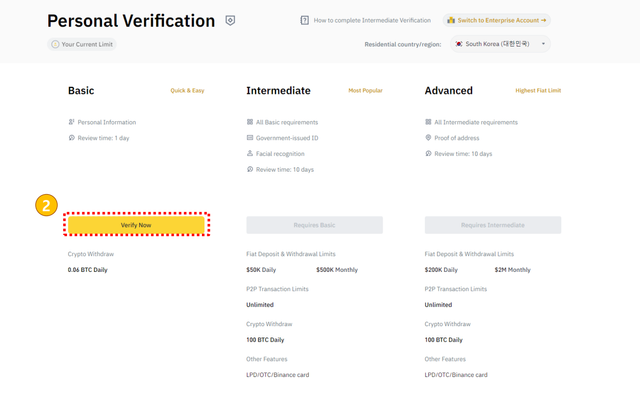
- You may click [Verify Now] for Basic verification
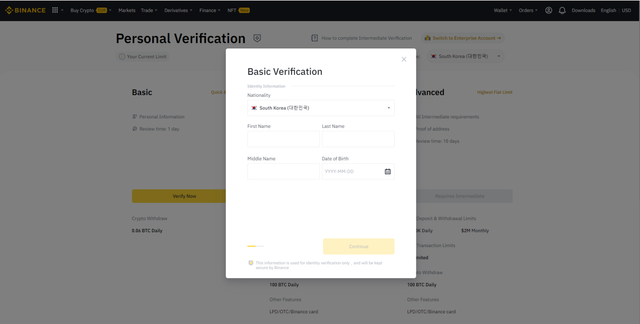
- Nationality, First Name, Last Name, Middle Name, Date of Birth
Please ensure that your country of residence is consistent with your ID documents
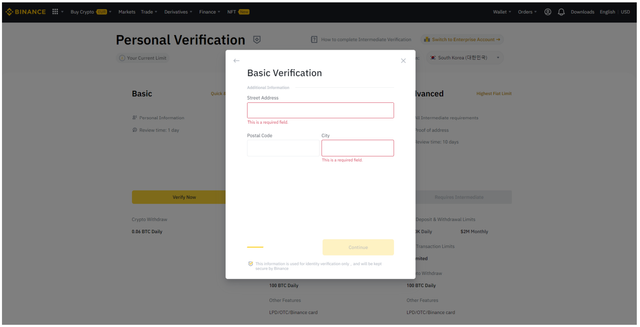
- Street Address, Postal Code, City
Please ensure that your country of residence is consistent with your ID documents
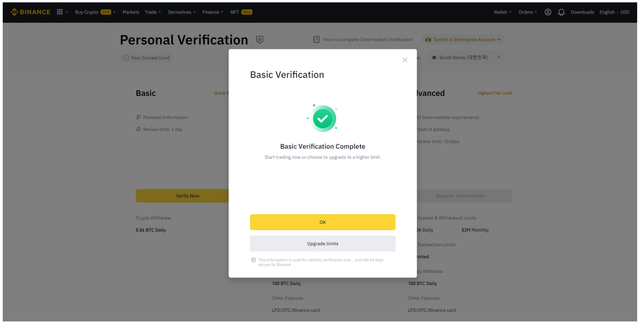
2️⃣ How to complete identity verification
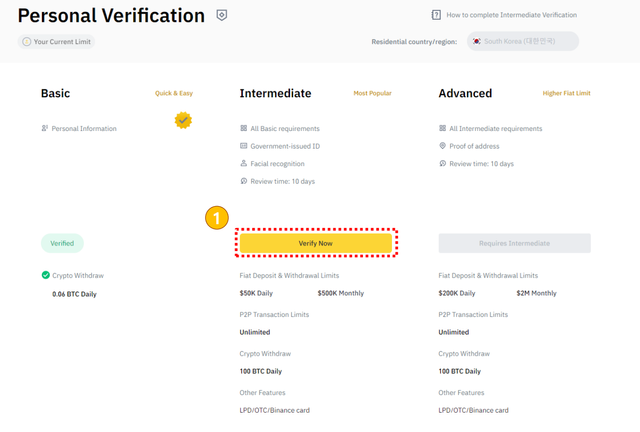
[Intermediate]
- You may click [verify now] for intermediate verification
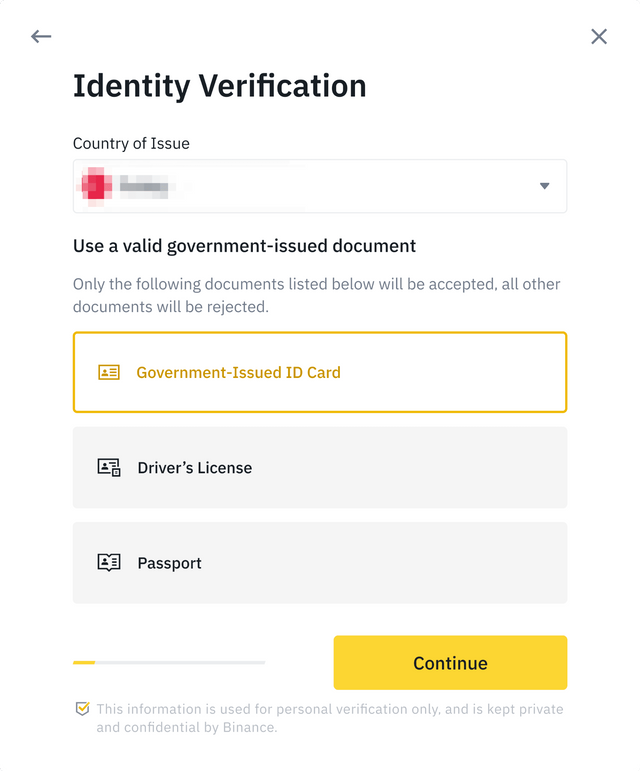
- You will need to upload pictures of your ID documents. Please choose the type of ID and the country your documents were issued.
Please refer to the respective options offered for your country
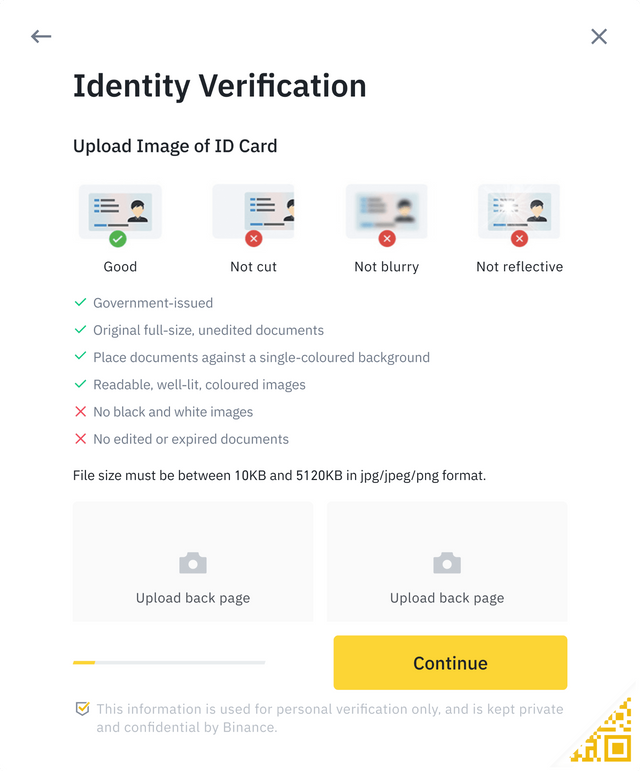
- Follow the instructions to upload photos of your document. Your photos should clearly show the full ID document.
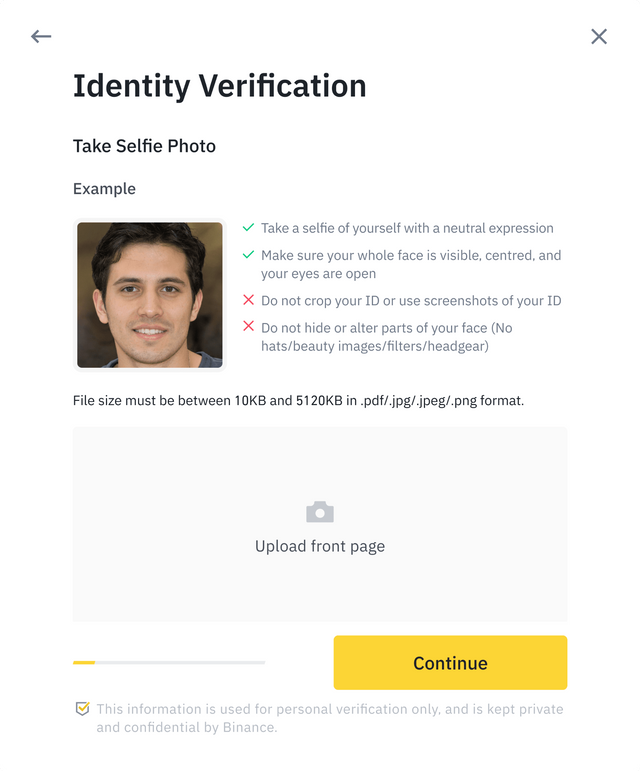
- After uploading the document photos, the system will ask for a selfie. Click [Upload File] to upload an existing photo from your computer
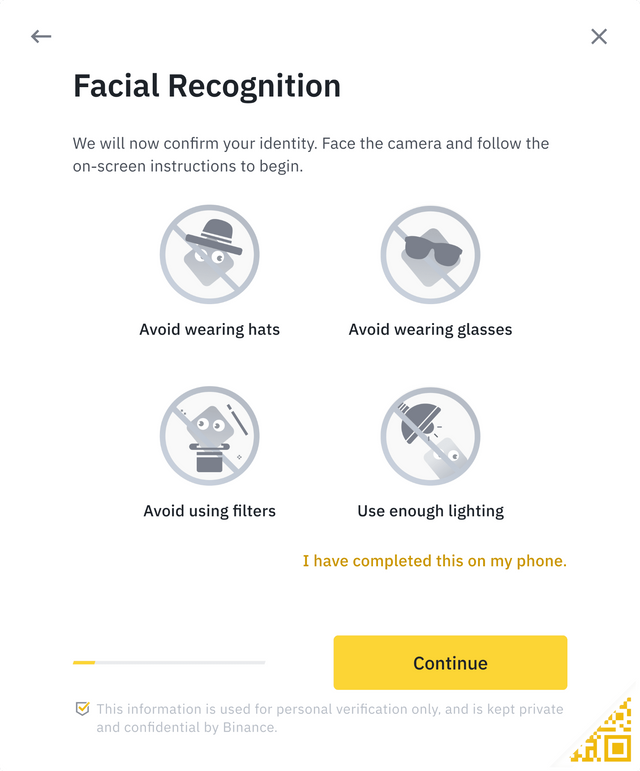
- After that, the system will ask you to complete face verification. Click [Continue] to finish face verification on your computer
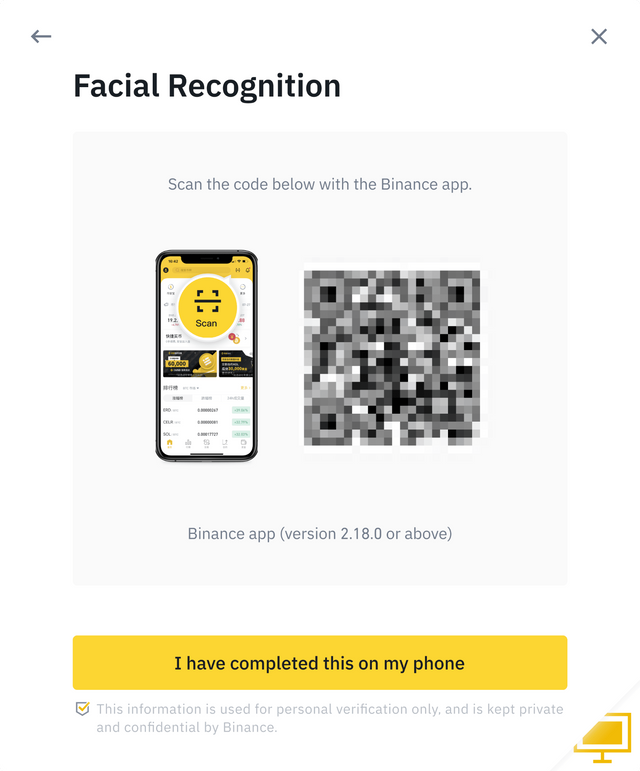
- Scan the QR Code via your Binance app to finish the face verification process.