HOW TO DEPOSIT YOUR NATIVE CURRENCY INTO YOUR BINANCE WALLET
HOW TO DEPOSIT YOUR NATIVE CURRENCY INTO YOUR BINANCE WALLET:
You need to open a binance account before you can have your wallets so click this link to open one ( https://www.binance.com/en/register?ref=47746482 ) as a bonus you get free 5$ if you register with this particular link and deposit up to ten thousand naira equivalent.
Back to the reason for this article, once you have your binance account ready, click on the wallets icon at the buttom right corner of your homepage
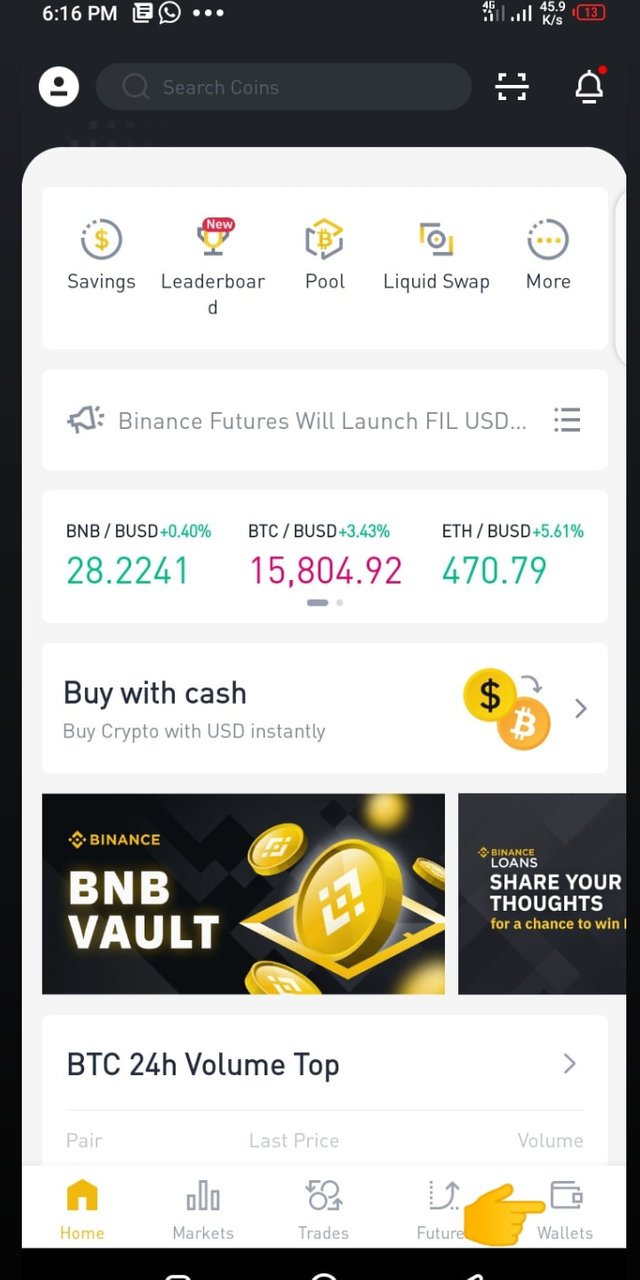
Then you’ll have a screen that displays your wallets and whatever value you hold in them, then at the top just before the list of wallets you click on deposit
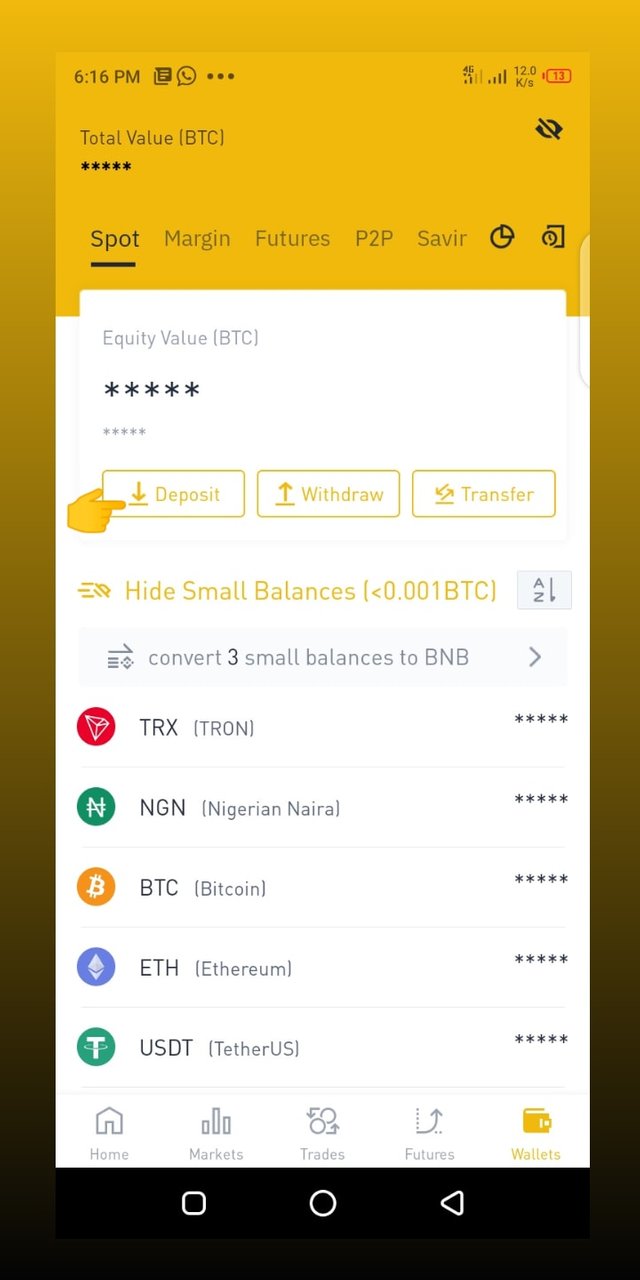
Then you see a page where you can choose whatever coin you want to deposit, at the top of the page you click Fiat, because it is real currency you want to deposit (which is called Fiat in crypto currency)
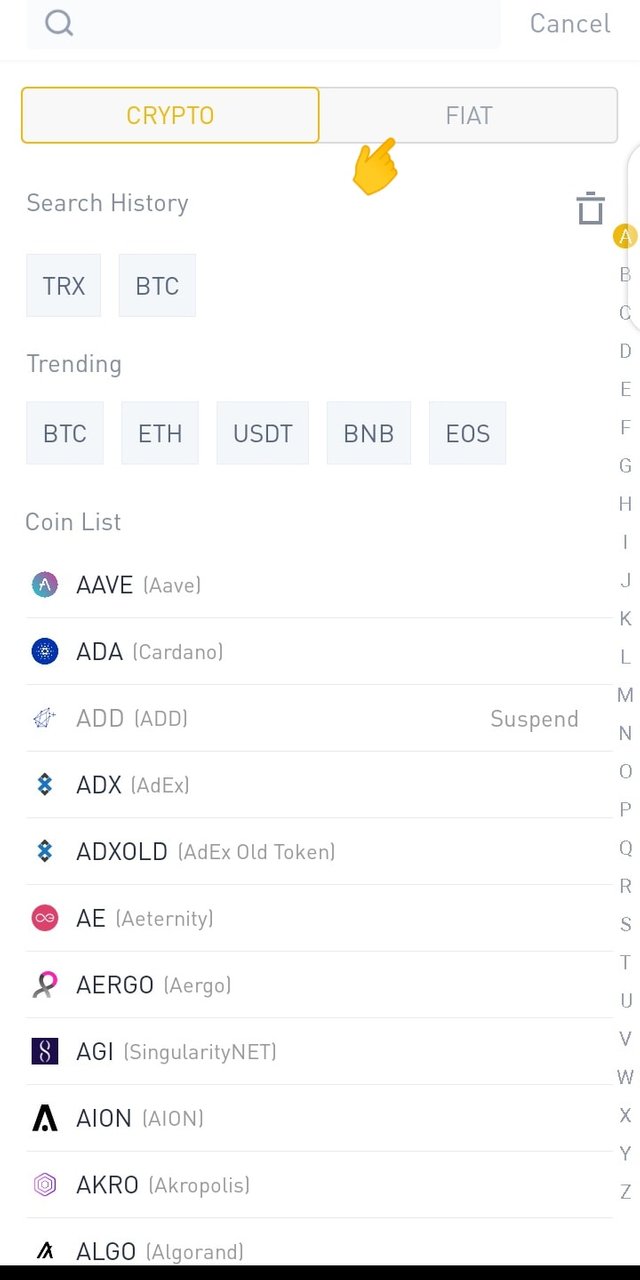
Then you get a similar page to the previous one, but now you’re given a list of currencies to choose from and not coins, so you choose whatever currency it is that you want to deposit, for example I’ll choose Nigerian naira
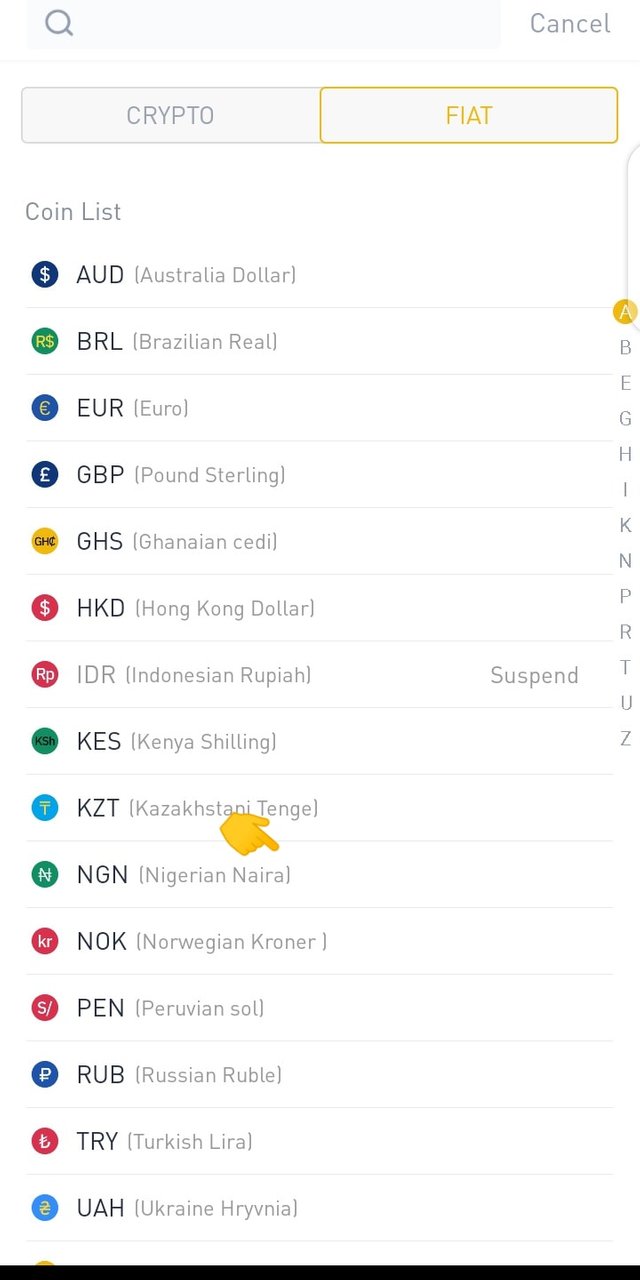
Then you get the screen directing you on how to deposit, just fill in the amount of money you want to deposit then click on continue
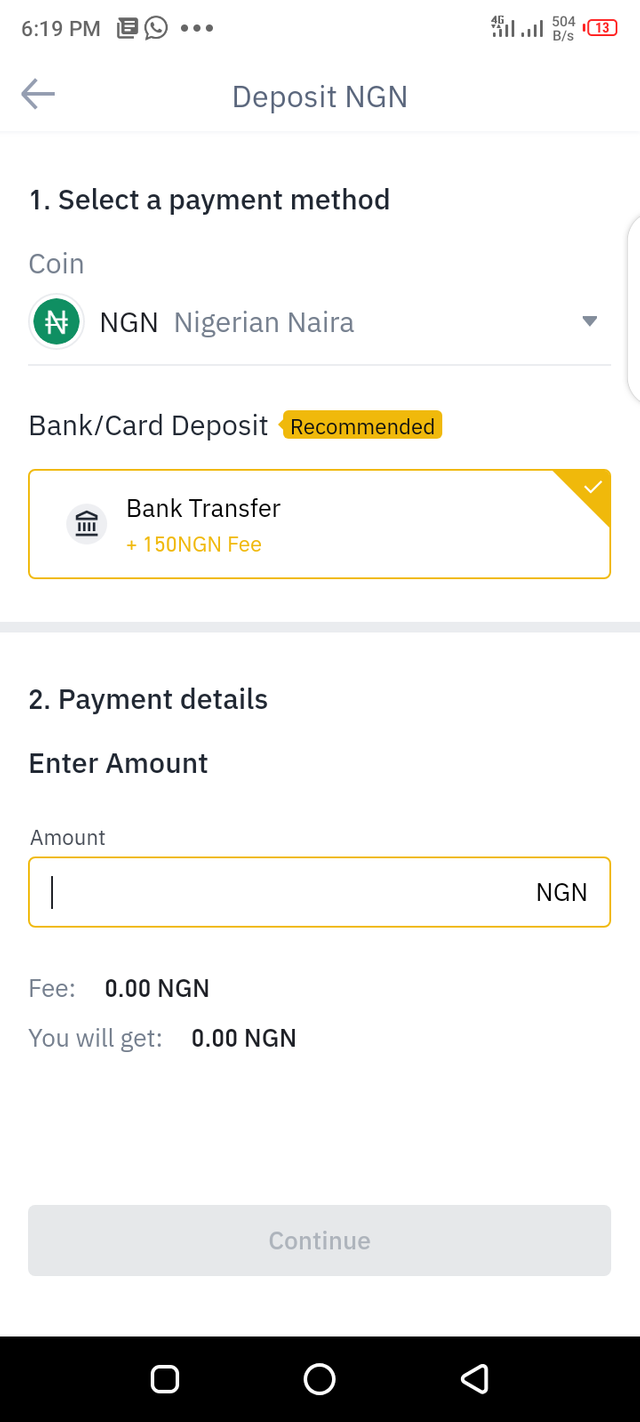
It’s pretty straight forward from here on so far you can read, which I’m sure you can since you’re reading this.
Open a binance account today and it only gets better from there, click this link
https://www.binance.com/en/register?ref=47746482
Invest and stay wealthy
Brought to you by Binance Africa
