How To Set Up and Day Trade Bitcoin On Metatrader 4
It is undeniable, the popularity of Bitcoin increasingly bolted from time to time. At the beginning of its launch in 2009, Bitcoin (BTC) only valued around $ 0.1. But by the end of 2017, Bitcoin's value is close to $ 20,000. That is, in the past 8 years, Bitcoin able to record the growth of value up to 200,000-fold. Bitcoin appeal is increasingly attract the attention of investors and traders. However, is there any Bitcoin trading on MT4?

Source Image
Generally, on the popular crypto market, we have to buy (own BTC unit) first before it can sell it. This difficulty obviously makes it difficult to get a profit when the price goes down. From this problem, various forex brokers begin to adopt Bitcoin as one of the trading instruments that can be traded on their flagship platform (MT4), either to be paired with USD (BTC / USD), or included in the CFD (Contracts For Difference) instrument group.

Bitcoin Trading Service Provider Broker
1. Instaforex
Bitcoin trading on the Instaforex broker is included in the CFD form and can be used by all account types. With the #Bitcoin instrument code, BTC's temporary trading assets are still available for MT4 platform only, not yet available on MT5. Standard size 1 Lot = 1 BTC. For trading #Bitcoin at Instaforex, there are special spread and commission fees, so you should pay close attention.
Leverage offered up to 1:10.
2. FXOpen
FXOpen not only offers BTC/USD only, but also offers a special account for trading crypto currency. In addition to Bitcoin, traders can use instruments other than Bitcoin such as Litecoin, Ethereum, Dash, and many others. Especially for BTC, FXOpen already provides various pairs such as BTC/USD, BTC/JPY, BTC/EUR, and BTC/CNH. Leverage offered up to 1: 3.
3. XM
Bitcoin trading on XM brokers is presented in the BTC/USD pair. Trading can be used in all types of accounts, with low spreads and without Requote. Unfortunately, BTC/USD feature is only accessible 24/5 in a week, such as forex trading time in general. Leverage offered up to 1: 3.
4. FBS
FBS brokers have provided BTC / USD Trading on MT4 and MT5, and can be used in Cent, Standard and Unlimited Accounts. This broker offers Rebate up to 60% with instant transaction execution. Leverage offered up to 1: 3.
5. SimpleFX
SimpleFX relies on Bitcoin instruments as its primary service. This broker wants to offer an opportunity to invest in the crypto market with a transparent and simple concept. Uniquely, here customers are allowed to deposit and withdraw via their respective Bitcoin purses. Leverage offered up to 1: 500.
In addition to some brokers above, there are still many brokers who already provide BTC instrument facilities such as JustForex, Alpari, FXTM, FIBO, and Admiral Markets.

Bitcoin Trading Step At MT4
Before proceeding on the discussion Inti, please consider first where the broker will you choose. Note the problem Spread, Leverage, Commission, Overnight Cost, Rebate and Standard Lot are applied, because each broker has different provisions.
Once you have determined what broker you are going to take, you can take Bitcoin trading steps on this MT4:
A. Enrolling Yourself
The first step is to register with your preferred broker. Usually, once registration is completed, there is a required Verification procedure by offering your Identity Scan and Proof of Residence When you register, there will be Leverage options available. Because Bitcoin price fluctuations are very large, we recommend selecting the lowest Leverage to limit maximum losses.
B. Fund Deposit To Account
Once your account is verified to the end, the next thing you need to do is Deposit (Funds Saving) to your account. Deposit funds can be made through bank transfer, local Exchanger, or in certain cases can be done from your Bitcoin wallet.
C. Download And Install Metatrader Platform 4
Furthermore, you must download and install the Metatrader 4 (MT4) Platform provided by the related broker. The login dialog will appear on the first opening of the platform. Please login and you are ready to trade Bitcoin.
D. Start Trading Bitcoin
Please note, not all MT4 platforms directly display the #Bitcoin or BTC / USD instrument in their Market Watch. If the platform has not shown Bitcoin instruments, you can follow this way:
Go to the View - Symbols dialog, or simply press Ctrl + U on your keyboard
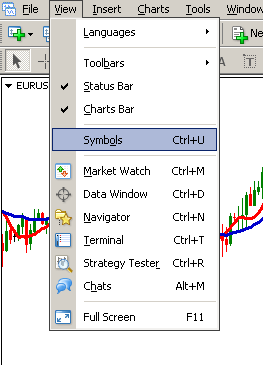
After that, go to Group related to Cryptocurrency or CFD, depending on each broker.
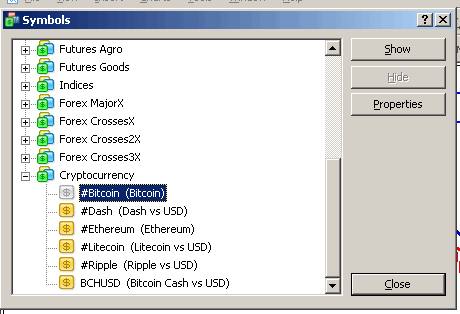
Select Bitcoin, then click Show.
The #Bitcoin or BTC/USD symbol will appear in Marketwatch.
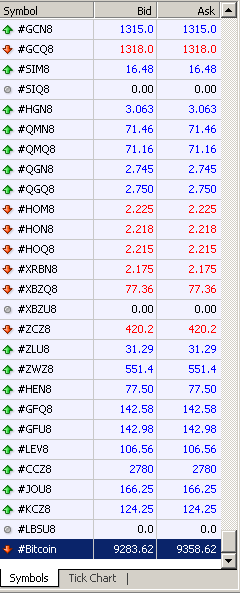
Please right-click the symbol, then click Chart Window to get Chart #Bitcoin to be used as a technical analysis medium.
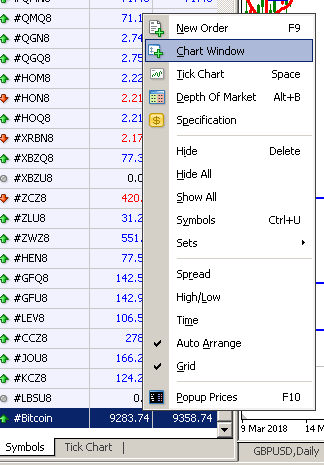
For the first time, Chart that will appear is Chart Standard with Green On Black theme. You can customize the entire appearance, change the color, change the Line, Candle, or Bar Charts, depending on the comfort of each.
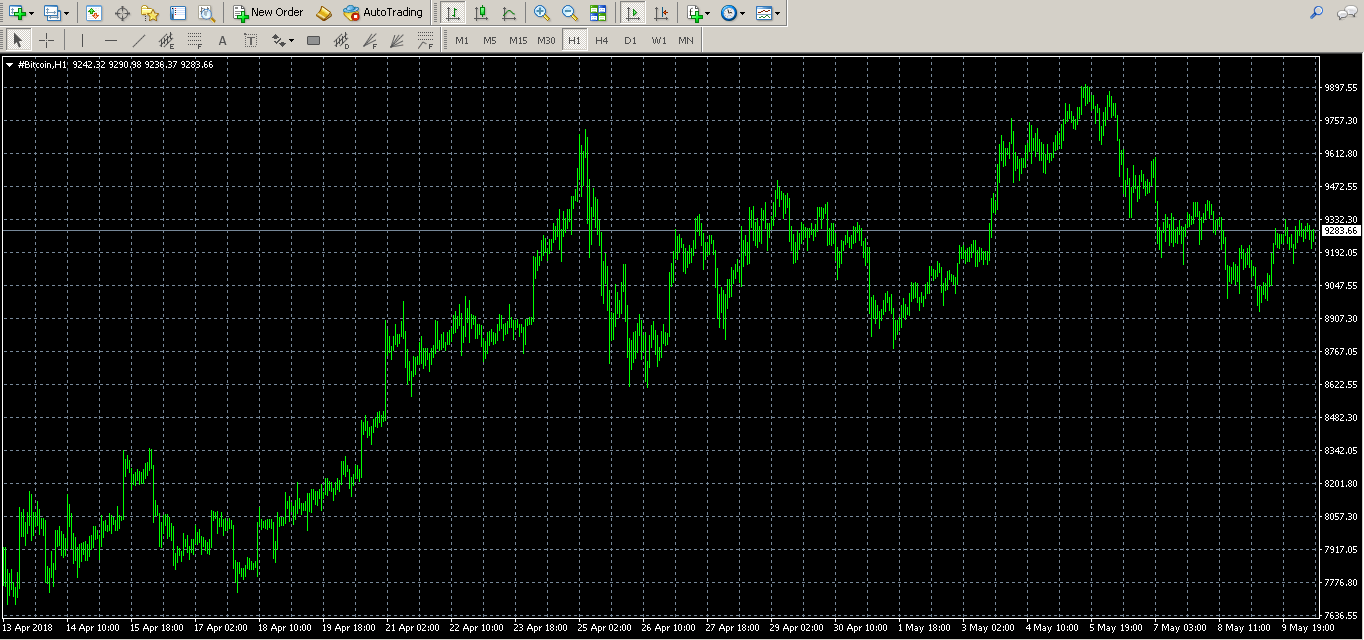
The application of all technical analysis is exactly the same as forex trading. You can use a variety of indicators such as Moving Average (MA), Relative Strength Index (RSI), and so forth. You are also free to use a variety of other technical analysis such as Trendline, Fibonacci, Supply and Demand, Support and Resistance, etc.

To order, you can simply click the New Order dialog, or simply by pressing F9 key.
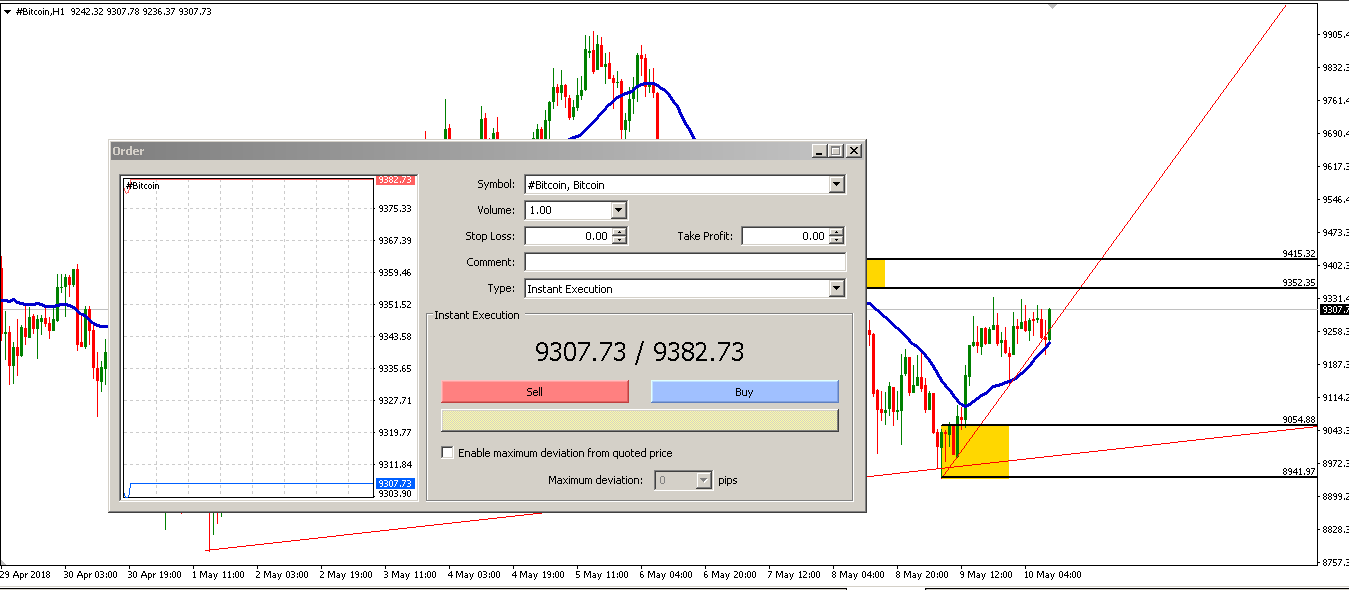
You can directly sell or buy in the dialogue with the determination of Volume, Level Stop Loss, and Take Profit that you must take into account. For Limit and Stop Pending Orders are also allowed on the Metatrader 4 platform. The given dialogue is generally exactly the same as when we are trading forex; there is Symbol, Volume, Stop Loss, Take Profit, Comment, Type, etc.

It should be noted that the Standard lot of each broker may vary. So, please look for information on the related broker first, so that the calculation between the Order, profit, loss becomes more focused.The next thing to note is that Spread is defined by different brokers. In this case, Instaforex looks set Spread for #Bitcoin for 75 Pips.

Benefits of Bitcoin Trading At MT4
When you are trading Bitcoin on MT4 which is actually a Spot forex platform, there are several advantages that can be obtained such as:
- Bitcoin trading on MT4 lets you access complete analytics tools in making trading decisions.
- Bitcoin trading on the MT4 platform gives you the opportunity to make a profit from a two-way movement, whether the price goes up (using either buy or Long entry) or the price drops (using Short or Short entries). While in the stock market crypto that just serve ordinary sale, profit can only be earned if Order buy or Long can be in-sell or Short at a higher price.
- Instant execution, without waiting for queue confirmation for hours. The duration of the usual execution queue occurs on the platform of the exchange, because between the Buy and Sell orders must wait for the same matching price.
- There is a Stop Loss feature to limit losses, Take Profit to set a profit limit, as well as Trailing Stop to keep profit. Everything can stay active even if we are not in front of the screen. Unlike the Exchanger is generally still without Stop Loss, so the losses can not be limited to a certain level, and we must Cut Loss manual in case of loss.
- Easy to use. For those who are used to the MT4 platform, of course adoption for bitcoin trading will not be too difficult to do.
Your Post Has Been Featured on @Resteemable!
Feature any Steemit post using resteemit.com!
How It Works:
1. Take Any Steemit URL
2. Erase
https://3. Type
reGet Featured Instantly & Featured Posts are voted every 2.4hrs
Join the Curation Team Here | Vote Resteemable for Witness
Nice to see you post such a detailed and well written article!
Congratulations! Your post has been upvoted by 50% SteemApp team, thank you for being active in our Discord channel! We really appreciate it!
Coins mentioned in post: