ccminer setup with nvidia card for nubs xD (Minergate pool)
Not going to lie, it took me some digging around being a nub myself to mining with a gpu. I had originally just been using minergate console miner which works well for cpu mining, but unless you're mining ETH or ETC your GPU goes to waste. The first few times i tried to setup ccminer or any other miner i could never figure it out. So, this short tutorial is for those who are new to mining and want to get a little more hash power out of their gpu for mining coins like Monero(XMR) which is pretty hot right now. I have a MSI gtx 960 4gb and i get about 245 H/s gpu + 100 H/s cpu.
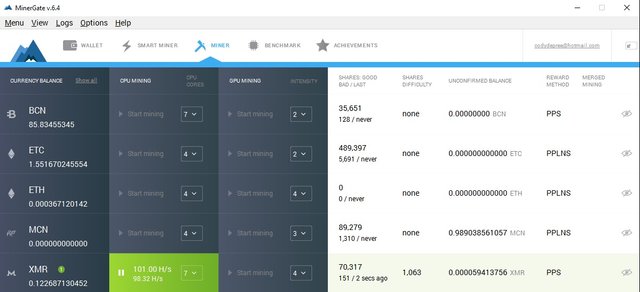
1.) Make sure you have an address or wallet that the XMR or whatever coin you will be using can be deposited into.
- If you already have minergate then you can just have it go directly to that account
2.) Download ccminer
- This is the part where i believe i messed up the first time. Make sure you read through what you are downloading and get the specific version that states it is compatible for Nvidia cards. The majority are only set up to work with AMD. There is a bit more configuration that needed to be added to the source code to work with Nvidia. This is where i got the version that works for me. https://github.com/sp-hash/ccminer
3.) Create a new folder
- Create a folder in the location of your choice and name it (i just named it ccminer)
4.) Select all from the downloaded zip and drag it into the folder you created
5.) Open the folder and verify all contents have been transferred
6.) Right click New Text Document
- this should open notepad
- paste the following inserting your own personal wallet address where stated for minergate use your email
ccminer -a scrypt -o stratum+tcp://xmr.pool.minergate.com:45560 -u EMAIL OR WALLET ADDRESS HERE -p x
- this is for mining XMR with the minergate pool. For other coins in the minergate pool, refer to the help section on their homepage https://minergate.com/faq/what-pool-address
- the pool address is what is between the -o and -u so if you were to use another pool, that is the location in the line you would place it.
7.) Click Save As
- Name the file whichever coin you have the pool address set up to mine in this case XMR and add a .bat to the end of it (ex: XMR.bat)
- Before clicking save you MUST change the Save As File type below the file name to All Files
- Make sure it will be saving into the ccminer folder that we created then click save
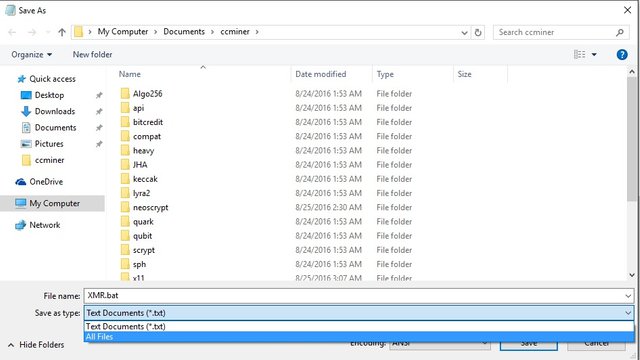
8.) Now you're ready to mine...
- Close everything out just to get everything out of your way..find the ccminer folder and double click the XMR.bat file that you created. Hopefully, it will start running haha. If unsure if you're actually getting credit for your shares..open minergate console and if you have PPS set you should see the shares start coming in. It isn't instant but you'll notice. You can run the console miner with your CPU at the same time as you use ccminer with your GPU to maximize your mining.
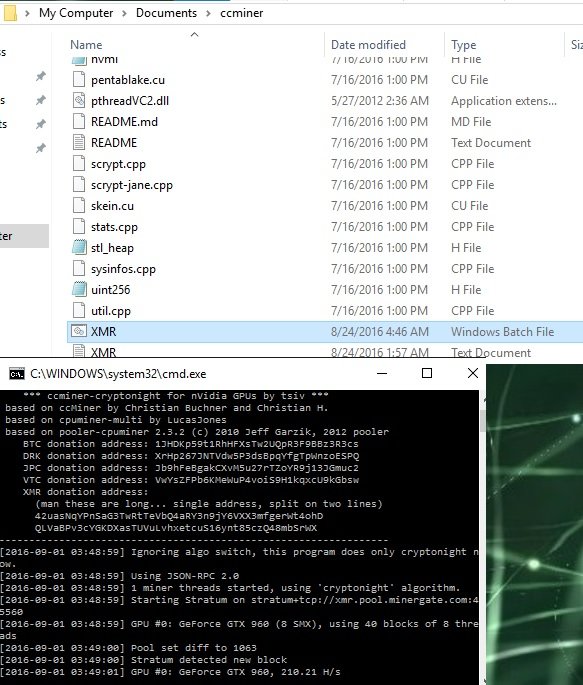
Hope this helps at least 1 person or saves them the headache of web searches and youtubes haha
its not working....and how can a cryptonight algo runs on scrypt base software?
this ccminer version is not supported to cryptonight algo
sorry, very outdated post i had made..but you are correct with xmr being cryptonight..the reason it still worked is because i was using the ccminer-cryptonight version..good eye. That would be why in the cmd it says "Ignoring algo switch, this program does only cryptonight." Again, I made this post last year so some things may be outdated but i believe what you need is found at the link below
https://github.com/tsiv/ccminer-cryptonight
Too bad I can't edit the post anymore to clarify some things, it took me a lot of trial and error when i originally tried setting this up over a year ago
I found my old folder with the .bat file and this is how it was configured once you have ccminer_cryptonight
ccminer_cryptonight.exe -l 8x32 -o stratum+tcp://xmr.pool.minergate.com:45560 -u EMAIL OR WALLET ADDRESS HERE -p x
the -l 8x32 isn't necessary and the numbers for it are what you tweak based on the type of card you have ..this was for my gtx 970
hi,
is there any way by which you can limit GPU usage in ccminer.
i am using NVIDIA GE Force 720M and ccminer for XMR and ccmner is using 100% GPU which i want to limit to 90%.
did you try the "-i" (intensity) flag? so you could put "-i 20" for twenty percent??
if i remember correctly...you can type in -h or something to pull up the help menu and it will give you a list of options...i never tried to lower the gpu usage..the README documents in the ccminer folder might also give some clues..i only played around with the -l configuration
Good post!! see your number of view?! wow
sadly i never get many upvotes but kind of crazy to see that at least 24k people looked
:p thanks for looking though it has been a real long time since the post so most of it is probably outdated. I havent looked into new miners lately
I found this post near the top of Google for a setting up CCMiner search. That'll get a few eyeballs. :)
Very nice post. I have been helped by this post. But I have face a problem. problem is cmx.exe window is being closed when I open XMR.bat file in a second.
Would you reply me the solution please?
He did not provide the solution, but I can.
First and foremost, you need to navigate cmd and open the file from there and it will remain open long enough for you to see the issue.
CMD usually starts in your user folder, so as an example if you saved your .bat file in a folder called miner on your desktop you would write this (note that every space is an enter)
cd desktop
cd minerfile
start minerbat.bat
Starting the ,bat in CMD allows you to keep it open. When its open you can read that there may be an error in your file. Establish what the error might be, then re-try.
Just so you're aware - the CMD closing when it finishes reading is actually a typical function of windows, but it's not very handy that its defaulted to this when you need to read what comes up.
10x ... i tried this on a nvidia fx 3800 ... not supported ... any other suggestions ?
i know the problem has probably been solved by him a long long time ago but when cmd window closes automatically the best way to see if there's an error is editing the xmr.bat file by adding "pause" a couple lines down so it will stay on the screen rather than automatically closing when an error occured
Im super new at this. I put in the coin address and it says "Yes!". Im mining at about 70 H/s. When do I get the coin into my wallet? Or how often does it make payments to my wallet?
When i had originally used minergate i used email address and the coins were kept on a wallet by them..Usually when the balance you have goes from unconfirmed to confirmed is when it will appear in your wallet..and with 70 H/s id assume you are only using cpu to mine which really wont be very profitable, if you have a graphics card though and set that up you could increase your mining capacity over 500%
Thank you, I was looking for this info for a long time. My IMac completely froze when I started mining, but at least I could set the miner up.
Not all computers are good for mining. The strain on a computer varies greatly with what you're trying to mine and how you're going about it. It should be noted that I wrote this 2 yrs ago at this point using windows as an operating system. Compatibility between windows/mac/linux for these type of things don't usually work out all that well. I almost assume that could be the reason for your mac freezing. =/ sorry about that