Buy Bitcoin with a Credit Card on Bitstamp and Exchange to Steem with BlockTrades!

What is the fastest way to buy into Bitcoin, Steem, or any cryptocurrency? With a credit card, Bitstamp, BlockTrades, Changelly, and/or Bittrex we can buy as much as $5,000 in Bitcoin just a few minutes and exchange that BTC into Steem or any other cryptocurrency! I'm really excited to show you this because I've been working on learning this and wanting to be able to do this for years. I've finally got a very smooth system down that I'll show you inside of what just worked for me yesterday to buy $5,000 of Bitcoin and then change it into Steem in just a few minutes. I'll show you inside the entire process because I know that going through this can be scary. It will help you to see exactly what steps are needed before you even start.
This guide has three basic parts. First, buy Bitcoin with a credit card on Bitstamp.net. Second, withdraw the Bitcoin to another wallet to hold or an exchange to transfer into a different cryptocurrency. Third, use @BlockTrades for the fastest transaction into Steem or Changelly for the easiest way to buy into many altcoins or Bittrex for the lowest rates and full selection of coins!
Buy Bitcoin or Any Cryptocurrency Instantly with a Credit Card on Bitstamp!
I'll show you inside my Bitstamp.net account.
Now, first, I recommend before you try to do anything, to go through the Bitstamp's account verification process because then, once we go through the verification process, we have full access to our account and we can trade at the highest levels.
Then, this credit card purchase option is available and easy to use.
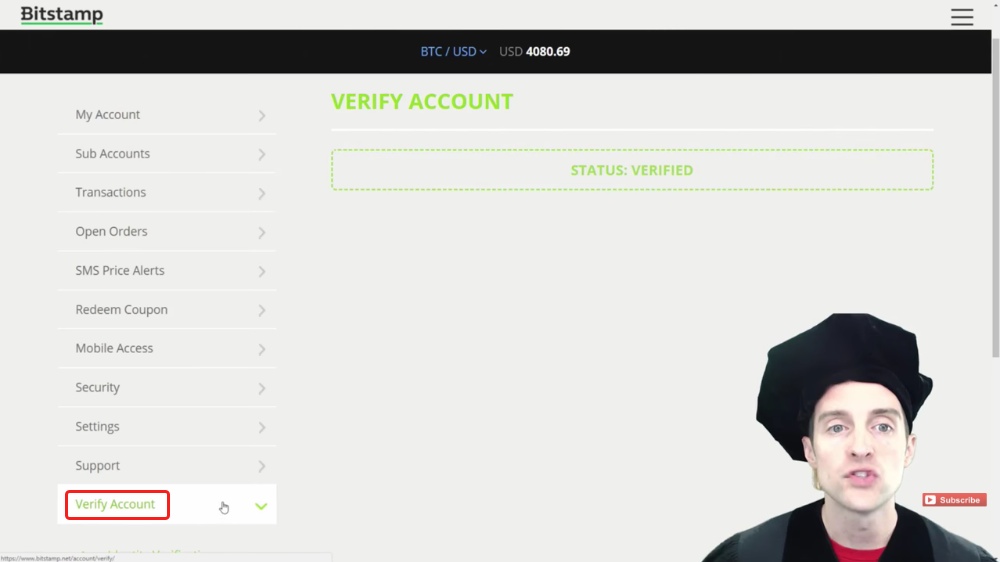
Where do we get to the credit card purchase?
On the menu, at the top, there's a deposit option once we're signed in.
As you can see, yesterday I made the purchase with a credit card and it went through after the first two attempts, even though I messed it up with the selfie I took, it still went through very quickly and posted to my account within an hour of me starting to try.
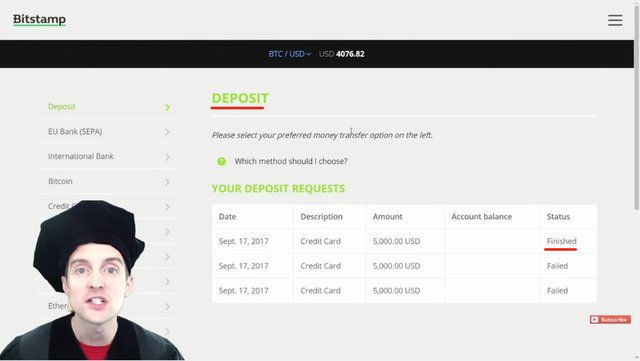
Now, that said, I did have the verification done beforehand. However, the Bitstamp verification is pretty quick. You should be able to do that fairly quickly and get the credit card done, hopefully in the same day.
Now, there are other options that are much better than a credit card I recommend using if you can. That said, the credit card is the very fastest way, once you've already got your account verified, to put the money on.
Having this kind of access can be a liability in terms of making impulsive decisions at a high fee.
Would you please consider this beforehand because this could get some of us into trouble?
I've been in as much as $70,000 or $80,000 in credit card debt in my life. I'm grateful today that I have no credit card debt and I'm paying this transaction off immediately with cash after showing how to do it.
If you can afford to wait longer and want to go with the lowest fee, you can use a EU bank transfer with SEPA, or you can use an international wire transfer for most any country in the world to fund your account. You can also deposit with Bitcoin, Ripple, Litecoin and Ethereum, or AstroPay.
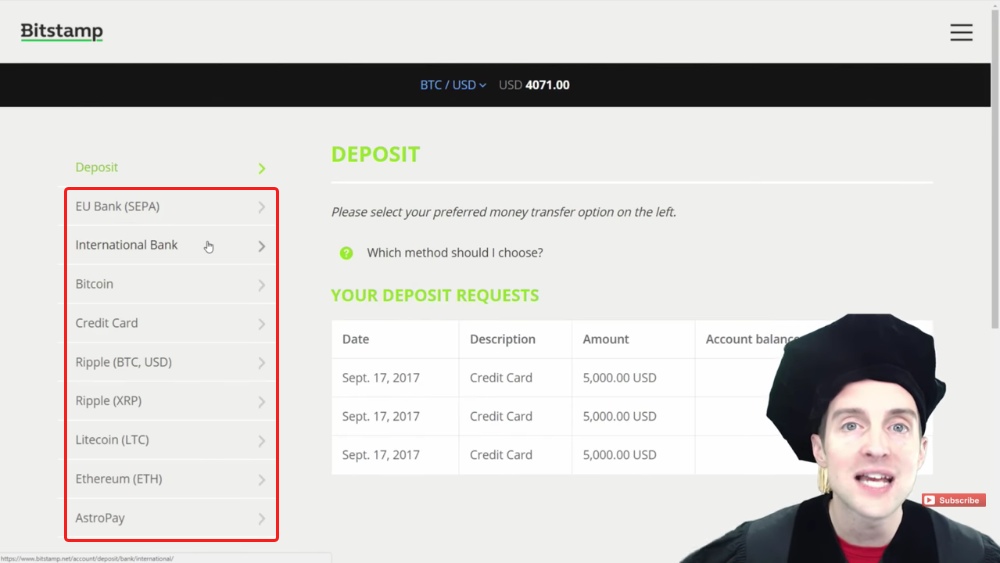
What I'm going to show here is specifically the credit card option.
This is really nice because it's so fast and I did this credit card transaction on Sunday. If I send a wire transfer, I have to wait a business day or two, and if I do any other transfer, it could take even longer. This credit card option is as fast as it gets.
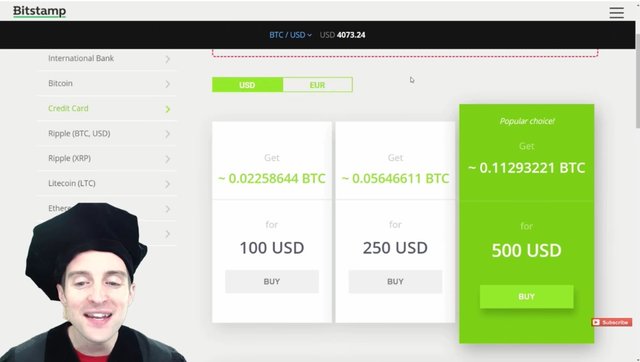
Now, these credit cards have significant fees and I highly recommend checking the fee schedule before making a credit card purchase.
On the fee schedule page you have to go down to the credit card section, and what you'll notice is that making a purchase on a credit card has a significant additional fee.
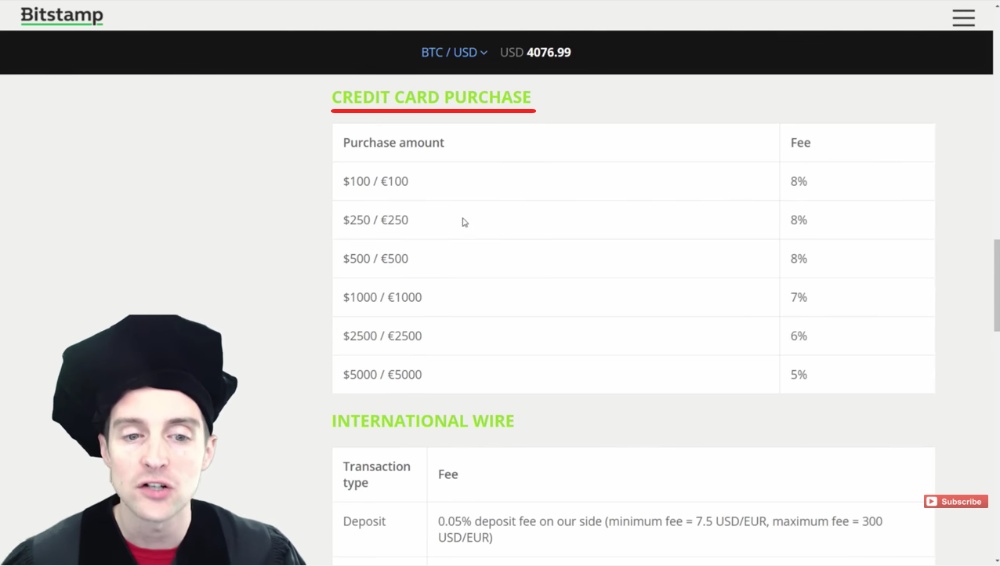
A $100 purchase is 8%, which is $8.
A $5,000 purchase has a lower fee of 5%, but the fee comes out to $250.
Therefore, check those fees beforehand. There is a price to be paid for the speed and convenience.
Yesterday, I chose this $5,000 option and I got 1.27 Bitcoin. I'm grateful that I went ahead and purchased this yesterday because today you get significantly less.
What happens when you go through this process is that Bitstamp buys the Bitcoin immediately and it will land directly in your account.
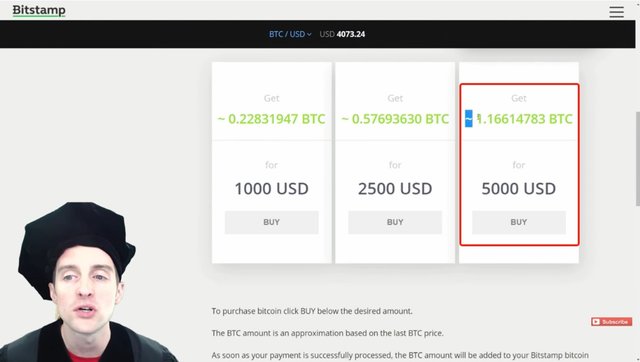
This is not a guaranteed rate as you can see this little symbol here indicating that this is an approximate rate.
Yesterday, the price of Bitcoin went up $100 between when I started and when I actually got my Bitcoin, it said I was going to get 1.29, but I actually got 1.27.
What happens after we click the "Buy" button?
Once we click the "Buy" button, we'll be taken over through Bitstamp's payment processing partner named Simplex, which will handle the rest of the credit card transaction.
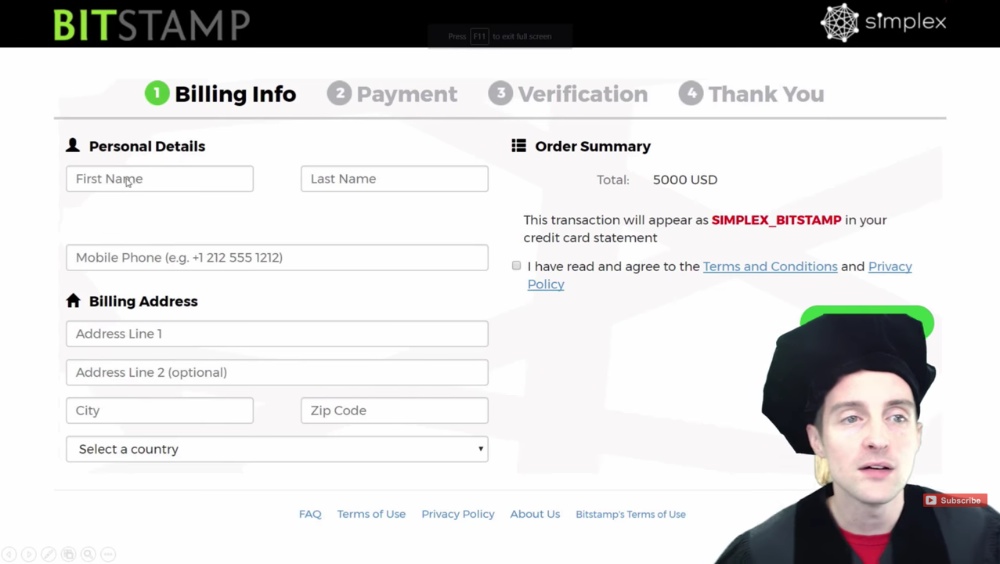
Bitstamp uses Simplex to minimize fraud because a huge problem with using credit cards is consumer fraud. Consumers buy something with a credit card, and then say, "I didn't get that," while the consumer actually received the item, they fraudulently reports to their credit card that the item was not received.
Then, unless they have a very serious protocol in place, the seller is usually going to end up making that entire payment back.
Bitstamp uses Simplex because they have a very serious system setup to guarantee the minimum likelihood of credit card fraud.
Therefore, if you are thinking, "Maybe I'll just do some credit card fraud with this," I wouldn't recommend it given the process that's about to happen going through here.
Now, when we hit the "Buy" button, we come over to the "Billing Info" screen.
Step 1: Billing Info
We have to first fill in our personal details. Our mobile phone number and email address will be automatically filled from Bitstamp, and if we want them to be different, we need to change them before we go through this process.
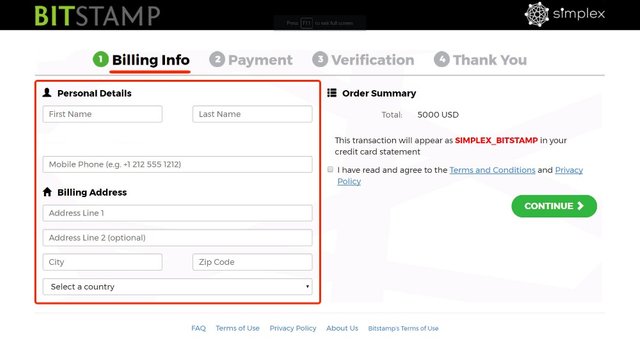
We have to then fill in our first and last name and billing address. Now, be aware that the billing address should be the same as the one for the credit card and preferably the same as the one given to Bitstamp.
The mobile phone number should be one we have immediate access to, to receive a text message, because as soon as we hit this "Continue" button, we will receive a text message on our mobile device and an email in order to proceed. To make the payment, we have to put in the code we receive in the text message and the code that we receive or click the link via email.
Therefore, it's important to put personal information we'll have for the foreseeable future and to get everything verified in a way that we're ready to proceed to Step Two.
Step 2: Payment
Once we have completed the initial billing info and we've verified our phone number and our email, then we need to put in our credit card.
Now, this should be a credit card we have physical access to because we're going to need it for the verification step. If you can't actually put your hands on that credit card, we are not able to complete this transaction.
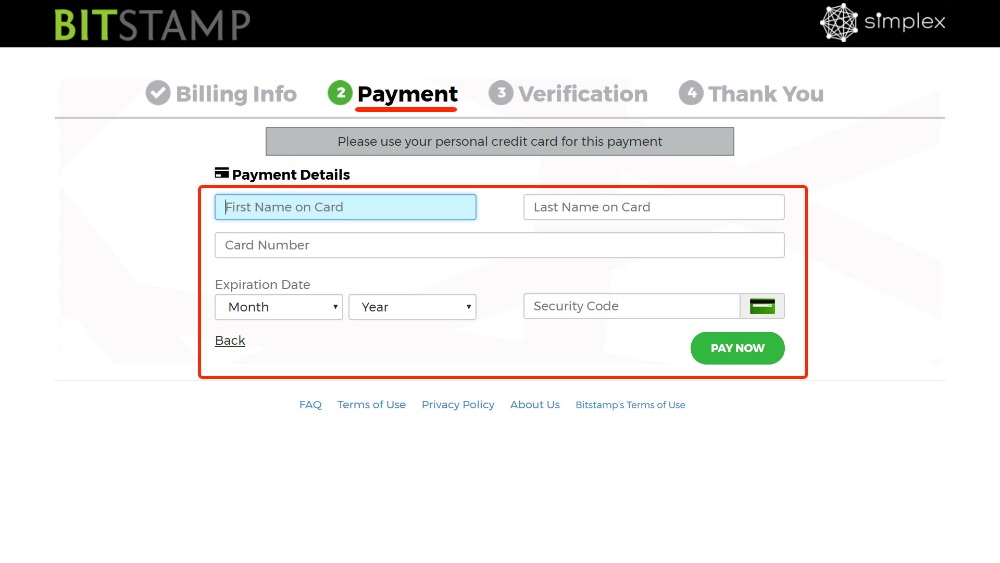
On the credit card, this is standard information: first name, last name, card number, expiration date and security code.
Step 3: Verification
Once we hit "Pay Now," then we get this "Upload a Selfie" feature.
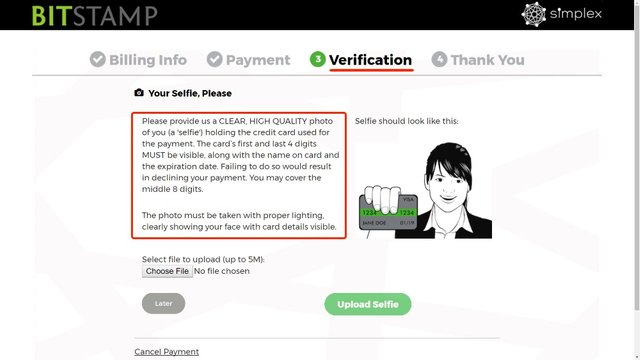
Now, I actually messed this up, so I'm going to explain it carefully to help you avoid the same mistake.
It looks like very clear instructions to upload a selfie, you need a clear high-quality photo, which you can do just using your phone, if you've got an iPhone or a newer Android phone, there's no reason you can't just do a selfie with this as I did.
What you need to do is make a selfie holding the credit card. You can cover up the middle digits, if desired. The first four and the last four numbers, the name and the date of expiration, all must be available on the selfie.
If we upload a selfie that doesn't have the first and last four numbers, the name and the expiration visible, our selfie will be rejected and we'll have to complete the process again. My selfie was rejected the first time. I immediately took another one and put it up. They were very fast in getting it done even on Sunday.
Once we upload this file, then we're ready to proceed to the next step.
Step 4: Thank You
One of the challenges we might run into is how to get our selfie off of our phone onto the desktop version of Bitstamp. If you're on a Mac using iCloud, Photos should make it easy. If you're on Windows, I use Evernote because I can just share the photo off my iPhone, stick it in Evernote, and then save it and upload it from there.
On the next step, we get this "Thank You" page.
It will say, "Currently, your payment is being verified."
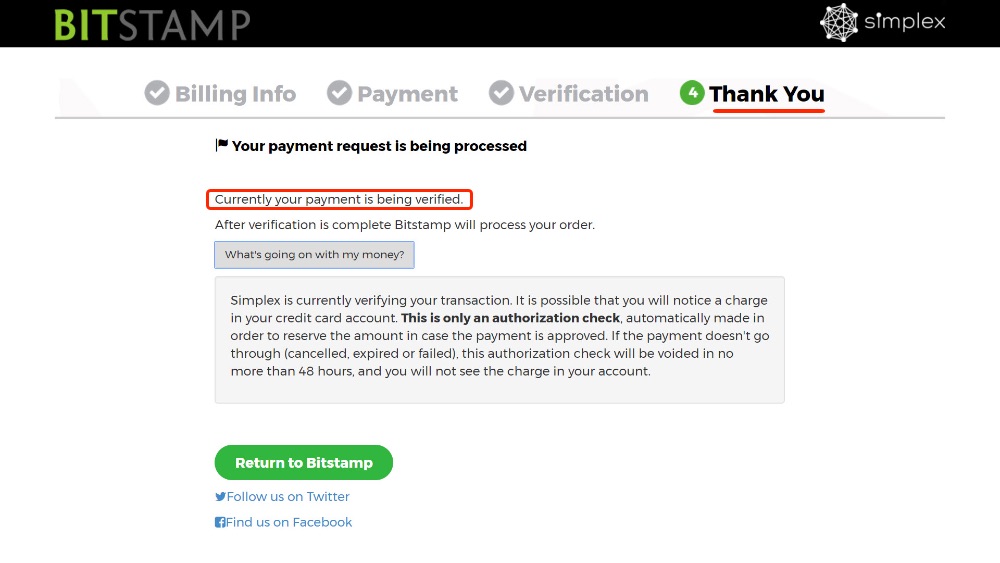
It doesn't immediately finish. Simplex goes through the verification process to make sure this is an authorized use of our card because they guarantee Bitstamp the very lowest rate of fraud and therefore it's up to them to make sure this is an authorized transaction.
It also says that the authorization check can take no more than 48 hours.
As soon as I saw this message I thought, “Great, now this is going to just take hours to get this approved. Why even bother using a credit card?”
Fortunately, I timed this thing for us today.
Payment verification process
I started this process at 12:23 PM yesterday, September 17, 2017. This entire process finished at 12:41 PM on September 2017, and that's with me having messed up the selfie the first time, which added at least an additional 10 if not 15 minutes to the overall process.
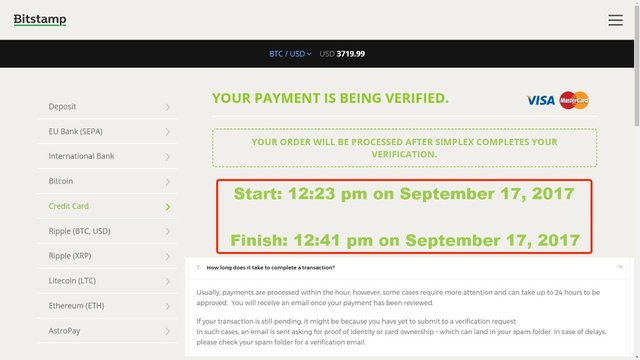
This would have gone through even faster if I hadn't had to take an additional selfie and upload that. I noticed the email immediately when I got it, I took the selfie and immediately put it back up, which was nice.
As we see on here, I went and found this frequently asked question. It says how long does it take to complete a transaction?
It says usually payments are processed within an hour, however, some cases require more attention and it could be as much as 24 hours.
For this transaction, I used a credit card that was not being used for several months before hand to do this transaction.
One important thing I skipped earlier between the payment and the verification, Simplex also uses "Verified by Visa."
"Verified by Visa" allows a direct interface with the bank to go through the fraud check on the bank's side. Now, between the payment and the verification step, I had to log into my bank's mobile app, or I could have used the desktop interface, to confirm the warning by my bank about this transaction.
The reason this has such low fraud liability is that you have to just go in and go through all of these steps to confirm that you went through and did it.
Therefore, in the middle of doing the payment and the verification, I also logged into my bank account verified that this was an authorized credit card transaction.
That's very important to note and I did all that before 12:23 PM. The payment actually going through everything took 18 minutes and it took me about 20 minutes before that to get started.
Once we've finished the process of submitting our payments, it takes up to 24 hours to get approved, but generally within an hour.
Successful transaction
Now, here's what it will look like as soon as the transaction has gone through.
This message will come up saying, “Your credit card deposit was completed, click here to see the details.”
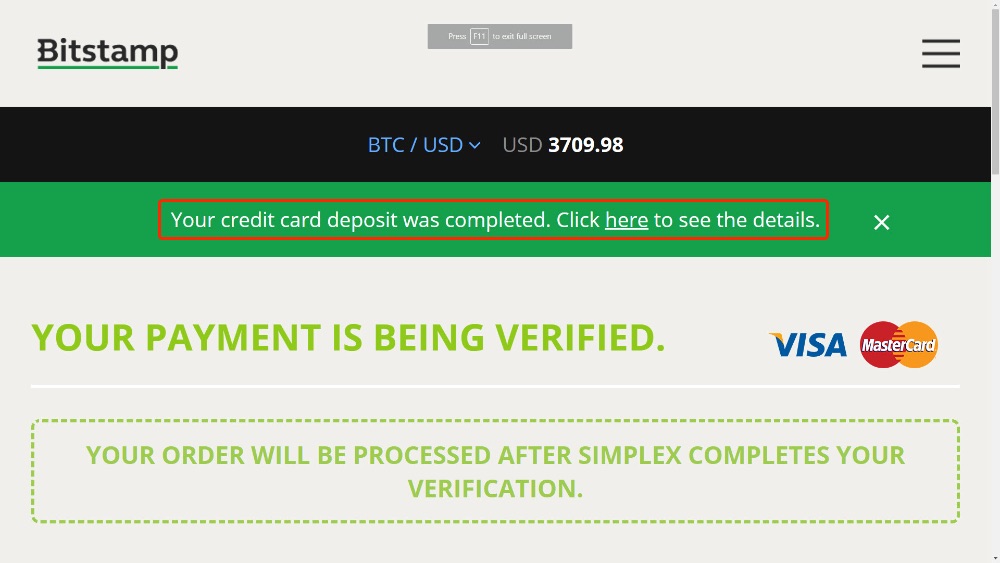
When we click to see the details on our account, we can see that the status of our transaction is "finished," and then there's no account balance immediately because what it does, it immediately goes in and buys the Bitcoin.
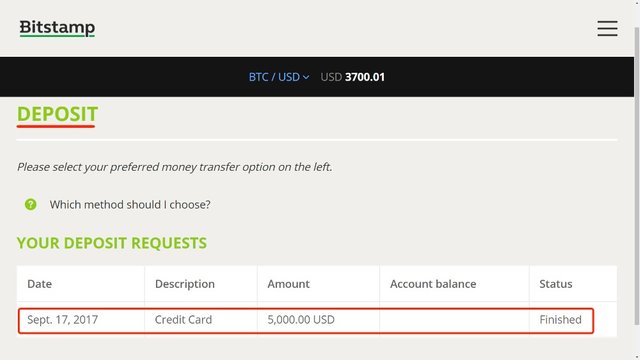
When we look at the transactions, we can see these two Bitcoin buys on the left side and the credit card deposit.
Notice that I paid a total of $261.86 in fees in order to make this transaction.
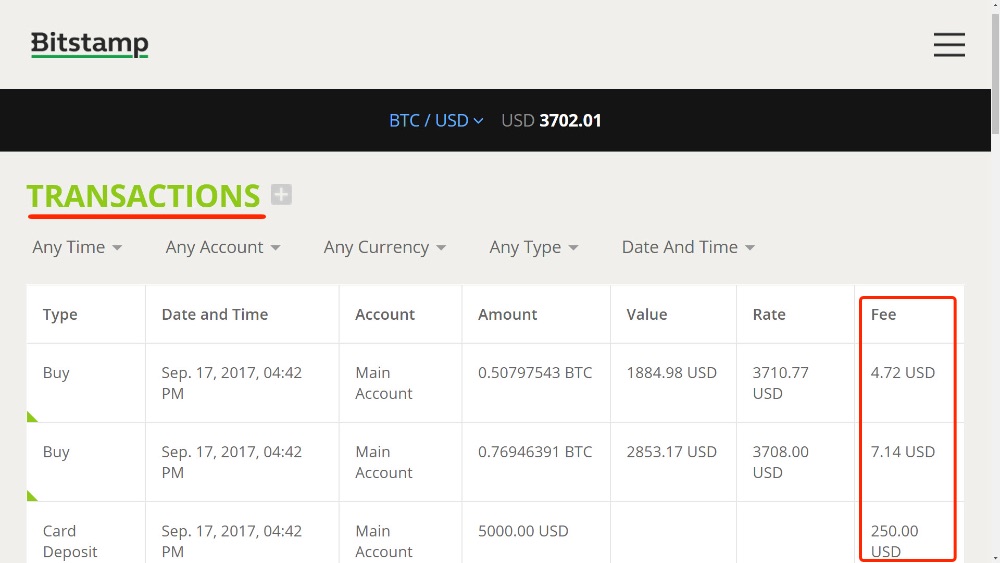
Now, that is a pretty high fee transaction.
That said, the price of Bitcoin has went up since I bought this more than the entire fee combined here. Therefore, if you need to make an urgent purchase, the credit card can be good, for example, if there is a huge down day and you're certain that it's going to go up the next day, a credit card can be a good way if you don't have the cash on hand and don't want to use the slower method like wire transfer, ACH, SEPA transfer, et cetera.
Then a credit card can be a good way to immediately put some money in, and then when the price goes up, the fee is effectively wiped out. Therefore, the price went up in the last 24 hours enough to wipe out the fee.
That said, it's far preferable to have the cash transferred with the fee free method, and then have the cash sitting there ready to go. When you've got the cash ready to go, you don't need to pay this $250 credit card fee.
I would not have paid this except to make a good tutorial showing the maximum possible I can deposit on Bitstamp at once, and then to buy this also when the price was down especially what I’ll show you next.
What you can see happens when you do the purchase this way, Bitstamp immediately buys the Bitcoin. Even though it promised a higher amount, it just put in the order to buy the lowest priced orders. You can see I paid $3,708 here and I paid $3,710 on this one, and I bought the Bitcoin that way.
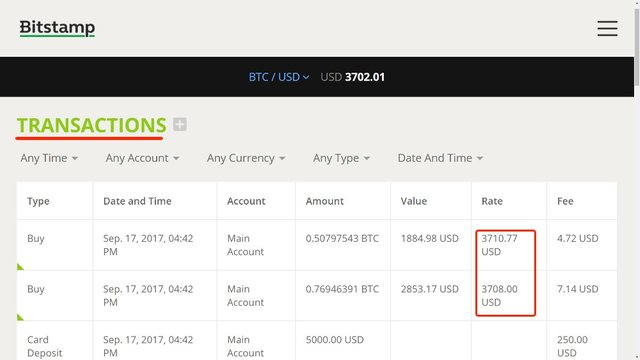
Now, if the Bitcoin prices changes a bunch, for example, if the price drops maybe 20% between when we put our credit card order in and when it actually goes through, Bitstamp promises to just leave our money in cash, and then gives us the choice as to what to do with it.
There is no worry if the price goes way up or way down between when the purchase starts, which could happen if verification takes 24 hours, because Bitstamp will just put cash in the account instead of automatically buying it at a really high or really low rate.
What I’ve shown you here is how to get a hold of Bitcoin, which is one of hundreds of cryptocurrencies and if you want to do something besides use Bitcoin, then what you want to do is go to make a withdrawal.
Once we've bought this Bitcoin with our credit card, it's fairly easy to change that Bitcoin into any other Altcoin, many of which might be a much better investment even than Bitcoin or maybe a much worse investment than Bitcoin also.
Withdraw your Bitcoin
What I did yesterday, as soon as I got my Bitcoin, then I clicked "Withdraw."
I went over to withdraw my Bitcoin, then I put in a Bitcoin address, I put in the label, and then I put in my verification code, and finally I hit "Withdraw." I also had to confirm it via email.
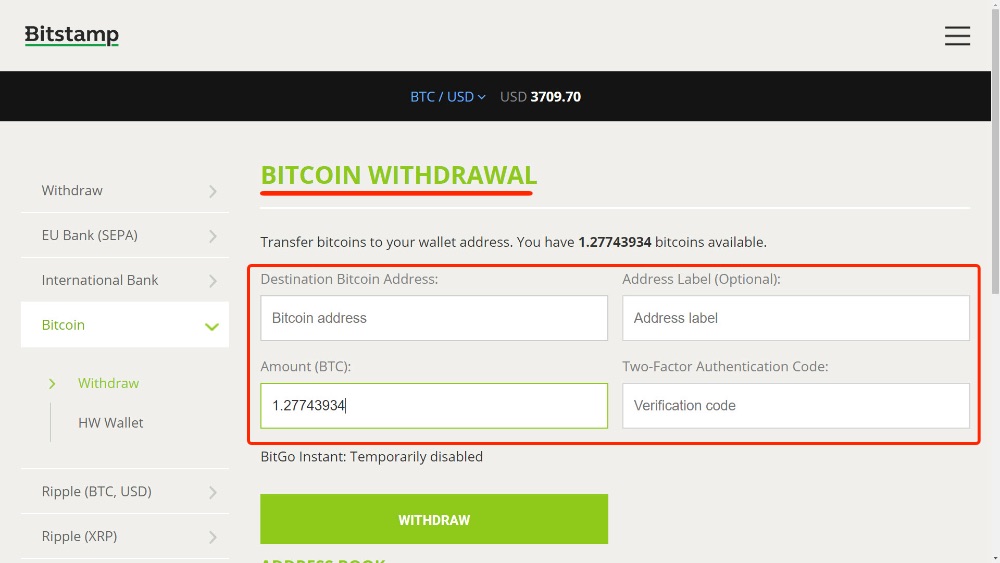
Now, what I’ll show you next is how to essentially use your credit card to buy Bitcoin, which then can be used to buy into any other Altcoin as long as you get the Bitcoin address and put the amount of Bitcoin, and using one of these other three steps.
Once you have done this step to withdraw the Bitcoin, then what needs to happen is email confirmation.
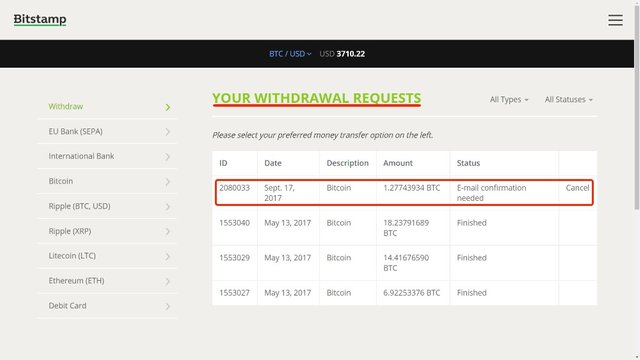
If you get your email confirmation, then when the email confirmation goes out, it turns into "waiting to be processed."
I timed this as well to get an idea of how long all this works.
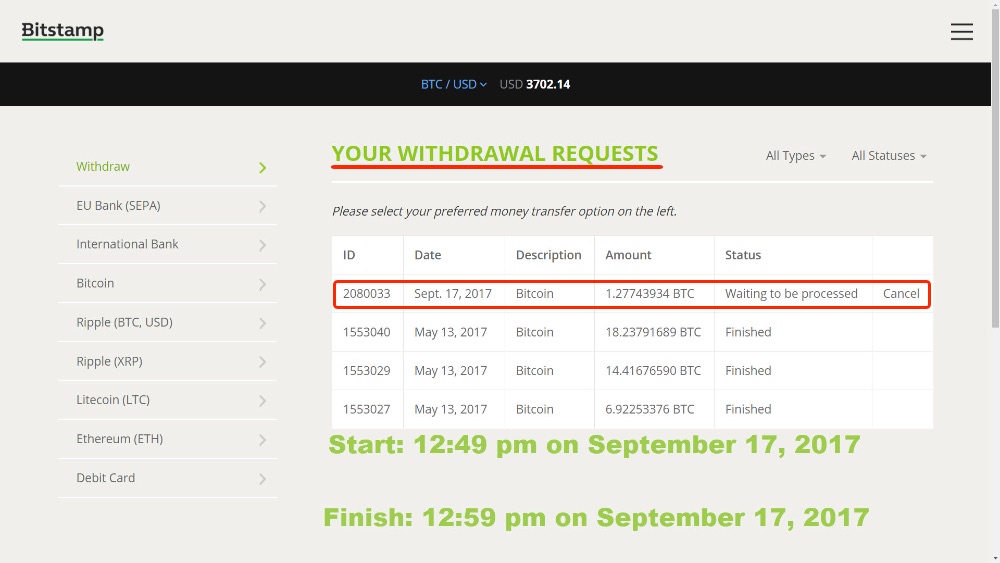
I started the withdrawal process at 12:49 PM, then by 12:59 PM, the withdrawal goes out and is finished.
The question is, once we make the withdrawal, what can we do with it?
What options do we have to easily change our Bitcoin into another Altcoin?
What I'll do next is show you the three best options I know of, based on each individual preference we have.
The three best options to easily change your Bitcoin into another Altcoin
Once we've got our Bitcoin, we can easily change it into a bunch of other cryptocurrencies also called Altcoins by using some kind of exchange tool.
What I’ll do now is show three different exchanges that are my favorite to quickly change Bitcoin into something else. I have full length tutorials on each of these already and therefore, I’ll make this a bit shorter.
Now, each of these have different advantages in terms of which gives the best price versus which has the fastest speed. What I will do is show you each of them quickly right now.
Which Altcoin to invest in?
You might ask, “Which Altcoin is it worth turning into? Which of these do you think is better than Bitcoin?”
I am completely invested in Steem and I decided to invest in Steem when I had 10 or 15 Bitcoin to invest. I decided what to invest in based on these things which I'll quickly name right now.
As you can see in my Steem account today, I currently have about $68,000, which is all of my cryptocurrency investment. Steem is the one cryptocurrency I know of that makes it possible and simple for the masses to get involved and actually earn money.
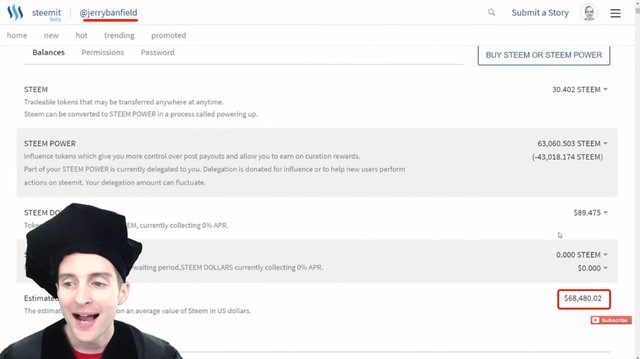
There's no point in participating in most cryptocurrencies unless you can invest, trade or speculate. Steem is a blogging and social media platform, which means there is a huge incentive for ordinary people to participate in Steem.
Steem is very new, it's only a year old and by comparison Bitcoin is eight years old. Steem had a huge pump and excitement on it when it first came out, since then, it has gone down to about 25% of the original value. It's about a dollar for Steem today. I believe that within the next 6 months it will be $10 plus because of all of the ways we can use Steem to earn more Steem and to even help people get paid for making blog posts and upvoting.
It's incredible and I make 2 or 3 posts a day on Steem, which I'm very grateful that my posts make somewhere between $50 and a few hundred dollars every single post. That's why Steem is so incredible.
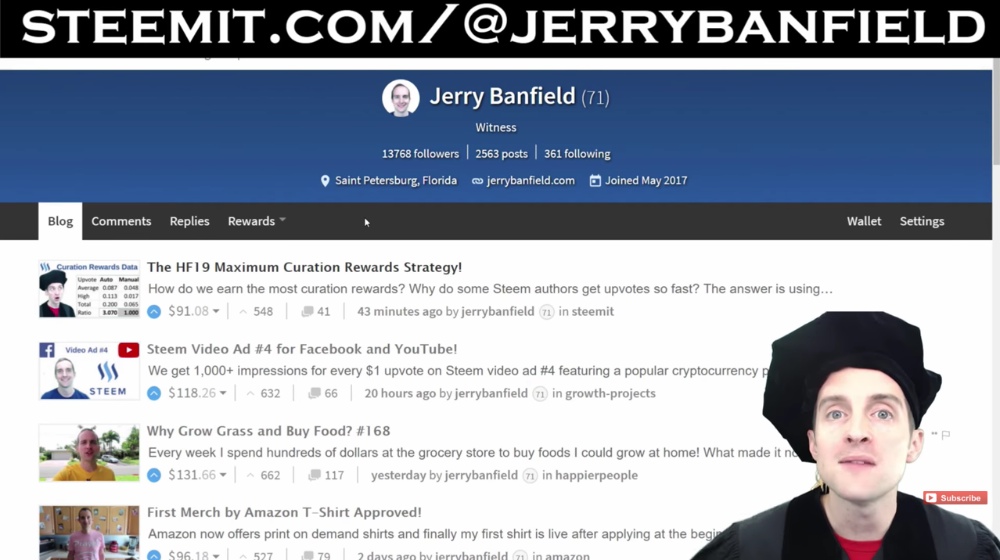
If you'd like to learn more, would you please join me on Steemit because you'll find all my new blog posts there, all my tutorials, all my latest updates and you might have the opportunity to make the investment of a lifetime in Steem?
The best thing is we can easily, just like Bitcoin, withdraw anything from Steem. That's why I've chosen to use Steem as the example in this tutorial. I hope this is useful for you as well if you're excited to get started or continue buying Bitcoin and investing.
Change your Bitcoin using @BlockTrades
Number one is BlockTrades.
If you want the very fastest transaction, @BlockTrades tends to go the fastest.

If you start this buy process on Bitstamp, and then you end up going through the withdrawal process, you need your address for where to send the Bitcoin. If you want to change it as fast as possible, BlockTrades will do that.
BlockTrades has a complicated algorithm that allows making very fast exchanges. With the downside being sometimes the fee is significantly higher, and occasionally BlockTrades actually loses money if something unexpected happens.
BlockTrades is the very easiest and excellent if you want just the fastest transaction
On Steem, all I need to do is type in my Steem account name right here, click "Get Deposit Address," and then I'll get an address to withdraw my Bitcoin to over to BlockTrades, which then will make almost an immediate Steem deposit in my account.
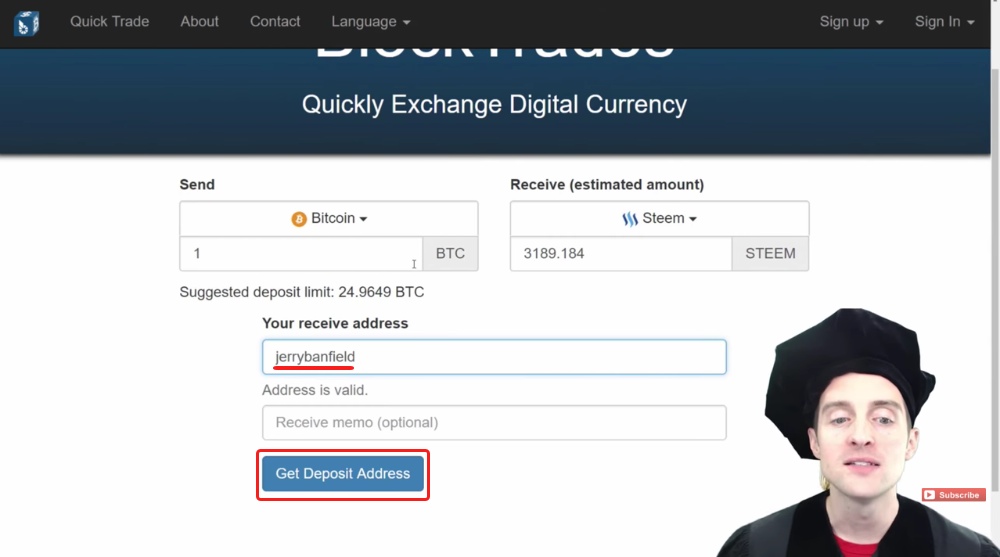
That's the fastest way to do this.
If you want a more in-depth tutorial, would you please read my BlockTrades tutorial on Steem, or watch the video on YouTube showing my full BlockTrades tutorial.
It's pretty easy and you can learn more about it if you'd like to.
Change your Bitcoin using Changelly
Changelly is the second option that combines speed and simplicity, and a lower fee, while taking a little bit longer to complete and also allowing for affiliate links meaning if you sign up through my link Changelly is kind enough to give me 50% of the fees you pay to them!

On Changelly it's basically the same as BlockTrades, except unlike BlockTrades, Changelly has transparency about exactly how much the fee is, 0.05%.
On Changelly, the process takes a little bit longer, while BlockTrades transactions will often finish in as little as a few seconds to a minute or two, Changelly can take anywhere from 5 to 10 minutes or more to complete. Still, it's the second fastest way I know of to turn Bitcoin into Steem.
I did the estimator on both websites at exactly the same time, BlockTrades said 3,189 Steem for one Bitcoin, while Changelly said 3,247 Steem for one Bitcoin.
If you want the very best deal, you can check all three of the websites I'm showing to see which one works the best.
On Changelly you know exactly what fee you're paying, the problem is also that on Changelly when you hit exchange and go through the process, then sometimes the actual amount will be significantly different.
Changelly might end up giving you 3,200 or 3,300 Steem versus the prediction while BlockTrades is almost dead on with what it says it will give you versus what it actually gives you. If you want to use Changelly, would you please use my affiliate link because you might feel good knowing I get half of the already small fee?
With Changelly, going through and actually having to buy whatever you want in real time, the process can take longer and the amount will change as you're doing it.
That said, if you consistently want to get the very best rate with the most simple transactions, Changelly is the way to go.
This is a difference of $50 or $60 in a fee and this is why BlockTrades is so fast, they charge a significantly higher fee on some transactions and make more money. On others, they may actually lose money, which I guess covers the higher fee.
On Changelly, you get more and you see exactly how much you pay.
What I also really like about Changelly is that it has an affiliate program. Changelly actually will give me 50% of the half percent fee that they're going to charge anyway.
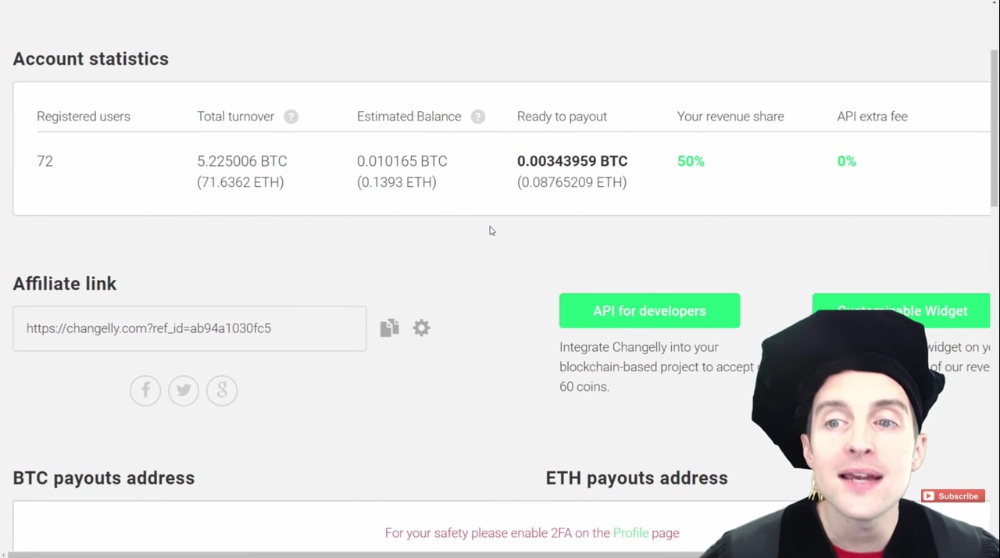
If you'd like to use Changelly, would you please sign up for an account using my exact link, because then I get a small portion of the percentage?
I've noticed that when I do things like this I feel good about helping someone else out. Whenever a friend or someone I'm following offers me an affiliate link, I try to go through and use it to make sure the friend gets credit for their referral.
My friend Tomas gave me about a thousand dollars of video equipment recommendations, which I purchased all through his affiliate link on Amazon recently, and that's why I have better quality audio now.
I'm grateful that five Bitcoin, which is almost $20,000, have already gone through my referral link. The awesome thing is when you actually sign up for an account, every transaction you make for life while you're signed in the account goes through this system and it's easily trackable.
This isn't a fortune in earnings, this has been months and several tutorials and I've got maybe $30 or $40 worth of commissions on it.
If you want a more in-depth tutorial, would you please read my Changelly tutorial on Steem, or watch the video on YouTube showing my full Changelly tutorial.
Change your Bitcoin using Bittrex
Finally, the best option usually in terms of getting the most for the least is Bittrex.
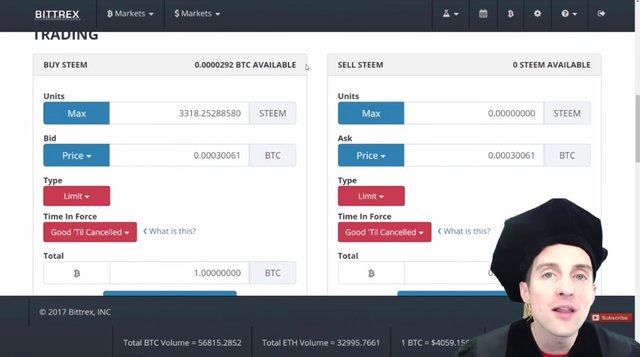
Bittrex is one of the top cryptocurrency exchanges. It has hundreds of Altcoins on it that are all immediately available to be purchased with Bitcoin.
You'll notice that when I do one Bitcoin on Bittrex, you see 3,318 Steem.
Changelly will usually be very close to Bittrex, but what I can do on Bittrex is actually put a buy order in for lower than the selling price. I can have the chance to actually make a deal on Bittrex, because it is a full exchange.
These are the rates I've got on the 3 different websites: 3,318 Steem on Bittrex, 3,255 Steem on Changelly and 3,189 Steem on BlockTrades.
Therefore, often using Bittrex versus BlockTrades on several thousand dollars could be worth a hundred plus dollars in fees.
One day, I actually was buying on BlockTrades 20% lower than on Bittrex and I just did that repeatedly. Then, I told BlockTrades of what was going on after I verified it worked.
The problem with Bittrex is that it is the very longest option. If you use BlockTrades, this is the very fastest. You put a Bitcoin on BlockTrades, you'll have your Steem or whatever else you're buying out rapidly. If you use Changelly, it will take maybe 5 or 10 minutes longer sometimes than BlockTrades, and if you use Bittrex, it will take an additional 10 to 20 plus minutes over using Changelly.
When I sent my Bitcoin over to Bittrex to deposit, it took about 15 or 20 minutes before it was available. Then I still had to go through and actually make my order as well, and then I needed to go through and make my withdrawal. That said, I usually stick with Changelly or BlockTrades for the fastest transactions, but if I'm willing on a larger purchase like this, I consistently use Bittrex to get the very best price.
Often using Bittrex I can get significantly more Steem. If I just want to cash out in the opposite direction, convert my Steem back to Bitcoin so I can sell that to US dollars, then Changelly is a good way to go on smaller amounts. Taking all this additional time on $100 is probably not worth it on Bittrex. It's much better to just use Changelly or BlockTrades to make a fast transaction.
However, for larger transactions, Bittrex is definitely worth the extra time, plus, there's a lot more flexibility. On Bittrex you can buy things that aren't available on BlockTrades.
BlockTrades has the smallest selection in terms of all these that are enabled. You can buy BitShares, Dogecoin, Ethereum, Litecoin and a few more. You can't even currently buy Dash, right now it is not available as well as several others.
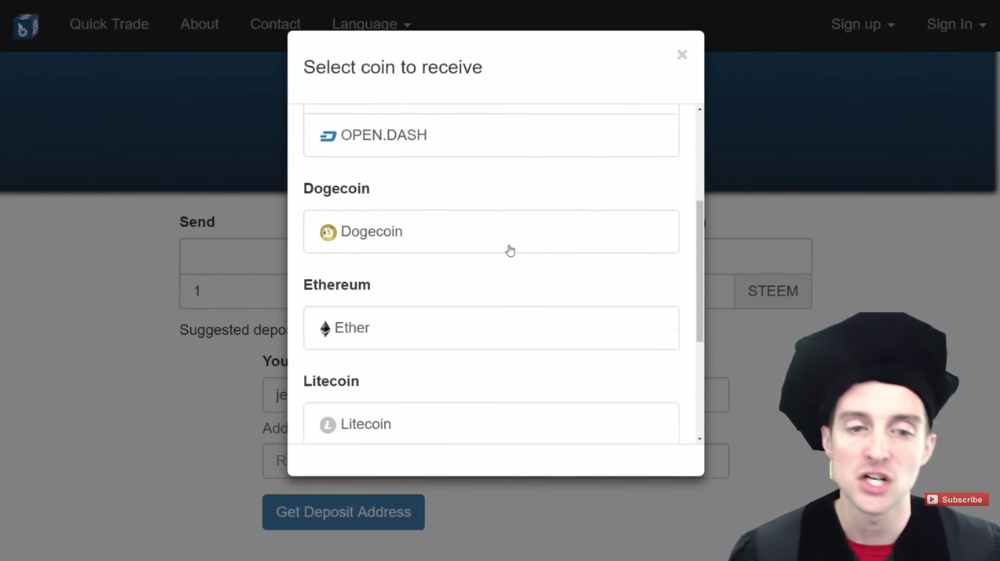
On Changelly you get a much deeper selection, there's Bitcoin, Ethereum, Monero, Zcash, Dash, Ripple, Steem, Ethereum Classic, all kinds of coins are available.
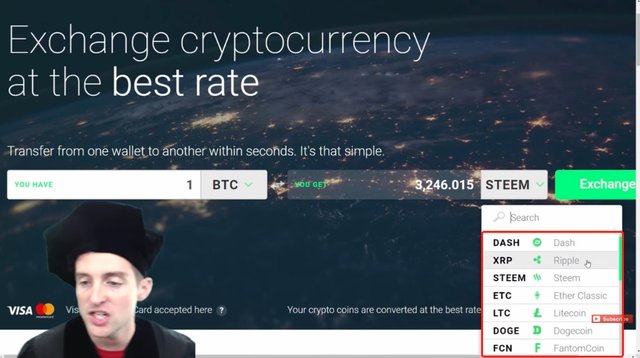
Changelly has an outstanding selection, you can also grab some PIVX, Stellar Lumens, Tether US dollars, New Economy Movement and EOS. You can get tons of different coins on Changelly, but Bittrex has the very best selection out of all these.
Now, what happens in Bittrex is the price moves live as well. Since I've first posted my screenshot, the price went significantly up and down, and there's a big buy order that's come in for one Bitcoin for 3,389 Steem, and that's significantly higher than the price I had.
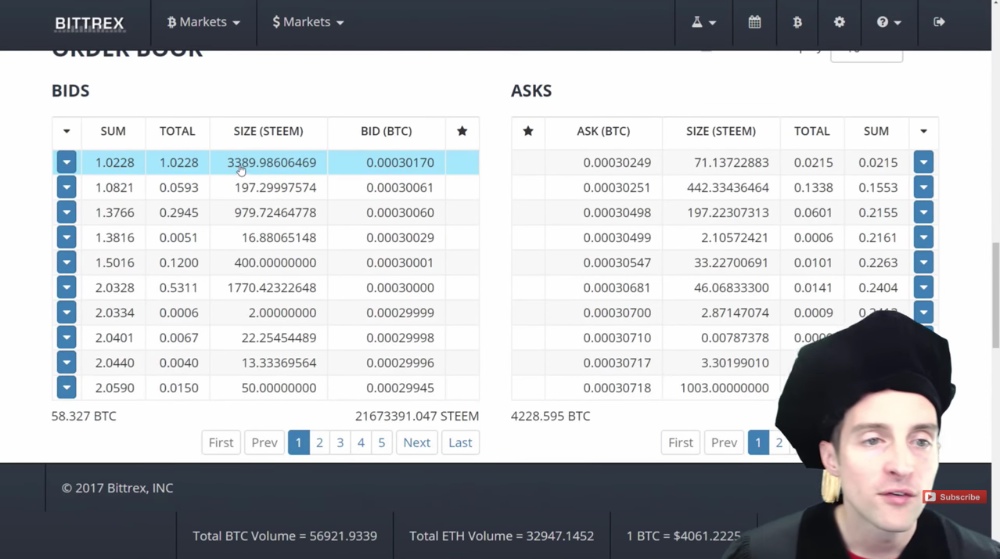
Then, what I'm actually doing is go into the sell orders if I want to instantly buy on Bittrex, instead of having to wait for my order to go through.
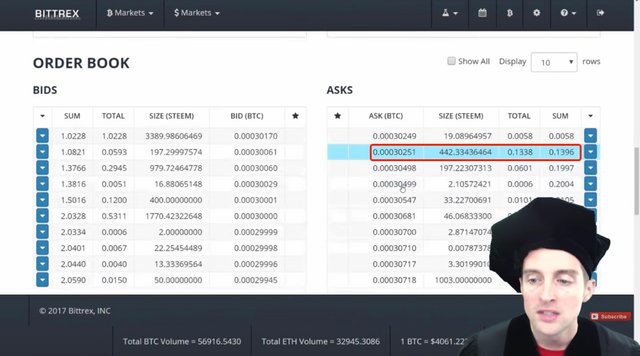
Then, you'll see that the Steem on Bittrex goes down to almost exactly the amount on Changelly.
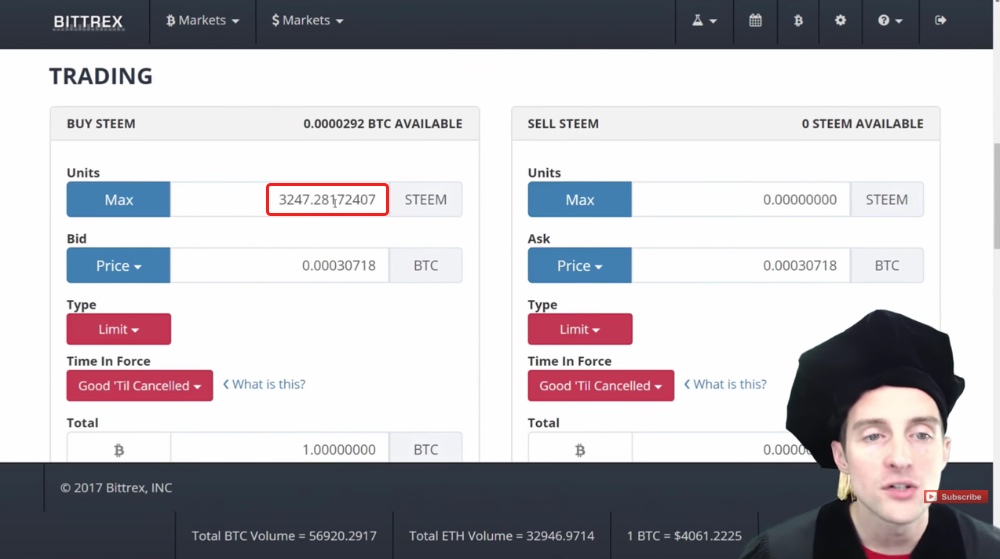
I think Changelly might use Bittrex or maybe Poloniex for some currencies. Changelly buys them as far as I can see directly off the exchange, and then gives them over to you.
These are some of the ups and downs, but Bittrex also is really good if you just want to have freedom to buy a whole bunch of different coins. You can immediately go buy into any of these markets on Bittrex.
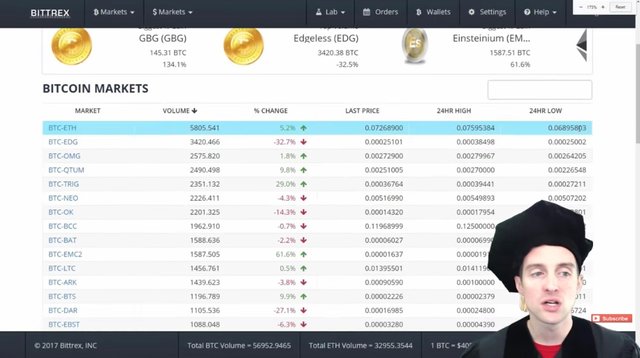
If you want a diversified portfolio, it's very nice because you can easily just buy into a ton of these different ones.
If you want a more in-depth tutorial, would you please read my Bittrex tutorial on Steem, or watch the video on YouTube showing my full Bittrex tutorial.
Final words
I appreciate you reading this complete tutorial about buying instantly with a credit card on Bitstamp, and then having the Bitcoin available to buy into any other currency, which was originally filmed as the video below!
The feedback on this video was so positive that I got this post created for you here out of the video. I appreciate you being here and I hope you have a wonderful day today.
If you found this post helpful on Steemit, would you please upvote it and follow me because you will then be able to see more posts like this in your home feed?
Love,
Jerry Banfield with edits by @gmichelbkk on the transcript by GoTranscript
Shared on:
- Facebook page with 2,250,394 likes.
- YouTube channel with 203,327 subscribers.
- Twitter to 105,304 followers.
PS: Witness votes are the most important votes we make on Steem because one vote for a witness lasts indefinitely! Would you please make a vote for jerrybanfield as a witness or set jerrybanfield as a proxy to handle all witness votes at https://steemit.com/~witnesses because when we make our votes, we feel in control of our future together? Thank you to the 1000+ accounts voting for me as a witness, the 249.7M VESTS assigned from users trusting me to make all witness votes by setting me as proxy, and @followbtcnews for making these .gif images!
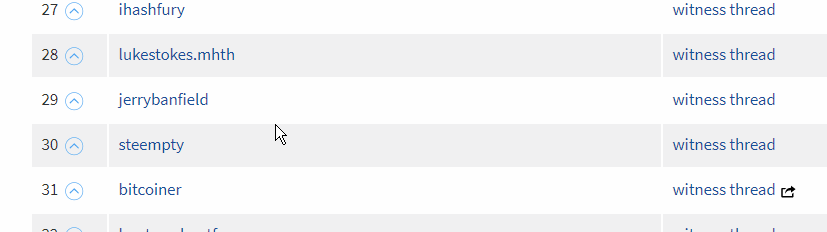
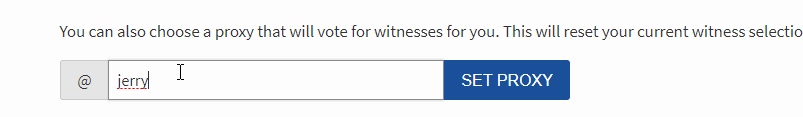
Whether to use a credit card or bank transfer to pay for Bitcoin or Ether is kind of a conundrum for me. I usually use Coinbase and they charge 4% for CC transactions but I use a card where I get a 2% cash back reward for purchases so really I'm only paying 2% and the funds are available immediately.
Using a bank account, the fee is slightly less than with a CC but then I have to wait 5 business days to do anything with my purchase and we all know how much cryptos can fluctuate in that amount of time.
So if I'm buying BTC or ETH to hold for awhile I'll use my bank account but if I'm going to trade it for STEEM or some other coin I'll use the CC. And any time I buy STEEM I do so via Blocktrades as they've always impressed me with the service they provide. It's fast and very easy to do.
I'm kind of tempted to buy some more STEEM this morning with some BTC I have left from my purchases a couple of weeks ago. I want to hold some BTC and ETH in case STEEM goes even lower than the 0.00022 / BTC threshold that we've seen act as support the past month or so but I also don't wanna miss the boat if STEEM goes up. I don't have nearly as much SP as I want to have. I'm sure I'm not the only one...
I am with yah John!
Made my first purchase of STEEM thru Bittrex just recently.
Selling stocks off to buy a bunch more.
Nice! There's a lot of different strategies to earn here and I won't bore you with the details but it's possible to earn much much more than 5-15% per year in annual returns that traditional investments usually yield (if you're lucky).
I still hold most of my net worth in the equity in my home and my 401K but as far as investing money that I can afford to lose this is a no-brainer.
Hi @cryptokeepr,
I just found @bellyrubbank that gives you 45% yearly return on your SBD or STEEM investment.
May I suggest you talk to Wil or Gus at Perpetual Assets about your 401K.
Let them know Randall from @healthiswealth referred you.
Wow, what a monster post! I started reading it and bookmarked it, also to read it again during my weekend reading - and for my learning!
It is so step-by-step that it is impossible to miss any step by following your guide. Credit card option fo Bisttamp is the best for most people. You're right about the high fees.
Now doesn't that happen to all of us when it is least expected to happen!
Of course Steemit is the best option, but what is the second best, in your opinion?
Between Blocktrades and others, I prefer Blocktrades - it is really fast!
Already voted some weeks ago - it is mainly due to posts like these, so that others notice too and get rid of their "few-liner-posts" technique of blogging ;-).
It would be really nice if you could please check out my Missing Steemit FAQ, my latest post and give your feedback.
Thank you!
@maxabit love your comment here and am grateful for your witness vote at https://steemit.com/~witnesses ! I upvoted your Missing Steemit FAQ because you helped me remember steemnow.com which is a helpful resource for calculating upvote, seeing pending payouts, and sorting the feed by reputation!
For the end of your posts, would you please consider changing it to something like what I wrote below because I believe this will help you increase the amount of upvotes and follows you get?
The "would you please ... because" format tends to be a very effective method of asking because it assumes a relationship between equals and allows for a yes or no answer!
This really was a great post, Thank you @jerrybanfield for showing me to this platform.
Thank you very much!
I think that is very good copy you've suggested, and I have edited my post before typing this comment. Thanks for the tip!
Personally I do the same. Buy off Bittrex and always get more if timed correctly. Then just take off and put in to steemit.com I find doing that on Bittrex is always a better option even when it comes to selling also, always get more in Bittrex the no1 exchange!
Yes Bittrex is what I usually use also and for making a lot of buys over time, it is worth the extra effort and time to sign up for an account. For just getting started and making the fastest transactions, I started with @BlockTrades and still use it if I would rather avoid the 30 minute wait to use Bittrex between the deposit, buy/sell, and withdrawal!
Interesting, I'm using Coinbase at the moment, it's really straight forward, but I have quite a low weekly buy limit.
Coinbase is what I use mostly too and I tried Bitstamp to make the tutorial and because their limit was higher! The fees on Coinbase seem to be a bit lower especially for buying $100 or so. Wire transfer on Coinbase is the best way to buy a lot for a small fee!
Have you tried GDAX @jerrybanfield people are staying this is a way to really undercut fees?
Sincerely,
@joeparys
Nice, thanks for the info, I'll have to try a wire transfer next time!
Yes, me too... Coinbase EZ
nies32
Go invest !
This was very helpful @jerrybanfield thank you so much for this amazing tutorial!
Sincerely,
@joeparys
You just dropped tons of value right here, bust out those credit cards people and lets buy some steem! LOL
Now is the time to grab that cheap Steem for sure! I bought everything I could stand to within the last week!
That’s a fact! 😬... I should go all in also but I’m in several other cryptos... if it hangs around under a $1 little bit longer, I’m backing up my hummer and picking up steem 🤣
Good suggestion @jerrybanfield! However, I use GDAX over Coinbase. Same company, different platform, cheaper prices.
Matt the next post will cover using GDAX to lower fees when using Coinbase from this video below!
Jerry, I've followed you for some time, first on YouTube, and now here. I love the videos on Bitcoin, and the cryptos in general. Your hard work is very much appreciated, and it's great to see it paying off for you. It gives the rest of us hope.
i just have a debit card, how can i buy btc with it?
Hey Jerry,
Amazing the work you put into your posts, you so deserve your popularity.
I use a great site called Bitcoin Made Easy www.bitcoin-made-easy.com - they have easy step videos and instructions and also $10 off for new Coinbase customers - couldn't recommend it more highly to new users! Be well ;-)
This is an incredible complete guide! I am going to try bitstamp based on your recommendation, have only used coinbase up until this point for credit card transactions.
The fees for a credit card I believe are actually higher on BitStamp than Coinbase. With Coinbase not being available in a lot of countries and with me already having tutorials on Coinbase, I used BitStamp for this example. A wire transfer to my Coinbase USD wallet is my preferred method for buying because the limits are the highest and the fees are the lowest for a $1000+ transaction because it costs me about $30 to send a wire to Coinbase.
Excellent information, thanks for taking the time to figure this out, I think we all try to minimize fees and your in depth experience is invaluable.