Quick Tips When Buying Altcoins | CryptoCompare As A Reference
Who Is This Intended For
For anyone who asks the below questions, this is for you:
- "What's the price of _____ ?" (You can fill in the blank with just about any coin.)
- "Where can I buy _____ ?" (Again, fill it in with any coin.)
CryptoCompare & TopLists
At work, I am nicely situated within a cove of monitors that I stare at all day. There is one site I have up every day on one of those monitors, and that's CryptoCompare. CryptoCompare has many features, but there is one feature I use far more than the others, and that's their TopLists. CryptoCompare has segmented just about every known cryptocurrency into various lists depending upon the coin those cryptocurrencies pair with. For example, if a coin can only be purchased with USD, you'll find that coin within the USD TopList. If a coin can be purchased with BTC and ETH, you'll find that coin in both the BTC and ETH TopLists.
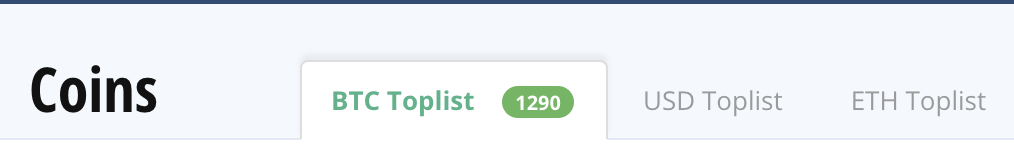
Metrics
Within each TopList, there are various metrics you can use to arrange the list, including the following:
- Price: This signifies the current value respective to its paired currency. For example, if you were looking for ETH within the BTC TopList, it would display the price per Ethereum in satoshis. However, if you were looking for ETH within the BTC TopList, it would display the price per Ethereum in dollars and cents.
- Volume 24H: This signifies the number of buys and sells a coin has had. A higher volume either means there have been more buys and sells throughout the day, or it means the buys and sells have been larger than normal.
- Change 24H: This signifies the change in price when compared to the previous 24 hour period. A green/positive percentage represents an increase in price compared to the day prior, whereas a red/negative percentage represents a decrease in price compared to the day prior.
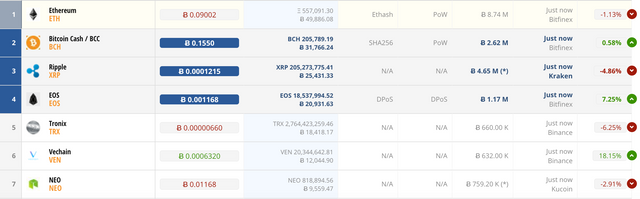
Markets
I use these TopLists as a quick reference. If I'm interested in a coin, and I see that it's down (in the red), I'll click on it from the TopList.
Once you click on it, you will be taken to the coin's respective page. From there, you can click on the Markets tab (which can also be filtered by its respective pair) to see which exchanges support that particular coin. This is a great feature because I don't want to go hunting for this coin on various exchanges, attempting to determine where I can buy it. Another great use of this is to determine where you can get the best deal on a coin. For example, at times, you will see a coin worth less on a particular exchange. Use this to your advantage, and go buy it there.
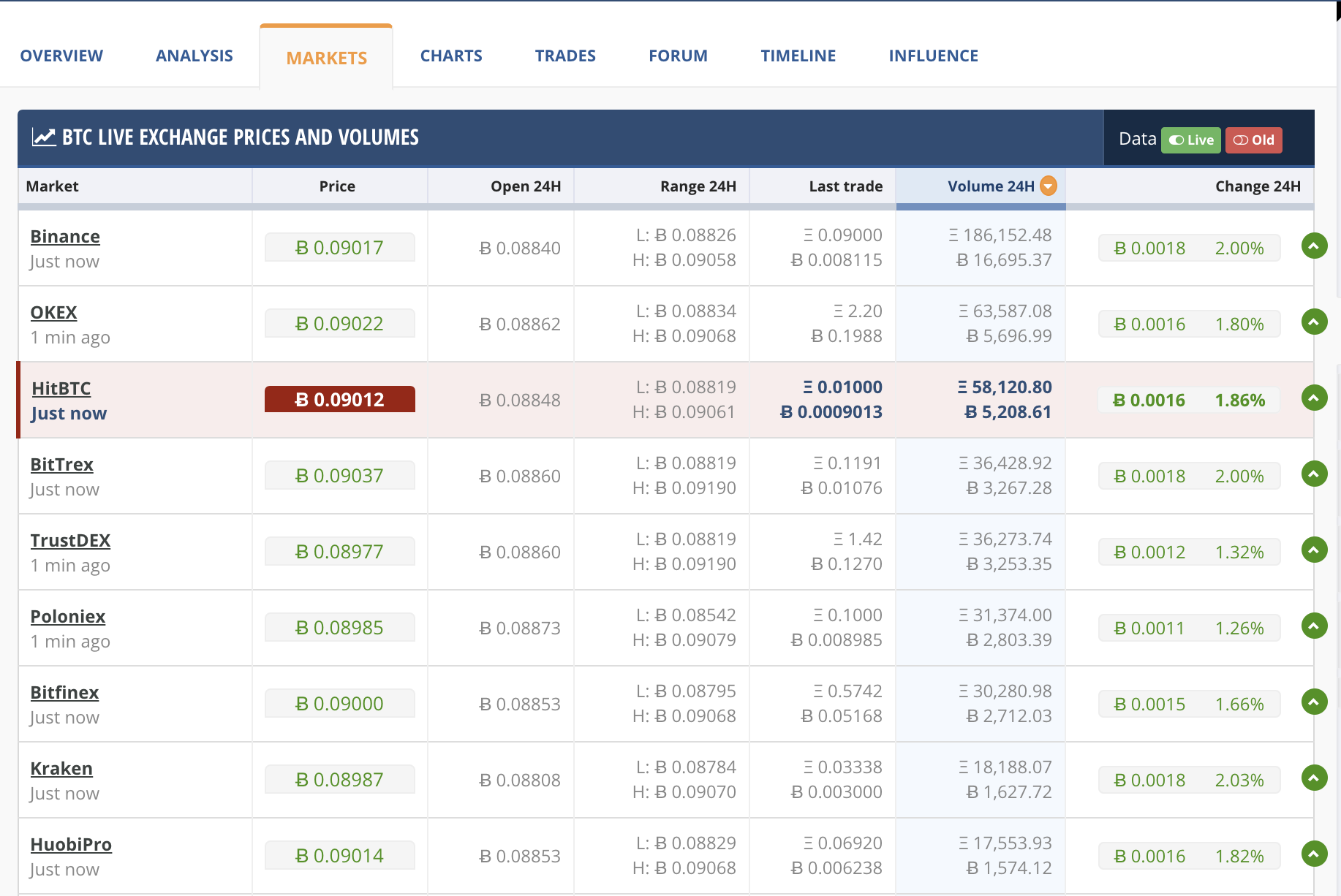
Forum
The last thing I use CryptoCompare for is their Forum. To be honest, this is usually filled with FOMO/FUD, but there are a ton of news articles, tweets, etc that get posted here, as well, so it's a great place to stay updated on trending news regarding a particular cryptocurrency.