Bitcoin Paper Wallet Cold Storage Tutorial

In order to keep Bitcoins as secure as possible a technique known as cold storage is used. The earliest form of cold storage for Bitcoins was the paper wallet, which was used for storing Bitcoin’s private keys in a secure offline manner. Although we now have secure hardware wallets that can be used for cold storage, the paper wallet is still important as a means for securing Bitcoin’s. Anytime an online interface is used with a Bitcoin storage device it is vulnerable to hackers, making paper wallets a perfect way to secure your long-term Bitcoin holdings, or as a way to securely transfer Bitcoins to others.
Creating Paper Wallets
Paper wallets were once the most popular form of cold storage for Bitcoin, and while hardware wallets and offline software storage are increasing in popularity, the paper wallet is still a great way to secure your Bitcoins.
You will need a little bit of technical knowledge to create a completely secure paper wallet, but most people will be able to easily follow the necessary directions. You’ll also need an offline computer (or bootable operating system), a printer, a USD flash drive, and a little bit of patience. Don’t worry, this is gonna be easy. Here’s the steps used to create a 100% secure paper wallet.
1. Decide What Tool to use for your Paper Wallet
A little bit of research will show you that there are several tools available for making a paper wallet. One of the most popular of these (and the one I’m familiar with) is BitcoinPaperWallet.com, so that’s what I’ll be using for this tutorial.
The first thing you’ll want to do is navigate to https://bitcoinpaperwallet.com/ in your web browser. If you’re making a paper wallet to give some small amount of Bitcoin as a Christmas gift or birthday gift you can use the online generator and print directly from there. If you want to be completely secure however, you’ll need to download the bitcoinpaperwallet files to your computer as a zip file, then extract them, and you can run them locally with your computer offline. The zip files for download are available here on GitHub.
2. Opening BitcoinPaperWallet
You can use BitcoinPaperWallet to create paper wallets using your computer’s random number generator. Once you’re on the BitcoinPaperWallet website (even if you’re offline using the local files), you’ll see a page that looks like this:

As it says, move your mouse around or type random symbols in the box until the counter reaches “0”. Once it reaches “0” you’ll automatically be taken to this instructions page. You’ll notice that there’s a drop-down that allows you to change your wallet's design, language, or even the cryptocurrency (BitcoinPaperWallet has support for Bitcoin, Bitcoin Cash, Litecoin, Dogecoin, and Counterparty).

Read all of the instructions on this page and then move to the next tab – Calibrate. Follow the instructions to calibrate your printer to properly print the aligned front and back of the Bitcoin paper wallet.
3. Printing the Front of your Bitcoin Paper Wallet
Next you’ll head to the “Print Front” tab. This tab also allows you to discard the random number generator used to create the Bitcoin keys, and instead use your own passphrase or other truly random phrase. It also allows for BIP38 encryption of the paper wallet, which keeps your Bitcoin safe in the event some steals the paper wallet.
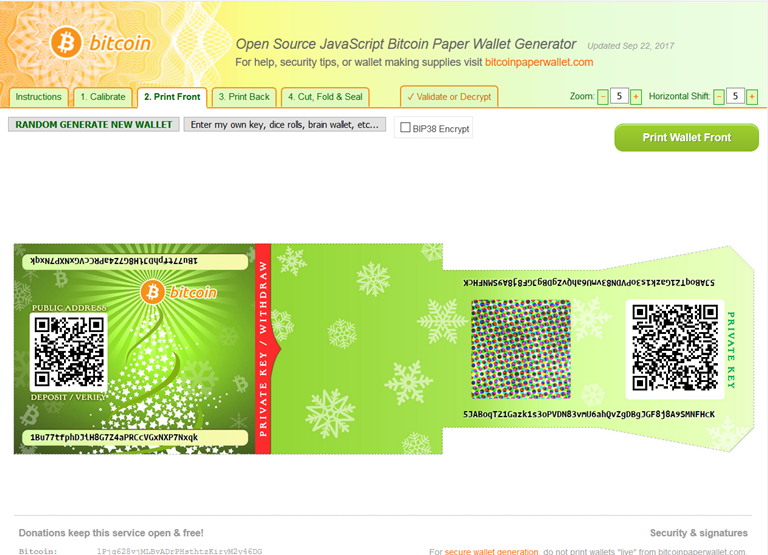
Unless you’re storing a large amount of Bitcoin in the paper wallet, the initial random number generator used is probably sufficient. If you are storing a large amount of Bitcoin, or you simply want to be as secure as possible, you can use the box provided to input your own passphrase.
In order to ensure a high level of entropy in the passphrase I recommend you use this Diceware passphrase generator. It only goes to ten words, but there is an option to add +1 word and by simply clicking that 14 times you’ll have a 24 word passphrase that should be unhackable with current technology.
Once the word list is generated you’ll want to write it down. Make at least two copies and store them in different secure locations. They should also be either laminated or kept in a watertight baggie to protect them from water damage. If you can also keep them in a fireproof safe, that would be ideal.
Enter the 24 word passphrase into the box and click the “Random Generate New Wallet” button. You might get a warning about not using a Bitcoin Wallet Import Format (WIF) private key. Simply click OK and the new public address and private key will be generated based on your passphrase. That passphrase can now be used to recover this wallet if the private key is ever lost.
Note that if you’re making more than 1 wallet you need to use a different 24 word passphrase for each one, BUT you can do this by simply appending a number on the last word in the phrase. So if you’re using shrubbery magnify daisy…kitten to generate keys for your first wallet, you can use shrubbery magnify daisy…kitten1 to create a second wallet, and shrubbery magnify daisy…kitten2 to create a third wallet, etc. It’s a very good idea to create different wallets so that you aren’t reusing the public address, which is very bad for your privacy. You would also want a different public address/private key if you’re creating these paper wallets as gifts.
You’ll also notice a checkbox next to the box for including a passphrase labeled “BIP38 Encrypt”.
About "BIP38" Encryption
The advantage with BIP38 is that if your paper wallet is stolen or compromised, the private key cannot be recovered without your password. Even a very short password adds a strong degree of protection. However, if you encrypt your private key with BIP38 and you lose your password, it will be impossible for you to recover the funds you have sent to this wallet.
Also, note that not all Bitcoin wallet applications or web services are able to import or "sweep" BIP38 encrypted keys. In this case, you will have to use the Validate or Decrypt feature on this webpage to reveal the unencrypted Wallet Import Format (WIF) key as an intermediate step before sweeping the balance.
WARNING: Before sending any funds to a BIP38-encrypted wallet, first do a test make sure you are able to decrypt the printed private key back to ordinary WIF format.
Unless you have a strong understanding of the BIP38 encryption and decryption workflow, click cancel, print your paper wallet without BIP38, and just keep it safe and hidden like you would jewels or cash.
4. Printing the Back of your Bitcoin Paper Wallet
Head to the next tab, reinsert your paper in the printer, and go ahead and print the back of the paper wallet. Note that the back is intentionally bigger than the front. There is also a nice little instruction set on the back, which is quite handy if you’ll be gifting this to someone who is completely unfamiliar with using, transferring, and storing Bitcoin.
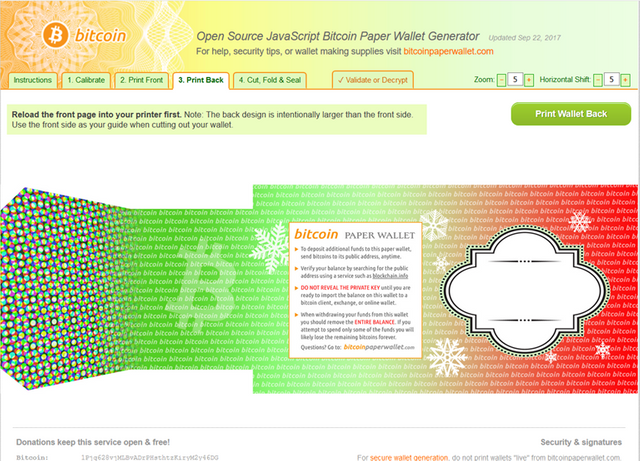
IMPORTANT: Don’t store any digital copies or screenshots of your paper wallets on a USB or computer. Since your funds must be safe from hackers, keep only physical copies of your paper wallet and not digital copies. If you believe your printer may store data, use a dedicated printer or make sure the printer is offline at the time.
5. Cut, Fold and Seal your Paper Wallet
Here’s a nice video that the creator of Bitcoinpaperwallet.com put together to show you the proper way of cutting, folding and sealing your paper wallet.
6. Keeping your Paper Wallet Safe
Once you’ve created a paper wallet you still need to keep it safe. Think of it like a precious gem or a pile of golden coins (depending on how much Bitcoin you add to it of course).
If you have a fireproof safe that’s an ideal place for the paper wallet. If you don’t feel secure keeping it in your house you could even put it in a bank safe deposit box. Or if it’s a fairly small amount and you aren’t too worried a desk drawer would work just fine.
It’s also a good idea to keep more than one copy of your paper wallet. At last two copies should be made, kept in separate physical locations, and more if you have enough secure locations to store them.
Remember that you’re dealing with paper, so it isn’t just theft you have to be concerned with. A fire, flood, or other natural disaster could also destroy your paper wallet, and cause the loss of your Bitcoins forever. Keep the paper wallet in a fireproof safe if possible, and either laminate or place in a ziplock bag to avoid water damage.
If you’re gifting a Bitcoin paper wallet you should explain to the recipient about these safety precautions as well, and try to gift at least two copies of the wallet.