How to create a Bitcoin wallet and backup in windows!
Hi guys this is how you create a bitcoin wallet:
- go to www.bitcoin.com

- select the windows link
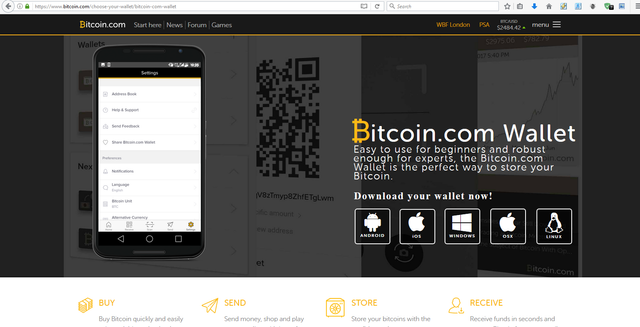
- after you downloaded it, extract it and run Bitcoin.com.exe
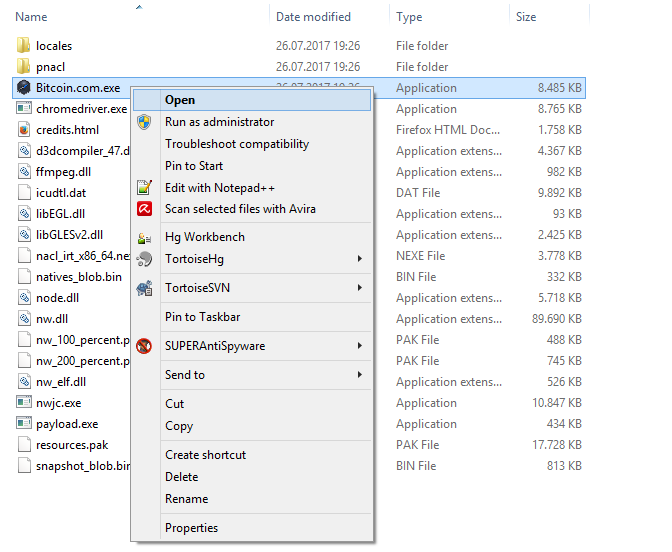
- click on Get started
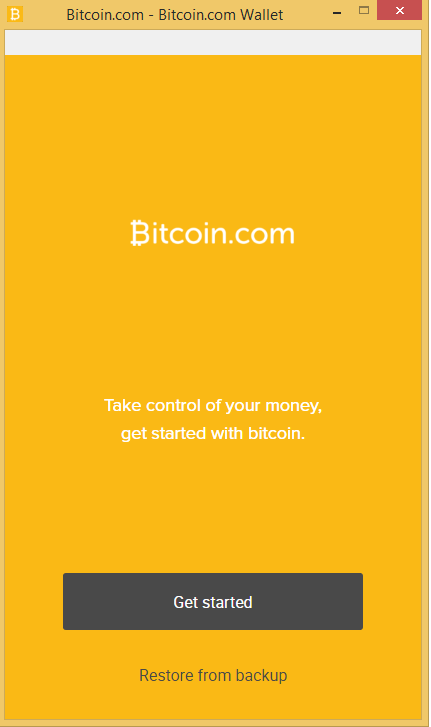
- click on Got it
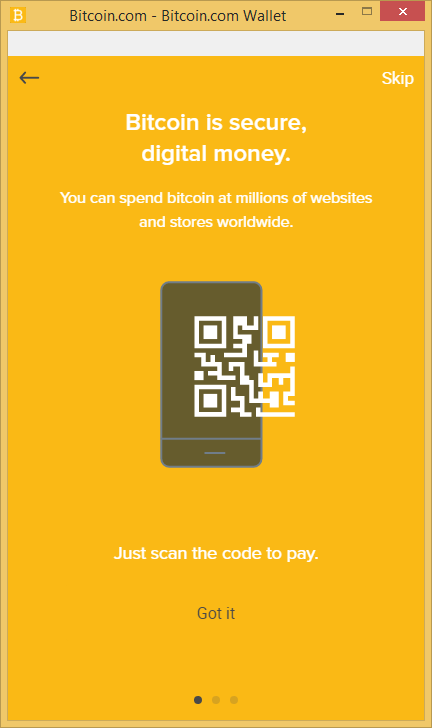
- click on Makes sense
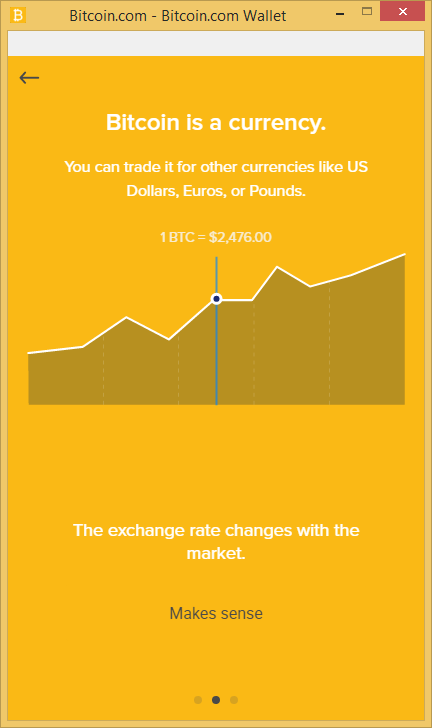
- click on create bitcoin wallet
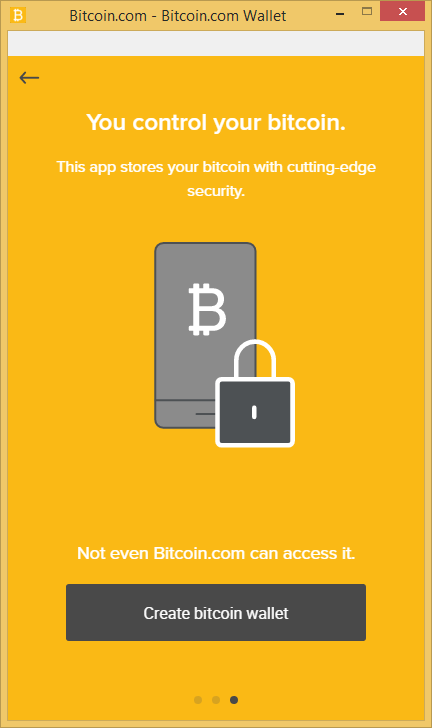
- wallet created
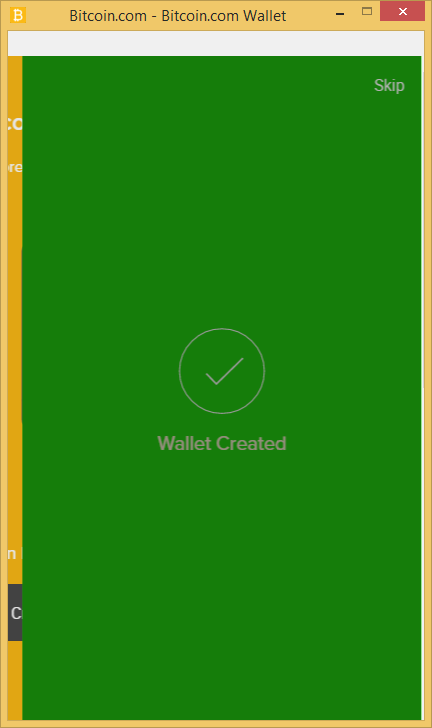
- add your email address to receive news and notifications from the wallet
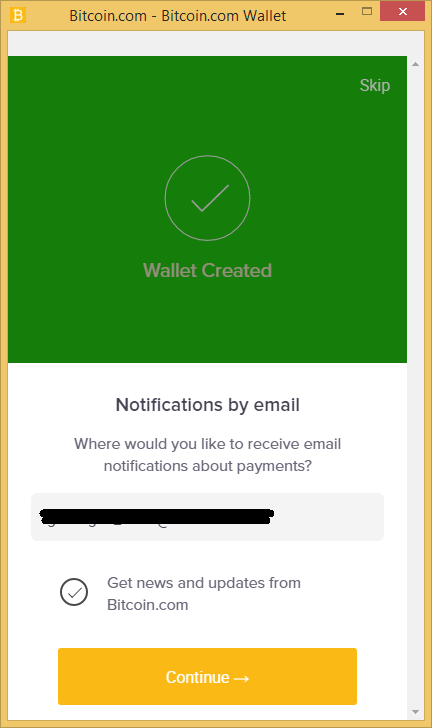
- confirm that the email is correct
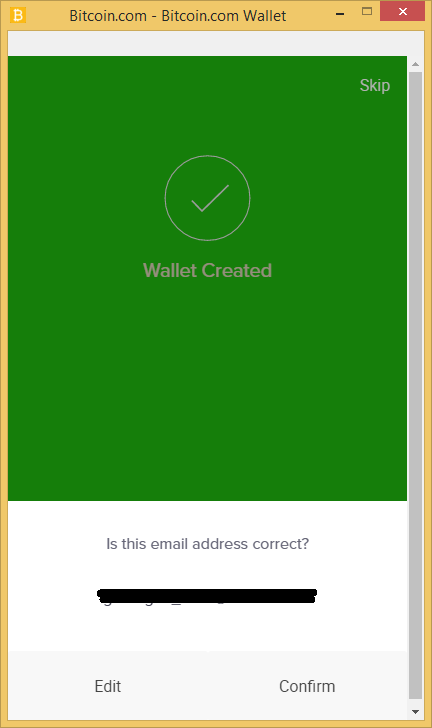
- create the backup (!important)
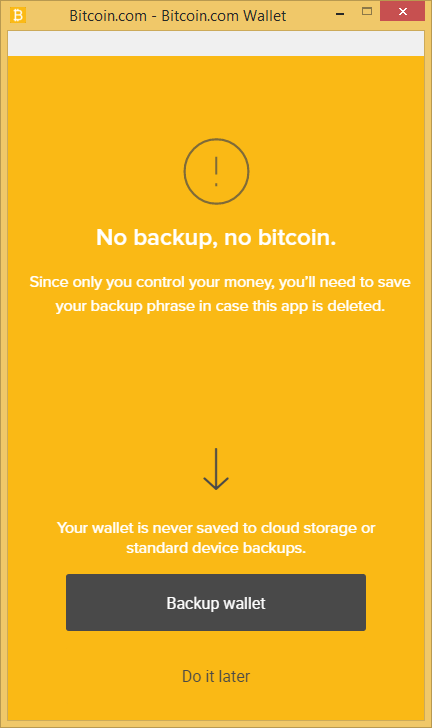
- click got it
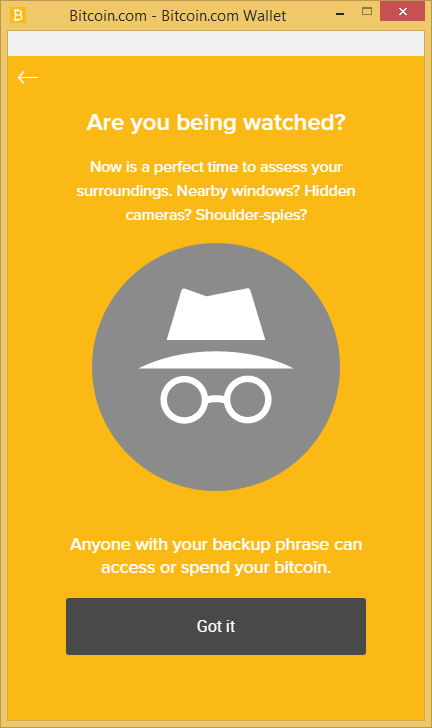
- click I understand
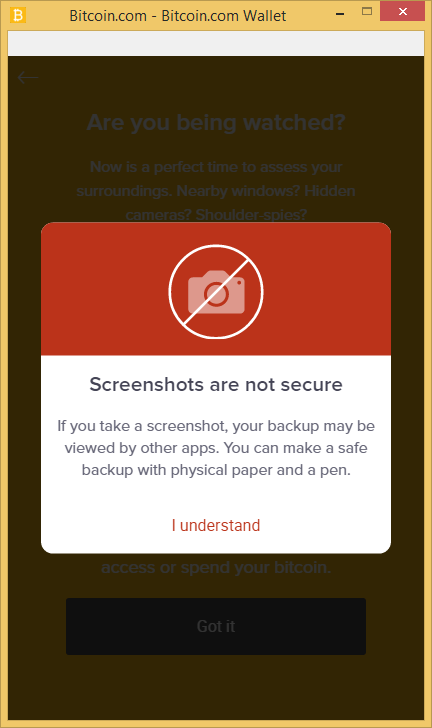
- copy the words somewhere safe in the exact order and click I've written it down
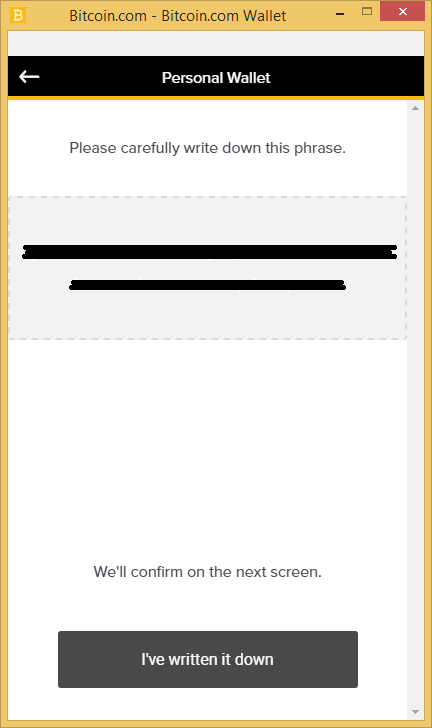
- click on the words in the exact order that you saw them in the previous screen. If the order is not correct click on the wrong words and do it again and then click confirm
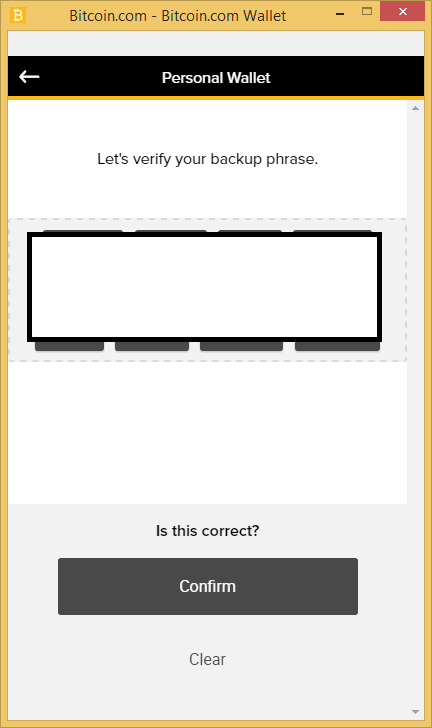
- Your wallet is now backed up! click Got it
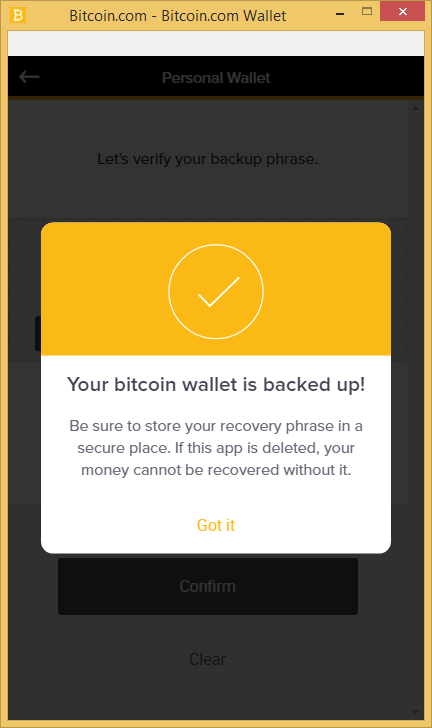
- read, click all 3 checks and click Confirm & Finnish
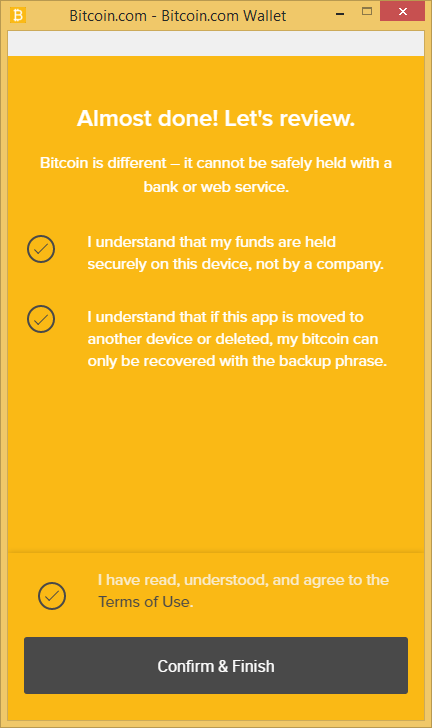
- you are ready
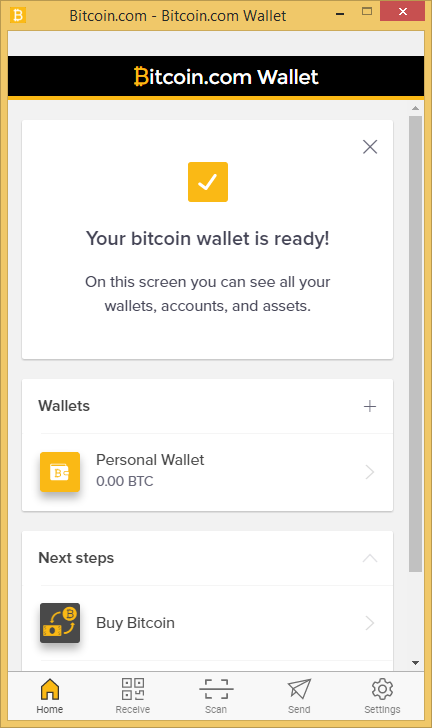
Great post but not a good idea to back up on windows. Its not safe, better to buy a hardware wallet, costly but more secure.
the backup are the words, now every person can hide them in a million of ways. Please give us a link with the hardware wallets