How to use Bitcoin Subsidium Wallet

Thanks to the transparency of the Transcendence team the Android wallet is already in use.
Bitcoin Subsidium Wallet you can downloaded to the Google Play Store on the link:
https://play.google.com/store/apps/details?id=com.BitcoinSubsidium.wallet
On Google Play Store:
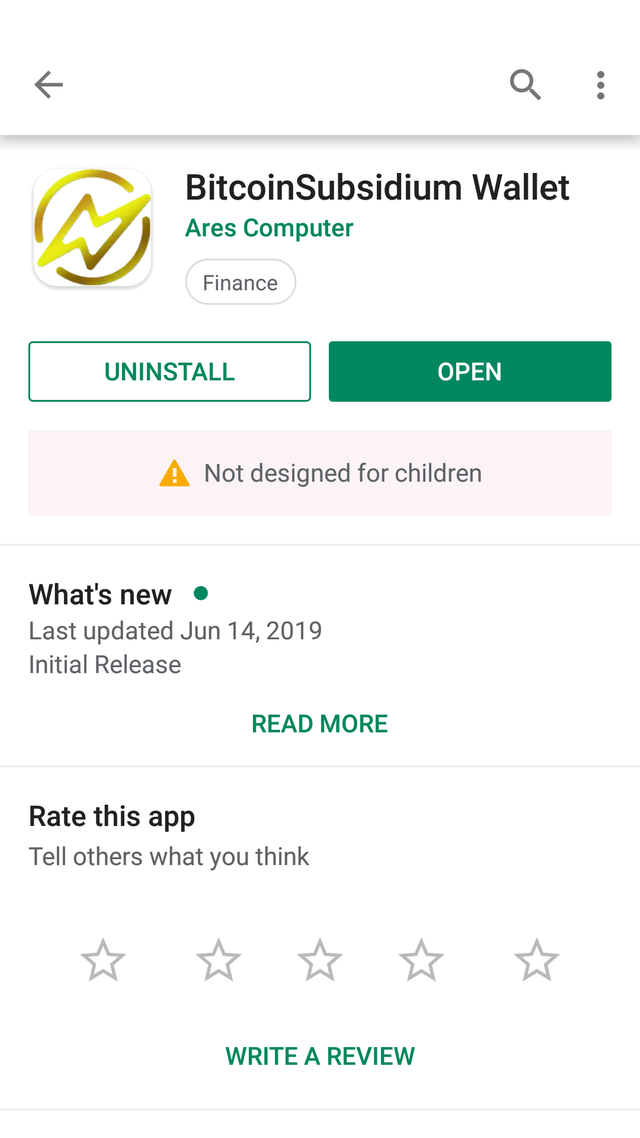
INSTALL Bitcoin Subsidium Wallet on your smartphone. And open Bitcoin Subsidium Wallet, you will see

enter your password (IMPORTANT you must remembe your password !!! )
You will see for the first time. Now you have your Bitcoin Subsidium wallt on your smartphone :)
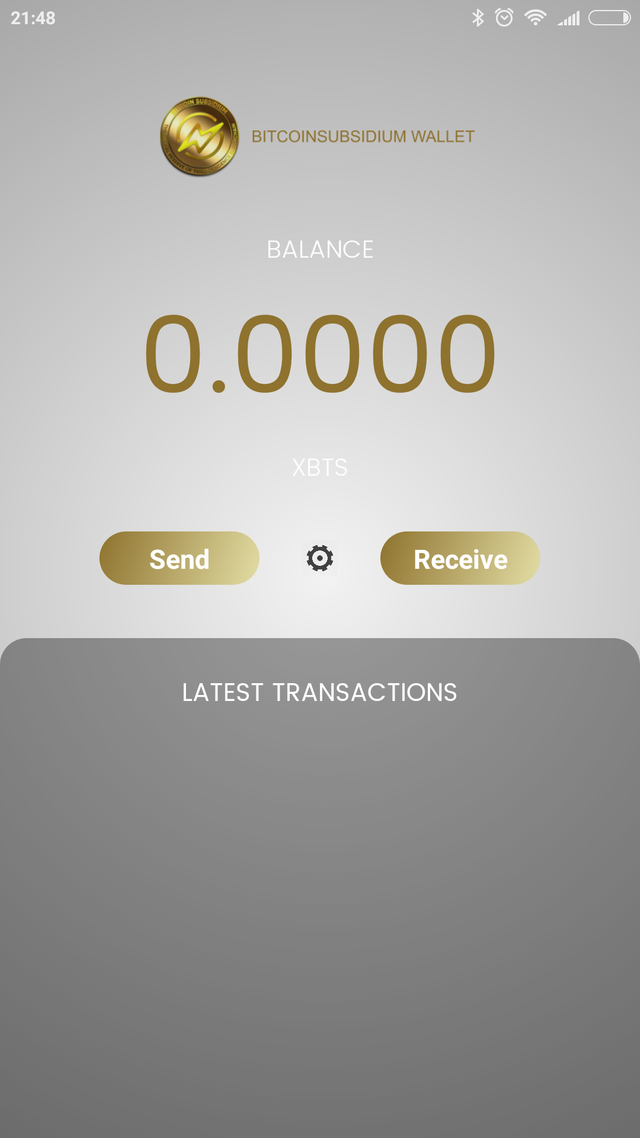
To receive Bitcoin Subsidium you must, click on receive (marked in red)
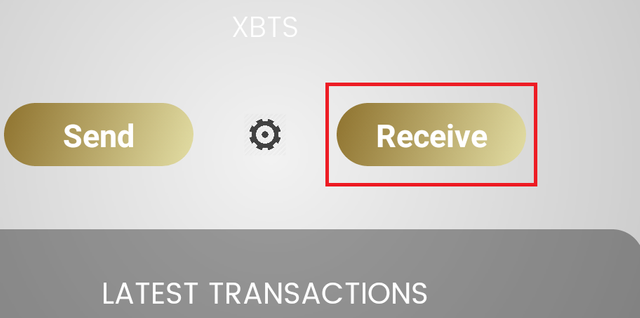
After that it will appear to You
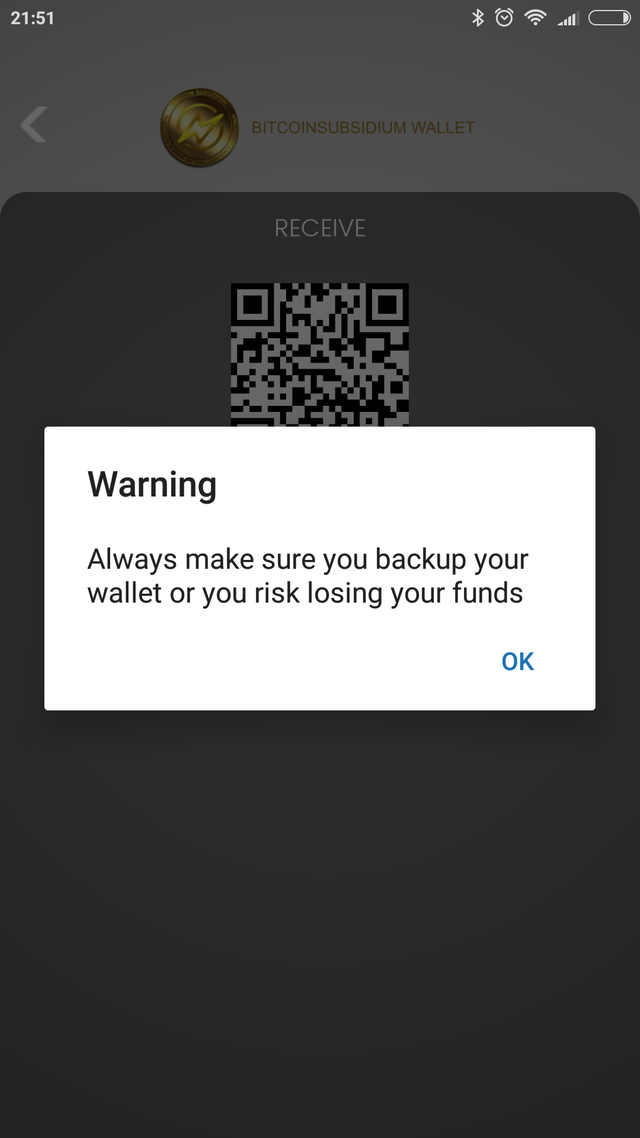
IMPORTANT !!!
MAKE BACKUP YOUR WALLET its your private key (save of paper or send key to the mail and print it yourself) will be useful to you in the future :)
After making BACKUP YOUR WALLET, you can receive crypto Bitcoin Subsidium :)
it looks like
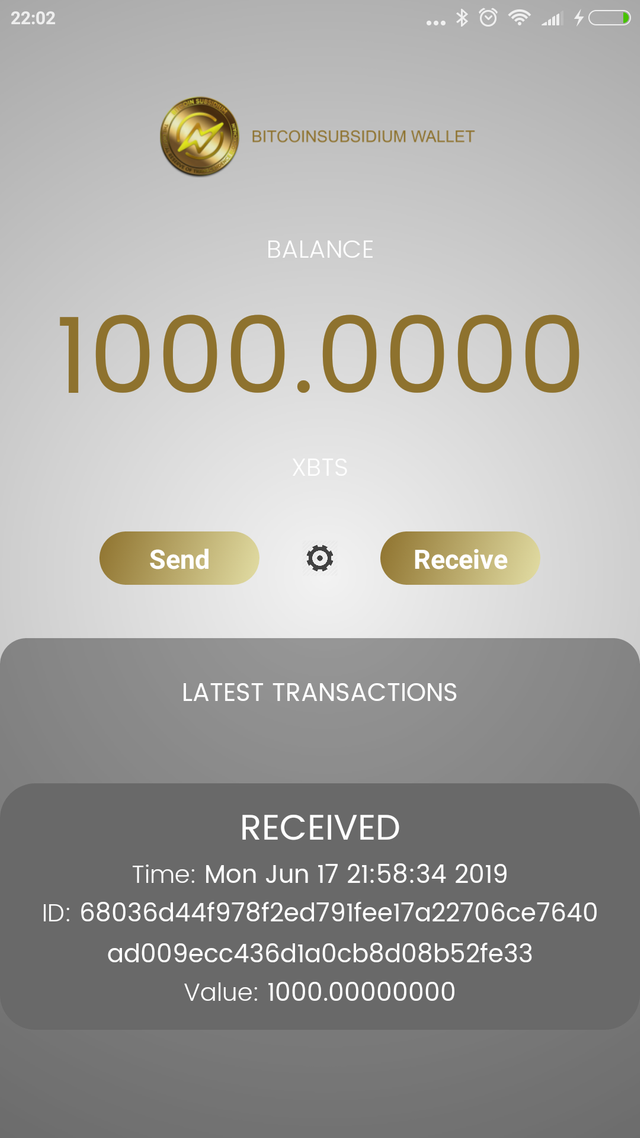
CONGRATULATIONS :)
Congratulations @unrealandy! You received a personal award!
You can view your badges on your Steem Board and compare to others on the Steem Ranking
Vote for @Steemitboard as a witness to get one more award and increased upvotes!