Setting up a bitshares web browser wallet – Easy when you know how!
Finally, after much googling, stressing and ultimately with the help of the wonderful @juanmiguelsalas, I have a fully functioning bitshares account that feels safe. In the end it was easy to do. So, in simple steps:
Insert http://wallet.bitshares.org/?r=fabulous-11 in the address column.
Note: this is my referral. If you have another referral link, use that. You can also just type http://wallet.bitshares.org.
This will bring you to this page:
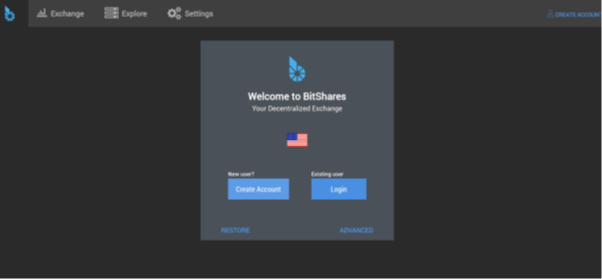
Hit ‘create new account’.
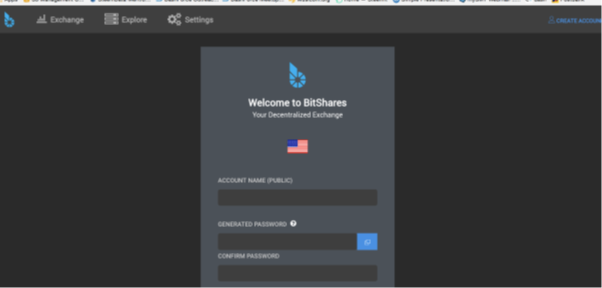
Choose an account name, which should be a word followed by numbers. This is a public name and will be your address for all future transactions. When choosing a name, remember that BTS is totally transparent! Anybody can click on your account name and see every transaction that you have carried out. The new paradigm takes a bit of getting used to!
When you have created a name that is approved by the system, a computer-generated password will appear (blacked out in the shot below for obvious reasons!). They call it a password. But it’s long. A key. You need it. Forever! Keep it safely in three different places to be sure to be sure! My advice: Copy and save it now before you create an account: if you make a mistake before you finish setting up the wallet you will lose this account name.

Then copy the password provided into the ‘confirm password’ field below.
Read and accept the conditions of acceptance (and follow their advice!). Click create account.

This will lead to ‘create backup-show me my password’. Click and double-check that your password is saved.
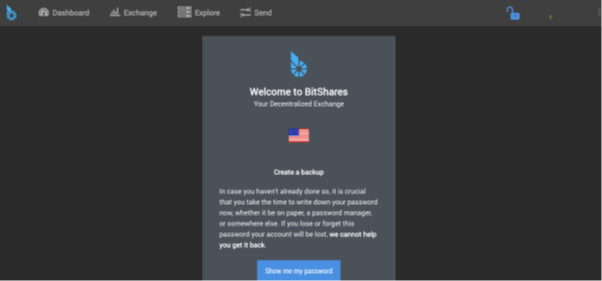
Congratulations, you’ve got your account!
In the next post I will show what it looks like once you’re in there.
To be continued….
Btw, now I have a fully functional Ripple wallet in my Ledger ... I discovered how it works ;) You have to download an extra software, the ripple wallet listed on the Ledger web site and also change something in the Ledgerwallet application.
Yeah, me too! I figured it out. (Imagine!). Had intended writing a post on it, but you can see how long it takes me to get around to things...😁
muy buen aporte amigo, saludos!