3-Steps to Withdraw Digital Assets through Bitshares Gateways
This post is not sponsored by GDEX nor do I receive any financial benefit if anyone uses their services. I recommend you use the gateway you feel comfortable with – or even better: diversify your interactions across a variety of gateways.
The Bitshares platform is one of the most undervalued ways to engage with digital assets. I believe Bitshares will positively impact millions of people around the world. Once an individual experiences for themselves the feeling of autonomy and power that comes from transacting without permission they will never look at legacy institutions the same way.
Bitshares is an open decentralized exchange platform. Any business is free to offer exchange services on the Bitshares blockchain protocol. These are known collectively as “gateways” because they are the point of contact between the Bitshares blockchain and outside ledgers. Unfortunately many users become frustrated or confused when they first try to use Bitshares. If you are new to crypto or financial transactions in general this simple 3-step walk-through of a Bitcoin withdrawal is for you.
Let us assume you’ve done some trading and are now interested in pulling your Bitcoin off the Bitshares exchange (either offline cold storage or even another exchange – so long as you have a BTC address you are ready to rock). Depending on the gateway service you use (i.e. the xxx.BTC asset you are trading) some of these steps may look different but the basic process is identical.
Step 1: The Dashboard:
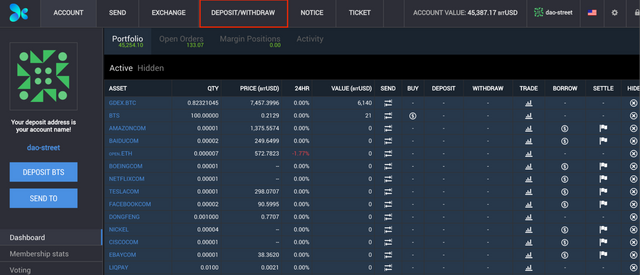
This is where a user can see their assets and the quantities of each. Notice, the value is simply an estimation and can vary unpredictably for assets without highly traded markets. When you are ready to withdraw, click the deposit/withdraw button on the top of the interface.
Step 2: Withdrawal interface:
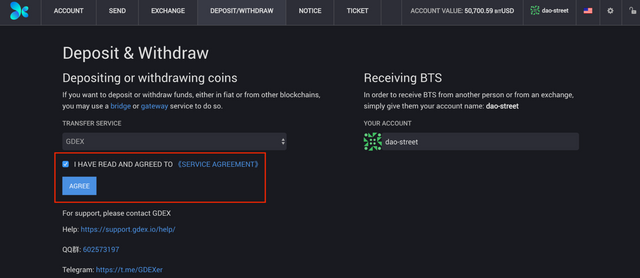
Here there may be some descriptive information and a prompt to acknowledge that you understand how the process works. Indicate your understanding by pressing “Agree” (if you do understand and agree to the terms).
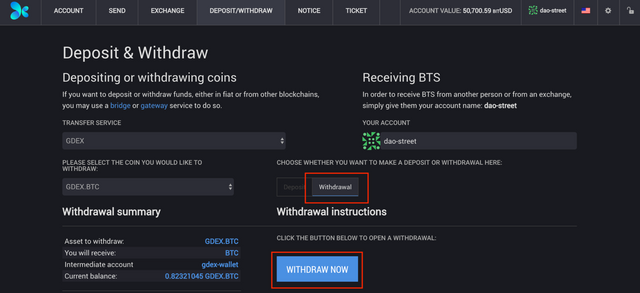
Almost there! Now make sure that you press “Withdraw” if that is your intention. Notice this is also the same screen used to deposit assets to the gateway (for another post). Smash that “Withdraw Now” button to go to the final screen.
Step 3: Final step!
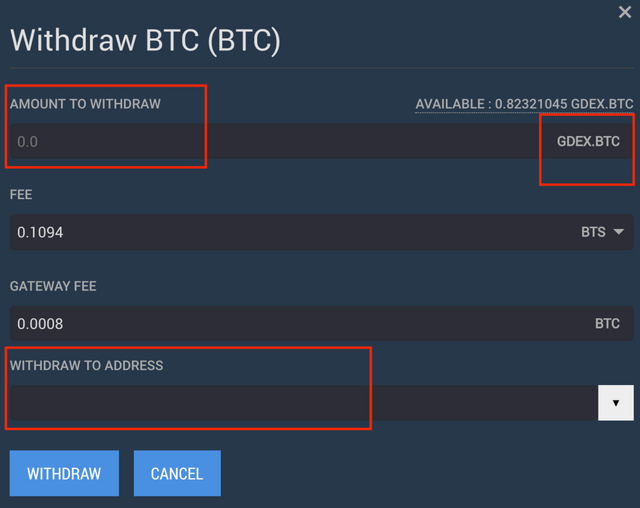
Enter the amount you would like to withdraw in the first box and the address to which you would like to withdraw BTC (always double check to confirm the correct address – there are no take-backs after this step). For every operation on Bitshares there will be a small fee payable in bts. Below that some gateways will charge a fee in exchange for using their service. I find GDEX’s fees to be acceptable but you will have to determine if they are worth it for your circumstances.
You did it! Go ahead and confirm the withdrawal and the gateway should broadcast the transaction to the network and you should receive assets shortly. Pat yourself on the back. Thanks for reading and happy trading!
Awesome guide @john-robert, in my wallet am not able to see the Deposit option and my exchange is always blank. I think, I am using a different interface.
two issues here: For the blank interface, try to connect with another node in the bottom right. @murda-ra may be able to offer some counsel here.
Second, the withdrawal button on this interface may be on the top right. But if you have gdex.xxx assets you can withdraw them most easily from the web wallet: gdex.io.
Wow... I'm totally lost in your world of Block Chain... I'm glad I don't have to try to explain the above post... I feel lucky to be able to transfer Steem...
@john-robert you are capable of developing creative solutions and you Consistently deliver beyond expectations.
Thank you for sharing.
Absolutely right Bitshares is one of the best digital asset platform... Few days ago i want to withdraw my some asset in different system but unfortunately some problem faced ..After reading your article i try your system... Its so helpful article for all bitshares user specially for me @john-robert
Great, let me know how it goes.
Sure...
I will print your article, so I can use the knowledge in two or three years, when I will be able to use it in Brazil. :=(
@ronaldoavelino what do you mean? You can use this today from anywhere in the world.
Do you see how ignorant am I? As I could not open an account on Binance and on other exchange, due to the fact that I live in Brazil, I assumed that I would not be able to follow the above instructions...
No need to open an account, just check out wallet.bitshares.org
Just a mis-placed assumption. The Bitshares exchange is open to anyone no matter geographic location - like the internet itself.
This is very well made post my man!
I remember my first few weeks in the wold of cryptos. Everything that seem so simple now felt really complicated at that time. Perhaps it was the interface or a natural phase of adaptation to a new environment but even the simplest of step could take hours.
Even the instruction videos I checked out assumed that they were teaching a guy who had been there for a while. Which I clearly hadn't because the videos never explained that you also had to set the fee payment or something else from a list of never ending requirements.
Now with time everything seems as easy as breathing and when I explain the method to a newbie I make the same mistake of assuming that this guy already has some experience with the interface and platform.
This is a really clean cut post. I like that about it and would have paid money to read it back in October'17.
Really appreciate the time that you took to explain the step by step procedure............. Respect!
Nice, BitShares Rocks!
Rocking on with plenty of useful helpful content for folks to come an check out - there are a number of ways you can access the network, GDEX being a great example. You can find others by searching around ;0
Good Tutorial, well explained ! Upvoted and resteemed 👍
@john-robert, boss you really did justice to on the withdrawal via bitshare, it's really helpful and educating.
That was a good one. The pictures made it much easier. Bitshares looks like a much better alternative to the other websites I've heard of.
The big difference between bitshares and other exchanges is that bitshares is a decentralized exchange. This is much safer than a centralized exchange. Safer for user.
Yeah...very true. Decentralised systems are much safer and more efficient than the centralised systems. They sort of Hack-proof and enables financial transparency.