How to participate in Confideal ICO?

Hello, friends! We are so excited that Confideal ICO starts so soon! We are getting a lot of questions about how to participate in our token sale. That’s why we created this quick guide for you.
Let’s start.
Step 1. Create your Ethereum Wallet
First of all you need an Ethereum wallet. If you don’t have one, you should set up one. There are many tools and apps for that. But you need a wallet that supports all ERC-20 tokens and of which only you have the private key.
We recommend using one of the following:
- MetaMask — Chrome browser extension (video instruction on how to set up a wallet is here)
- MyEtherWallet.com — no download needed (video instruction on how to set up a wallet is here)
Step 2. Get some Ether (ETH)
Now you can actually start using your wallet. To participate in Confideal token sale you need Ether. In order to fill your wallet with Ether, you will need a cryptocurrency exchange.
There are many exchanges out there, such as Coinbase, Kraken, Bitfinex, Bittrex, and many many more. Some of these allow you to trade fiat currency (dollars or euro) for Ethereum directly, while others only allow exchanging Bitcoin (BTC) or another cryptocurrency to ETH. Choose the one that suits you the best.
Step 3. Send your Ether to the Confideal ICO smart contract
Here comes the most important part. On the 2nd of November the ICO smart contract address will be published on Confideal official website and in social media channels.
Please make sure that the contribution address on the official website ends on the same digits that are published in the social media channels before making a transaction.
To participate in Confideal ICO using MetaMask, follow these steps:
- Open MetaMask and click “Send”.
- Copy the address of the smart contract from Confideal website and paste it in the “Recipient Address” field and set the amount you want to transfer.
- Set the gas limit to 150 000 and click “Submit”.
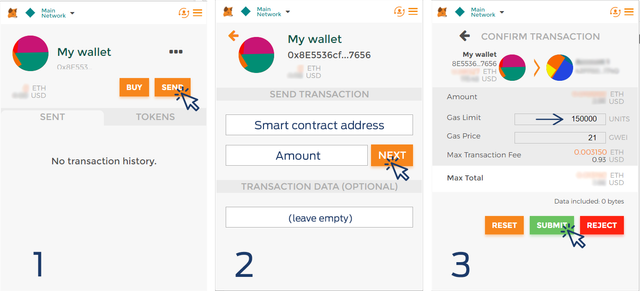
To participate in Confideal ICO using MyEtherWallet, follow these steps:
1. Go to https://www.myetherwallet.com/ and click “Send Ether and Tokens”. Select your method of authorization and log in.
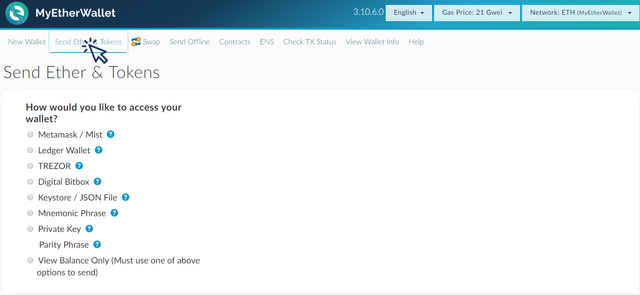
2. Copy the address of the smart contract from Confideal website and paste it in the “To Address” field, set the amount you want to transfer and set “Gas Limit” to 150 000. Hit “Generate Transaction” button.
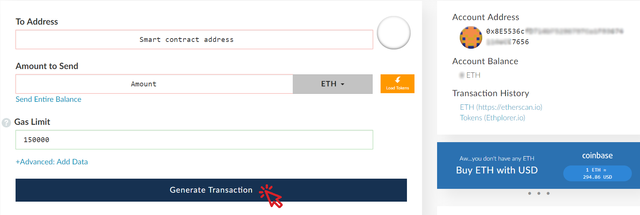
3. Click “Send Transaction”.
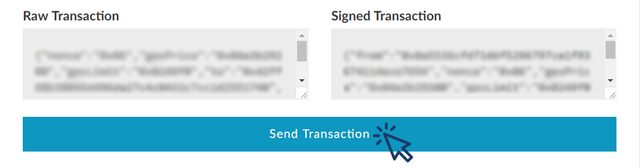
4. In the pop-up window click “Make transaction”.
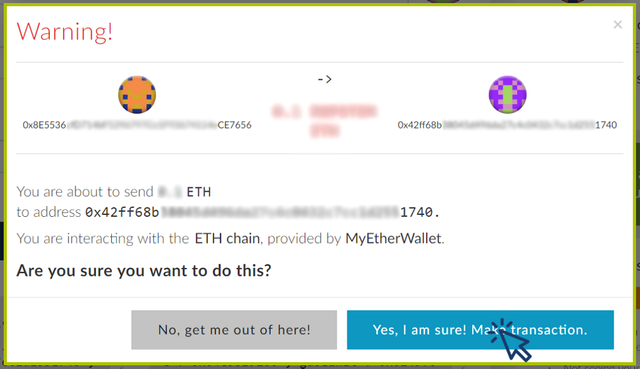
That’s it! Now you’re a happy owner of CDL tokens!
Attention!
Please, remember: it is always better to double-check everything before sending your money. We kindly ask you to inform us of any suspicious activities regarding CDL token sale by contacting Confideal team members via our Telegram chat.
Connect with us!
We encourage you to stay in touch with us to receive updates on our project through the following channels:
Facebook: https://www.facebook.com/confideal.io/
Twitter: https://twitter.com/confideal_io
Bitcointalk: https://bitcointalk.org/index.php?topic=2201499
Reddit: https://www.reddit.com/r/Confideal/
LinkedIn: https://www.linkedin.com/company/confideal/
Telegram: https://t.me/confidealioeng
guys this is profitable ico .i really like it.
Exactly! This guy knows what he's talking about! :)
Great tutorial especially for new people in crypto space
You are welcome!
This sounds very interesting! Will definately check it out, thanks for bringing it to my attention👍😁
We are glad you liked it! You can find more info on the website https://confideal.io/
Congratulations @confideal! You have completed some achievement on Steemit and have been rewarded with new badge(s) :
Click on any badge to view your own Board of Honor on SteemitBoard.
For more information about SteemitBoard, click here
If you no longer want to receive notifications, reply to this comment with the word
STOPI dont know about this one..
You should definitely check out our website then!
https://confideal.io/
i join the ico if i have some eth :D
Well, you still have 3 days to get some!