Monitor all your digital assets from One App - BLOCKFOLIO APP
Hello guys, I've been using this app for a while, I thought it will be nice for me to share this app with those who don't know about it and to those words have cryptocurrency in different exchange sites.
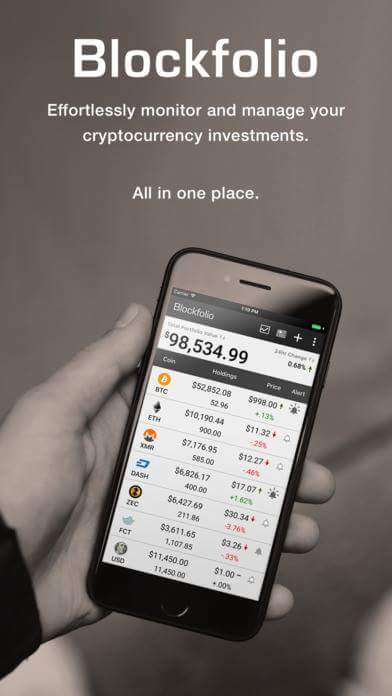
blockfolio
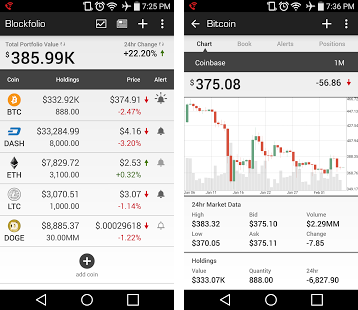
This app is just easy and simple to use
Blockfolio is a Bitcoin/Altcoin portfolio mobile app that offers easy to use tools to manage and track all your cryptocurrency investments.

So if you have digital assets in different cryptocurrency exchange sites, you can easily just put in the figures into this app and watch their growth simultaneously from one app, instead of logging into different sites.
For the newbies to cryptocurrency, there are several exchange sites such as
- bittrex
- poloniex
- Yobit
Etc
Bittrex

Bittrex is a US based exchange site, and according to bittrex.com
We provide individuals and businesses a world class experience to buy and sell cutting-edge cryptocurrencies and digital tokens. Based and fully regulated in the USA, Bittrex is the go-to spot for traders who demand lightning fast trade execution, stable wallets, and industry-best security practices. Whether you are new to trading and cryptocurrencies, or a veteran to both, Bittrex.com was created for you!
To know the different cryptocurrencies that can be purchased via Bittrex.com just visit
http://coinmarketcap.com/exchanges/bittrex/
poloniex

Poloniex is another popular exchange site too. Poloniex is actually the first exchange I used.
To know different cryptocurrencies you can get through poloniex, visit http://coinmarketcap.com/exchanges/poloniex/
how to input digital assets:
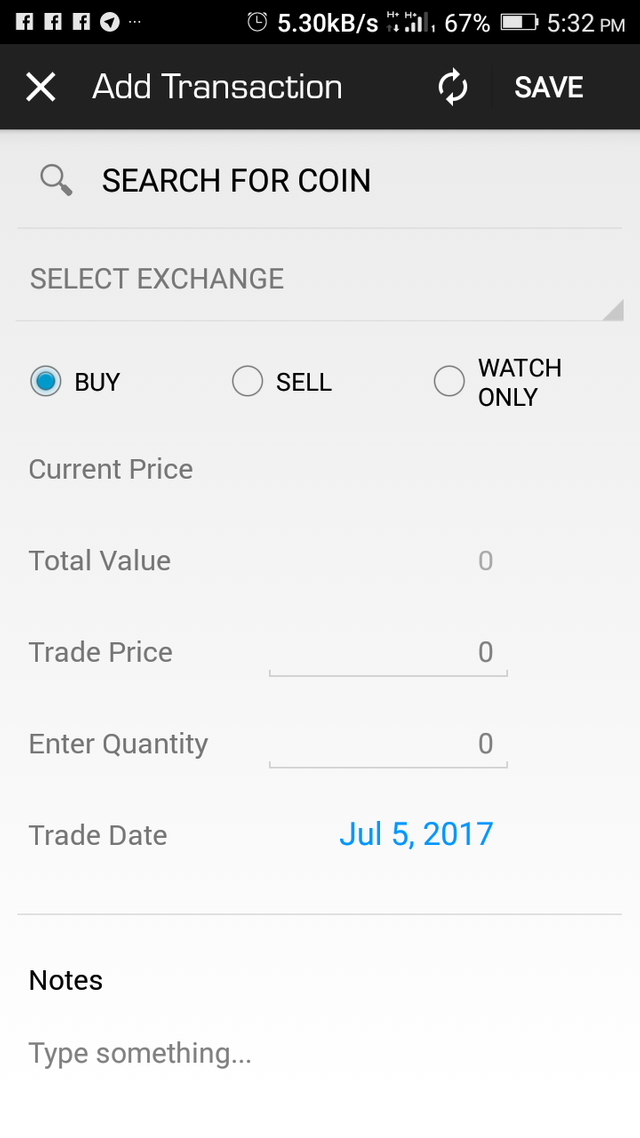
- click the + button
- search for the name of the cryptocurrency you'd like to add
- choose the exchange (example bittrex, poloniex, Yobit etc)
- input the quantity you bought in the "enter quantity" section
- choose the date you bought it (optional)
- save

Click this link to download https://play.google.com/store/apps/details?id=com.blockfolio.blockfolio

Upvote and resteem to let others know

If you haven't already, check out CoinTracker. It enables automatic syncing across all the top exchanges and wallets so that you can monitor your portfolio without having to manually enter every trade.
I use the portfolio feature (free) on cryptocompare.com
I found it much easier to use. Easier than blockfolio.
OK I'll try that out
@stone1
@samuelwealth
@gflexofficial
@gil.paez