BlockTrades simplifies buying from your Steem account
Deposit memo errors are #1 mistake made by our Steem customers
As many of our Steem customers know, the most error-prone part of sending Steem or Steem Dollars to BlockTrades is to include the deposit memo when you’re transferring the funds from your Steem wallet. It’s very easy to forget it entirely or to paste in the wrong information (one common error made even by experienced customers is to put in their desired destination address instead of the deposit memo). It’s a particularly difficult step for new users, because they need to navigate away from the BlockTrades web site to their Steem wallet and make the actual payment there.
New SteemConnect payment method doesn’t require entry of deposit memo
We’re very happy to announce that we’ve added the option to make purchases using SteemConnect (https://v2.steemconnect.com/). SteemConnect is a simple, secure way to authorize your Steem transactions (in this case, transactions for sending Steem and Steem Dollars) .
If you’re sending Steem from your Steem account and you elect to use SteemConnect to make your purchase, you no longer need to deal with the deposit memo. Our site will open up a SteemConnect web page with all the information needed to make your purchase (the amount to send and the deposit memo) and you just need to login and confirm the purchase.
If you store your Steem login credentials in your browser, you only need two mouse clicks on the SteemConnect web site to make your purchase after your initial login there.
SteemConnect payment method helps avoid “input too small” errors
Another benefit of using the SteemConnect payment method is that it auto-checks to be sure you’re sending at least the minimum amount required to pay for the transfer of the purchased coins, which is probably the second most common error made by new users. So we anticipate that this new payment method will eliminate about 95% of the errors made by customers sending us Steem and Steem Dollars!
Using the SteemConnect payment method
When you select Steem or Steem Dollars as the coin you’re sending to BlockTrades, you begin as normal by entering your receive address, then pressing the Get Deposit Address button on our web site. Next, you will be presented with a tabbed view that allows you to send either via SteemConnect or via a Manual Transfer (old payment method):
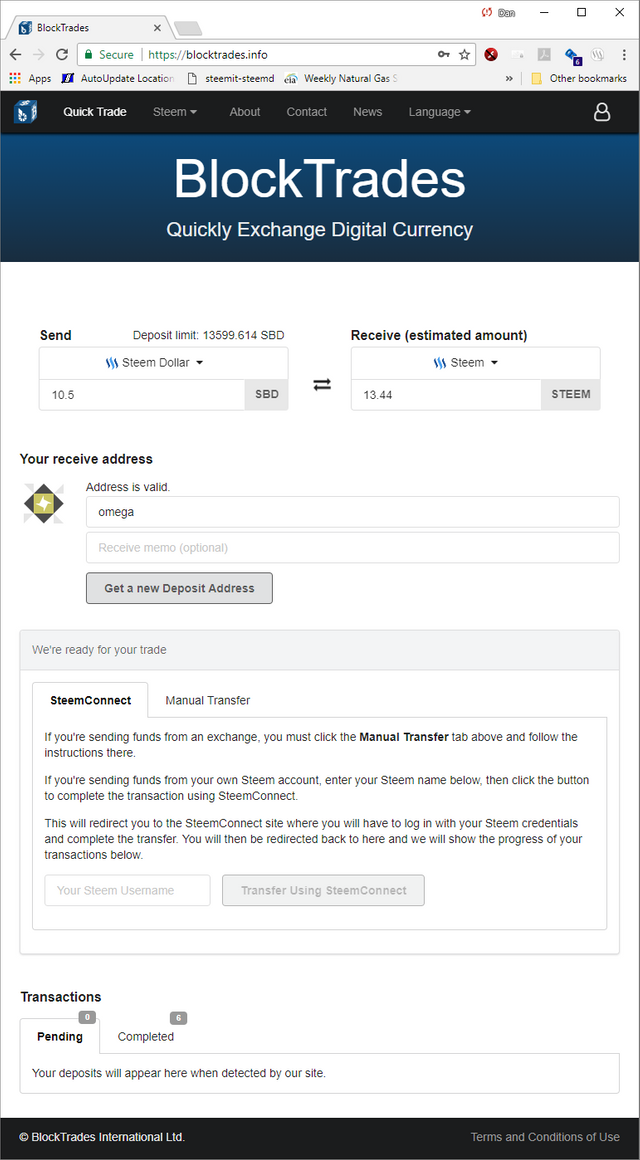
To use the SteemConnect payment method:
- Enter the amount you want to send in the Send amount field of the Price Estimator at the top of the Quick Trade page (in the image above, I'm sending 10.5 SBD)
- Enter the Steem account name you are sending from into the SteemConnect tab window.
- Press the “Transfer Using SteemConnect” button.
At this point you will be temporarily redirected to the SteemConnect web site where you can confirm the purchase, after which you will be brought back to our web site.
Steem sent from an exchange must still use Manual Transfer payment method
We still have our older Manual Transfer interface for making purchases using a deposit memo. If you’re sending Steem or Steem Dollars from an exchange, you must still use the Manual Transfer payment method, because SteemConnect requires that you control the Steem account that is sending funds. Unlike Steem held in your own wallet, Steem sent from an exchange is held in the exchange’s Steem account (which you don’t control, unless you are the owner of the exchange).
So we haven’t totally eliminated the need for deposit memos for all our Steem customers, but we can declare a day of celebration for most of them!
nice updates here
that vote power though...
$100 for 3 words :)
I see 37.45$ from 8 upvotes and 0 downvotes, not 100$.
Still stupendous, but check checkthisout's comments
This comment has received a 22.73 % upvote from @steemdiffuser thanks to: @stimialiti. Steem on my friend!
Above average bids may get additional upvotes from our trail members!
Get Upvotes, Join Our Trail, or Delegate Some SP
Awesome..
lmao @acidyo
Salam kenal shaabat steeemit
Follwcback and vote
@blocktrades Very nice integration and use case of SteemConnect v2 Hot-signing Links.
https://v2.steemconnect.com/sign/
Nice work!....@blocktrades are you planning on adding any more coins in 2018? Would really like to see [NEO or EOS or OMG] added.
Steemians any other recommendations?
If all goes well, we'll add a new one some time next week.
Well I would really love to see ripple, stellar and verge on the list!! And if @blocktrades is feeling ambitious, maybe some really unknown altcoins with great potential!! That would a pleasant surprise!!
But new coins or not, blocktradees is still my number 1 choice when it comes to trading steem SBD and DOGE!!
good to know
Hey all!
I have put together some picks. They are low market cap coins that I believe have great potential for profit. Obviously there is risk and do your own diligence before buying. I am not a financial planner or advisor.
In no particular order:
(Follow me on my new Steemit for daily picks, and have an excellent day!)
@blocktrades - As a regular used of Blocktrades, I appreciate this new method which will help many users avoid errors. Though I am quite comfortable using the memo method, taking a cut and paste step out always helps accuracy so I am all for the Steemconnect based method. Thanks. Upvoted.

Regards,
@vm2904
I personally strongly agree what is said by @vm2904, and thanks to @blocktrades very useful information, for me a beginner.
I love tha fact you can change dodgecoin from eobot its amazing
Hell of review
I'd say use @blocktrades if you want to cash fast but it'll cost you around $20-30 easily. That's what I've been experiencing... Still beats the odds of the price crashing, remember when SBD was €13? Yes euro, not dollars!
Buy anything other than bitcoin and you'll save a lot. We currently have to pay around $20+ to send BTC. Try litecoin, DOGE, or ETH (they'll also be a lot faster).
This is so good
Can I get rippled off tho?
We don't support ripple.
hay @blocktrades i need some help with a transaction i did
I converted SBD and Steem to LTC but it wasn't much cheaper @blocktrades, I can send the transaction details / CSV file so it's transparent?
I checked coinmarketcap pricing on your last 3 trades at the time of the trade, and it was around $8-$10 for each. Doing it in bitcoin would add about $20 for the transaction fee (for each one). So it makes a big difference (i.e. you saved $60+ in bitcoin transfer fees).
Ahan @blocktrades
Dear have a look on my post i have posted on you hope so you dont mind it
Wow, thanks @blocktrades!
I agree completly!
Block trades what about the delegations?? When you guys will open it again??? :)
some time next week
It's great to see SteemConnect becoming more and more popular. It should make people more confident when sending Steem to exchange (I still have to check 10 times like a maniac).
God bless you
Just helped a friend make a transaction using this. So smooth! Great improvement. Thank you @blocktrades
For all Steemites, this is one feature that helps you get around the error Bandwith Limit Exceeded. Please Wait To Transact or Power Up Steem, if you accidentally powered down to the point that you have no Steem Power and cannot use your account - whether posting, commenting, or even powering up - you can use Blocktrades to directly get Steem Power.
Blocktrades integration with SteemIt is absolutely brilliant and it supports other crypto-tokens as well, so even if you don't have Steem or Steem Dollars elsewhere, you can use Bitcoin, etc.