How I Mine for Steem Power and Get Weekly SP Boosts: Nicehash ➥ Blocktrades ➥ Steemit Wallet 😁

Benefits of being a Steem Power Horder
Its all about the Steem Power here, the more you save back the more you will curate in the future. Your upvotes revolve around your Steem Power more than you may realize. The goal here to really get ahead in Steemit is to bank back as much Steem Power as possible, this in turn gives you more say when you upvote others posts, which gives them a nice hefty bonus for their hard work and in turn you will curate back some side income off those upvotes.
I tell people one of the best ways to make your way up the ladder here in Steemit is to really do all you can to keep adding to your Steem Power. Not everyone though can afford to buy Steem Power or Steem itself, this is a hurdle for the guys just starting out so I will enlighten you a side way to take your CPU/GPU/or even an ASIC miner and set it to pull in a weekly Steem Power upgrade constantly. This can be done even though you can't directly mine Steem anymore.
(note: ASIC mining setup is also included in this post towards the bottom)
CPU/GPU MINING ON NICEHASH ➥ SETTING UP BLOCKTRADES ➥SENDING EARNINGS TO STEEMIT FOR SP
NOTE: THIS TUTORIAL FOCUSES ON THE WINDOWS VERSION, I AM NOT USING LINUX AND DID NOT FIND A LINUX VERSION OF NICEHASH BUT I BELIEVE THERE IS ONE OUT THERE SOMEWHERE, THE SETUP SHOULD BE THE SAME BUT YOU MAY HAVE TO DO SOME DIGGING FOR THE LINUX DOWNLOAD, NOT AWARE OF WHERE ITS LOCATED
What is NICEHASH? Nicehash is a multipool system to run multiple coins and get a weekly pay out in Bitcoin. You can use this solely for Bitcoin earnings but I have found using this to power up Steem is a huge way to get more out of my Steemit account. I run one GTX 1080 GPU and an i7 7700K Unlocked CPU on this and average about $65-70 dollars extra a week with current Bitcoin prices which can go a long way in moving my Steem Power ahead. The option to use Nicehash is up to you, I have found that mining direct coins and trading tends to average the same as Nicehash so they are providing a very fair service for your mining needs and I have never seen a missed payout in a year of off and on using them.

(STEP ONE) DOWNLOAD AND SETUP OF YOUR NICEHASH MINER
First thing you will need is to get the current version of the NICEHASH miner software, you can get the WINDOWS version here:
https://www.nicehash.com/?p=nhmintro
Dowload the zip file, then extract that file to a location on your PC that you can locate. Once you extract, go to the file location you extracted to and look in the folder for NICEHASH.EXE (you may right click that EXE and create a shortcut for it on your desktop to make it easier on you in the future to open)
Open NICEHASH.EXE and let it load, it will begin to download the required mining software so let it run till that is complete. Now that your in NICEHASH go to the tab on the main screen labeled BENCHMARK (you want to let this run so your miner tests your system and it reads out earnings better in realtime for you)

Screenshot of main screen in NICEHASH
Now we need to conduct a BENCHMARK in order to better run our miners so we get the most out of them. Make sure first you have your CPU/GPU miners CHECKED in the boxes. Its okay to have the BENCHMARK TYPE set to STANDARD (I never done a full PRECISE benchmark but you can if you want, takes longer though) and at the bottom I suggest for first time benchmarkers to check the box for BENCHMARK ALL ALGORITHMS, this is to make sure all tests run and to ensure your CPU and GPU are capable of running all possible coins.
Once your settings match up to mine in the following screenshot, your now good to go to let the BENCHMARK run and do its thing, so click on START but do not check the box that says START MINING AFTER BENCHMARK, we need to first acquire our Blocktrades wallet address so we can send our weekly earnings from NICEHASH for STEEM POWER.. Verify your setup looks like the following picture completely and click on the START button. Let it run and we will move onto STEP 2 as its benchmarking in the background.
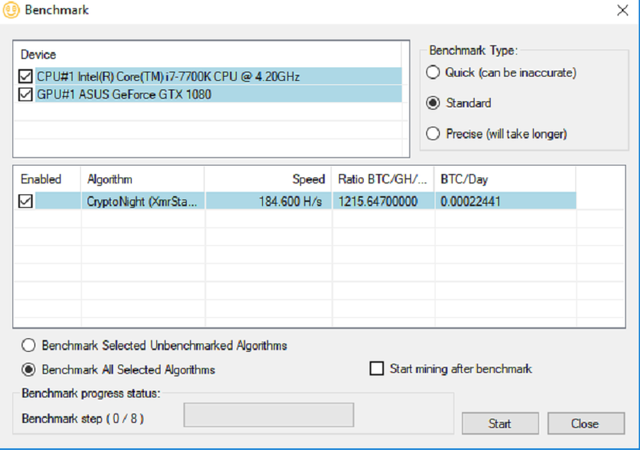
Screenshot of my standard BENCHMARK setup
It may take a second to show its running but as long as the START button becomes grayed out that means its active and benchmarking. DO NOT CLOSE THIS OUT WHILE WE MOVE ONTO STEP 2.

(STEP TWO) SETTING UP BLOCKTRADES TO FEED STEEM POWER TO YOUR STEEMIT ADDRESS
While your miner is benchmarking we will do the very simple task of setting up a BLOCKTRADES account and getting our permanent Bitcoin to Steem Power address for your Steemit account. So far I have had not one single issue with BLOCKTRADES and I have started to lean more towards to usage of their site for a lot of my on the fly trades for their exchange. Everything has been fair and on par with the current prices in coin markets for me so suggesting the usage of this site for you to do this is a well tested factor in my setup and have no fears about suggesting their great service to you. I believe you will be very happy with them as I have been for a long time now.
First part in this step, go to BLOCKTRADES and look to the top right corner of their site for the SIGN UP option. Put in your email and password choice information there and then go to your inbox to confirm the email sent to you. Now you can SIGN IN and you can keep better tabs on your coin exchanges this way.
BLOCKTRADES Official Site is here to sign up:
https://blocktrades.us/
Now that you have an account and its confirmed, sign into your BLOCKTRADES account. With the SIGN IN option at the top right hand corner of the website.
Once your in you should be on the QUICK TRADES landing page, if not the tab for this is QUICK TRADE in the menu at the top left hand side of the site. You should be looking at a page that looks like this:
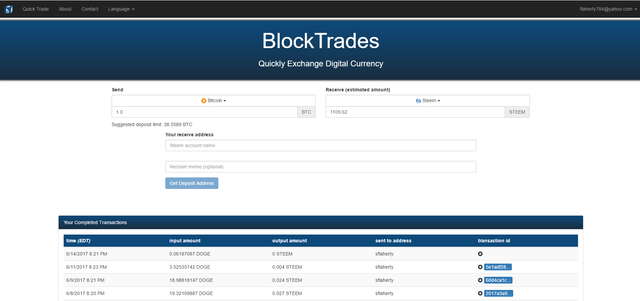
Now in this page make sure the SEND option is selected to BITCOIN (do not worry about the amount number, that is for calculations and not something to concern with)
In the RECEIVE section on this page, click on the coin pull down and select STEEM POWER. (note: there is a Steem and Steem Dollar option but we will be working on this for Steem Power today)
Once you set those two tabs up, now we will look to the next option called YOUR RECEIVE ADDRESS, here you will put in your Steemit account user name. Mine is sflaherty and you need to not add the @ symbol...the @ is not needed in this section and may mess up your transaction if you place it there I believe.
Now click on GET DEPOSIT ADDRESS and it will generate you a permanent Bitcoin address to send for NICEHASH and this will now be an automatic place to send your BTC and once it receives your weekly NICEHASH payouts it will then convert the earnings to STEEM POWER and send it directly into your Steemit wallet. You will also see a BLOCKTRADES incoming transaction in your history for these payments, that way you know in your Steemit wallet you got your Steem Power from them.
COPY THE ADDRESS YOU JUST RECIEVED FROM BLOCKTRADES AND NOW LETS TAKE THAT BACK TO YOUR NICEHASH MINER
(STEP THREE) FINALIZE AND RUN YOUR MINERS FOR YOUR STEEM POWER GAINS
Now we are about to kick off the miners to empower your move up the ladder here on Steemit.
Right now we should be done with the BENCHMARK, if not and your system is a little slower be patient and let that finish up. Once the benchmarking is completed we only have to now place our new found address from BLOCKTRADES into the main page of NICEHASH where it says BITCOIN ADDRESS towards the top. Paste that BLOCKTRADES address there and now we need to make a few tactical decisions and heed a few words of warning before we begin to mine.
After you have placed that address in NICEHASH, you are set up and ready to roll with your mining. There is an extensive options list within the SETTINGS tab if you want to further tweak things and a more advanced user but to be honest, the basic settings get you the most out of your CPU/GPU mining as is so I suggest to just leave those settings as is unless you run into some unforeseen issue.
Now some decisions do need to be made. Not everyone has a powerful CPU in their systems. NICEHASH does do well on CPU mining but CPU mining is literally pocket change in the great scheme of things. ASICS are top dog in mining, GPU mining is more in the middle and CPU is very low end. You must make a choice here because mining does heat up a CPU quite a bit and I only suggest mining this way if you have the right system like I do to do so. I sit on watercoolers and a top of the line overclocked i7 7700K so I can literally run and even watch movies with no effects while mining but this is not the case for everyone. I suggest if your new to mining and want to go the CPU and GPU route here to really keep an eye on temps and keep an eye on how your system responds as it mines. GPU mining with NICEHASH is pretty flawless, I tend to run my fans on my GPU full speed to limit heat issues but that is my user preference. I only heed you to be aware of this before pushing that START button. Know your system when it comes to mining, I do not want to see you guys killing your machines to STEEM POWER up lol.
If you don't want to CPU mine, untick the checkbox on the main screen and vice versa for the GPU. That tickbox is to enable your devices that you want to mine. Checked means your going to mine with that device.
If your setup looks like my main screen here, then your set to go after that read up on my warnings:
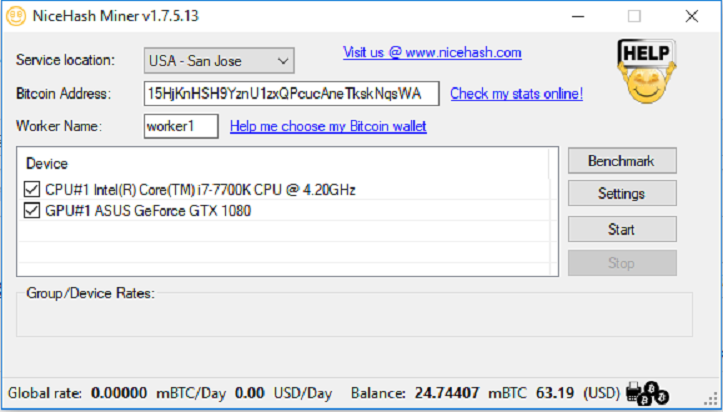
My main screen after all setups are completed, including Blocktrades address pasted
Now you can click on the START button and some CMD pop ups will appear which are your actual mining programs. If they are running and it shows in the NICEHASH host program activity, then your off to the races to be king of the Steemit Steem Power game. Payouts are once a week, this is not a bad thing I promise, saves you so much in fees to mine week long and payout once a week, trust me doing it manually and going to exchanges will kill you on constant fees and a huge factor in why I shared this today to save a few people from those hits on their savings. Happy Mining, any questions you may have you free to drop them into the comment section!

ASIC MINING ON NICEHASH ➥ SETTING UP BLOCKTRADES ➥SENDING EARNINGS TO STEEMIT FOR SP
Not to over complicate this added ASIC miner tutorial we will be referring to sections above within the CPU/GPU tutorial because a lot of that is pretty much the same for ASICS, the only real difference is the software for your ASICS can't use the standard NICEHASH windows application. Here we need to rely on the software your specific miner needs.
(STEP ONE) YOUR ASIC MINING SOFTWARE
Due to the nature of so many ASIC miners out there I can't really go to detailed on what specific software is best suited for the possible use case you may have. I am assuming if your already with an ASIC you have already figured out what software you like so lets just assume you know how to use your ASIC and if not I can help in the comment section or a few Google searches can be your friend when it comes to your specific model and its software needs.
With that said we have only 3 specific values we will need for including your ASIC to the same NICEHASH to BLOCKTRADE scenario and those 3 important pieces of info for your miner software are these: **STRATUM ADDRESS FOR NICEHASH MINING, USERNAME (aka this will be your BLOCKTRADES ADDRESS TO SEND BTC), AND FINALLY PASSWORD FOR THE MINER (I will knock this one out here now, password will be whatever you want...you don't set up an account at NICEHASH so you can choose this value yourself)
Gather the STRATUM SERVER ADDRESS FOR NICEHASH (this is where you will point your miners too)
To obtain the stratum address for your miner to mine on NICEHASH you need to go to the following page and find the algorithm specific to your miner. Once you gather that input that into the address field of your miner, whether its a BAT file or a miner specific standalone program built into it...the stratum needs to go into the address field for mining. Here is the link to the NICEHASH lists of server addresses:
https://www.nicehash.com/?p=gstarted
Once you have that information we can now move onto STEP TWO so you can gather your USERNAME which will be the BLOCKTRADES wallet address you get so you can send your earnings to that and trade automatically for STEEM POWER.
*Refer to STEP TWO in our CPU/GPU mining tutorial to obtain this address and use that address as your USERNAME in your miner.
Now simply input these values into your miner and let it run. If you inputted all values correctly you should see it running. To check the status of the miner online at NICEHASH you simply go to the following address and put in the wallet address you used for your USERNAME in and you will be able to see your stats in realtime and earning progressions. View your stats here:
https://www.nicehash.com/?p=myminer
That is the cut and dry for ASIC miners, I had to simplify it some due to the broadness of specific software but if you just gather your STRATUM ADDRESS, USERNAME AS THE BLOCKTRADES GENERATED WALLET ADDRESS, AND YOU PICK ANY PASSWORD YOU WANT...THEN YOU SHOULD HAVE NO ISSUES. I am here to help though if you are lost on this.

MORE POWER TO YOU, HOPE THIS HELPS SOME OF YOU OUT THAT PLAN TO GO ALL IN ON STEEMIT
The main reason I put this together for everyone today is this, I wanted to give a little empowerment to the minnows within the Steemit community that are not able to power up so easily like some of us can. Maybe this can help a few people climb a little more upwards as they work hard every day on their posts. Or empower a few more of the upper talents here to bring in even more gains for their future.
This one took me a few hours to write up for you. Hopefully I did the best I could to make sure its as detailed but easy to follow as possible. If you have any questions about this setup or just want to chat about this feel free to comment here anytime. May all of you have more Steem Power coming into your accounts and prosper so well with Steemit, we are a community of pioneers so I wish each one of you the best by being here.
Do me a huge favor and follow @blocktrades Steemit account for the amazing service they provide. Blocktrades has done right by me every time I used them so I figured it be great the community more on board with them here on Steemit. Our community can keep them going by using their site more often and I believe its of huge value to Steemians and Steemit.
Thanks I will give it a shot!!!
Hope it builds you up even more. You have any issues let me know and I will do what i can to help you out, but its pretty much all in there, I hope lol
i noticed that for blocktrades to work you need to disable add blocker and privacy badger .
Odd I have add blocker on with mine but I don't have privacy badger. Not sure why they would need that off, no real add situation in there but maybe it messes with their service somehow
privacy badger blocks trackers that might be the issue
That might be it, could be blocking the blockchain access its needing. So you know I been using Blocktrades a good while, really done me right every time, actually better than regular exchanges so I back them. They have a profile here too. @blocktrades if you ever need to contact them
Nice tutorial. Do you think there's any way to do this on a macbook? I picked one up for college not knowing that I'd eventually want to get into the exciting parts of the internet that require windows. I could run parallels to have windows on my machine, but running 2 OS's would bog my CPU way down. Is there a way to run it on Mac?
Cheers
I haven't seen a way to do it this way on a MAC, so far just windows or linux. Honestly though on a Macbook you would literally be only earning change a month, the days of CPU mining are long over. Only reason I rum my i7 on it is due to being a little more on the change a week side but it takes a long time for even that to add up. Its not even worth the wear on a desktop with a great cooler on the processor to mine, its all about ASIC machines and GPUs at this stage and even GPUs are getting out dated to mine with as better self serving ASICS are made. My suggestion to you is to look into an old pc to mine with maybe, get a decent graphics card on it and make that extra $50 a week there, but I will look and see if MAC has a way to do it, and if I find out a way I will be sure to post about it for you. Just not really heard of anyone mining on MAC now a days or even windows laptops to where its worth the effort and potential wear on them. Mining creates a lot of heating up, laptops tend to almost melt from the heat
Dang. That's kind of a bummer, but I totally see where you're coming from. I've looked into getting an ASIC like an Antminer S3 because I can pick one up for like $75 with a power source. But the problem there is that the S3 is so slow that it would take about 100 days to pay off the capital investment, and then would only be mining like $0.75 per day, assuming 1 BTC = 2,750 USD. Aaaaaand the S3 is already an older platform, so it would be just that much more obsolete 100 days down the road. I've been told by a friend that Nicehash is the way to go, since I don't have a lot of money to make a big capital investment.
Anyway, you seem like you know your stuff. Follow for a follow?
Have you looked into scrypt miners, like Zeus Miners? They run for about 20 mh/s around $150-$200 used, they don't crank out a lot but a few bucks a day but a good way to start out, I have one running with my pc setup and it adds to it. I just followed you by the way, always down for a follow for a follow lol.
Noice! Haha I returned the favor. I'm actually looking into Gridseed towers right now. They're relatively inexpensive and stackable, so it could be a more spread out capital investment? Have you hear anything good or bad about them?
They aren't bad, takes quite a few of them to stack up to something you can get in the $500 range but if you buy one and add to your collection it should do you great. Biggest thing with mining is it will take money to really make money. I am not in that realm, been buying used miners myself and just growing a collection over time lol. I will say though since I build my gaming rig and put my GTX 1080 to mining with it, thats when it hit me why people build this mining rigs with GPUs lol...$60 a week with one card is great but a few more and pull in almost $200 in Steem Power a week so I make more on articles and upvoting would really end up being an investment later I believe. Its a tricky game mining, I found that out when I bought 2 old antminer s4s and found out my electricity bill was higher than what I made in profits in the first month, I let those 2 sit and collect dust now lol
Haha but part of the problem is that I don't have a collection to add to! I'm about 80% clueless when it comes to mining, but I want to get into it! Especially while scrypt is still still relatively young-ish (compared to SHA-256). I'm looking for the best bang for the buck. Power consumption isn't the biggest issue because I split a bill with several roommates. I really like all of the gadgetry ad flashing LEDs, but I just don't know where to start and don't want to just take a leap of faith and blow a lot of money that only returns losses, ya know?
I would say in your case to maybe go towards getting you a decent scrypt to start out with. Maybe a zeus miner or a used gawminer falcon, thats what I started with and while it doesn't return a lot it does return the investment. To be a serious miner though now a days your looking at a couple grand for something that will actually give you some profits. GPU mining is also another best bet option, but that is about $500 at the moment for a decent card to mine with.
Thanks for the great post. Glad I found it, despite it being 18 days old at this point. Do you have to pay any money to use Nicehash? Or do they collect fees by taking a slice out of the cryptocurrency you mine?
They have a small fee for mining, actually way lower than most pools I checked into. No worries about it being 18 days old...lol...all still apply and glad you dug in and found it. Main thing is its a more or less autopilot way of feeding mines in for SP as if its like mining SP itself when you can't anymore. Little setup and you pretty much have no issues other than waiting for a weekly payout, NICEHASH only pays once a week but kind of good seeing your not running to exchanges every day wasting your earnings on exchange fees constantly.
Very cool. Thank you for replying and for all the info.
anytime, I did a ton of trial and error with mining over the last year lol...so if anyone needs help or questions, I rather put it out there so no one ends up wasting their time or money on mining ventures lol. I found this trick useful to boost up the old account.
This is a brilliant idea, great post
I been off and on doing this, less lately due to needing the BTC to help my parents but I am about to go back to doing this come next week lol. It rolls in nicely...who can't use an extra $60-70 a week in Steem Power? lol...may get me a second GPU to make that $140 a week in Steem Power. I am knocking on the whales door, but will they let me in...that is the real question lol. If you do this let me know if you have any issues or questions, here to help you buddy
I need a better gpu for mining though and power is really expensive where I live but I have been looking into mining
Same here in Florida, its very expensive, especially in the summer. I got that GTX 1080 and its done great and not jumped up any bills but finding an exact match of the same model for a second one maybe tough, they keep selling out lol. Hopefully by the time I can afford it there will be more on the market, I got a little bit before that
https://www.nicehash.com/?p=software
Half way down that page is all the stuff for running on Linux.
Anyone with an older pc that just wants to use it as a miner would be wise to install a version of linux. It runs a lot more efficiently and cooler than windows.
Thanks for the info. I might set myself up mine too
Thank you for finding that one, I was looking everywhere and remembered seeing that page a long time ago lol. Great now that helps the LINUX guys. I agree LINUX is best for those wanting to cut down on ELEC costs and on older machines. This here has helped to just save me from running around, did the math and this sometimes gets me more income then trading around manually so it appears to do well by users this way. I switch between saving my bitcoins minded this way and boosting up my Steem Power...so far never failed me
Great rundown that I think most people could benefit from.
My only windows machine runs one of my trading bots so I couldn't set this up, but I'm not complaining. In less than 1 month it's made me .12 $BTC with only .3 $BTC seed.
dang you did good with the trading bot, not bad at all. I do believe there is a LINUX version but for the life of me I didn't see it on their site. I think its on their GitHub somewhere but I didn't dig too deep into that. I figured this would help a few people out, its given me a few boosts along the way. I am about to get another gtx 1080 after I get my parents some help and I can save again, that should put me over a $120 a week in extra Steem Power lol...I am gunning for whale status dammit lol
Gunbot, look into it.
Ya, this was a great article for people not yet into mining. I think it's important for people to try mining so they understand crypto a little better and maybe make some coin while doing it.
Never heard of GUNBOT but I will be sure to look into it, love learning new things here.
I agree too, we should all learn as many aspects to mining as we can, makes for understanding the whole system way better
Great posting as always. And it will help a lot of us steemians to take the next step of our common journey and bring the power back to we the people!
I heard some of your compositions (the NIN-stylish ones)... - as a musician I have to say: GO ON, MAN, Rock da house!
I figured this could help a few people rise up in that SP area, I off and on do this, switch between keeping BTC or mining for STEEM POWER...helps a lot to boost you up some in that area.
Appreciate the listen on my music, I been a musician all my life actually, have a few contacts out there but kind of been on hold due to life issues lol. Plan to record again soon though, maybe something better hopefully
Once a musician (artist)... ever a musician. It's a matter of heart! We tend to look on things that are surrounding us in a different way. I like the mood you've created... - a slow but steady grow with a lot of room left for the listener to fill in his thoughts and feelings! Great!
I agree, those born with a musical talent tend to view the world just a little different and more openly I believe. It seems to pour into other aspects of those gifted types lives in a great way. You can't stop being one, that I know lol...even if I stopped playing for the rest of my life i will still be a musician at heart
I'm still sorting this out being new to cryptocurrencies and this helps! Thanks!
Awesome, I tried to make it as easy to understand as I could without being super technical. I believe if you just follow it step by step it should guide you towards this way of mining for Steem Power, but if you have any issues or questions just swing by this post and leave a comment and I will do what I can to help you out. I know it seems so techy to mine but after you set a miner up a couple of times it tends to get way easier
Nice explaination! Just recieved a pair of a4 scrypt miners in the mail, might try out this as soon as I have bought a PSU.
Good miners you got, well worth using. Figured this may help a few of you, when you get the miners if you run into any issues let me know, I been mining a long time and pretty on par with a lot of the setup headaches lol...I been through a bunch of them myself
Cool! thanks mate, to be honest i dont have a clue how to set them up. lol.
I have tried mining with cpu, but im not sure if should have a designated stationary computer running the software on these things.
I'll be sure to let you know when the headaches comes. :)
Honestly CPU mining really doesn't do well for anyone profit wise. I only do it on NICEHASH because over time the pocket change will add up but i have an i7 that can kind of handle it and still run my system. I always advice if you can avoid just mining CPU its usually the best thing to avoid, will wear it down if not properly cooled.
Setting up ASICs at first is hassle, I have a feeling you will soon find that out but once you get it...it becomes second nature. I remember setting up my scrypt for the first time, it sat for days till I found out I forgot to put a space in the BAT file I created lol...I was about to throw it away at that stage but its been great ever since.
Hahah, good you did not throw them away before you found out!
Yeah, the CPU mining was just to tap into the whole mining learning process.
I turned the temp configs wayyy down since it was on the laptop.
I have not started yet. Still dont know what that strange little box is for. lol.
Probably have to connect it to a stationary?
Are these stable in terms of running 24/7? My hope is to run them in a remote location, with lower electricity fees..
ASICS usually are built to run 24/7 so your fine. Even a PC can run 24/7 but its all about keeping tabs on those temps...gets too hot you gotta give them some cool down periods to avoid wear.
Not sure what box you mean, did it come with a raspberry pi controlller maybe?
nice.
yeah thats what it is...
https://zoomhash.com/products/a4-dominator-280mh-s-scrypt-miner-ships-within-24-hours
found some info here... ill read up on it.
That looks to be a controller maybe, not sure because I haven't used their miners before but probably what stores the software to run it, thats my guess though lol....every model is different. But that is a great one to mine with, wish I could afford one lol
great post
Hope it helps, I know a lot of us are wanting more POWER here lol so figured I would pass along my side way of doing it. Can't mine it directly but this way ends up being a great auto pilot way to fill up the old wallet on Steemit. You need any help let me know, down to guide if anyone gets confused