How to upload photos on instagram using your personal computer :)
Hi guys im gonna show you uploading a photo in instagram using your personal computer.
First : Log in to your account in instagram .
Second : Right click on the wall . Like this 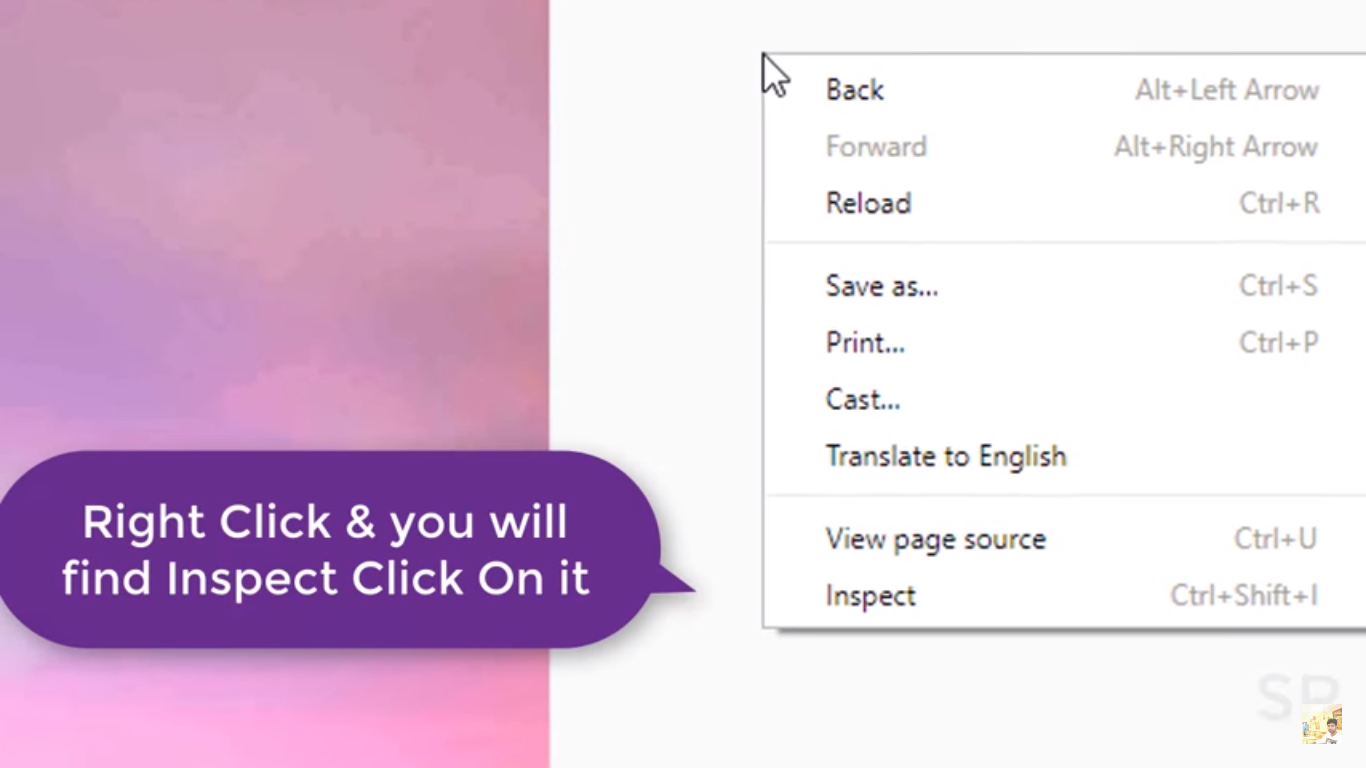
Third : Then this will come up . 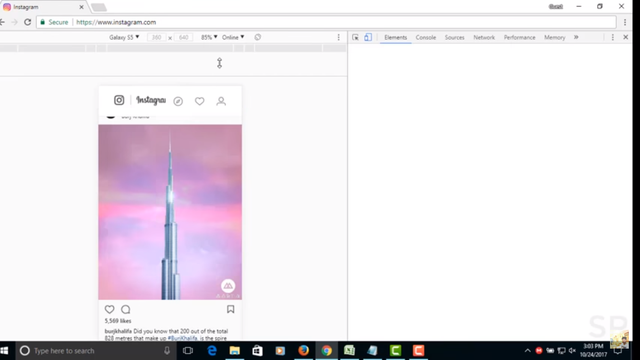
Fourt : Next click on this mobile (tab) icon.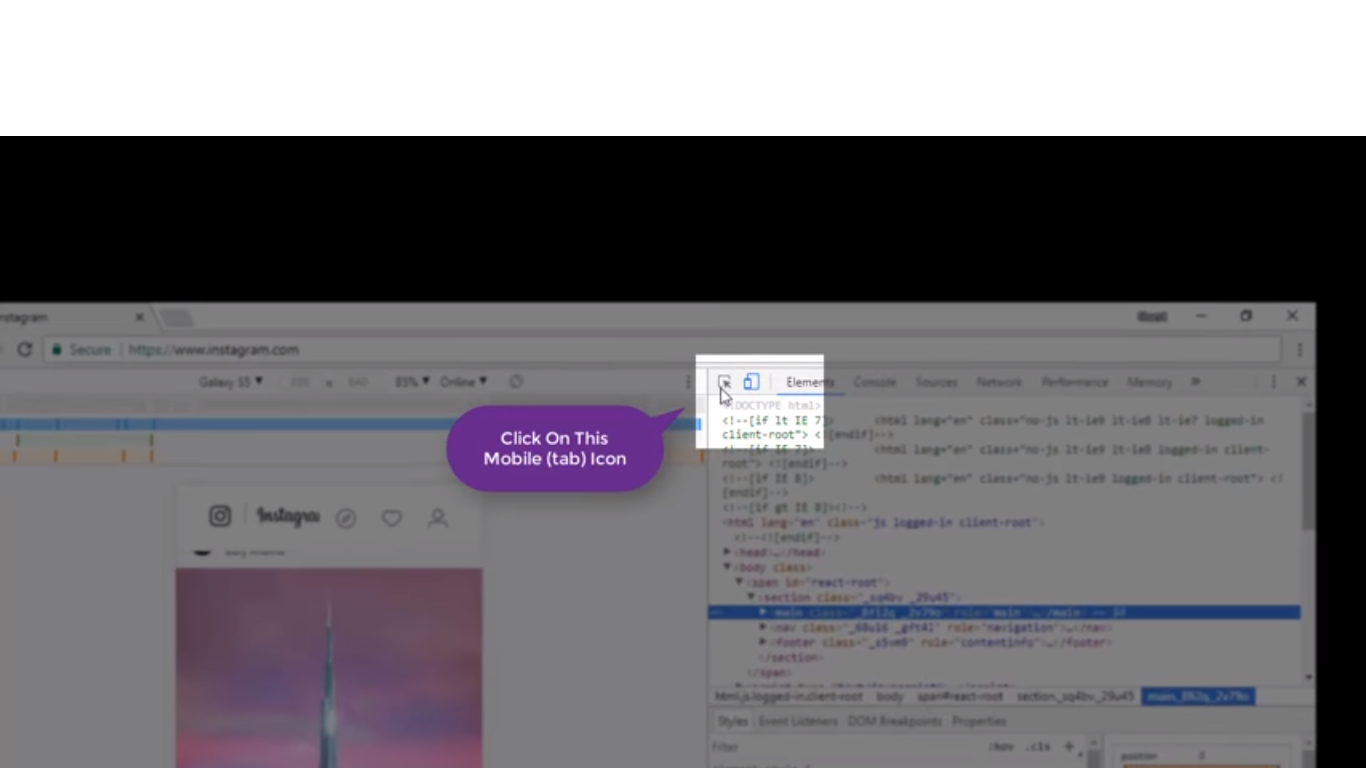
Fifth : You will see this icon and click it .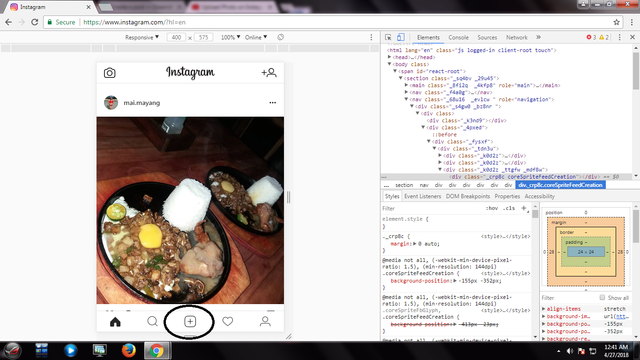
Sixth : And when you click that icon your documents will pop up and make sure you have save the photo you will be uploading . Like this. 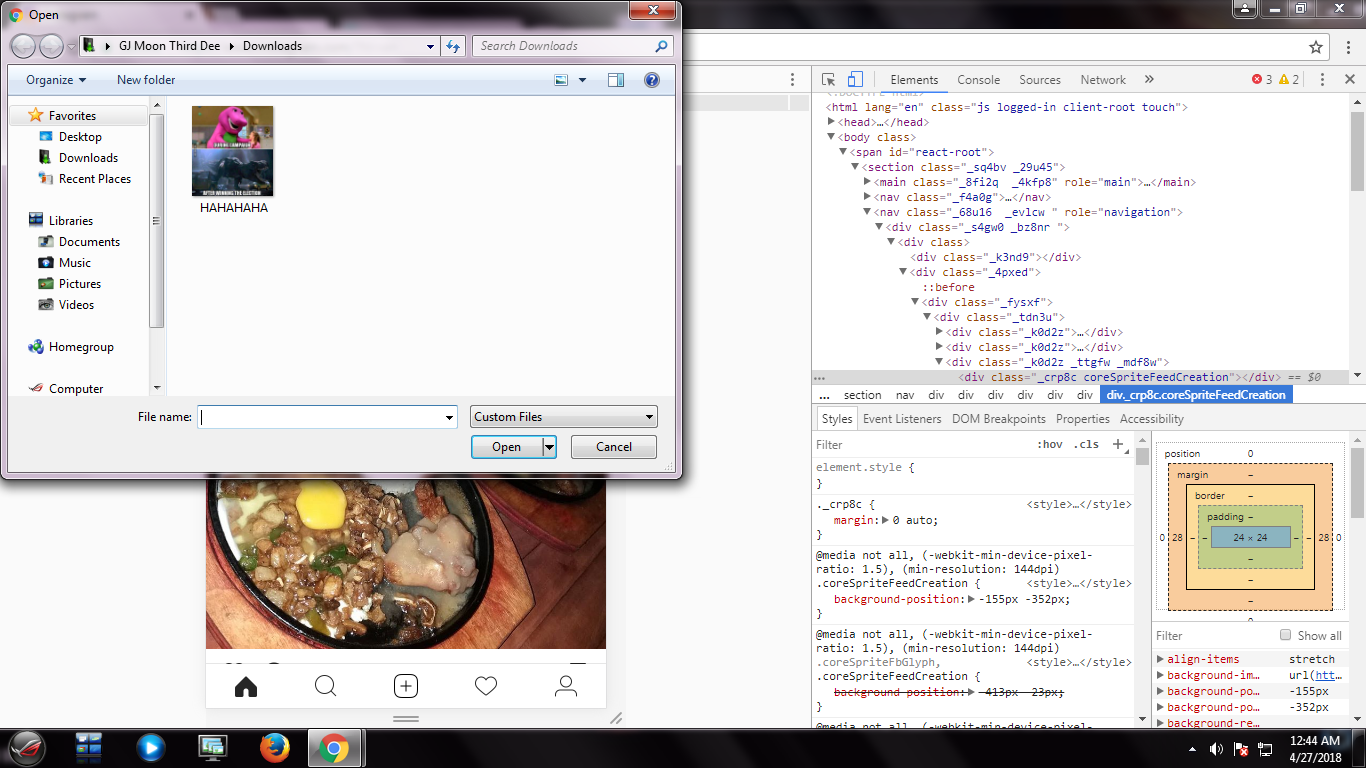
Then the photo you will be uploading goes like this you can filter it if you want , edit , rotate and if you have no problem with it just click next and it will be uploaded :) 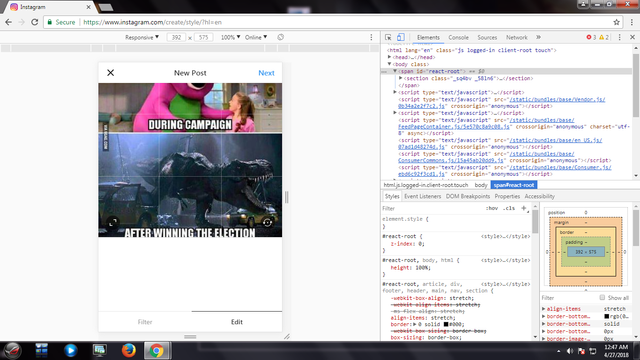
And lastly , you can add description on it or upload it ahead or share . ^_^ 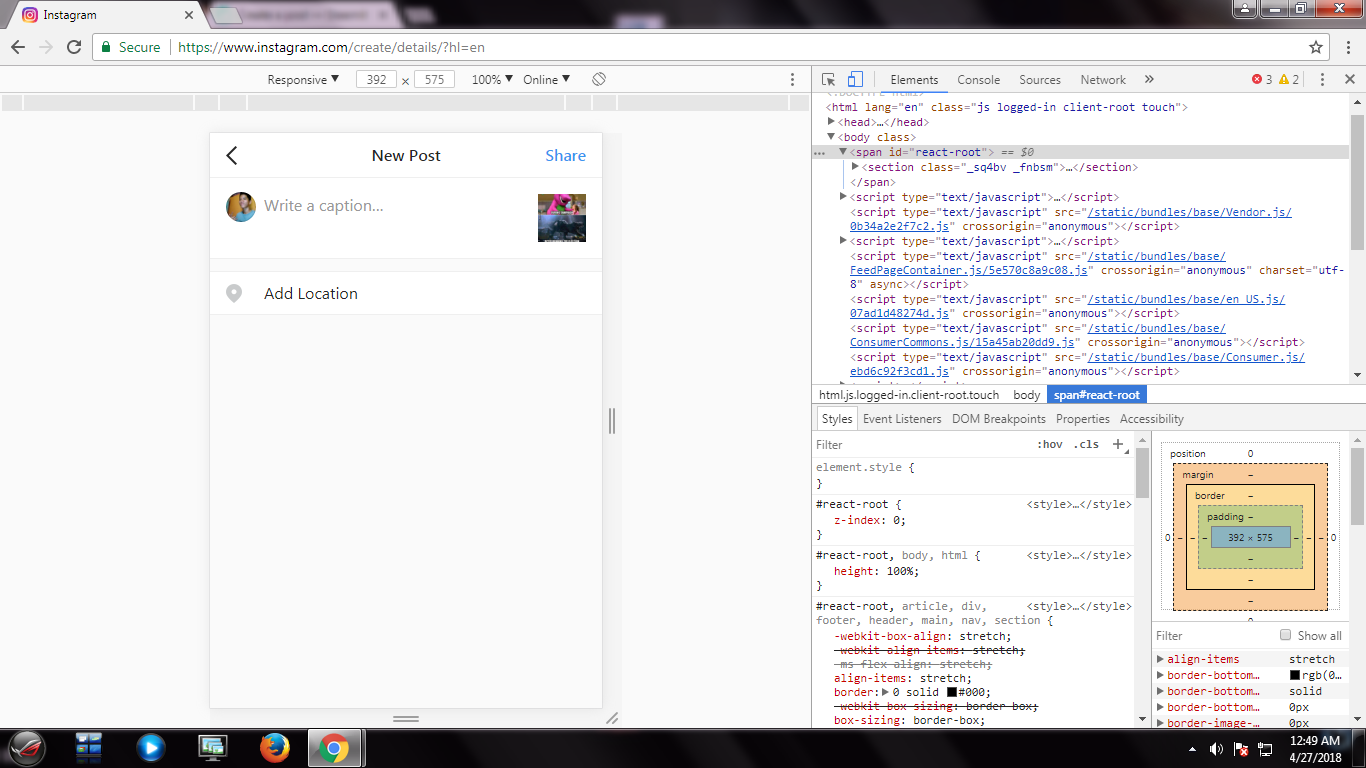
Thanks for watching i hope it helps you ;) Dont forget to follow me for more amazing videos or upvote thanks :)
Congratulations @gamingislyf! You received a personal award!
You can view your badges on your Steem Board and compare to others on the Steem Ranking
Vote for @Steemitboard as a witness to get one more award and increased upvotes!