How to create an animated image with your own specifications easily and without programs.

We've talked about how to create an animated image using either some software on Windows or using free apps on Android and iPhone. But apart from using any software or applications, we'll get to know each other today the easiest way you can use them to create animated images of all kinds. And according to your specifications very quickly and in a few seconds.
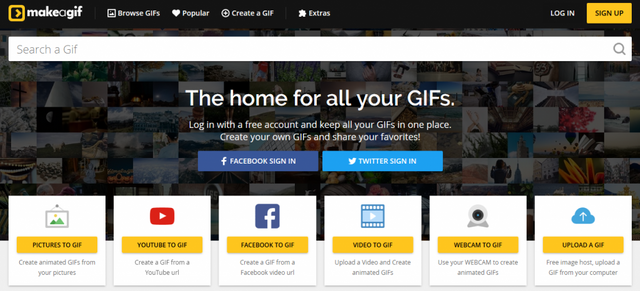
The way we talk about is by using one of the very famous and leading sites in the creation of animation and is a site called make a gif and translate make an animation, you can visit the site by clicking the link below the post to find it as follows:
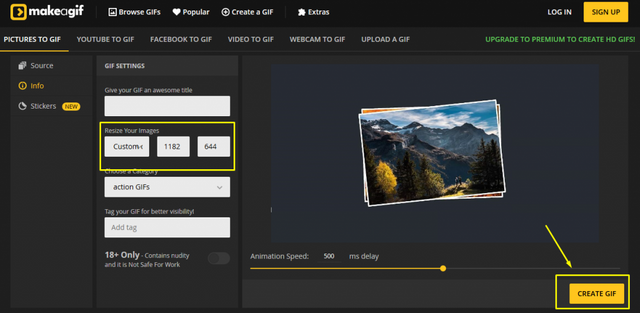
Through the interface of the site you will notice that it offers many advantages first of all is the ability to search for a mobile image ready and express any conciliator or a specific subject you want, and the second is that the site allows you to create an animation either by combining a set of images you upload from your computer to Site, you can also convert a video on YouTube to a cartoon or create an animated image of your photos on Facebook and other properties.

After clicking on the option you want, the control panel will appear to create and edit the animation, so you can control the image measurements and also the speed of the animation. After completion click on Create and the image will be created to be downloaded by clicking on the download icon.