This is how to steemit using only smartphone, utilities to make your blogging life easier.
Hi everyone!! I’m still a newbie here, trying to keep up with. And I have been looking for tools(life hacks) to make blogging process through my smartphone easier.
Actually I found some interesting things could be useful for you too guys. So I decided to share it up with you.
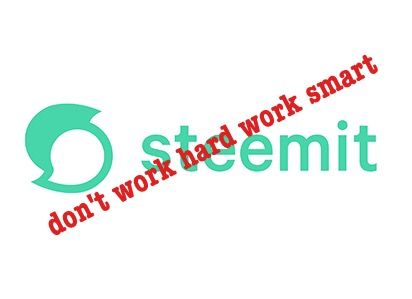
You may also share with me based on your experience how you made your blogging life easier, what utilities you like to use. And if you prefer blogging on smartphone or computer.
1- Google keep
This app allows you to make different kinds of notes, including text, lists, images, and audio. So you can collect your ideas of your next post or something like that. While you at work or inside classroom. anywhere just make sure to write down your ideas.
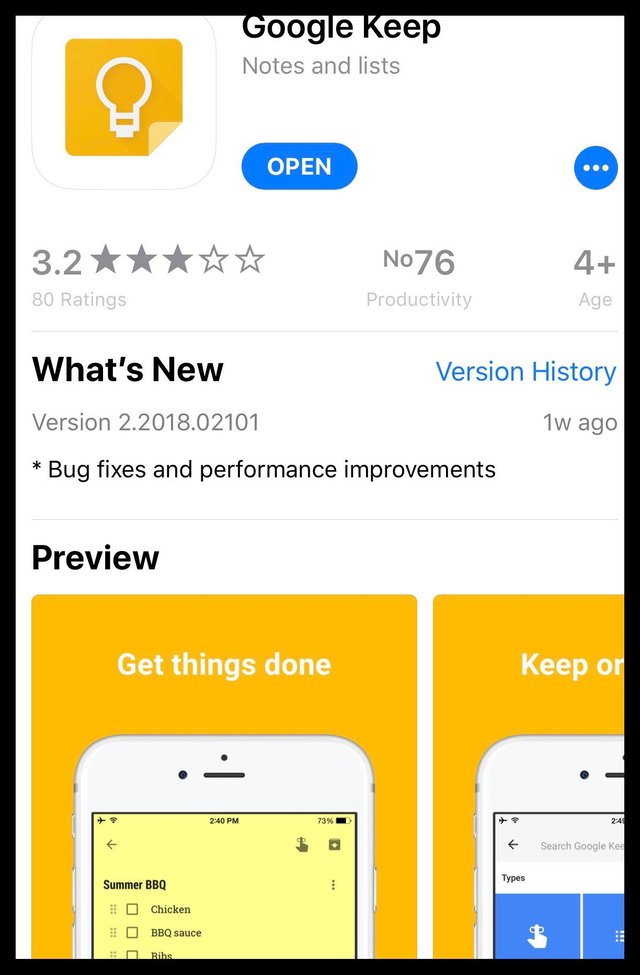
2- English grammar checker
allows you to write blog free spelling, grammars mistakes.
https://virtualwritingtutor.com
https://www.scribens.com/mobile.html
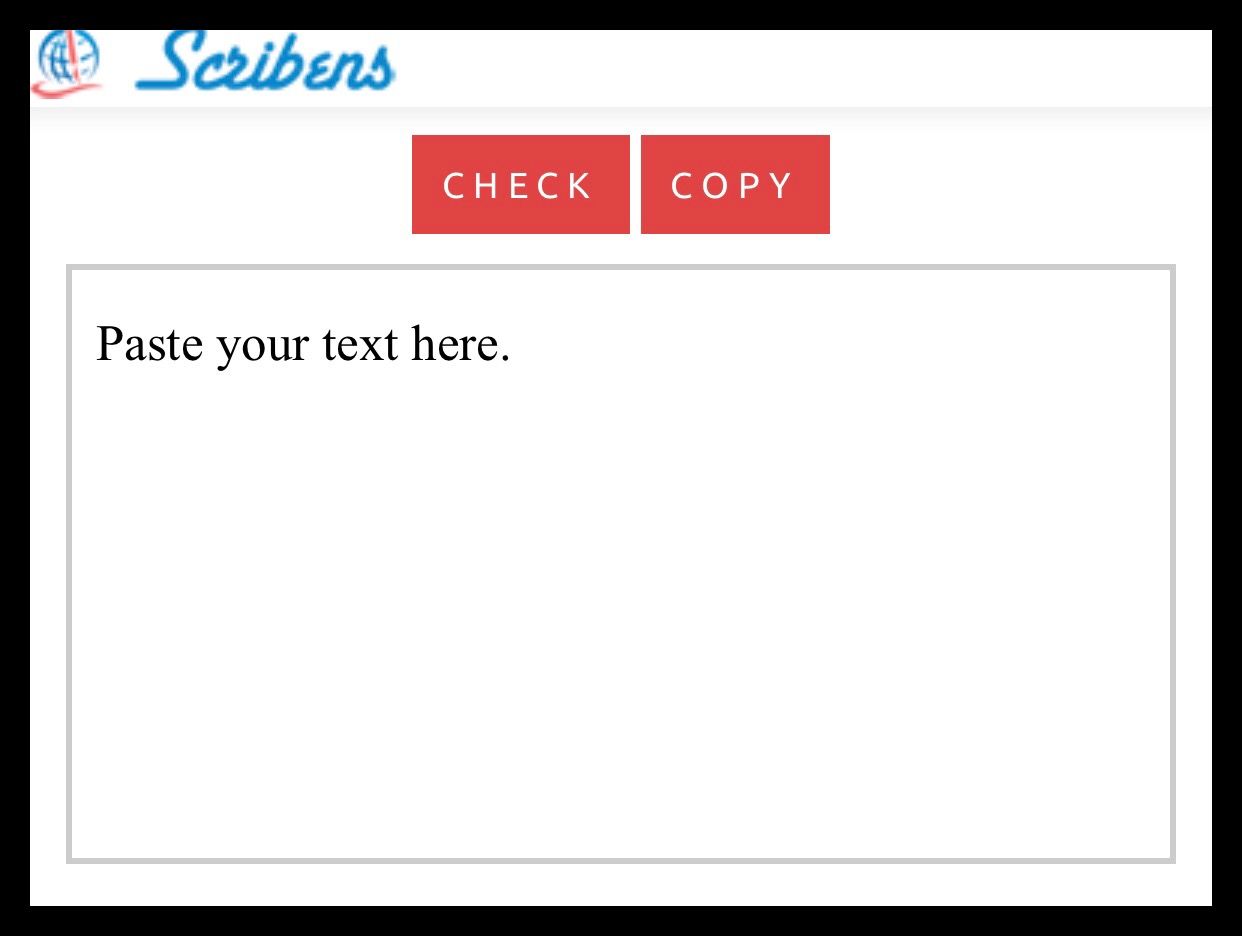
3- Pixler
when you want to snap a quick photo on your phone, a good photo editor like Pixler can make your life easier.
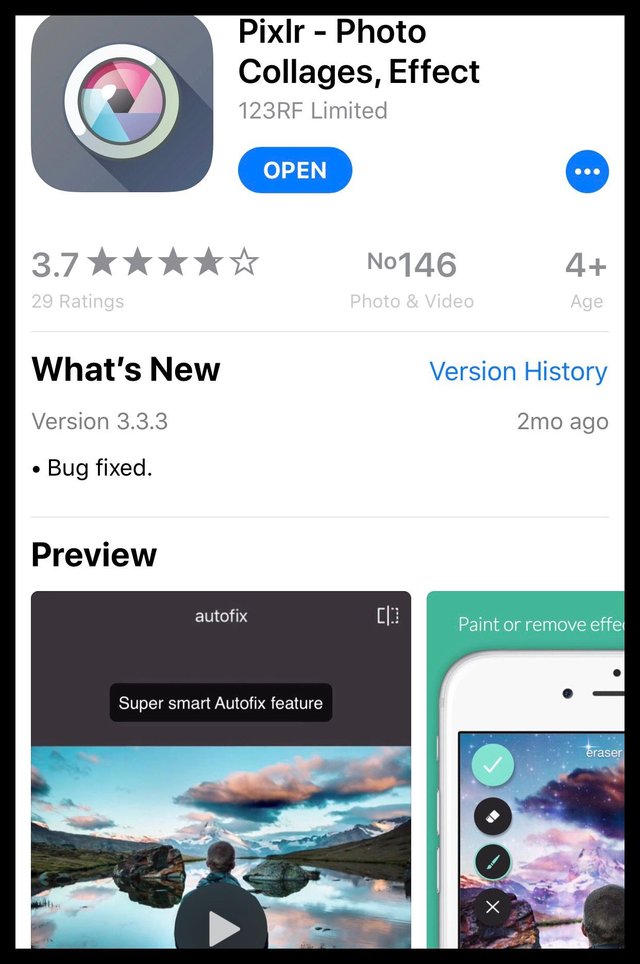
4- Pintrest
When you looking for a place to inspire yourself, find some brilliant ideas. it can be a very interesting place for you. Powerful source to your photos.
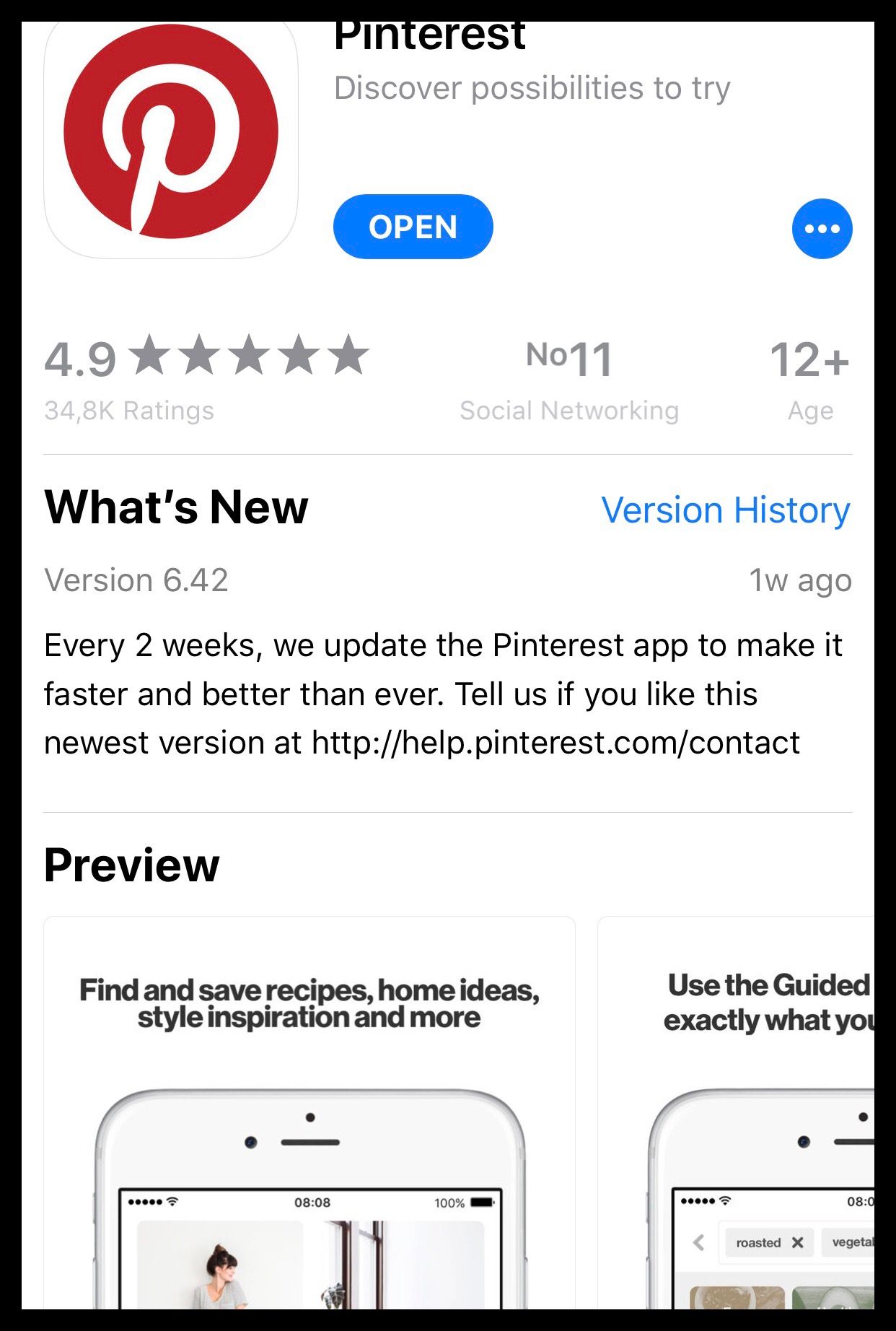
5- Google Docs
While you can definitely compose your text posts within steemit, overall, this is a bad idea as it is way too easy to lose your work. Instead, write all of your posts in Google Docs so that your content will always be backed up and easily available on all your other platforms.
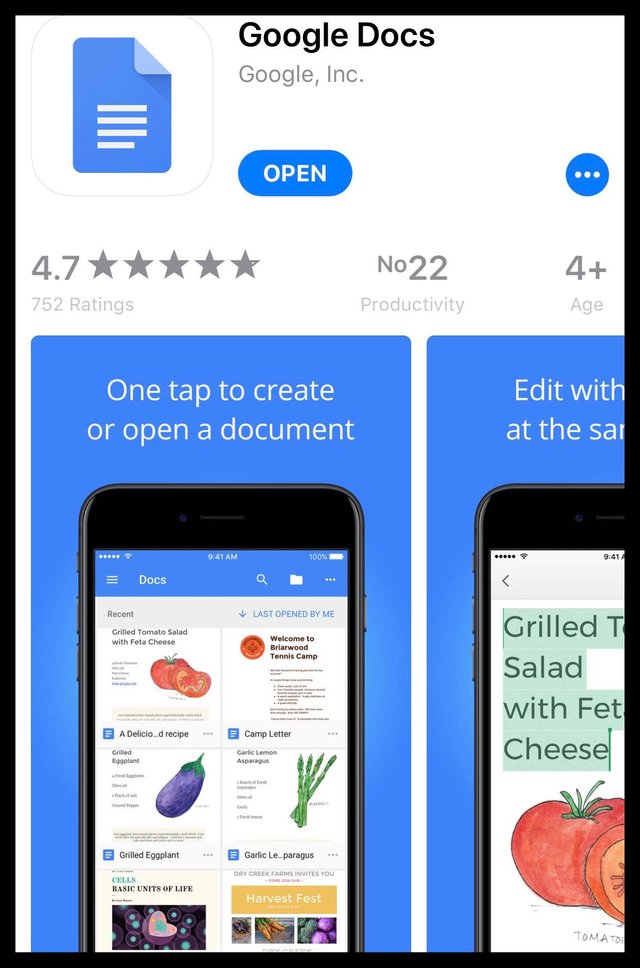
Good info, thank you.
You welcome my dear, would like to know about your experience too :)