"SLC21/WK4: Mockups in Design and Application"
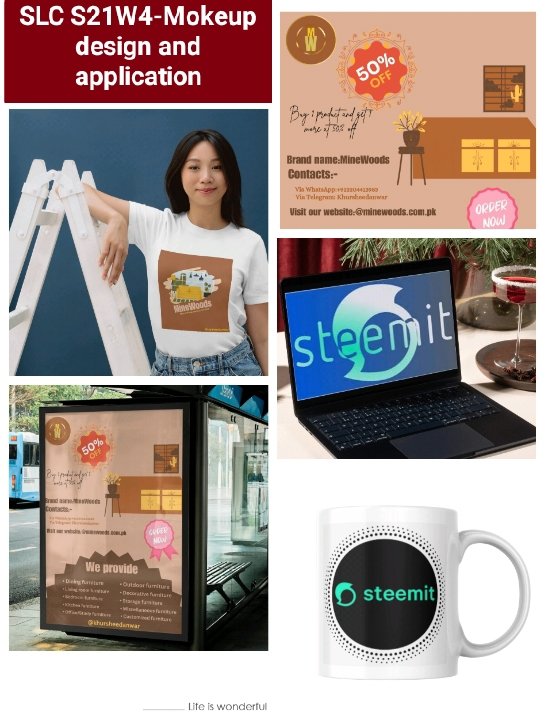
There are many other mokeups beyond print, device, and branding which were explained in course.Now these are some mokeups;
Interior Design Mockups
It includes the following;
- Furniture mockups
- Room layout mockups
- Architectural mockups
- 3D interior design mockups
Interior design mokeups are useful for visualizing furniture, lighting as well as some particular spatial arrangements in those projects that are related to interior designs.
Packaging Mockups
It includes the following;
- Product packaging mockups
- Label mockups
- Bottle mockups
- Box mockups
Packaging mockups are helpful for designers for showing case packaging of different products designs , branding labelling and structure elements.
Web and UI Mockups
It includes the following;
- Website mockups
- Dashboard mockups
- Icon mockups
- Wireframe mockups
Web and UI mokeups are used for checking layout of website specific interfaces of users and experience of users.
Game Design Mockups
It includes the following;
- Game character mockups
- Level design mockups
- UI/UX game mockups
- Game environment mockups
Game design mockups are helpful for game designers for monitoring particular characters in environment and elements of gameplay.
Animation and Video Mockups
It includes the following;
- Animated GIF mockups
- Video title sequence mockups
- Motion graphics mockups
- Storyboard mockups
Animation and video mockups are useful for planning and view allising particular videos animation and those projects that are motion graphics.
Architectural Mockups
It includes the following;
- Building mockups
- Urban planning mockups
- Landscape architecture mockups
- 3D cityscape mockups
Architectural mockups are helpful for those people which are architects as well as those persons which are involved in urban planning so that they may visualize designs of building cityscaps as well as infrastructure projects etc.
Product Design Mockups
It includes the following;
- Industrial design mockups
- Product prototype mockups
- 3D modeling mockups
- CAD design mockups
Product design mockups are useful for visualizing and testing designs of products, prototype and processes of manufacturing etc.
Virtual Reality (VR) and Augmented Reality (AR) Mockups
It includes the following;
- VR experience mockups
- AR app mockups
- 360-degree mockups
- Immersive experience mockups
if I talk about virtual reality and augmented reality mockupsthen these are helpful for designer and developers so that they make create immersive experiences for applications of virtual reality and augmented reality.
Educational Mockups
It includes the following;
- Interactive learning mockups
- E-learning module mockups
- Training simulation mockups
- Educational game mockups
If I talk about educational Mockups then these are useful for designing those educational experience which are engaging and for designing training materials etc.
Scientific and Technical Mockups
It includes the following;
- Scientific illustration mockups
- Technical drawing mockups
- Medical illustration mockups
- Data visualization mockups
Last but not least scientific and technical mockups are helpful for definitely scientist engineers or technical professionals so that they may choose it as a way of communication of complex information through graphics or visual representation.
So that was all about some of the types of mockups which are catering in particular industries, in particular disciplines of designing and in particular needs of projects so enabling artists, designer and professionals to communicate their ideas through visual representation.
If I talk about mockups they they play a significant role in promotion of particular brand or product which extends beyond design and development.Now I am explaining importance of mockups;
Marketing and Promotion
• Mockups are really helpful in creation of compelling visual narratives which showcases products in context.
• If I talk about high quality mockup then these are useful for generation of engaging social media content which in return is useful for enhancement of overall visibility of a particular brand.
• Mockups are also very helpful in advertising,demonstration of a particular product feature and its particular benefits.
• Mockups are helpful for providing visual appealing content for promotion of product to influencers so that they can do marketing.
Sales and Conversion
• Mockups are useful for demonstration of function of a particular product which in return cause speed up the process of sales but these should be very interactive mockups.
• Mockups are useful for facilitation of interaction of customers which can foster loyalty of brand.
• If I talk about integrity then these are helpful for streamlining experience of e-commerce by minimising friction.
Branding and Identity
• Mockup designs are useful for giving surety of constant branding among different marketing channels.
• Mockups designs are reinforcing identification of brand as well as for establishment of recognition of a particular brand.
• Mockups are helpful for maintenance of visual coherence which tie together for making efforts related to marketing.
User Experience (UX) and User Interface (UI)
• These are helpful for faciliation of testing of users and for validation of design decisions.
• These are helpful for enabling quick prototyping which is a way of refine UX and UI.
• These are helpful for giving surety of access compliance.
Collaboration and Communication
• Mockups are useful for giving surety that strakeholders have understood intentions of design.
• These are helpful for facilitation of collaboration in between designer, developers and marketers etc.
• These are helpful for communication of design concepts,ideas to their clients.
• Last but not least this is a kind of documentation which is visual and used to streamline design handsoff.
Time and Cost Efficiency
• These are helpful for minimising the risk of design revision so it also saves your time.
• This is also used to enable testing and validation which is cost effective.
• This is used for optimisation of allocating resources and giving priority to design efforts.
Data-Driven Decision Making
• These are also useful for incorporation of analytics which in forms decisions of designs.
• These are also helpful in tracking efficiency or performance matrics which also guide optimisation.
• These are helpful for facilitation of A/B testing and validation of design hypothesis.
• These are helpful for giving surety of data driven decision making of designs.
By giving leverage to mockups, businesses may create engaging experiences, can drive sales and can build stronger brand identifications. Mockups are one of most essential tool in promotion of brands and products which is helping to streamline design, development, and marketing efforts.
Here this is my step by step explanation that how I search for T-shirt makeup and then I promote it by using my logo that I have designed in previous participation of week 3!
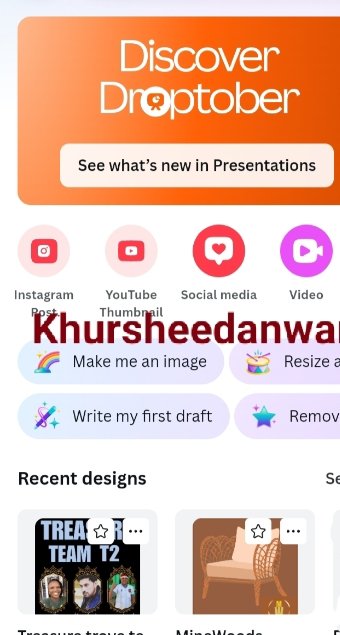 | 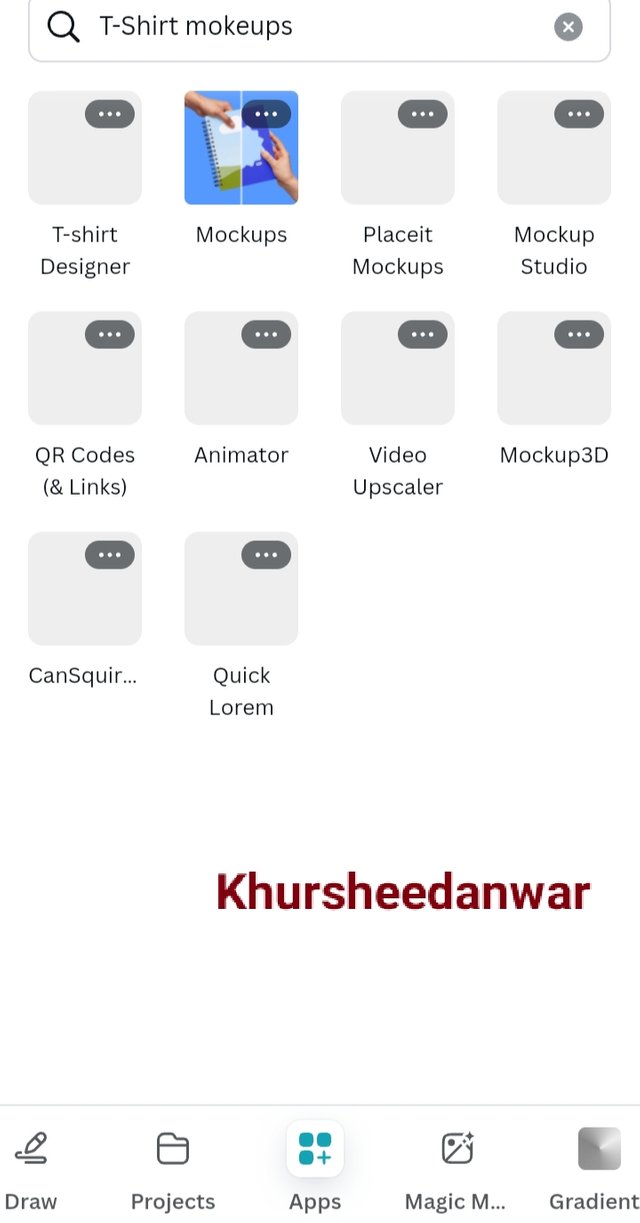 |  |
|---|
• I look for canva application and there at the bottom I click on plus option and then I selected size of post.
• I selected Instagram size and after that I search for apps which was very clearly present at bottom of that page.
• After that I locate search icon by clicking on apps and searched for mockup.
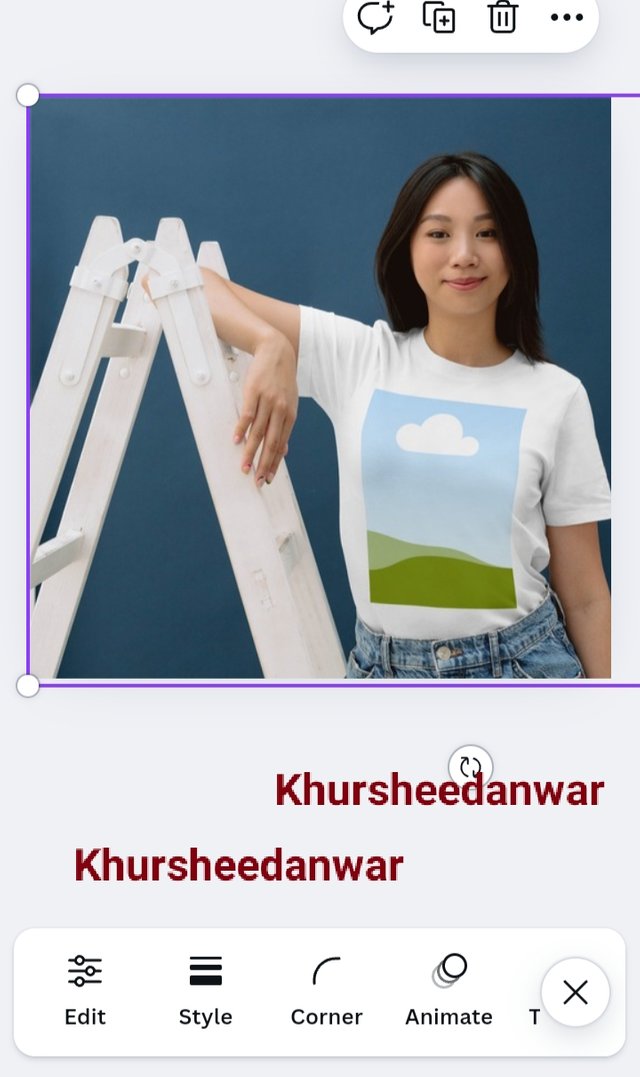 | 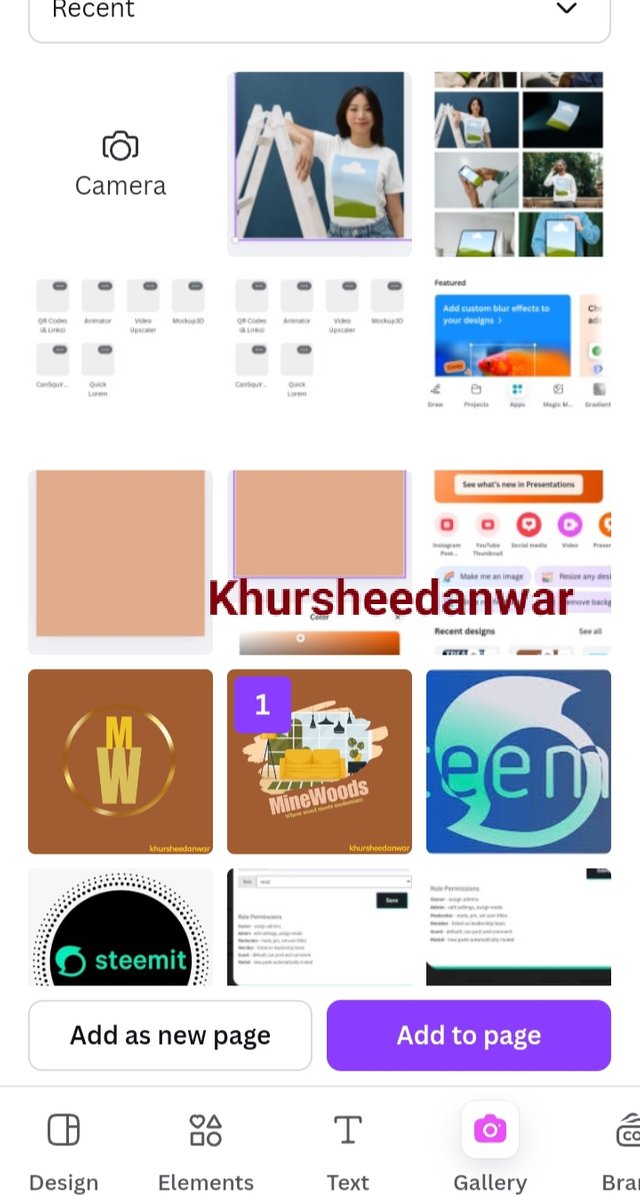 |
|---|
• I choose one t-shirt mockup and and add it to my page and then I go to my gallery from which I have to insert my logo design in that mockup.
• I need necessary adjustments in mockup and then I simply add logo design into it for promotion of my brand "MineWoods"

• This is you can see the final representation of my T shirt mockup along with llgo.
In my last participation I failed to make a perfect flyer design so again here I tried my best to put on my maximum efforts to make this design super so first let's make flyer design and then we will adjust it into a billboard mockup.
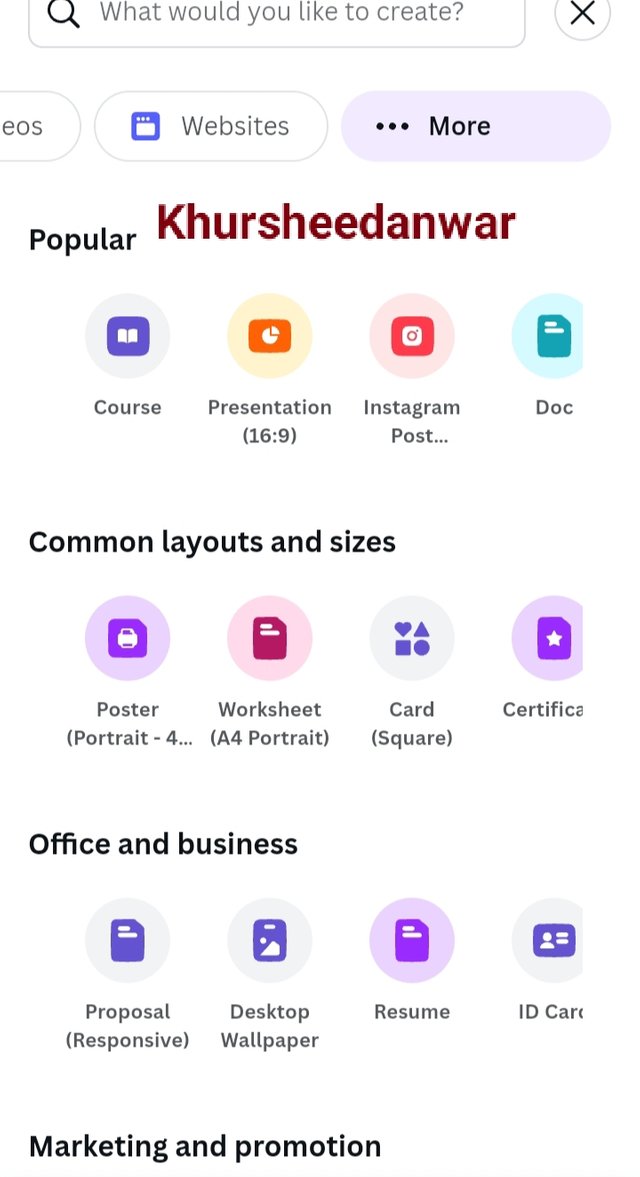 | 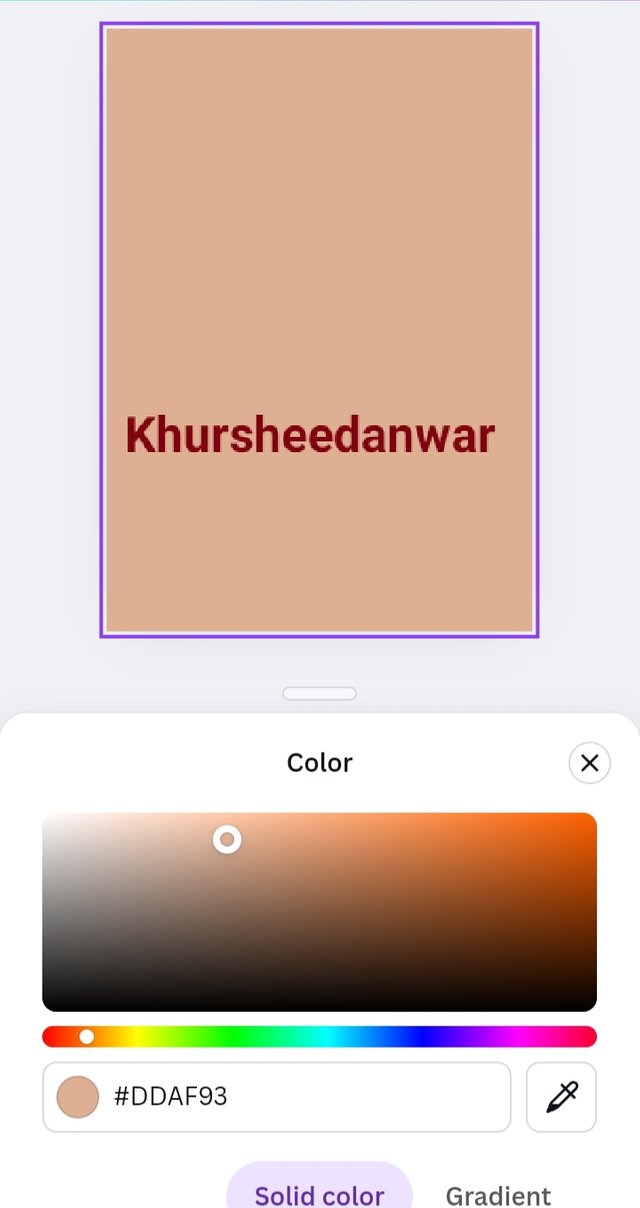 |
|---|
• Again I locate canva app and then I click on plus option so that I may select size of post which is suitable for me so here I selected poster size image.
• I give it skin colour because it is suitable for making flyer design for furniture brand.
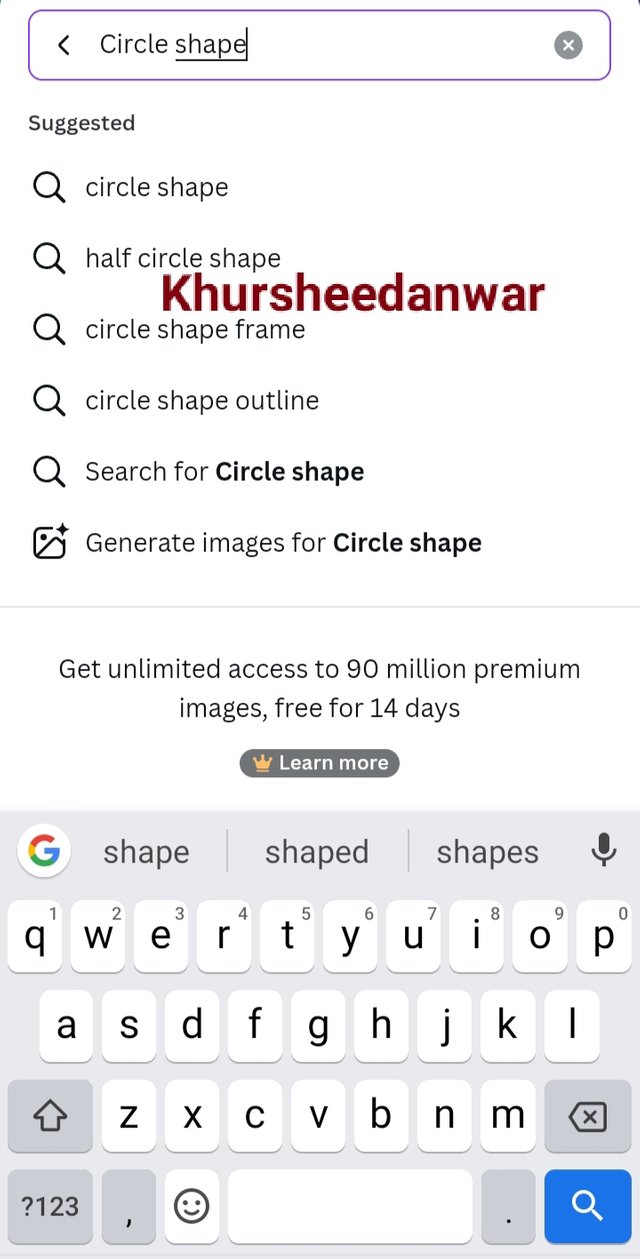 | 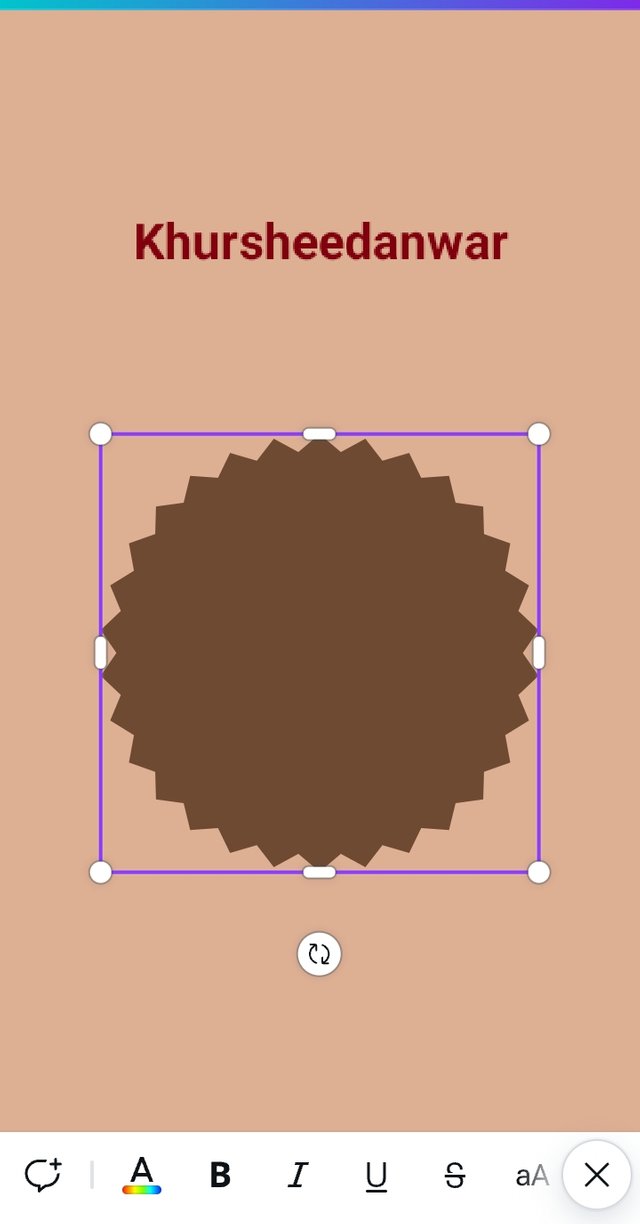 | 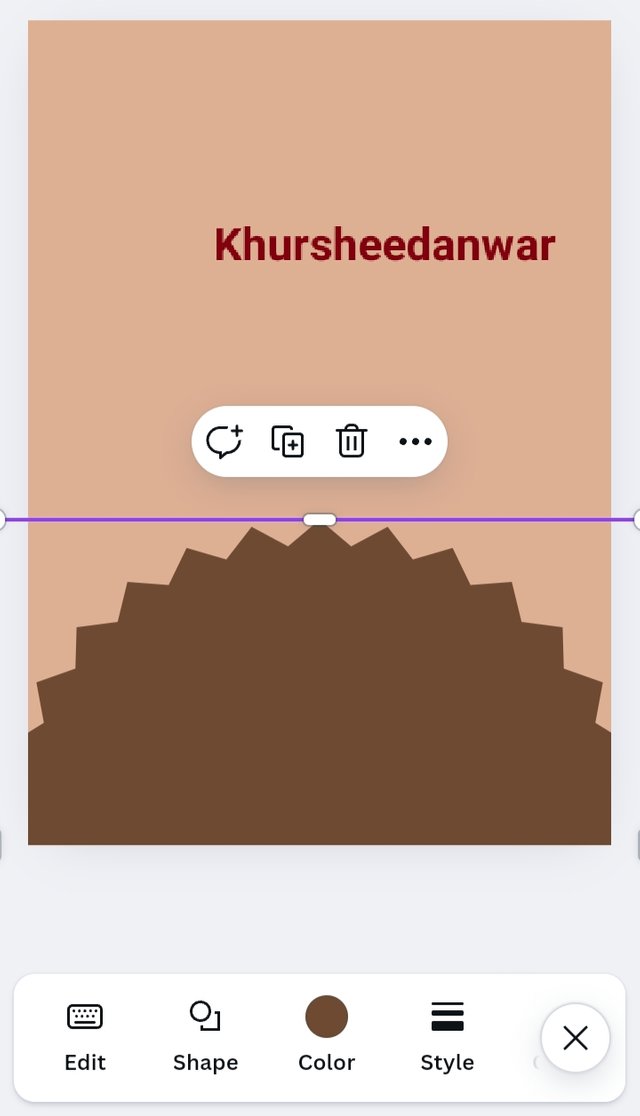 |
|---|
• Now this is you can see that I locate elements option and then I searched for circular shape.
• I choose one suitable circular shape from them which was zigzag from edges and then I add it to my poster successfully and strategically.
 |  | 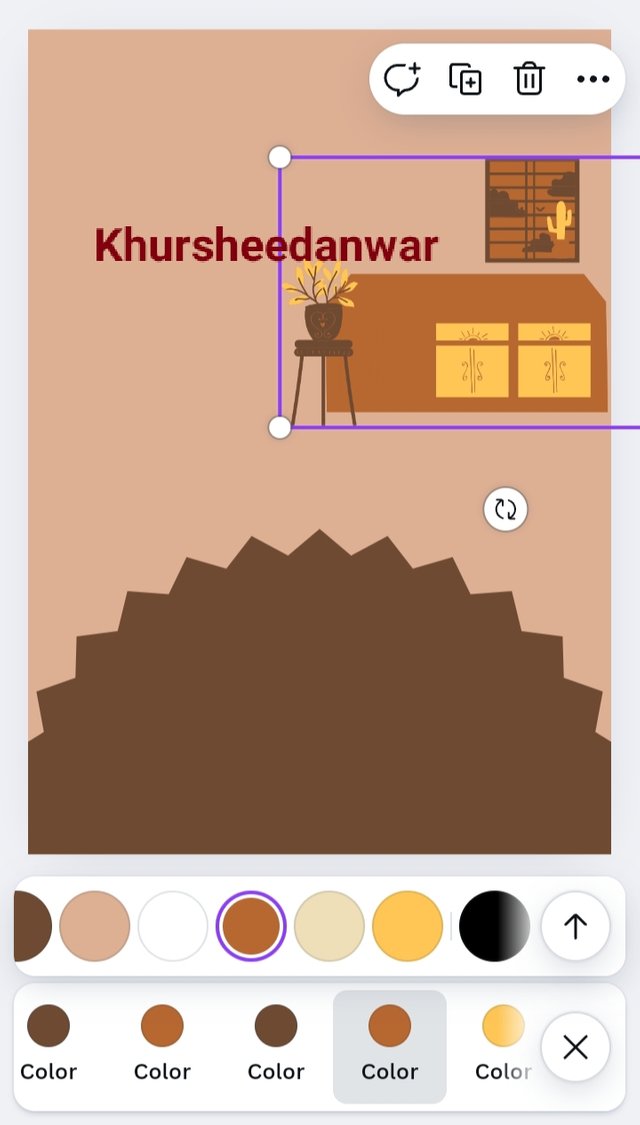 |
|---|
• After that again I locate elements option and I search before furniture there and I locate graphics from where finally I search a graphical image for adding it to my poster which was most suitable and free to use.
• As my selected image was skin and yellow in colour so it was not looking much prominent at poster that's why I change its colour to brown.
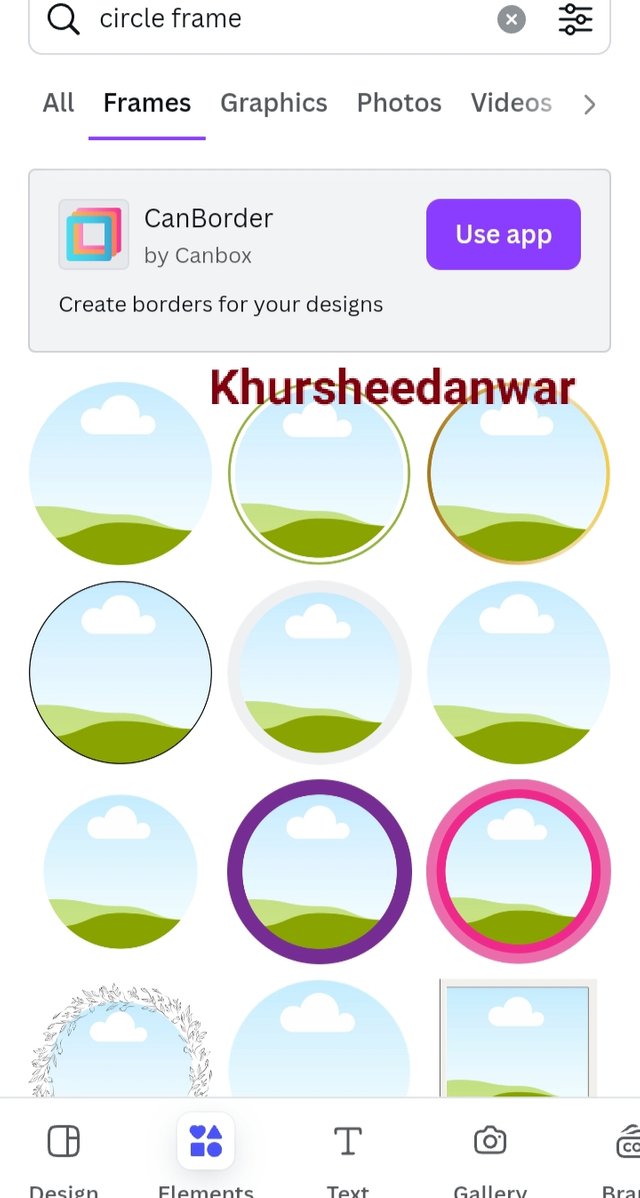 | 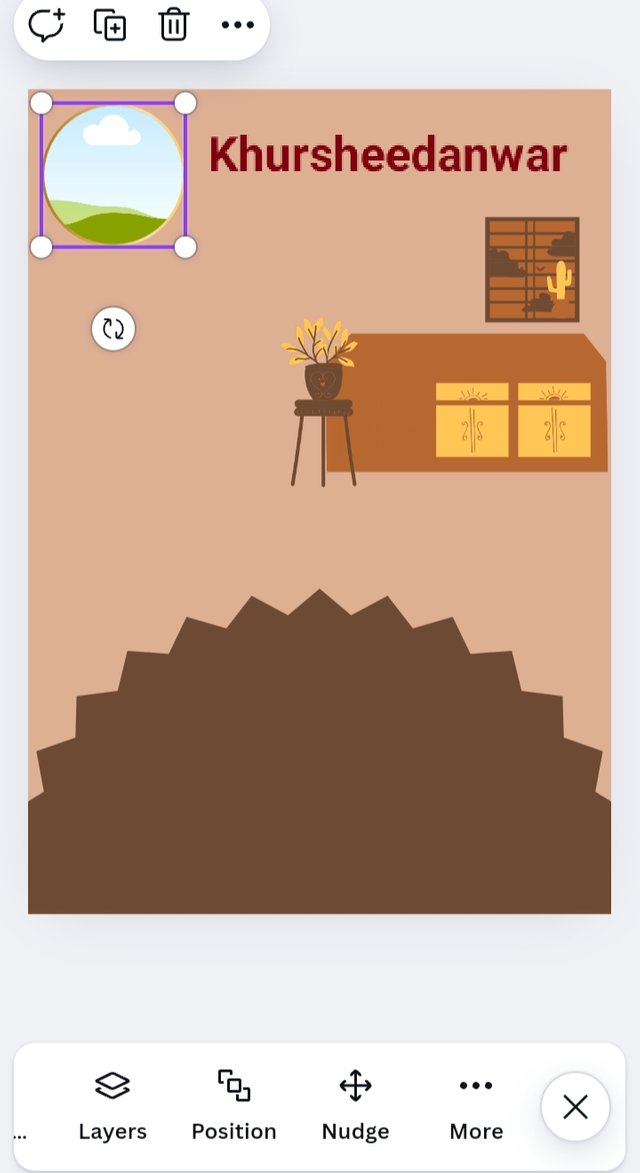 | 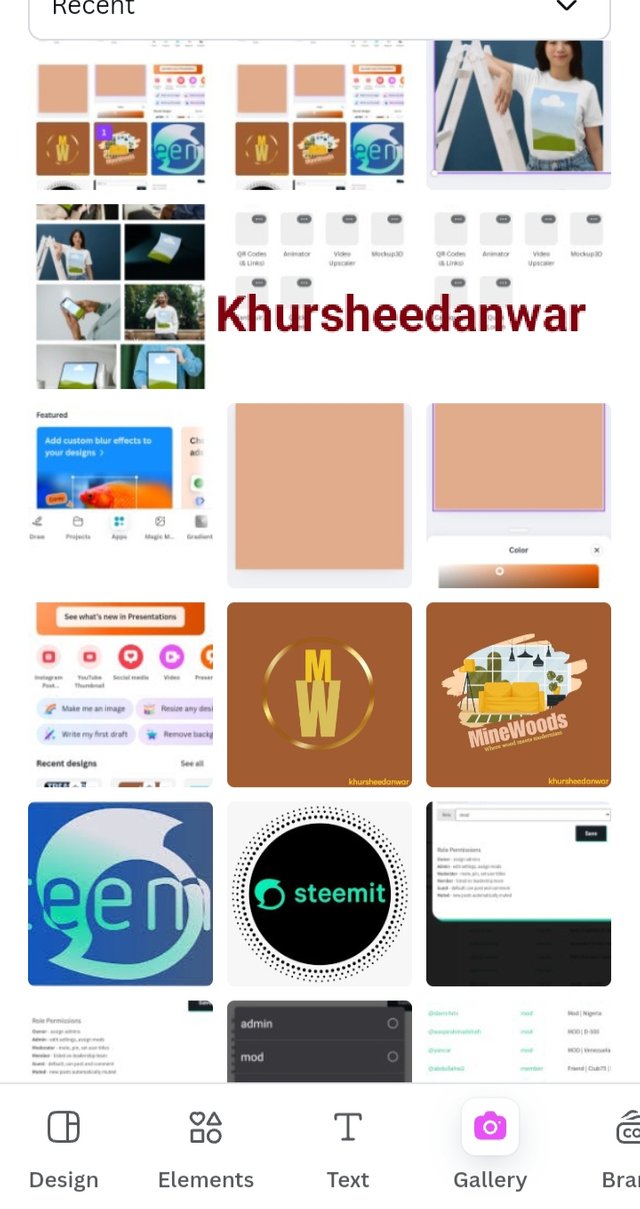 |
|---|
• Again I go to elements and for this time I searched before circular frame because I have to pick my logo design in that circular frame.
• Finally one of the letter form logo that I have made in my previous participations I add to the circular frame that I have added at my flyer design.
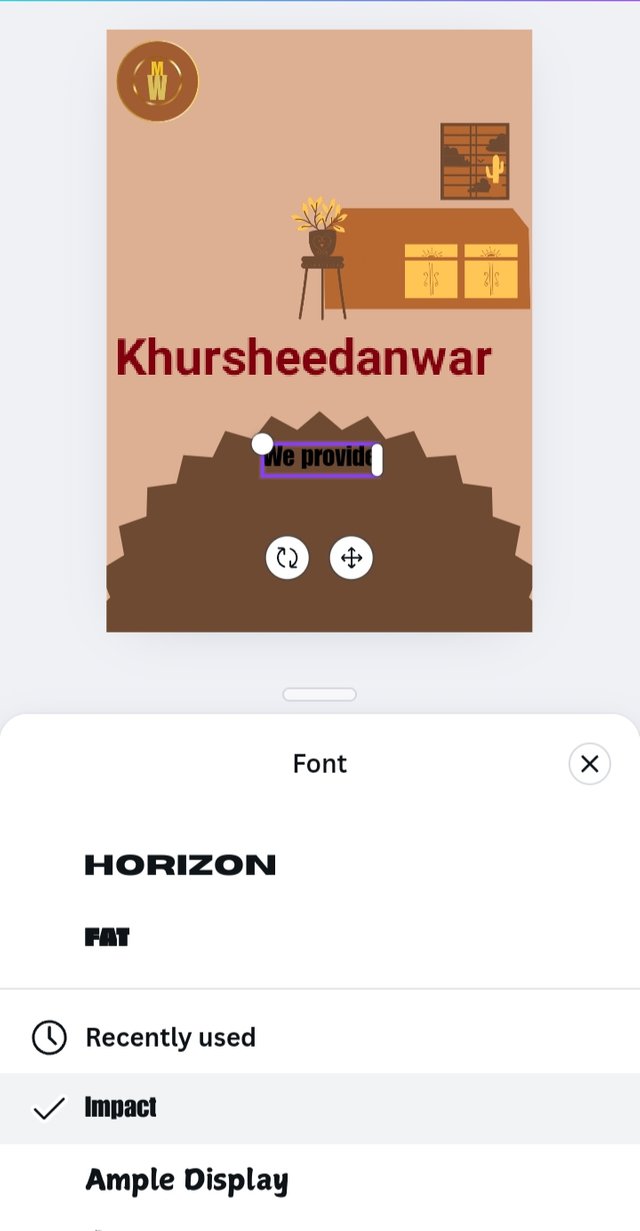 |  | 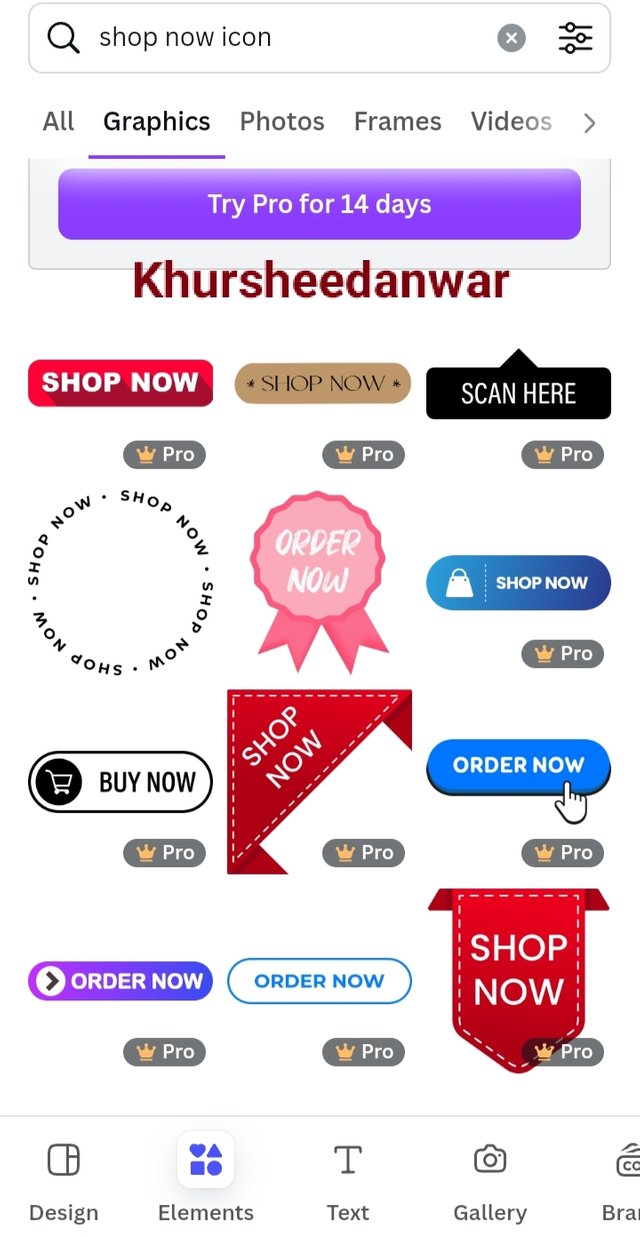 |
|---|
• Then I added some of the text including type of furniture that we can provide, brand name in bold IMPACT font, along with company contact details.
• After that again by taking option of elements I added graphics of 50% discount and shop now elements at my flyer design so that I may finalize it.
 | 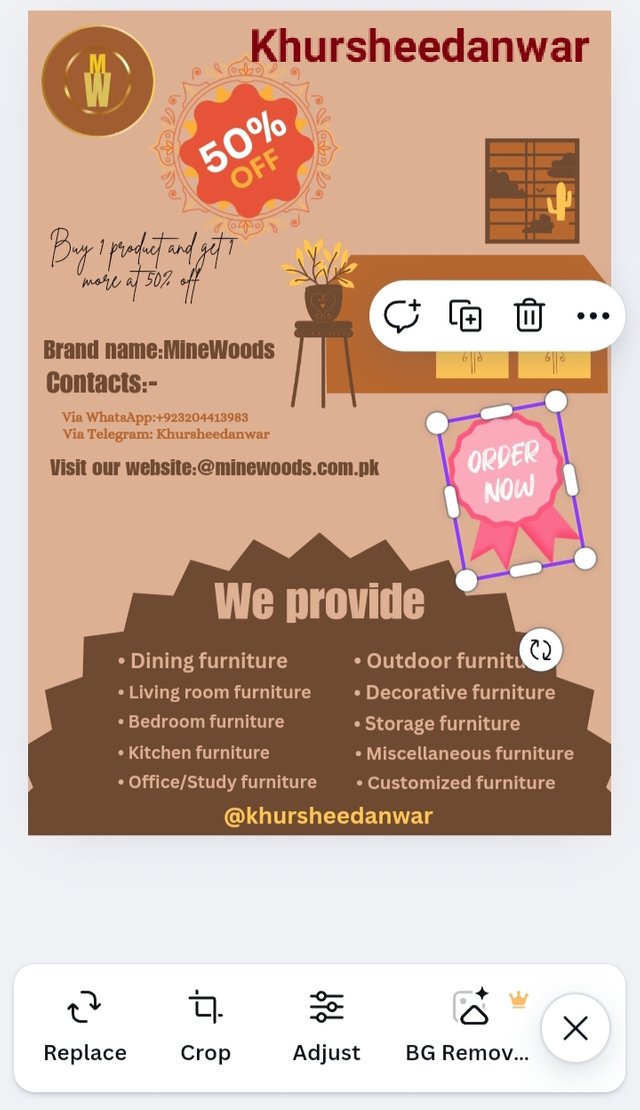 |
|---|
• In final steps I just give a final look to my final flyer design in which I change colours of some of my text and I made some of the adjustments of the elements which I have added into my design.
 | Flyer design final look |
|---|
• This is final look of my flyer design and now let's add it to billboard mockup.
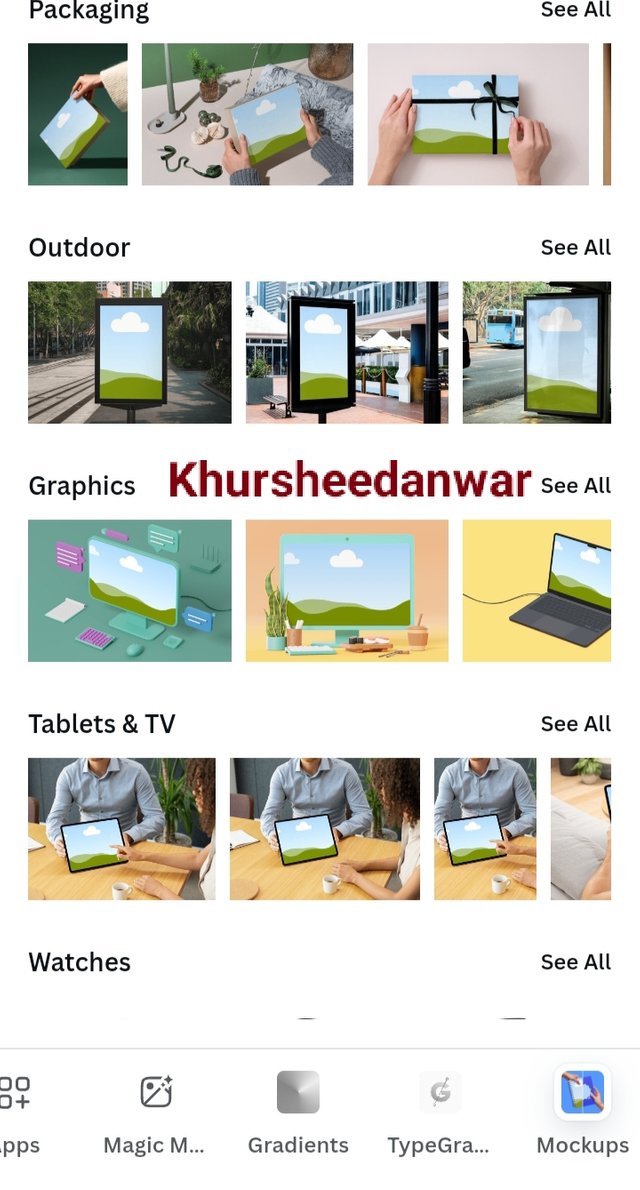 | 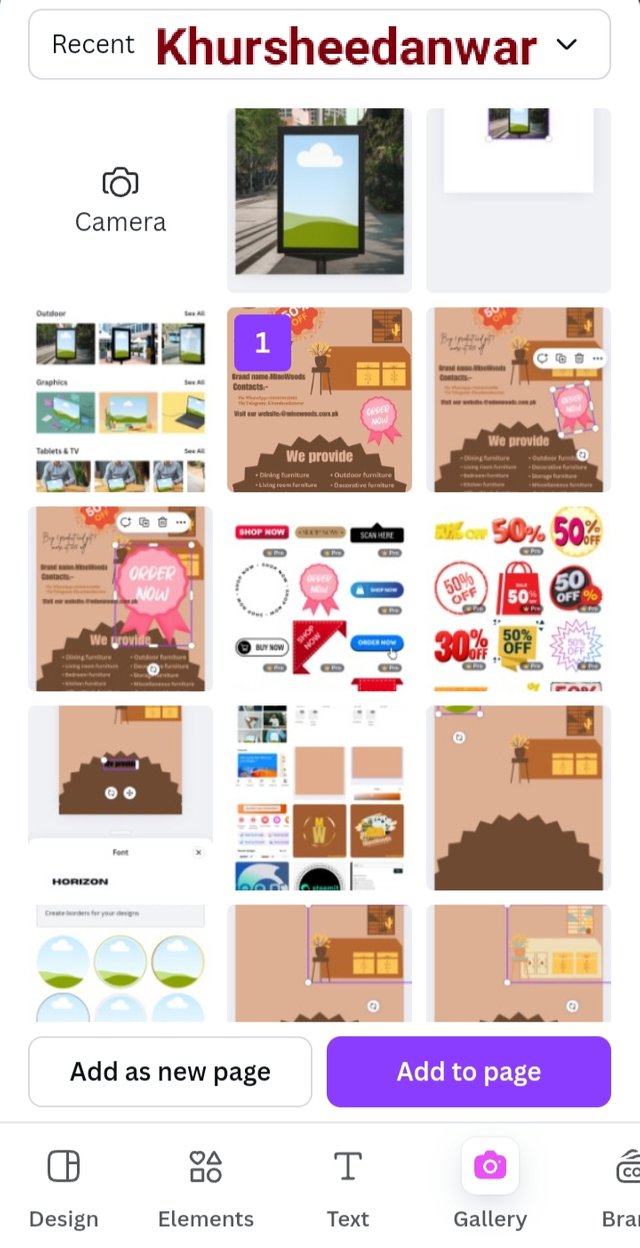 |
|---|
• I choosed an Instagram size image with 1080 by 1080 dimensions.
• I locate search icon by clicking on apps and searched for mockup.
• I locate for billboard mockup.
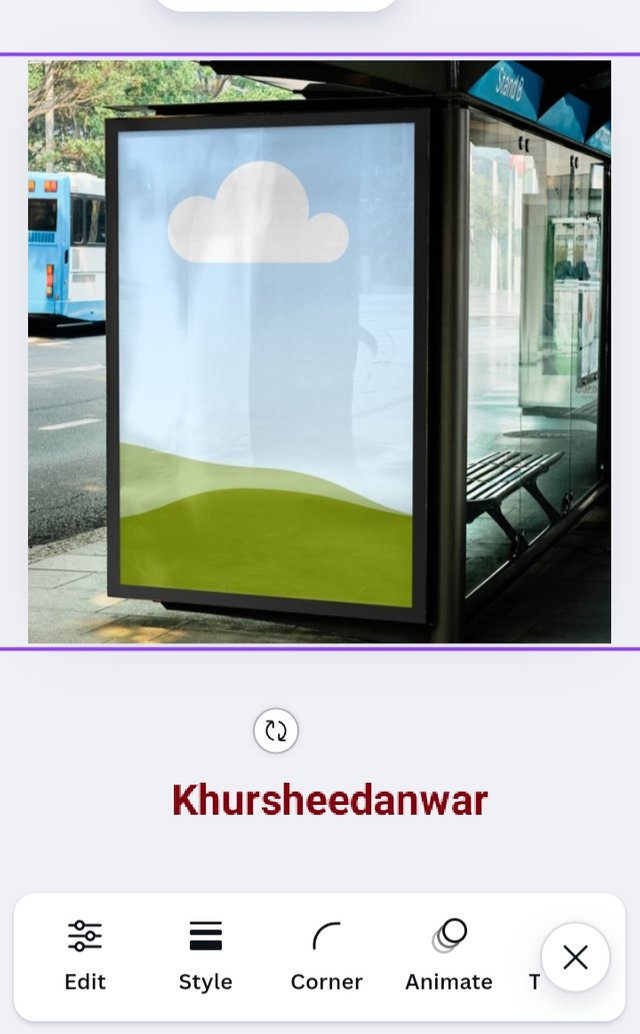 |  |
|---|
• This is I have selected bill board mock-up and I adjusted it to Instagram size post.
• Then I locate gallery and selected my flyer design that I have created newly.
• I click on add to page and then I adjusted in my billboard mockup.
Now I am picking any two mokeups of my choice and adding steemit logo in selected Mockups in a step by step elaboration.
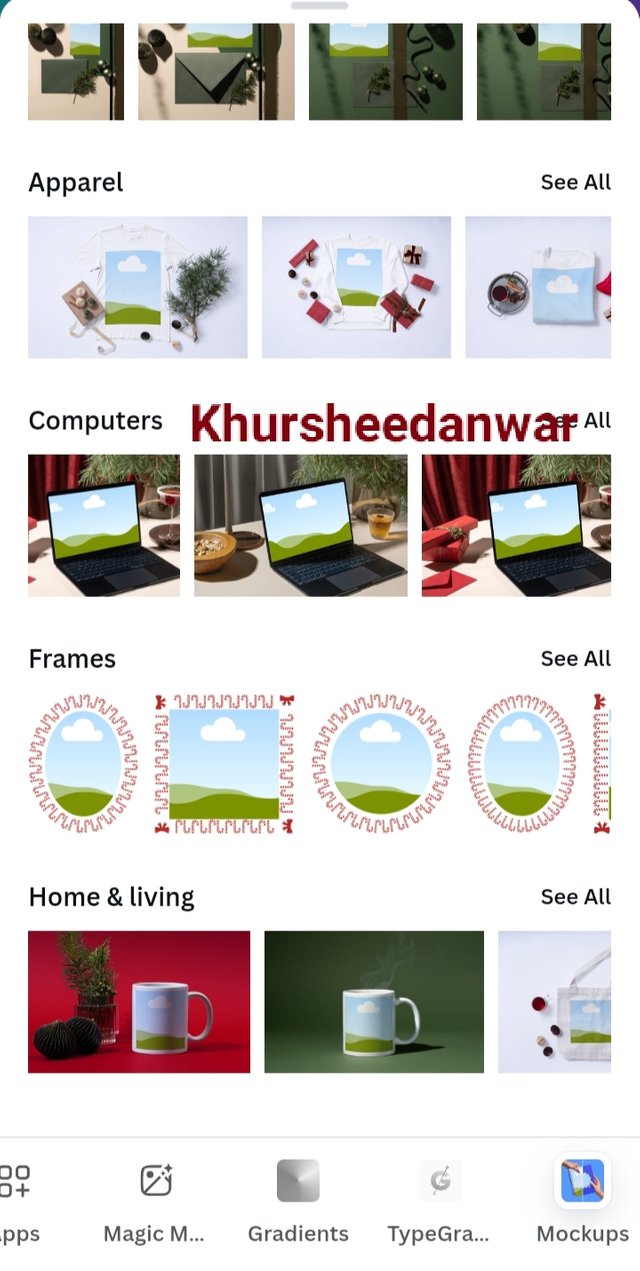 | 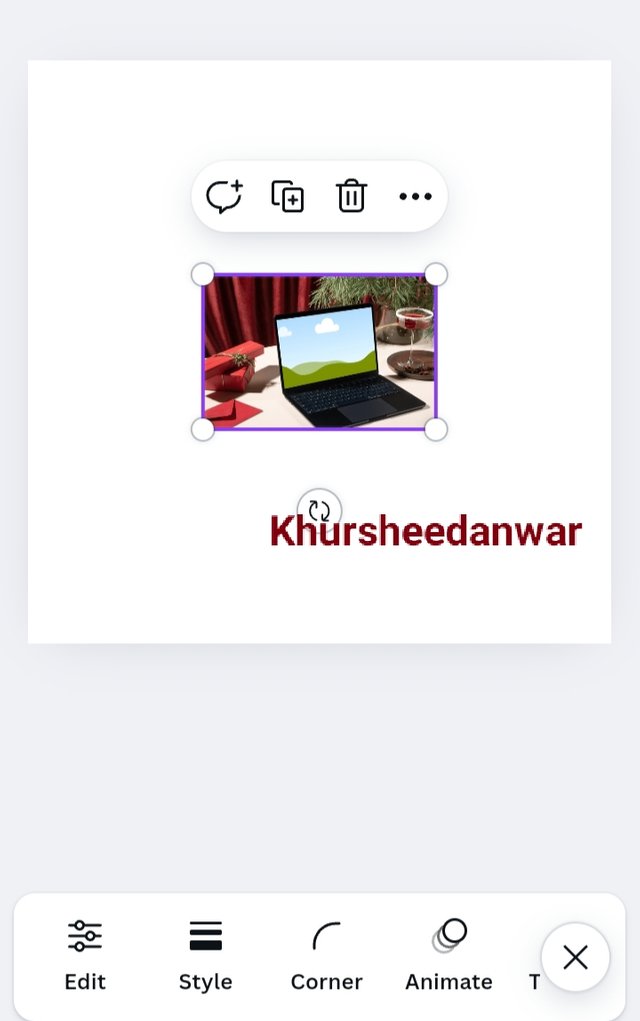 |
|---|
• I choosed an Instagram size image with 1080 by 1080 dimensions.
• I locate search icon by clicking on apps and searched for mockup.
• I locate for mockup simply.
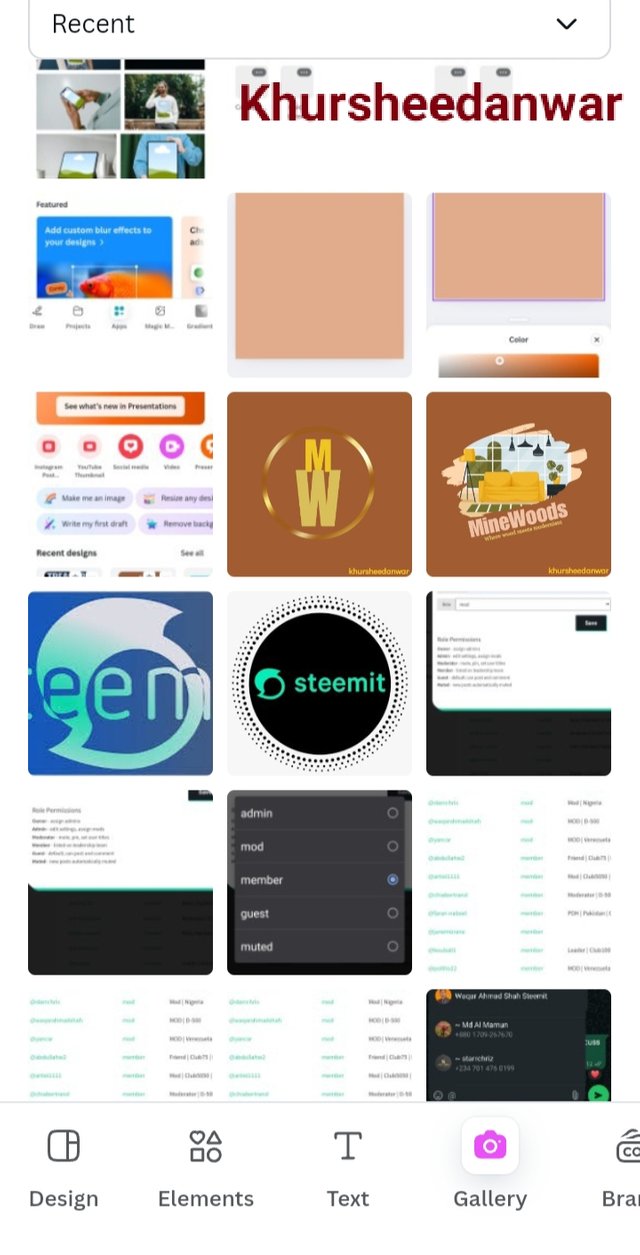 |  |
|---|
• I selected a laptop mockup and then I locate gallery so that I may add steemit logo in this selected mockup.
• I fit steemit logo in that mockup and see my final Mockup design.
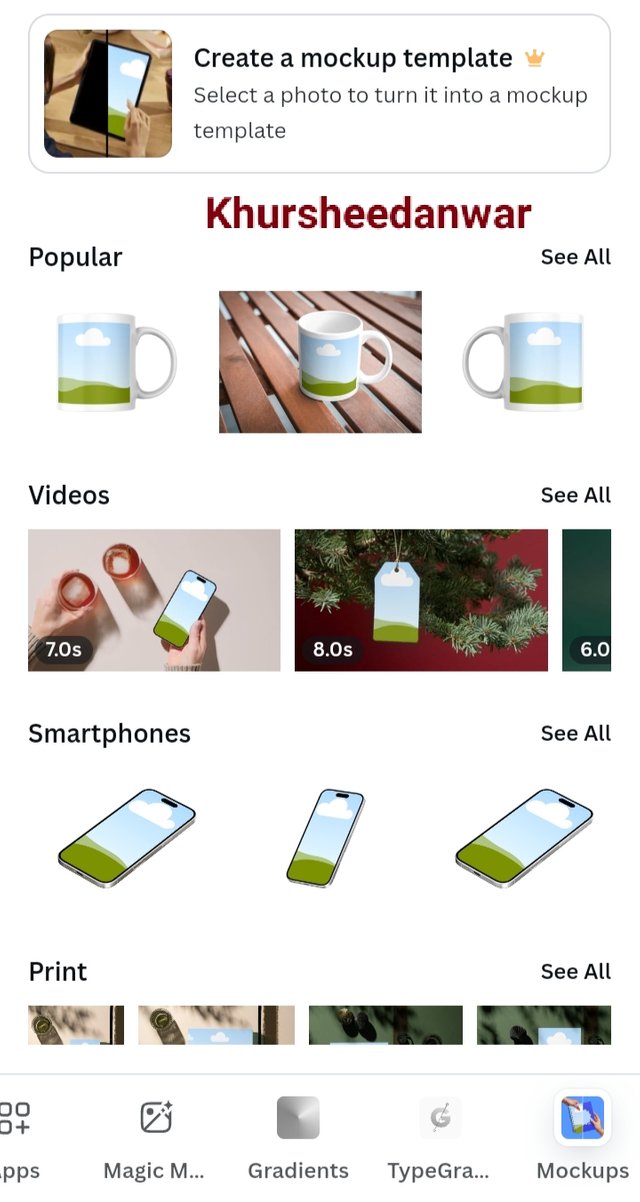 | 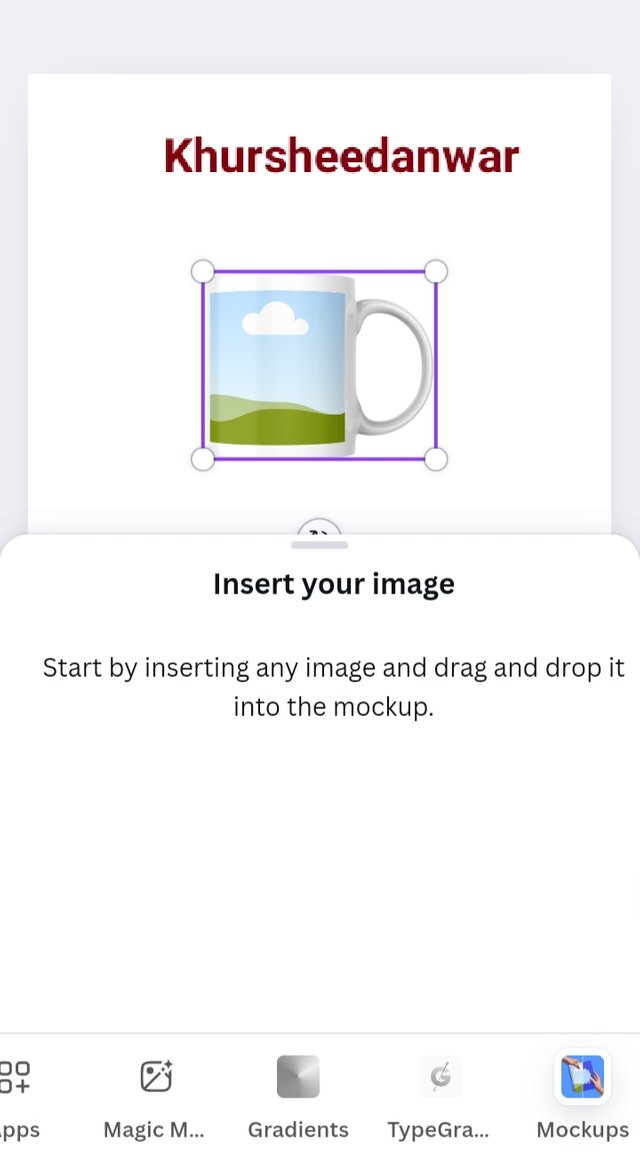 |
|---|
• I choosed an Instagram size image again with 1080 by 1080 dimensions.
• I locate search icon by clicking on apps and searched for mockup.
• I locate for mockup simply.
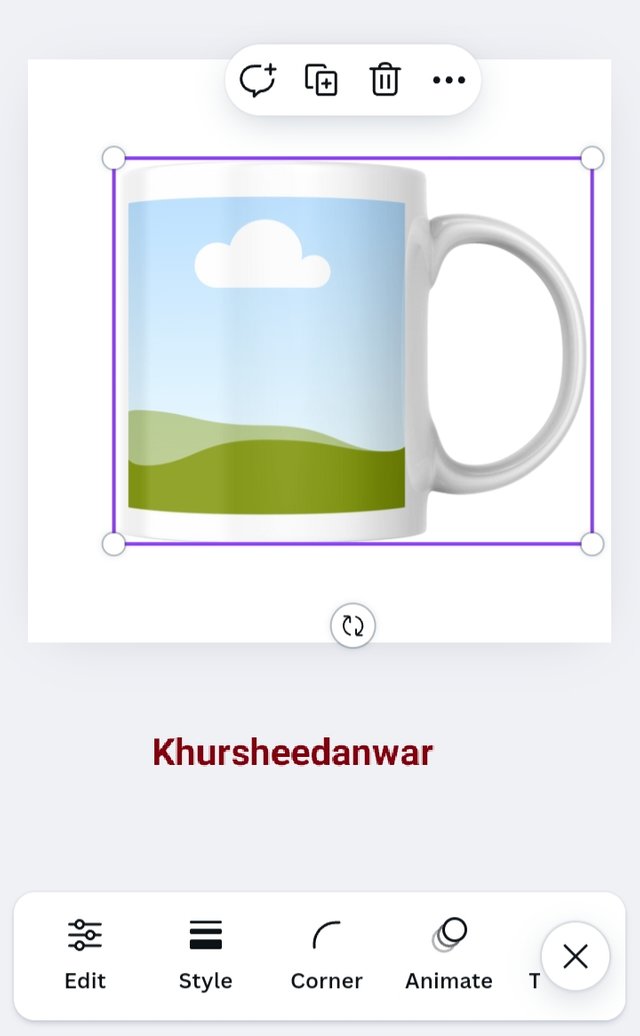 | 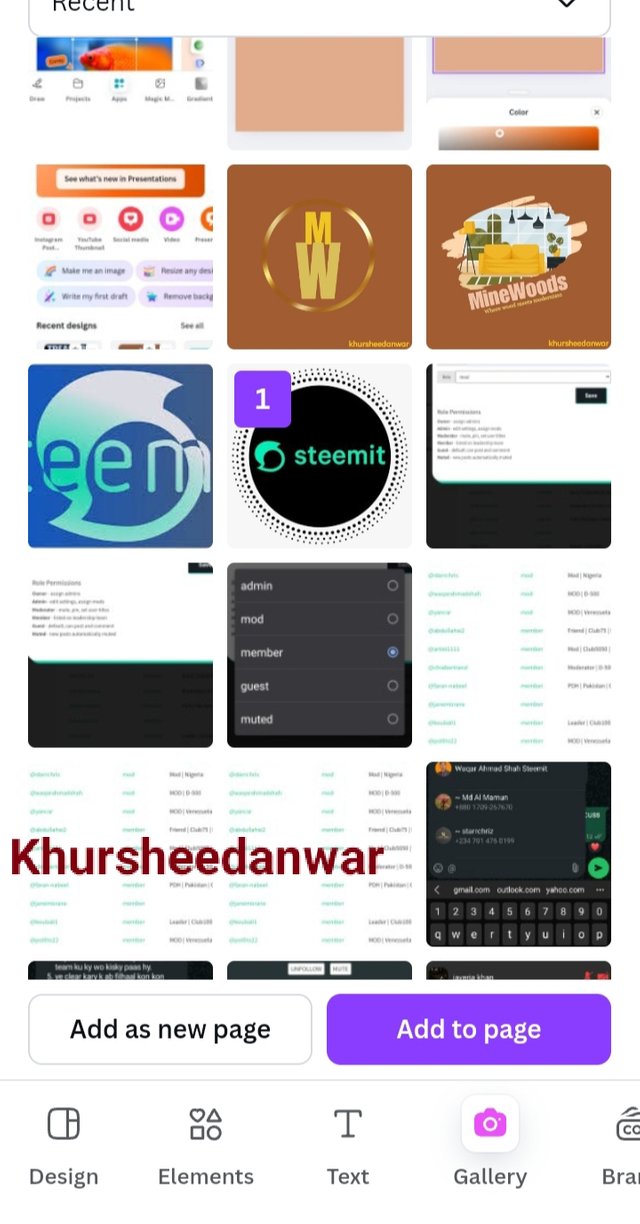 |
|---|
• I selected a cup mockup and then I locate gallery so that I may add steemit logo in this selected mockup.
• I fit steemit logo in that mockup.

• You can enjoy another mockup design with steemit logo so it is promoting steem and steemit.
I want to invite @kouba01,@lunasilver,@suboohi,@waqarahmadshah to participate
Congratulations, your post has been upvoted by @scilwa, which is a curating account for @R2cornell's Discord Community. We can also be found on our hive community & peakd as well as on my Discord Server
Felicitaciones, su publication ha sido votado por @scilwa. También puedo ser encontrado en nuestra comunidad de colmena y Peakd así como en mi servidor de discordia
¡Holaaa amigo!🤗
El logotipo de Steemit en una taza luce muy bien... Cada vez que lo veo en las tazas que obsequian en el evento del Meet Up quedo encantada aunque, te confieso que no había visto el logo que usaste en esta práctica y .e gustó mucho
Te deseo mucho éxito en la dinámica... Un fuerte abrazo💚