Say goodbye to writing long business proposal! Introducing Business Model Canvas
Tired of writing a ten page business proposal? What if I told you there is an alternative which summarises the business proposal into a single page? Let me introduce to you the business model canvas.
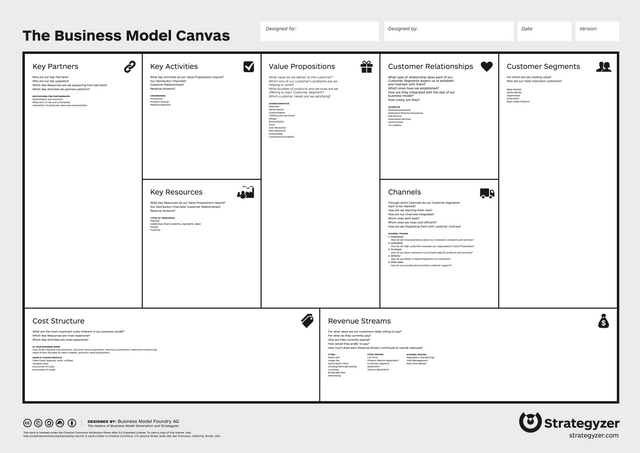
The business model canvas consists of 9 individual boxes. The nine boxes are Value Propositions, Customer Segments, Customer Relationships, Channels, Key Activities, Key Resources, Key Partners, Cost Structure and Revenue Stream. I will explain each of the individual segment below.
It is recommended to start off with the Value Proposition box first as it helps to better identify what product or service you are trying to sell to your customers and what differentiates you from your competitors. There is a separate canvas for Value Proposition which I will talk more about in the next post. After identifying what value you can add for your customers, it is important to identify who exactly are your customers. So next up you will have to fill in the Customer Segment box. There are a few ways you can segment the market namely, demographic, psychographic, geographic and behavioural segmentation. For example, do your customers belong to the higher income group? Which age group are you targeting? Feel free to include those into the Customer Segment box as well!
Next up is the Customer Relationships box. Every business needs to maintain a good rapport with their customers as such, the Customer Relationships box helps you think about how you are going to maintain a good rapport with your customers. For example, if you are running an e-commerce business, do you need to provide a personal assistant help for your customer? Or will a simple contact us form work? Afterwards, we will move on to the Channels box. The Channels box helps to identify how you are going to connect or reach out to your customers or potential customers. For example, if you are selling products mainly to teens, would it be better to reach out to them via social media or print media like the newspaper?
Next up is the Key Activities box. What are some of the Key Activities involve in your business? For example, if you run a restaurant, one of your key activity will be buying of ingredients, cooking, etc. By identifying you Key Activities, it will help you to better calculate the different resources that you will need. Hence, we have the Key Resources box up next. After identifying the Key Activities that your business does, it will help to identify the Key Resources that your company will need to obtain. For a company to run smoothly, you will need several partners. The Key Partners box will help to identify the partners whom your company will need to liaise with. The Key Activities, Key Resources and Key Partners all tie in together with each other to give you a clearer view of your company. Back to the restaurant example, since one of your key activity is buying of ingredients, your key resources will be the ingredients and one of your key partners will be the supplier. So now you will know who to contact or what to buy even before you open your restaurant!
Hang in there! Just two more boxes to go! I promise it’s worth your time! Next up we have the Cost Structure box. The Cost Structure box helps to identify what costs are involved in your business to help with your budgeting. So it’s time to think of your fixed costs, operational costs, etc! Lastly, we have the Revenue Stream. Enough of calculating how much you need to pay, your mind must be thinking, “show me how to earn!” The Revenue Stream box will help to identify how you are going to get your customers to pay you. For example, how are your prices priced? Are they fixed, product feature dependent or volume dependent? The Revenue Stream will also help you to realistically think how much your customers are willing to pay for your product or service.
And… That’s it! Hope you have learned more about the Business Model Canvas and hope it helps with your business. All the best!
Image Credit - Business Model Canvas
Is there any template we can use and just fill in the boxes?
@onebookperweek yes. Here's a link to a google template of the business model canvas! Hope it helps!
https://docs.google.com/drawings/d/102mOZQmMxs0CslmNsPZ5KCNQwAIh9rh4baYgT0VWNAA/edit