How to add Multiwindow on android [Root] | Cara menambahkan Multiwindow pada android [Root]
Salam sobat esteem...
Nah, disini saya mau berbagi cara menambahkan multiwindow pada android, trik ini telah saya coba pada samsung grand prime plus (G531H VE).

Caranya gampang kok:
- Android sudah dalam root, punya root explorer, saya rasa sudah tau apa itu root dan mengenal apl root explore. Jika belum bisa komentar dibawah dan akan saya posting pada artikel berikutnya.
- Sediakan file apknya yaitu secwindow.apk, karena tanpa bahan tak bisa jadi hasil hehe. Jika sobat belum punya, bisa cari dan download digoogle.
- Nah jika sudah siap bahan, langkah selanjutnya buka aplikasi root explorer, cari file secwindow.apk dimana disimpan yang telah didownload tadi.
- Copy filenya (secmultiwindow.apk) ke app-priv.
- Kemudian atur permissions menjadi rw-rr
- Reboot android anda dan lihat hasinya.
Selamat mencoba, semoga sukses.
Jika ada pertanyaan tinggalkan dikomentar.
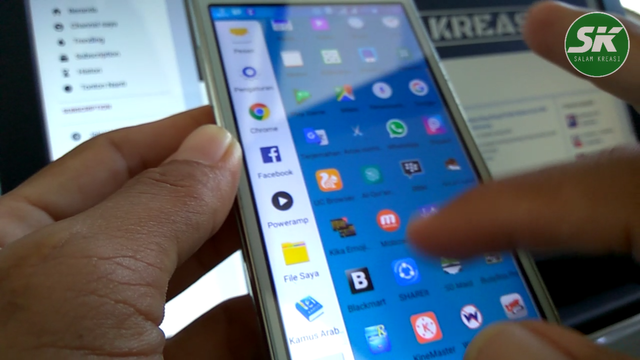
Well, here I want to share how to add multiwindow on android, this trick I have tried on samsung grand prime plus (G531H VE).
The trick is easy:
- Android is in root, has root explorer, I think already know what is root and know root app explore. If you can not comment below and I will post on the next article.
- Provide apknya file is secwindow.apk, because without material can not be the result hehe. If my friend does not have, can search and download digoogle.
- Well if it is ready ingredients, the next step open the root explorer app, find the file secwindow.apk where stored that has been downloaded earlier.
- Copy the file (secmultiwindow.apk) to app-priv.
- Then set permissions to rw-rr
Reboot your android and see its content.
Good luck, good luck.
If there is a question leave it in the ...
Salam Komunitas Steemit Indonesia...
KSI punya kita...
This post has received a 0.05 % upvote from @drotto thanks to: @banjo.
Congratulations! This post has been upvoted from the communal account, @minnowsupport, by alkhair from the Minnow Support Project. It's a witness project run by aggroed, ausbitbank, teamsteem, theprophet0, someguy123, neoxian, followbtcnews, and netuoso. The goal is to help Steemit grow by supporting Minnows. Please find us at the Peace, Abundance, and Liberty Network (PALnet) Discord Channel. It's a completely public and open space to all members of the Steemit community who voluntarily choose to be there.
If you would like to delegate to the Minnow Support Project you can do so by clicking on the following links: 50SP, 100SP, 250SP, 500SP, 1000SP, 5000SP.
Be sure to leave at least 50SP undelegated on your account.