Creating an USB3.0 ready win 7 boot-stick
Recently i got into trouble while having the need of a fresh windows 7 installation after changing motherboard and cpu - if you're planning to migrate your hardware, you might to sneek a peak at the windows shipped sysprep tool -just let google do the work for you
now let's get to the point
Problem description
If you're using an external medium (stick, dvd-drive) plugged in the USB3.0 port (or in my case it didn't matter if it was plugged in into an 2.0 or 3.0 port) you get an error (after it red the initial files from the medium?) like this
![image.png]
(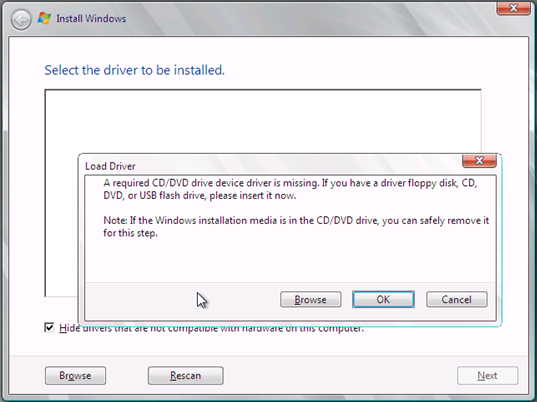 )
)
Now you can start searching for an suitable driver ... or u can create a reusable, boot capable USB3.0 stick - i've searched for hours and tried different solution descriptions including adding own USB drivers to the created image, but the solution is so much simpler ;)
Solution
Prerequisites
A working pc / laptop is needed if you already formatted your hard drive and got to the error description above
Steps
If you don't already have it - create an iso-image of your Windows 7 DVD, using ImgBurn
Create an MBR containing an thus bootable stick using the MSI Smart Tool
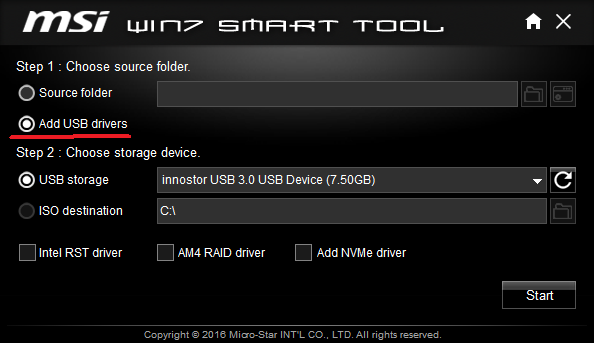
- make sure to choose Add USB drivers
- select the usb storage to save the iso on (will also be auto deteceted)
- select the iso file to copy
- start
After the tool finished, you will have bootable stick with USB3.0 drivers included
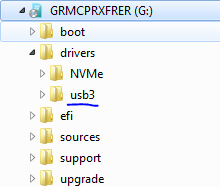
Hopefully this will save you a lot of time and trouble ;)