~1~ ophumanangels: how to retrieve lost key steemit../cara melihat kembali key steemit yang hilang
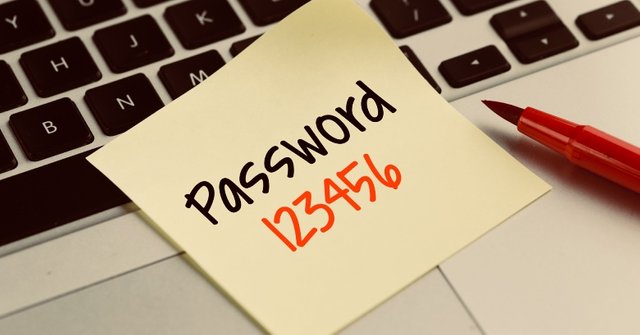
Haloo sahabat steemian semua,rasanya ingin sekali mendengar kabar langsung dari kalian,masih kah betah berada dalam likuan steemit atau udah pada move on ke media yang lain,mudah mudahan masih selalu istiqomah dalam memberi manfaat buat orang lain melalui steemit meskipun tergoyah oleh harga SBD yang kian menurun.
Kita sebagai manusia tentu tidak heran kalau memiliki jiwa pelupa.😊
Maka dalam kesempatan kali ini saya akan shearing tentang bagaimana melihat kembali key atau passwod steemit Yang mungkin hilang atau anda sendiri lupa.perlu di garis bawahi cara ini khusus pengguna apple smarphone yang sudah terinstal ios 11.okee langsung saja kita mulai pembahasan nya,saat anda pertama kali memasukkan username dan key disafari apple anda disitu terdapat pilihan apakah anda ingin menyimpan key nya atau tidak,tentu anda memilih simpan bukan..!maka secara otomatis ia akan tersimpan dengan sendiri nya disetting web,sekalipun kita telah keluar dari akun tersebut.
maka untuk melihat kembali key nya anda harus masuk ke menu setting.
Haloo all steemian friends, it is eager to hear the news directly from you, still feel at home in steemit or already on the move move to another media, hopefully still always istiqomah in giving benefits for others through steemit despite being shaken by the price of SBD decreases.
We as human beings would not be surprised to have a forgetful soul
So in this opportunity I will shearing about how to look back the key or passwod steemit That may be missing or you yourself forgot. Need to underline this way specifically apple smarphone users who already installed ios 11.okee we just start the discussion, when you first enter the username and key disafari apple you there there is a choice of whether you want to save the key or not, of course you choose save not ..! then it will automatically stored with his own web disetting, even if we have out of account.
then to look back at his key
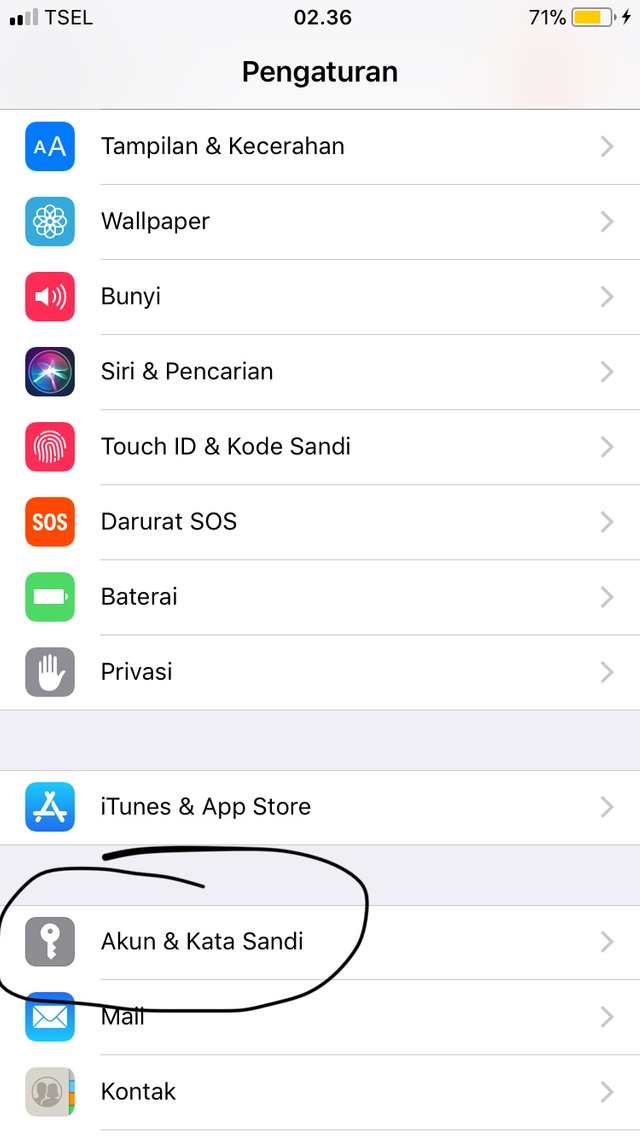
Lalu pilih “akun & kata sandi”
Then select "account & password"

Lalu tekan di pilihan “kata sandi app & situs web”
Then press on the "app & website password"
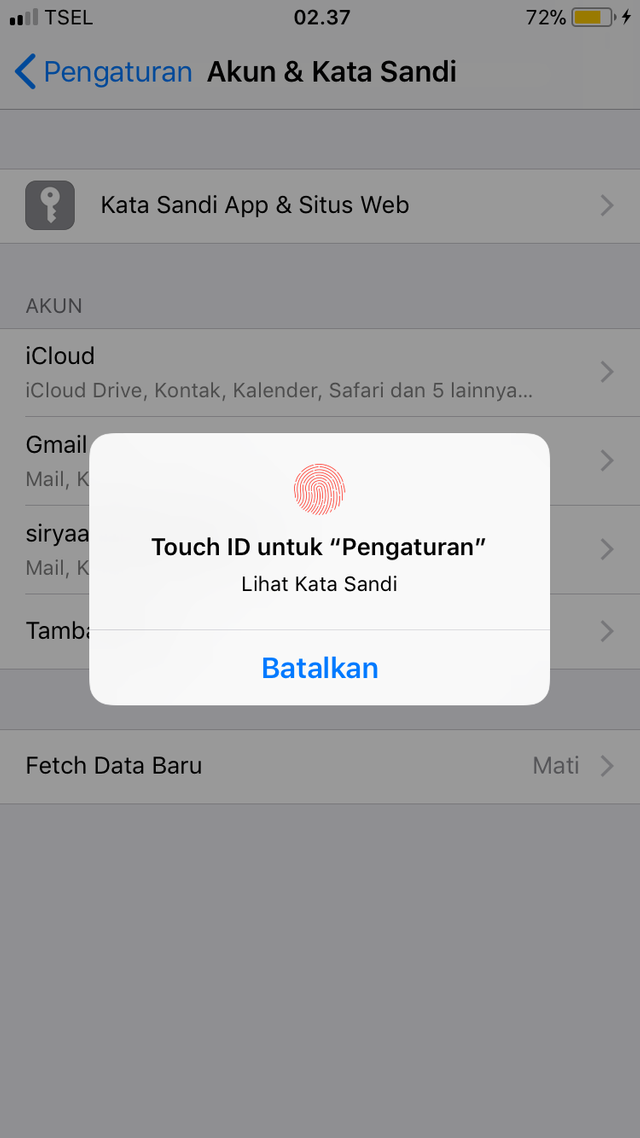
Maka anda akan di minta sidik jari
Then you will be asked for fingerprint
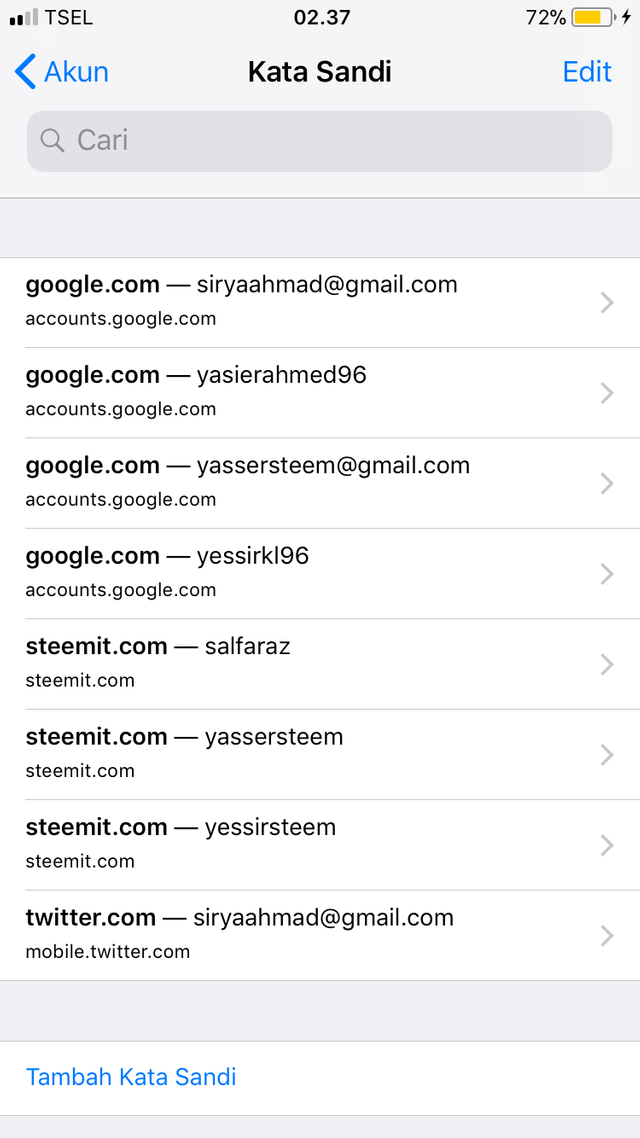
Maka disini terdapat akun dan kata sandi yang pernah anda simpan di safari
So here there are accounts and passwords that you ever save on safari
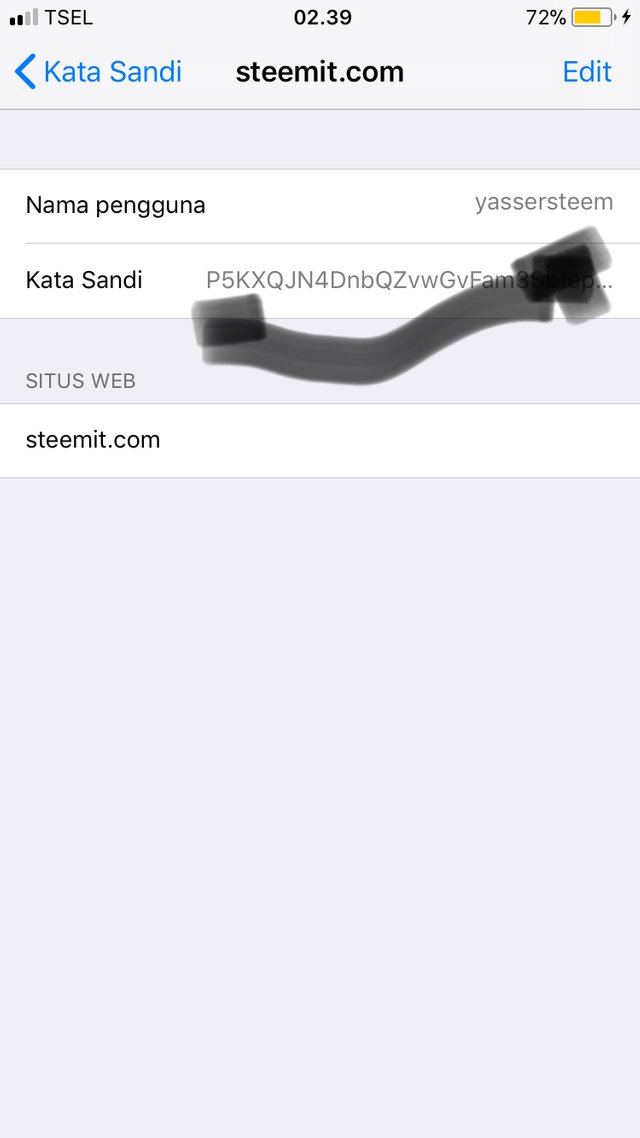
Dan pilih lah kata sandi yang anda perlukan
And choose the password you need
so is the shearing of me may be useful for you all.
Follow me @yasieraravat
Please make sure your post is relevant to the #ophumanangels mission.