Byteball Use-a-Thon: 1st Entry Progress [Discord Byteball Bot]
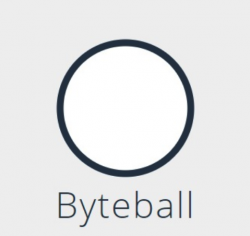
Repository
Summary:
The byteball discord bot was going to be my first entry out of 3 that i already explained here. The Byteball Discord bot is getting developed with very new features every time and right now it's on development stage. The progress is going very fast and so far i would like to share what i added till now and what will be next. If you don't know what Byteball Discord bot is then i recommend that you go to my previous use a thon post to get a better idea.
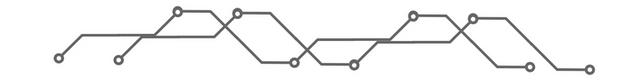
So far with Disocrd Byteball Bot, I am able to implement following features.
- Sending bytes to any user.
- Mongo DB support to save wif and byteball address (optional)
- New commands interface added
- Testnet support added so far.
- Byteball emoji inside bot server :smile:
Road-map upto next update:
There is much road ahead, I am planning to add
- Custom asset transfer
- Username attestation.
and much more...
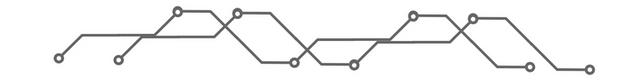
How it works:
First the bot checks if a member comes then it messages the member personally that his data is added.
Then user uses
!use <byteball_address> (space)<wif>to save wif and address for later easy use
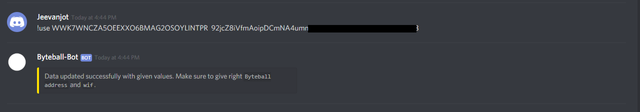.png)
It's on test net. If you want to send bytes then command will be `!send <Receive_Byteball_Address>(space)<Byteball_Amount>
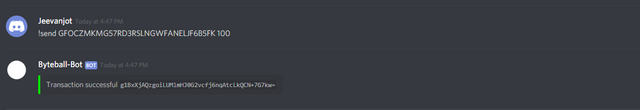.png)
If you don't want to save wif in my server database then there use
!send <Byteball_Address_Receiver>(space)<Bytes_Amount>(space)<Sender_Wif>
and you will receive you amount :smile:
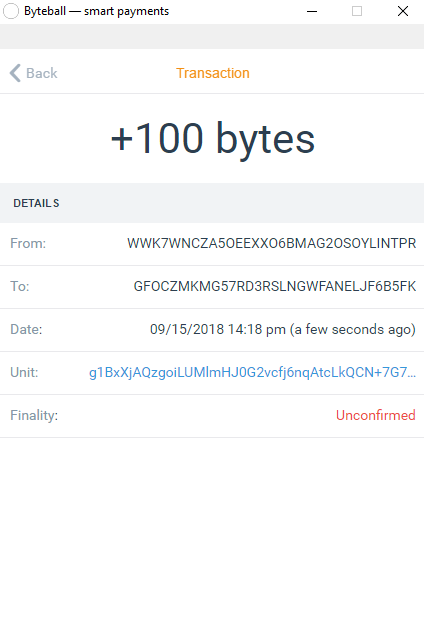.png)
You should have enabled
Chat with guild members in privacy settings of guild to receive pm from bot.
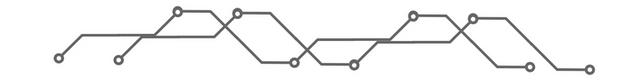
So far i will start to call this as first entry...
Thanks for the contribution, @genievot! Very cool that you are helping them out with a Discord bot - it already has some cool features.
Some thoughts about your contribution:
Since you linked to a branch, maybe it's best if you create a pull request and then link that in your contribution instead. This way it's easier for us to review, but obviously it's just a suggestion.
Your contribution has been evaluated according to Utopian policies and guidelines, as well as a predefined set of questions pertaining to the category.
To view those questions and the relevant answers related to your post, click here.
Need help? Write a ticket on https://support.utopian.io/.
Chat with us on Discord.
[utopian-moderator]
Thanks for the review, always helpful :)
I totally forgot and gave licensed branch link to you. I will assign license to main soon and send master links :) thanks.
Thank you for your review, @amosbastian!
So far this week you've reviewed 10 contributions. Keep up the good work!
Hi @genievot!
Your post was upvoted by @steem-ua, new Steem dApp, using UserAuthority for algorithmic post curation!
Your post is eligible for our upvote, thanks to our collaboration with @utopian-io!
Feel free to join our @steem-ua Discord server
Hey, @genievot!
Thanks for contributing on Utopian.
We’re already looking forward to your next contribution!
Get higher incentives and support Utopian.io!
Simply set @utopian.pay as a 5% (or higher) payout beneficiary on your contribution post (via SteemPlus or Steeditor).
Want to chat? Join us on Discord https://discord.gg/h52nFrV.
Vote for Utopian Witness!